When selling your iPhone to upgrade to a new model, it’s important to follow these steps to keep your personal information secure and make the iPhone attractive to potential buyers. First, back up your data to avoid losing important information. Then, erase all content and settings to prepare it for the new owner. Next, decide where and how to sell your phone, such as through online marketplaces, trade-in options, or electronic stores.
Be honest about the condition of your iPhone when listing it for sale, and provide clear pictures to show its actual state. Familiarize yourself with the selling process and any associated fees for each platform to ensure a successful sale.
Steps To Sell Your iPhone
A Complete Guide to Preparing, Erasing, and Maximizing Value
💰 Step 1: Maximize Your iPhone’s Value
Before selling, take a few steps to ensure you get the best price:
- Check the market: Look at resale values on sites like Swappa, eBay, Gazelle, or Apple Trade‑In.
- Unlock your iPhone: If your carrier allows it, unlock your phone so it works on more networks (increases value).
- Gather accessories: Original box, charger, and headphones can raise resale value.
- Clean it up: Wipe the screen and case. Buyers pay more for devices that look well‑cared‑for.
- Repair if needed: Replacing a cracked screen or weak battery can increase value, but weigh repair costs vs. resale gain.
📦 Step 2: Back Up Your Data
Before erasing your iPhone, save everything important:
- iCloud Backup:
- Go to Settings > [your name] > iCloud > iCloud Backup > Back Up Now.
- iTunes/Finder Backup (Mac/PC):
- Connect your iPhone to your computer, open Finder (macOS Catalina or later) or iTunes (older macOS/Windows), then select Back Up Now.
🔐 Step 3: Sign Out of iCloud, iMessage & Apple Services
This step is crucial — it removes Activation Lock, allowing the next owner to use the phone.
- Go to Settings > [your name].
- Scroll down and tap Sign Out.
- Enter your Apple ID password to disable Find My iPhone.
- If you use iMessage, go to Settings > Messages > iMessage, then toggle it off.
- Remove your SIM card (if you’re not including it).
🗑️ Step 4: Erase All Content & Settings
Now you can safely wipe your device:
- Go to Settings > General > Transfer or Reset iPhone.
- Tap Erase All Content and Settings.
- Confirm with your passcode or Apple ID.
- Your iPhone will restart and show the Hello setup screen.
📸 Step 5: Make It Sale‑Ready
- Take good photos (front, back, sides, accessories). Buyers trust listings with clear images.
- Write an honest description (model, storage, condition, battery health, included accessories).
- Choose where to sell:
- Best value: eBay, Swappa, Facebook Marketplace.
- Fastest sale: Apple Trade‑In, carrier trade‑in, Gazelle, Best Buy.
✅ Quick Checklist Before Selling
- Backed up data
- Signed out of iCloud & Apple ID
- Erased all content
- Removed SIM card
- Cleaned phone & gathered accessories
- Took photos and listed details
✨ With these steps, your iPhone is secure, clean, and ready to fetch the best possible price.
Best Places to Sell or Trade In Your iPhone (2025)
| Platform | Payout (Approx.) | Speed | Convenience | Pros | Cons |
|---|---|---|---|---|---|
| Apple Trade‑In | 💵 Medium (e.g. ~$350 for iPhone 13 Pro) | Fast (instant credit in‑store or ~1 week online) | Very easy | Guaranteed acceptance, instant Apple Store credit | No cash option (store credit only), lower than private resale |
| Carrier Trade‑In (Verizon, AT&T, T‑Mobile) | 💵 Medium–High (similar to Apple, sometimes promos) | Fast | Easy | Can apply toward new phone bill, sometimes bonus offers | Locked to carrier credit, not cash |
| Swappa | 💵 High (often 20–30% more than trade‑in) | Medium (1–2 weeks) | Moderate | Direct sale to buyers, safe escrow system, higher payouts | You handle shipping, listing fees, slower than trade‑in |
| eBay | 💵 Highest (market price, competitive bidding) | Medium (1–2 weeks) | Moderate | Huge buyer base, you set price or auction | Seller fees (~13%), risk of returns/scams, shipping hassle |
| Facebook Marketplace / Craigslist | 💵 High (cash in hand, no fees) | Fast (same day possible) | Easy/Medium | No fees, local cash sales, quick | Safety concerns, flaky buyers, need to meet in person |
| Best Buy Trade‑In | 💵 Medium | Fast | Easy | Store credit, simple process | Lower payout than private sale, credit only |
| Gazelle / Decluttr | 💵 Low–Medium | Fast (ship & get paid in ~1 week) | Very easy | Cash payout, prepaid shipping | Lower offers than Swappa/eBay |
🔑 Tips for Maximizing Value
- Sell privately (Swappa, eBay, FB Marketplace) if you want the most money.
- Use trade‑in (Apple, carrier, Best Buy) if you want speed, simplicity, or credit toward a new device.
- Check multiple offers before committing — prices can vary by $100+.
- Sell sooner — older iPhones lose value quickly when new models launch (usually September).
✅ Best for Maximum Cash: eBay or Swappa
✅ Best for Fast & Easy: Apple Trade‑In or carrier trade‑in
✅ Best for Local Quick Sale: Facebook Marketplace
Note: Local 3rd-party repair shops are always looking to buy used iPhones in any condition (working or not) and can oftentimes give you a quote on the spot. GadgetMates is one company that buys iPhones in the Las Vegas / Henderson area.
Get the Most Out of Your iPhone Sale
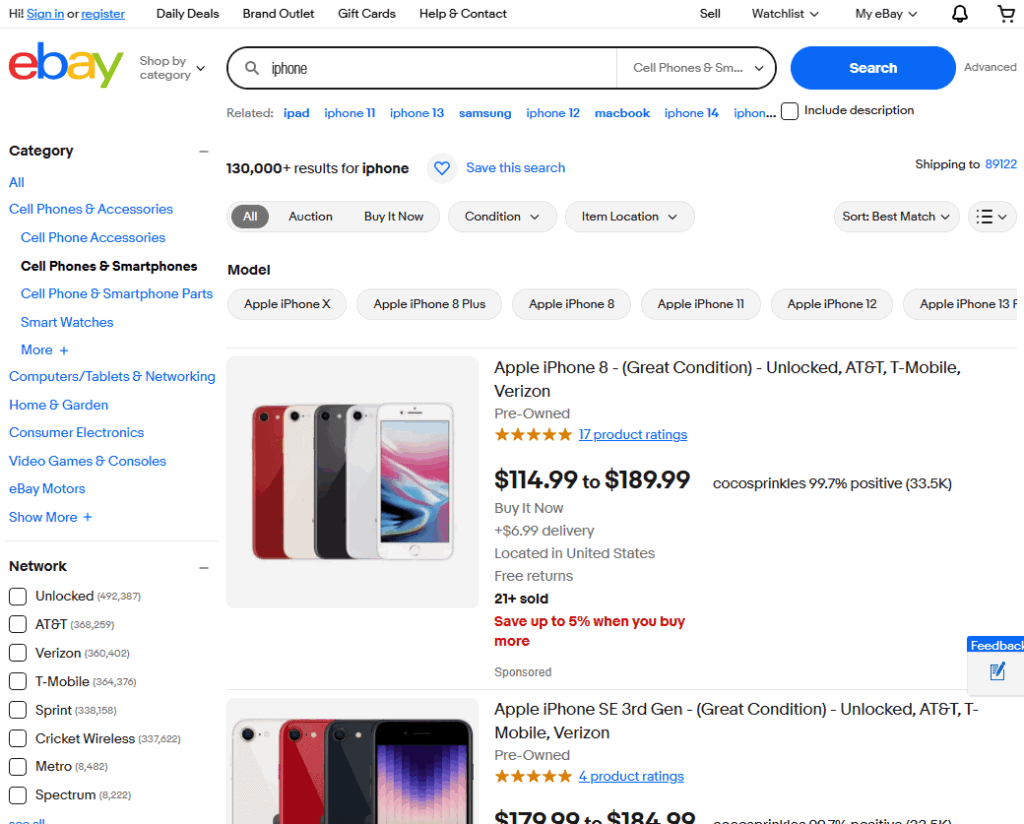
Getting ready to upgrade your iPhone? Here’s how to get the best price for your old one:
Back Up Your Data & Reset Your Device
It’s crucial to protect your personal information before selling. Here’s how:
- Back it up: Use iCloud, iTunes, or a third-party service to create a complete backup of your data.
- Sign out: Sign out of your iCloud, Apple ID, and any other linked accounts.
- Factory reset: Go to “Settings” -> “General” -> “Transfer or Reset iPhone” -> “Erase All Content and Settings.” This completely wipes your data from the device.
Assess the Condition
The condition of your iPhone greatly influences its value. Be honest and consider these factors:
- Functionality: Is everything working perfectly – buttons, screen, camera, speakers, etc.?
- Cosmetic Appearance: Check for scratches, dents, or signs of wear and tear.
- Accessories: Do you have the original box and charger? These can increase the value.
Find the Right Marketplace
You have several options when it comes to selling your iPhone:
| Platform | Pros | Cons |
|---|---|---|
| Apple Trade In | Convenient, may get credit towards a new device | Potential for lower offers |
| Carrier Trade-Ins (Verizon, AT&T, etc.) | Might get bill credits | Similar potential for lower offers |
| Online Marketplaces (eBay, Swappa) | Set your own price, potential for higher returns | Requires more effort, potential for scams |
| Buyback Services (Decluttr, etc.) | Quick and easy | Often the lowest offers |
Create a Compelling Listing
Attract buyers with a detailed and honest listing:
- High-quality photos: Take clear pictures from multiple angles in good lighting.
- Accurate description: Model, storage capacity, color, carrier lock (if any), and overall condition. Be honest about any defects.
- Price: Research similar listings to set a competitive price.
Preparing Your iPhone for Sale
Selling your iPhone involves a few crucial steps to protect your personal information and ensure the device is ready for its next owner. Here’s how to prepare:
Back Up Your Data
Before parting with your iPhone, back up all your precious data. This way, you ensure your photos, messages, apps, contacts, calendars, and reminders are safe. On your iPhone, go to Settings > [Your Name] > iCloud > iCloud Backup and tap Back Up Now. Alternatively, connect to a Mac or Windows PC and use Finder or iTunes for backup.
Sign Out of iCloud and iTunes
It’s vital to sign out of your Apple ID to prevent the new owner from accessing your iCloud, iTunes, and other services. On your iPhone, navigate to Settings > [Your Name], scroll down, and tap Sign Out. Enter your Apple ID password and select Turn Off.
Erase All Content and Settings
Finally, erase the iPhone to remove all settings and personal information. Head to Settings > General > Reset and choose Erase All Content and Settings. This action wipes your iPhone clean, including documents and data, leaving it as good as new for the next user.
Unlinking Your Devices and Accounts
Disconnect any devices or services linked to your iPhone. This includes unpairing your Apple Watch by going to the Watch app, selecting ‘My Watch’, tapping your watch at the top, and choosing ‘Unpair Apple Watch’. Remove your device from ‘Find My iPhone’ via Settings > [Your Name] > Find My > Find My iPhone. Also, if you’ve paired AirPods with your iPhone, remember to unpair them as well. Lastly, take out your SIM card from the iPhone.
Determining the Value and Method of Sale
When you’re ready to part with your iPhone, getting a good price and choosing the best way to sell are crucial. This section helps you figure out how much your iPhone is worth and how to sell it.
Assess Your iPhone’s Condition
The first step in selling your iPhone is to accurately determine its condition. The market value of the device will largely depend on this assessment. They should check for scratches, dents, and any operational issues. Here’s a quick checklist:
- Screen Condition: Are there any cracks or scratches?
- Battery Health: Does the iPhone hold a charge as expected?
- Operating Issues: Are there glitches or persistent problems with the software?
- Hardware Damage: Are the camera, buttons, and other components fully functional?
Explore Selling Platforms and Trade-In Options
After assessing the condition, sellers need to explore where they can get the best deal for their iPhone. Options include:
- Trade-In Programs: Apple Trade In and carrier trade-in options like Verizon may offer credit toward a new purchase.
- Online Marketplaces: Websites such as eBay or Swappa allow sellers to list their iPhone directly to buyers, potentially earning more than trade-in offers.
- Buyback Services: Companies like Decluttr provide a quick estimate and immediate payout, but often at a lower price point.
When choosing a method, it’s important to consider the balance between convenience and the amount of money you can get. Always compare current market values and check multiple platforms for the best offer.
Listing and Selling Your iPhone
When you decide to sell your iPhone, whether it’s an iPhone SE, iPhone 12, or the latest iPhone 15 Pro, presenting it appealingly and understanding the selling process is crucial.
Choosing the Best Places to Sell Your iPhone
Finding the right platform can make a big difference in how quickly you sell your iPhone and the price you get. Websites like Swappa and eBay cater to a tech-savvy crowd and allow for auction-style listings. For a fixed-price sale, Gazelle or Decluttr offer simplicity and quick transactions. Apple Trade-In is beneficial if you’re seeking to upgrade to a newer model, providing you with an Apple gift certificate in return. Alternatively, Craigslist could be the place for a local, cash sale, but be cautious about safety.
Creating an Effective Sale Listing
A standout listing includes high-quality photos showing the iPhone from multiple angles. Detail the model, storage capacity, color specs, and condition of your device. If your iPhone is locked to a specific carrier, state it clearly. Describe any defects truthfully. Highlight if the iPhone is fully functional and if it’s ready to activate. Potential buyers appreciate transparency and are more willing to trust a listing with detailed information.
Understanding Pricing and Payment Options
To set a competitive price, check the average price listed and sold for the specific iPhone model on various marketplaces. Consider the device’s condition and any extras included like original packaging or accessories. For payment, options like PayPal offer seller protections, ensuring that you receive your funds safely. Be upfront about any additional fees like shipping costs, and decide if you want to offer a fast payment option to attract buyers.
Finalizing the Sale Process
To safeguard the transaction, choose a marketplace with strong buyer and seller protections. Ensure there’s no outstanding balance on the device, and it’s not under any Equipment Installment Plan (EIP) with a phone carrier. Trusted partners like eBay or PayPal provide frameworks to resolve disputes and help make the sale smooth. After the iPhone is delivered, verify the buyer’s satisfaction to close the sale cleanly.
Ensuring that personal information is secure and the device is correctly prepared for its new owner are essential steps.
Protect Personal Information
Prior to selling an iPhone, users must protect their privacy by erasing all personal information. They should start by backing up their data to iCloud or a computer. Next, they need to sign out of all services, including iCloud, iTunes, App Store, and iMessage. It’s important to turn off Find My iPhone, which will also disable Activation Lock. If an Apple Watch is paired with the iPhone, users should unpair the Bluetooth connection. For those switching to a non-Apple phone, deregistering iMessage and FaceTime is recommended. Finally, users should remove the SIM card, which contains their contacts and other data.
| Step | Action |
|---|---|
| 1 | Backup data |
| 2 | Sign out of services |
| 3 | Disable Find My iPhone |
| 4 | Unpair Apple Watch and other Bluetooth devices |
| 5 | Remove SIM card |
Prepare for Shipping or Handover
Once personal information has been secured, the iPhone should be prepared for the new owner. First, perform a factory reset to wipe the device, returning it to its original settings and removing any personal content such as photos, videos, and messages. This is crucial for protecting one’s privacy. After the reset, the iPhone is ready for packaging. If shipping the iPhone, secure it in sturdy packaging and make sure to include a shipping label with the correct details. When handing over in person, ensure that the device is clean and presentable. Providing the original packaging, if available, often increases the perceived value and trust for the buyer.
- Reset iPhone: Go to Settings > General > Reset > Erase All Content and Settings.
- Packaging: Use bubble wrap and a secure box for protection.
- Shipping Label: Attach the shipping label with clear information.
Frequently Asked Questions
Selling an iPhone involves several key steps to ensure a smooth and profitable transaction. The following are common questions asked by sellers.
What steps should I take to prepare my iPhone for sale?
Before you list your iPhone, back up your data, sign out of all accounts, and perform a factory reset to erase personal information. This ensures the new owner starts with a clean slate.
How can I quickly sell my iPhone for immediate cash?
For quick sales, consider online buyback stores. They provide fast quotes and payment for your device without the need for personal meetings or auctions.
What are the most reputable platforms to sell an iPhone online?
Well-known online platforms include eBay, Craigslist, and Gazelle. Each provides a unique selling experience, from auction-style listings to fixed-price buybacks.
Can I trade in my iPhone at Apple, and will I receive cash or credit?
Apple offers trade-ins at their stores or online, providing credit towards a new purchase or an Apple Store Gift Card, not






