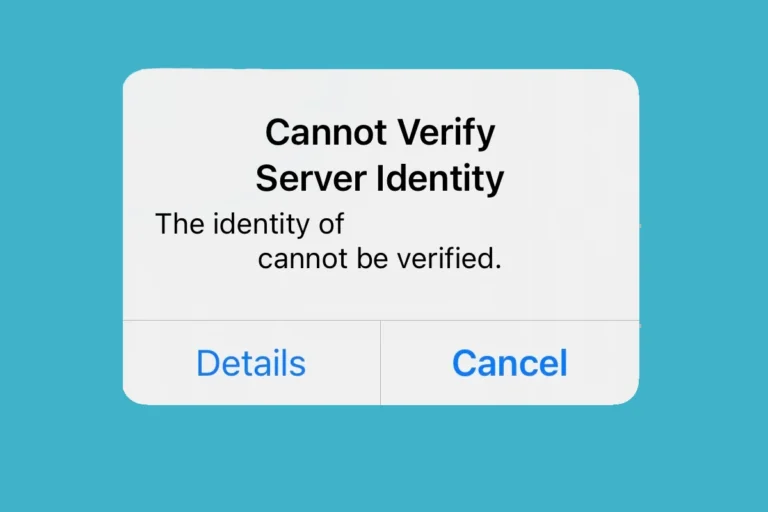Sending an email to yourself might seem unnecessary at first, but it’s actually a powerful productivity technique used by professionals, students, and anyone who wants to stay organized. Whether you’re creating reminders, testing email templates, or transferring information between devices, self-emailing is a valuable skill to master.
Why Send Yourself an Email?
Before diving into the how-to, let’s explore why you might want to send yourself an email:
- Create reminders for important tasks or appointments
- Transfer files between different devices or locations
- Test email signatures or templates before sending to others
- Save important information that you might need to reference later
- Draft ideas that you want to revisit and refine
- Bookmark links or resources for easy access across devices
Step-by-Step Guide to Sending Yourself an Email
Method 1: Using Your Primary Email Client
- Open your email application (Gmail, Outlook, Yahoo Mail, Apple Mail, etc.)
- Click “Compose” or “New Email”
- In the “To” field, enter your own email address
- Add a clear subject line that describes the purpose of the email
- Write your message in the body of the email
- Attach any files if needed
- Click “Send”
Method 2: Using Multiple Email Accounts
If you have multiple email accounts, you can send from one to another:
- Log into your first email account
- Compose a new email
- Enter your second email address in the “To” field
- Complete and send the email
This method is particularly useful for organizing different types of information across various accounts.
Best Practices for Self-Emailing
Use Descriptive Subject Lines
Make your subject lines specific and searchable. Instead of “Reminder,” use “Meeting with Sarah – Project X – Friday 3PM.” This makes it easier to find the email later using search functions.
Organize with Labels or Folders
Create a dedicated folder or label for self-sent emails to keep them organized and easily accessible.
Include Deadlines and Context
When creating reminders, include all necessary context and specific deadlines. For example: “Review quarterly report by March 15th – located in shared drive under Q1 folder.”
Test Email Features
Use self-emailing to test new email signatures, formatting, or templates before sending them to colleagues or clients, as proper email structure is crucial for professional communication (source: Harvard Business Review).
Creative Uses for Self-Emailing
Digital Notebook
Send yourself quick thoughts, ideas, or observations throughout the day. Your inbox becomes a searchable repository of your thoughts.
Travel Planning
Email yourself itineraries, confirmation numbers, and important documents before traveling. This ensures you have access to everything even if you lose your phone or other devices.
Gift and Shopping Lists
Keep track of gift ideas or items you want to purchase by emailing yourself when you think of them.
Daily Reflection
Send yourself a daily email with accomplishments, challenges, or goals. This creates a personal journal that’s timestamped and searchable.
Technical Tips and Troubleshooting
If Your Email Doesn’t Arrive
- Check your spam or junk folder
- Verify you entered your email address correctly
- Some email providers may delay self-sent emails by a few minutes
Avoiding Email Loops
Be careful not to set up automatic forwarding rules that could create infinite loops when emailing yourself.
Using Email Scheduling
Many email clients now offer scheduling features. You can compose an email to yourself and schedule it to arrive at a specific time, creating a perfect reminder system.
Security Considerations
When sending yourself emails containing sensitive information:
- Ensure your email account has strong password protection
- Consider using encrypted email services for highly sensitive content
- Be aware that self-sent emails are still subject to your email provider’s data policies
Conclusion
Sending yourself an email is a simple yet powerful organizational tool that can enhance your productivity and help you stay organized. Whether you’re using it for reminders, file transfers, or creative brainstorming, mastering this technique can streamline your digital workflow and ensure important information is always at your fingertips.
Start experimenting with self-emailing today, and you’ll likely discover even more creative uses that fit your specific needs and work style. Remember to keep your emails organized with clear subject lines and consider creating dedicated folders to maximize the effectiveness of this productivity hack.