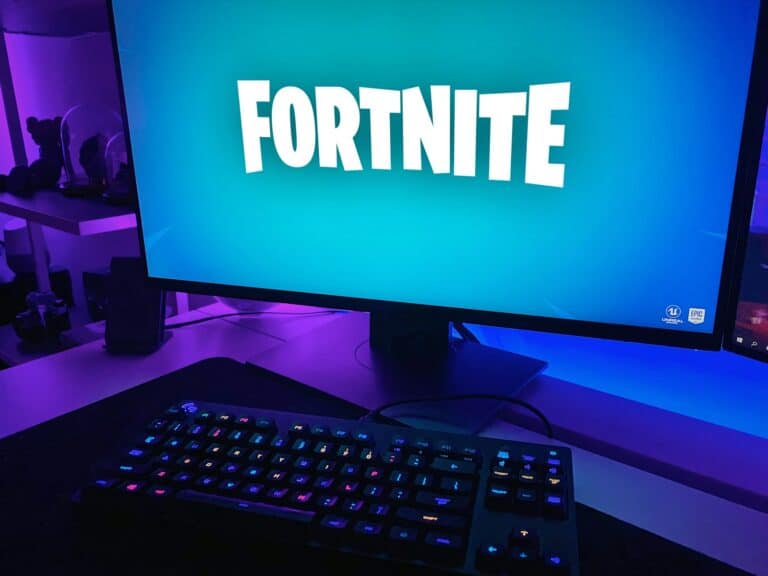Being blocked by another player in Fortnite can be confusing — especially if it’s a friend or teammate you’ve played with before. While Epic Games doesn’t send notifications when someone blocks you, there are a few reliable signs and methods to figure it out.
This guide explains how to tell if someone blocked you on Fortnite, what happens when you’re blocked, and what you can do about it.
🧩 What Happens When Someone Blocks You on Fortnite
When a player blocks you on Fortnite (via the Epic Games platform), several things change in your interactions:
- You can’t send them friend requests or party invites.
- You won’t see their online status or join their parties.
- You can’t send messages through Epic Games chat.
- They will disappear from your friends list if they were previously added.
- Your in-game interactions (like emotes or voice chat) may be restricted.
Essentially, blocking cuts off all communication and visibility between the two accounts.
🔍 How to Tell If Someone Blocked You on Fortnite
While there’s no official “You’ve been blocked” message, you can identify it through a few telltale signs:
1. Search for Their Username
- Open your Epic Games Launcher or Fortnite friends list.
- Try searching for their Epic username.
- If you can’t find them, and you know their name hasn’t changed, it’s possible they’ve blocked you (or changed privacy settings).
2. Check Your Friends List
- If they were once your friend but have suddenly disappeared, they may have removed or blocked you.
- You can confirm by checking mutual friends — if they still see that person online, it’s likely you were blocked.
3. Try Sending a Friend Request
- Attempt to re-add them.
- If the friend request won’t go through or gives an error, that’s a strong sign you’ve been blocked (source: CyberPost).
4. Check Party Invites or Messages
- If you can no longer invite them to a party or send messages, but others can, it’s another indicator of being blocked.
5. Use Mutual Friends
- Ask a mutual friend to check if they can still see or message the person.
- If they can and you can’t, that confirms you’re likely blocked.
⚠️ Difference Between Being Blocked and Removed
It’s easy to confuse being blocked with being removed from someone’s friends list.
Here’s the difference:
| Action | You Can Re-Add Them? | You Can See Them Online? | You Can Message Them? |
|---|---|---|---|
| Removed | ✅ Yes | ✅ Possibly | ✅ Yes |
| Blocked | ❌ No | ❌ No | ❌ No |
If your friend simply removed you, you’ll still be able to find their profile and send a new friend request. If you’re blocked, you won’t.
(Source: GamesLearningSociety.org)
🛠️ How to Unblock or Manage Blocks on Fortnite
If you’ve blocked someone by mistake or want to check your blocked list:
- Open Epic Games Launcher.
- Go to Friends → Blocked Users.
- Find the player’s name.
- Click Unblock.
You can also manage blocks directly in Fortnite under Settings → Privacy → Blocked Players.
(Source: 9Meters.com)
💡 Tips to Avoid Being Blocked
- Be respectful in chat and voice communications.
- Avoid spamming invites or messages.
- Play fairly and follow Epic Games’ community guidelines.
Good sportsmanship goes a long way in keeping your Fortnite friendships intact.
🧠 Final Thoughts
While Fortnite doesn’t directly tell you when someone blocks you, you can usually figure it out through a combination of signs — missing from your friends list, failed invites, and inability to find their profile.
If you suspect a misunderstanding, try reaching out through another platform (like Discord or social media) to clear things up. Otherwise, respect their choice and keep enjoying the game.