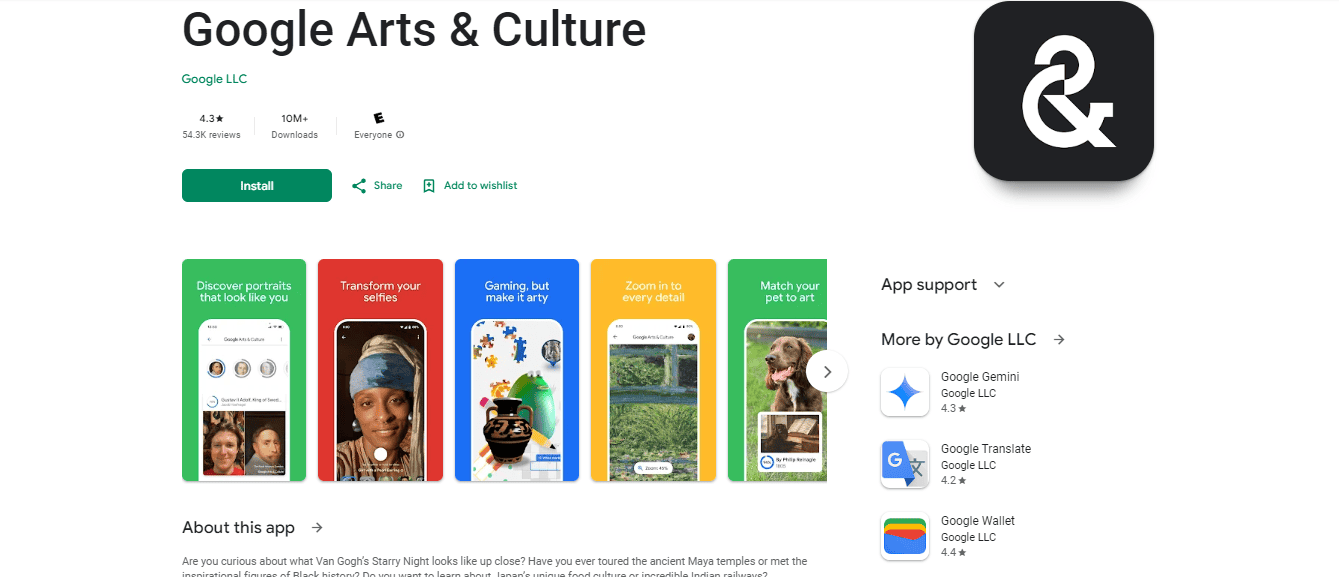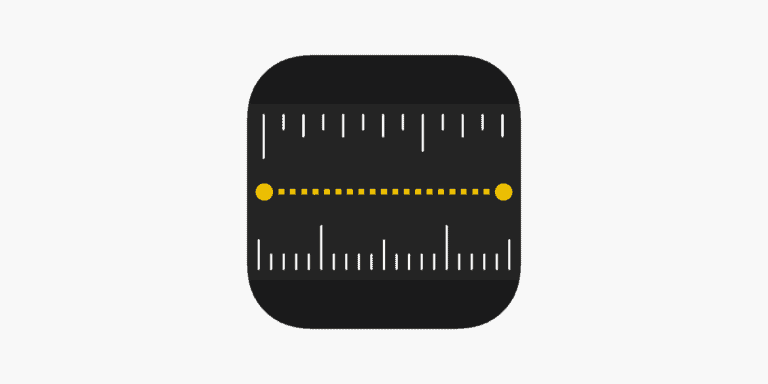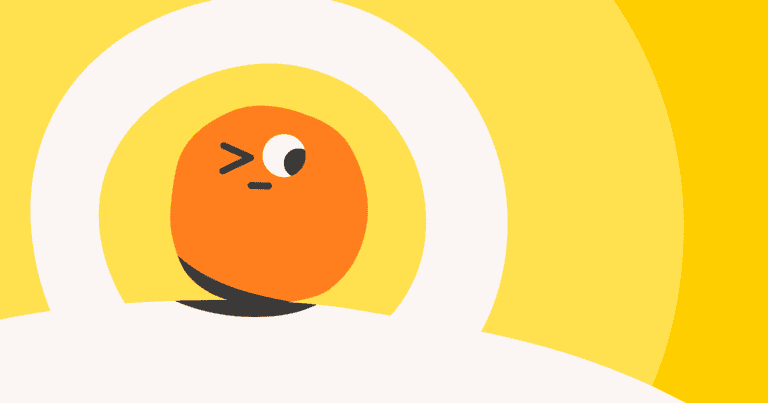Google Arts & Culture (Fine Art App) is a fascinating digital tool that connects users with a vast universe of artwork. By using the app, people can explore masterpieces from famous museums and even find art pieces that resemble their selfies. This easy-to-use platform opens up a rich world of culture and creativity to users everywhere.
One of the key features of the app is Art Transfer, which lets users transform their photos with classic artworks. This creates a unique blend of personal photos and historical art, making the experience both educational and fun. Additionally, the Pocket Gallery feature allows users to wander through immersive galleries, getting up close to art without setting foot in a museum.
For those interested in the color and composition of artworks, the Color Palette tool offers a powerful way to search for and discover art using the colors of personal photos. Art Projector is another standout feature, showing how artworks look in real size, putting the beauty and scale of masterpieces into perspective.
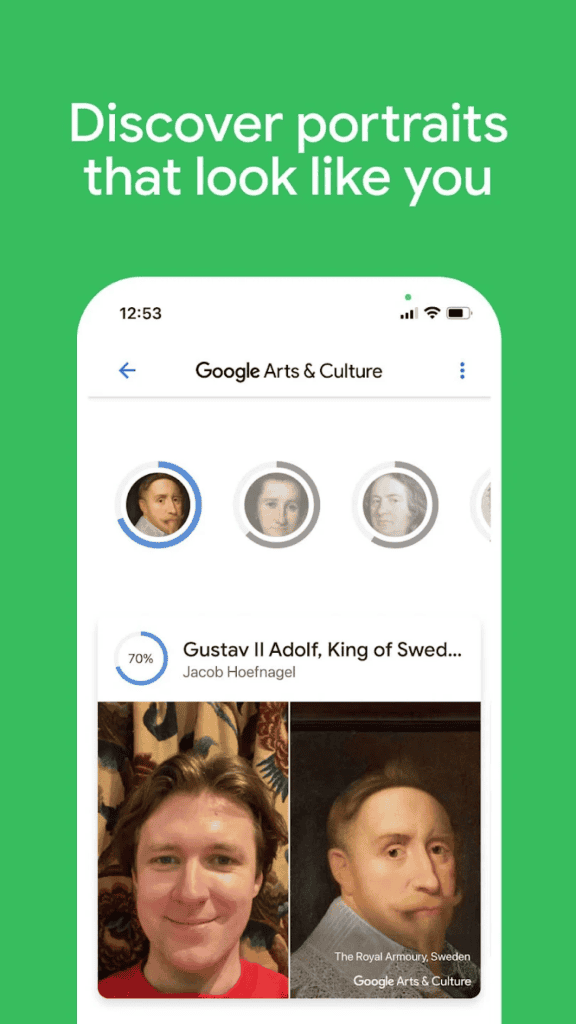
Google Arts & Culture: Your Passport to Global Culture and Creativity
Explore the World’s Cultural Treasures
With Google Arts & Culture, immerse yourself in a vast collection of artworks, artifacts, and historical wonders. Explore famous museums, iconic landmarks, and hidden gems from around the globe, all from the comfort of your device.
Discover Stories Behind the Art
Delve deeper into the stories behind the art with curated exhibits and online tours. Learn about artists, movements, and historical contexts through engaging narratives and expert commentary.
Zoom in on the Details
Get up close and personal with high-resolution images of paintings, sculptures, and photographs. Zoom in to discover intricate details and brushstrokes that you might miss in person.
Create Your Own Virtual Gallery
Curate your own collection of favorite artworks and share them with friends. Create personalized galleries, save images, and explore art based on your interests and preferences.
Take a Virtual Tour
Embark on virtual tours of renowned museums and cultural institutions. Walk through the halls of the Louvre, the British Museum, or the Guggenheim, and experience the art as if you were there.
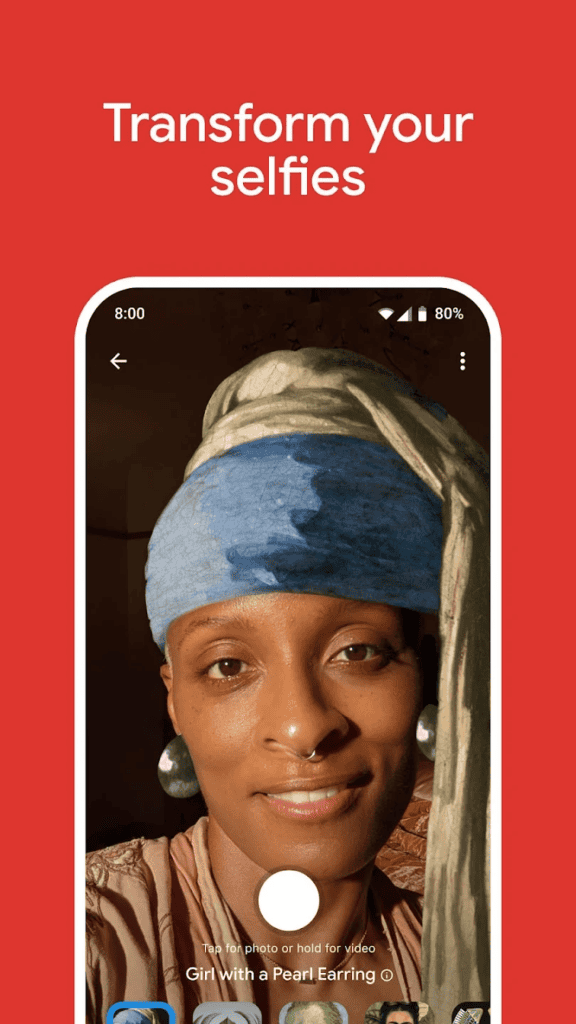
Get Creative with Art Tools
Experiment with creative tools like Art Transfer and Art Selfie. Transform your photos into masterpieces inspired by famous artists, or discover portraits from international museums that resemble your own face.
Summary Table
| Feature | Description |
|---|---|
| Explore | Browse a vast collection of artworks, artifacts, and cultural treasures from around the world. |
| Discover | Learn the stories behind the art through curated exhibits, online tours, and expert commentary. |
| Zoom | View high-resolution images and zoom in to see intricate details up close. |
| Create | Curate your own personalized art collection and share it with others. |
| Tour | Take virtual tours of renowned museums and cultural institutions. |
| Create with Art | Experiment with creative tools like Art Transfer and Art Selfie. |
Key Takeaways
- Google Fine Art App connects users with a vast universe of artwork.
- Key features include Art Transfer, Pocket Gallery, and Color Palette.
- Users can explore art using personal photos and immersive galleries.
Overview of Google Fine Art App
Google Arts & Culture App provides users with creative ways to explore and enjoy art. The app utilizes advanced technology to bring historical artworks and museum experiences to life.
Core Features
The Google Arts & Culture App stands out with several unique features:
- Art Transfer – This feature allows users to take a photo and transform it into a classic artwork.
- Art Selfie – Users can take a selfie, and the app finds portraits that resemble them.
- Color Palette – Users can find art using the colors in their photos.
- Art Projector – View how large artworks look in real-life size.
- Pocket Gallery – This lets users explore immersive galleries.
These features make the app both educational and fun.
Platform Availability
The app is available on both iOS and Android platforms.
Users can download the app for free from the Google Play Store for Android devices or the App Store for iPhone and iPad.
The app’s compatibility with different devices ensures a wide reach. It is optimized for use with smartphones, making it accessible to anyone with a mobile device.

User Experience
The interface of the app is straightforward.
Users can easily navigate through different sections thanks to its clean design. The Selfie feature, in particular, is popular for social media sharing, allowing users to post their art look-alikes on platforms like Twitter.
Interaction with the app is engaging, with users spending lots of time exploring different features. The app also supports high-quality images and detailed descriptions, enhancing the user experience. The design is intuitive, making it easy for users to find their favorite artworks and share their findings.
Frequently Asked Questions
Discover the Google Arts & Culture app, a tool for exploring art, identifying artwork, and much more. This section will cover how to download the app, its features, and how it can help you explore fine arts.
How can I download the Google Arts & Culture app?
To download the Google Arts & Culture app, visit either the Google Play Store or the iOS App Store. Search for “Google Arts & Culture,” then tap the “Install” button.
Is the Google Arts & Culture app available on both Android and iOS platforms?
Yes, the Google Arts & Culture app is available for download on both Android devices and iOS devices. You can find it on the Google Play Store and the Apple App Store.
Can I use the Google Arts & Culture app to identify artwork through a photo?
Yes, you can use the app to identify artwork. Open the app, take a photo through the “Art Recognizer” feature, and the app will identify the artwork and provide detailed information.
What features does the Google Arts & Culture app offer for free?
The Google Arts & Culture app offers several free features. You can explore virtual gallery tours, read about art and artifacts, and use the “Art Recognizer” tool to learn more about different artworks.
How does the ‘art that looks like you’ feature work within the Google Arts & Culture app?
The ‘art that looks like you’ feature uses facial recognition technology. You take a selfie, and the app matches your face with portraits in its database, showing you which artwork looks like you.
What is the formal name of Google’s app dedicated to exploring fine arts and cultural artifacts?
The formal name of the app is “Google Arts & Culture.” It provides users with tools to explore and discover cultural treasures from around the world.