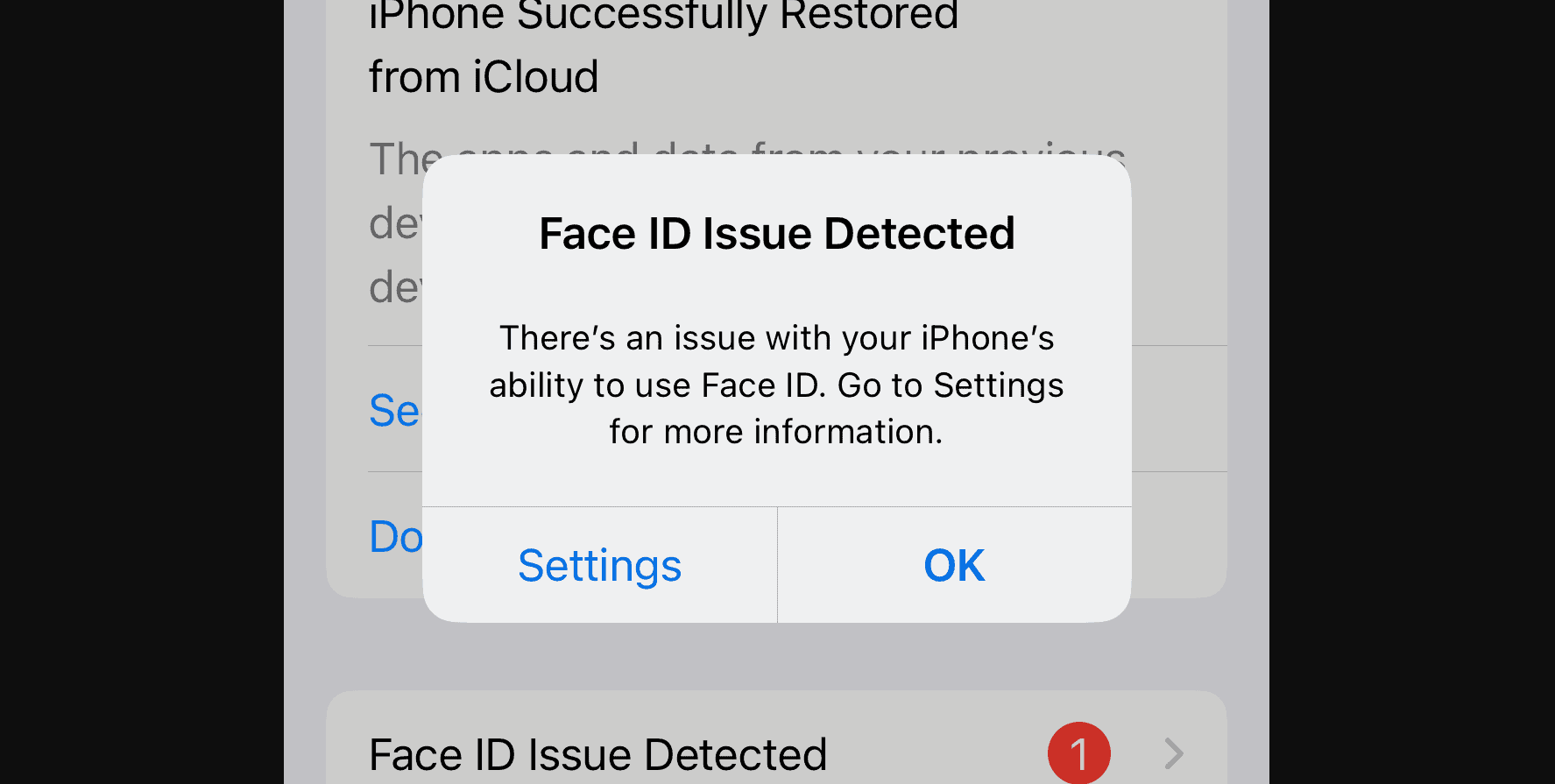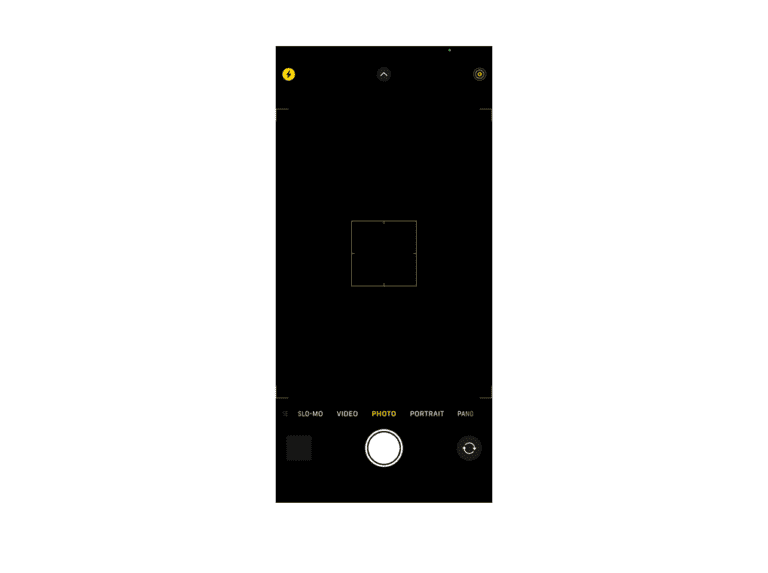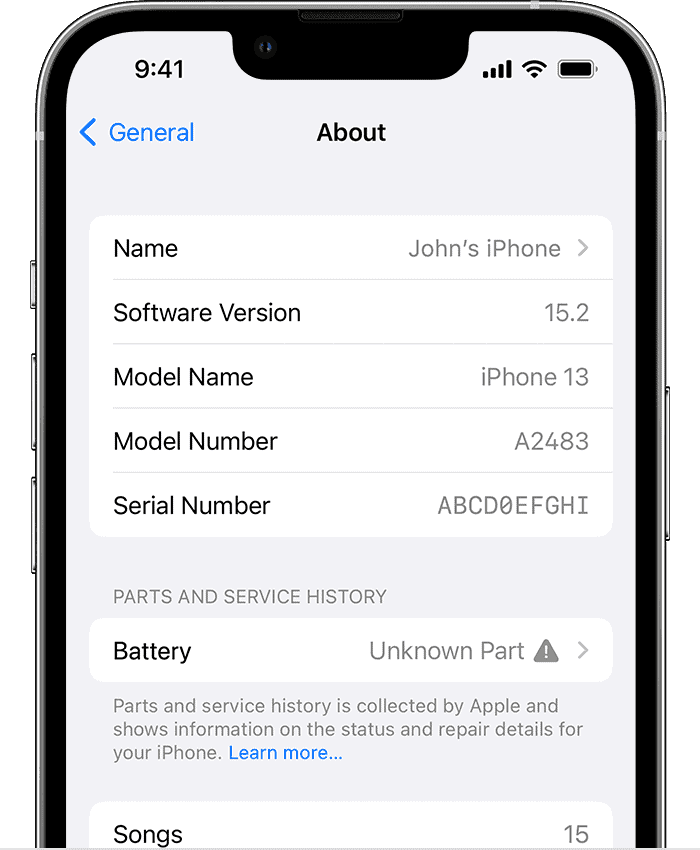Face ID and Passcode settings are essential for iPhone users aiming to secure their devices with biometric authentication and numeric codes. Occasionally, iPhone owners may encounter a situation where these crucial settings seem to have disappeared from their devices. This issue can occur for various reasons, such as software glitches or restrictive settings that limit access to certain features. Users experiencing this problem may feel frustrated, as the absence of Face ID and Passcode settings could leave their device security compromised or their personal data less protected.
Finding a solution to this problem involves understanding the device’s configuration and knowing where to look within the iPhone’s system settings. Settings like Screen Time and Content & Privacy Restrictions can have a significant impact on the visibility of Face ID and Passcode options. If restrictions are enabled, they might hide these options, preventing users from setting up or modifying their biometric and passcode security measures. Addressing this involves checking these areas and adjusting settings accordingly to restore functionality.
It is important for users to keep their device’s software up to date since updates often include fixes for such issues. If the problem persists after checking these settings and ensuring the latest software version is installed, users might need to reset their network settings or contact Apple Support for further assistance.
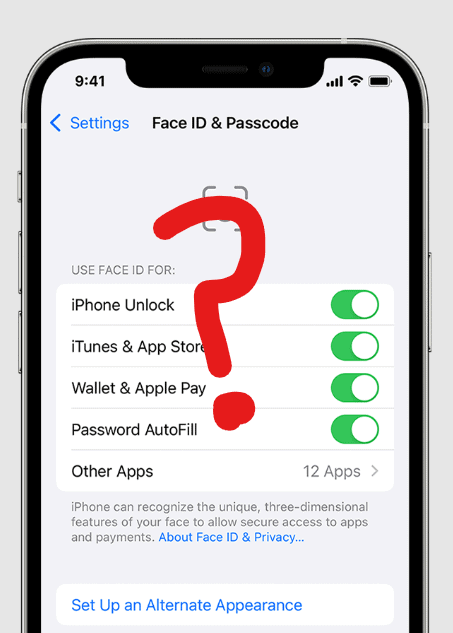
Troubleshooting Missing Face ID and Passcode Settings
If you’re trying to access your iPhone’s Face ID or Passcode settings but the options are missing, there are a few potential causes and solutions:
1. Check for Restrictions
Restrictions (parental controls) can disable certain settings on your iPhone. To check:
- Go to Settings > Screen Time > Content & Privacy Restrictions.
- If Restrictions are enabled, enter your Screen Time passcode.
- Under Allow Changes, ensure Passcode Changes is set to Allow.
2. Restart Your iPhone
Minor software glitches can sometimes cause settings to disappear temporarily. A simple restart may fix the issue.
3. Reset All Settings
If restarting doesn’t work, try resetting all your iPhone’s settings. This won’t delete your data, but it will revert settings like Wi-Fi passwords and display preferences to their defaults. Here’s how:
- Go to Settings > General > Transfer or Reset iPhone > Reset.
- Tap Reset All Settings.
4. Update iOS
Outdated software can cause unexpected problems. Check for available iOS updates:
- Go to Settings > General > Software Update.
- Install any available updates.
5. Contact Apple Support
If the issue persists after trying all these troubleshooting steps, it’s advisable to contact Apple Support for further help. They may diagnose a more complex problem or guide you through a system restore.
Possible Causes and Solutions
| Problem | Solution |
|---|---|
| Restrictions enabled in Screen Time | Disable restrictions for Passcode Changes |
| Temporary software glitch | Restart your iPhone |
| Corrupted or outdated settings | Reset All Settings |
| iOS software bug | Install the latest iOS update |
| Hardware problem or complex system issue | Contact Apple Support for assistance |
Key Takeaways
- Face ID and Passcode are key for securing iPhones and may disappear due to settings.
- Check Screen Time and Content & Privacy Restrictions to regain access.
- Update software and consider support assistance if issues persist.
When accessing your iPhone, Face ID and the passcode offer two secure methods for authentication.
Troubleshooting Face ID and Passcode Issues
When Face ID or the passcode option goes missing from an iPhone or iPad, it can be disconcerting. This section guides you through steps to fix these issues and get your device unlocking smoothly again.
Resetting Face ID and Passcode
To reset Face ID on your iPhone or iPad, follow these steps:
- Open Settings.
- Tap Face ID & Passcode. If prompted, enter your passcode.
- Tap Reset Face ID.
After resetting, you can set up Face ID again by going back into Face ID & Passcode in Settings and selecting Set Up Face ID. For a passcode reset, if you’ve forgotten it, you might need to erase your device completely, which you can do via iTunes or Finder on a Mac or PC.
Addressing Physical Obstructions and Software Glitches
For Face ID to work, the camera must see you clearly. Ensure nothing blocks the TrueDepth camera, like a case or screen protector. Also, keep your camera clean. If you’re wearing glasses or sunglasses, make sure they’re compatible with Face ID. For mask wearers, iOS 15 introduced an option called Use Face ID with a Mask, which you can set up to unlock your phone even when your face is covered.
Software glitches happen. If you suspect one, a simple restart of your device can sometimes fix the issue. To turn off your device, slide the power off slider, then turn it back on using the side button after about 30 seconds. If problems persist after iOS updates, try to revert to an earlier system version or await further patches from Apple.
Seeking Further Assistance from Apple Support
If you’ve tried the above solutions and still face problems, Apple Support is the next step. They can guide you on more advanced troubleshooting or offer repairs if necessary. To contact them, visit the Apple Support website, or use the Apple Support app. They are equipped to handle a wide range of issues, whether it’s a glitch with Touch ID, Face ID, Screen Time restrictions, or a disabled iPhone after Emergency SOS.
Frequently Asked Questions
This section provides answers to common issues iPhone users face when they can’t find Face ID and Passcode settings.
How can I access Face ID and Passcode settings when they are not visible in my iPhone settings?
First, ensure your iPhone supports Face ID. If it does, restart your device. Sometimes a simple restart can bring back missing options. If this does not work, updating your iOS to the latest version can solve the issue as it may include bug fixes that restore missing settings.
What steps should I take if Face ID is not showing up in the settings on my iOS device?
Check for any iOS updates and install them. A pending update can sometimes cause glitches like missing settings. If updating does not help, try resetting all settings on your device. This action will not erase data like photos or apps, but it will reset system settings, which could return Face ID to your options.
What could be the reasons for Face ID and Passcode options missing from my iPhone settings?
Reasons include software bugs, outdated iOS versions, or restrictions that have been applied either manually or through parental controls. It can also happen after an iOS restore from a backup that did not include these settings.
How can I troubleshoot the issue of Face ID and Passcode not being found on my iPhone with iOS 17?
Try to reset your settings. To do this, go to General in the Settings app, then tap on Reset and choose ‘Reset All Settings’. Remember, this step will reset settings like Wi-Fi passwords and home screen layouts, so you will need to set these up again after the reset.
Is there a way to restore Face ID and Passcode settings on my iPhone 13 if they are not displayed?
Updating the software can often restore missing settings. For a potentially quicker fix, you can try to force restart your phone. Different iPhone models have different methods for a forced restart, so check the one specific to your device model.
What are the common fixes when Face ID and Passcode settings are absent on my iPhone 11 or 14?
Common solutions include ensuring that your iOS is up to date and resetting all settings. If these steps don’t bring back the Face ID and Passcode options, there may be a need for more specific troubleshooting, such as restoring your iPhone to factory settings and then recovering from a backup. Before taking this step, make sure to back up your data to prevent loss.