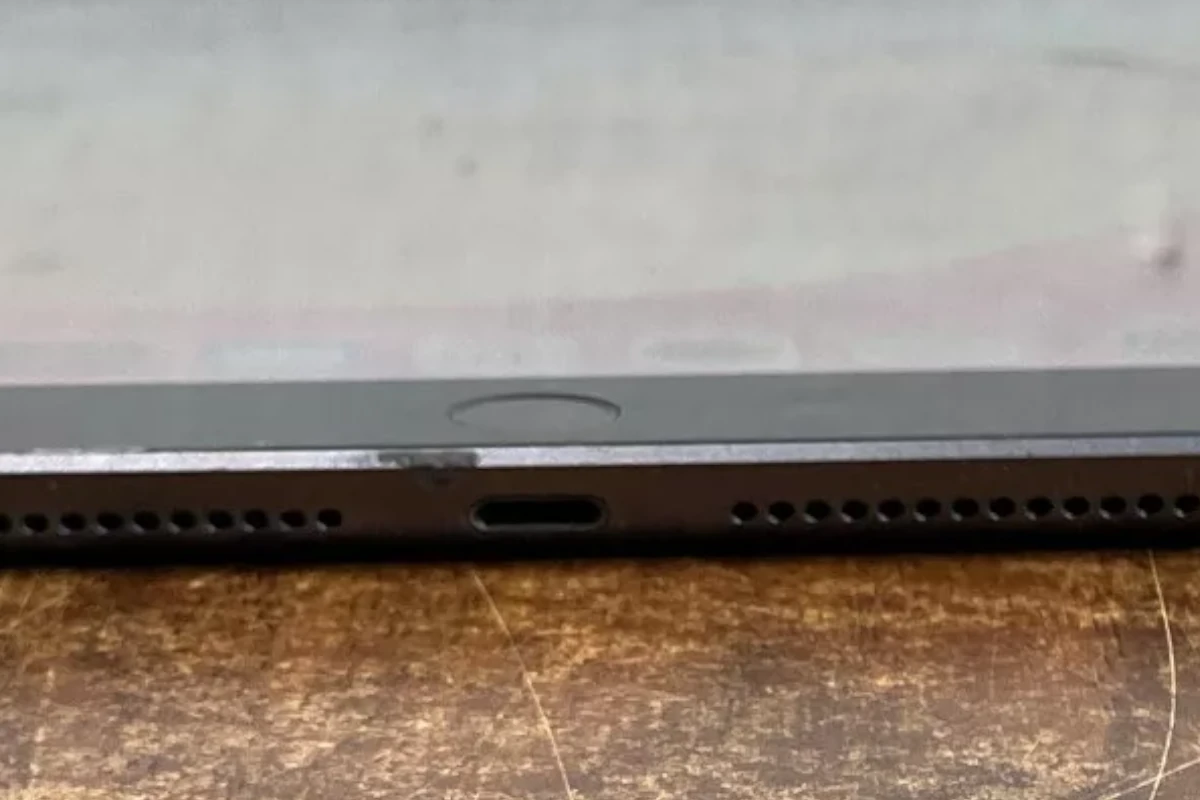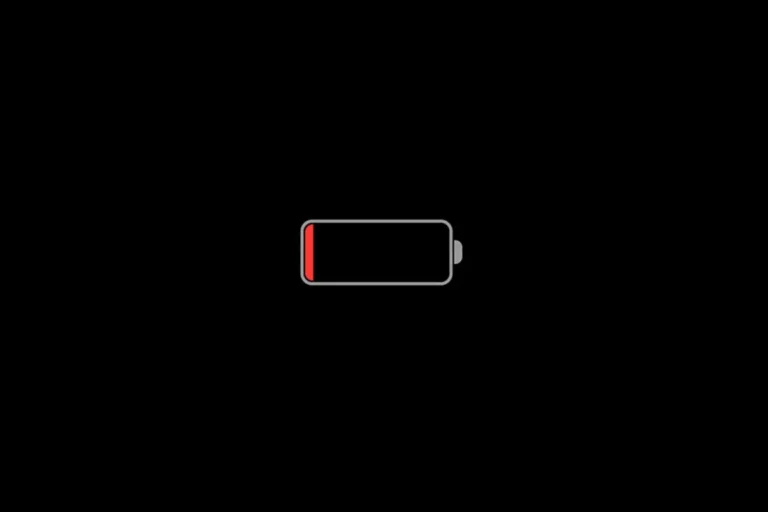The latest iPads have a USB-C port for connecting to different devices like external storage, cameras, and docks. Older iPads used a different port called the Lightning connector. The switch to USB-C made iPads faster at transferring data and easier to connect to many types of devices. This change started with the iPad Pro and then extended to other iPad models like the iPad Air and iPad mini. Now, iPads are more useful for creative professionals and regular users because they can connect to more devices.
What To Know About iPads and USB Ports
Most modern iPads do have USB ports, but the specific type of port depends on the model.
USB-C Is the Standard
Newer iPad models use USB-C ports. USB-C is a newer, versatile kind of port. It can charge your iPad and connect to many devices. Things you can connect include:
- Cameras
- External storage devices
- Displays
Older iPads Might Have a Lightning Port
Some older iPad models may have a Lightning port instead of USB-C. You’ll need a special adapter to use USB devices with these models of iPads. Adapters are easy to find online or in electronics stores.
Here Are Popular iPads and Their Ports
To help you easily see the kind of port on popular iPad models, here’s a table:
| iPad Model | Port Type |
|---|---|
| iPad Pro (models since 2018) | USB-C |
| iPad Air (models since 2020) | USB-C |
| iPad Mini (models since 2021) | USB-C |
| iPad (since 2022) | USB-C |
| iPad (older models) | Lightning |
Why Knowing This Is Important
It’s important to know your iPad’s port type. That way, you know whether you’ll need adapters to connect it to accessories or other devices.
Key Takeaways
- Modern iPads feature USB-C ports for versatile connections.
- The transition to USB-C started with the iPad Pro and expanded to other models.
- iPads can connect to various devices, including storage, cameras, and docks.
History and Evolution of iPad Ports
Apple’s iPad has seen significant changes in its port offerings since its introduction in 2010. The early iPads featured a 30-pin dock connector, which was Apple’s standard for connecting its devices. This changed in 2012 with the release of the 4th generation iPad, which introduced the Lightning port. This smaller, reversible connector became the standard for iPads for several years, simplifying connections and saving space.
The biggest shift occurred with the 2018 iPad Pro. Apple made the move to USB-C ports with this model, a type of connector used by many other electronics. This allowed the iPad to connect to a wider range of devices and chargers. Since then, subsequent iPad Pro models, including the M1 iPad Pro in 2021 and the M2 iPad Pro in 2022, have all come with a USB-C port.
Not only is USB-C used for charging and data transfer, but it also supports Thunderbolt and USB 4 on the iPad Pro models. This means these devices can now transfer data much faster and connect to more powerful accessories, like high-resolution displays and rapid external hard drives.
Below is a timeline showing iPad models and their respective ports:
- 2010-2014: iPad 1st-4th Gen (30-pin dock connector)
- 2012-2020: iPad mini, iPad Air, iPad 5th-7th Gen (Lightning port)
- 2018-Present: iPad Pro (USB-C port)
- 2020-Present: iPad Air 4th Gen, iPad mini 6th Gen (USB-C port)
The transition from the 30-pin connector to the Lightning port and then to the USB-C port shows Apple’s commitment to keeping the iPad compatible with the latest technology standards. Today, USB-C is the port of choice for most iPad models, offering versatility and high-speed connections that match the needs of modern users.
Exploring iPad Connectivity
iPads are well-known for their sleek design and powerful features. This includes a variety of ways to charge and connect with other devices.
Charging Capabilities and Power Management
Every iPad comes with a built-in battery that users recharge in different ways. The iPad Air, iPad Mini, and older iPad models often use the Apple-exclusive Lightning port. These iPads come with a Lightning to USB cable and a power adapter for charging. For faster charging, some iPads can use a power adapter with higher wattage. Meanwhile, the iPad Pro has a USB-C port. This port allows the iPad Pro to use USB-C cables and supports fast chargers that recharge the device quicker. Battery management is simple — users can view battery percentage to monitor power levels.
Data Transfer and Peripheral Support
Transferring data between the iPad and other devices is easy. iPads with a Lightning port usually require an adapter to connect to USB-A devices. This includes cameras, keyboards, and external storage devices. For iPads with a USB-C port, such as the iPad Pro, users can connect USB-C devices directly. This connection supports faster data transfer speeds and includes devices like microphones and cameras. Some iPads can also use adapters for HDMI or USB-C to connect to displays and speakers.
Audio and Visual Enhancements
Connecting audio and visual devices transforms how users experience their iPads. Bluetooth enables wireless connection with speakers, Apple Watch, and earbuds like the AirPods. Users can use Siri for voice control. For wired headphones, iPads with a USB-C port can connect directly, and other iPads might need an adapter. With the right connection, iPads can even send video out to external displays. This includes 4K displays and the Pro Display XDR. For a wireless option, iPads have AirPlay. This feature streams video to compatible displays and speakers without cords.
Frequently Asked Questions
This section answers common queries about connecting USB devices to iPads.
How can a USB device be connected to an iPad?
To connect a USB device to an iPad with a USB-C port, simply plug the device into the port. If the USB device is older and not USB-C, an adapter is needed.
What are the methods for locating the USB port on an iPad?
The USB-C port on an iPad is located at the bottom edge of the device. It is the same port used for charging.
Is there an adapter available to use USB-C with an iPad?
Yes, Apple provides a USB-C to USB adapter that lets you connect older USB devices to newer iPad models with a USB-C port.
Are there any iPad models equipped with a USB port?
Only certain iPad models, like the iPad Pro and some versions of the iPad Air, come with a USB-C port.
What steps are required to use a USB with an iPad Pro?
Using a USB with an iPad Pro requires plugging the USB device directly into the iPad’s USB-C port. If the USB is not USB-C, using an Apple adapter will be necessary.
Can a USB be connected to an iPad Air, and if so, how?
Yes, newer iPad Air models with a USB-C port allow for direct USB connections. For older models, an adapter would be essential for this purpose.