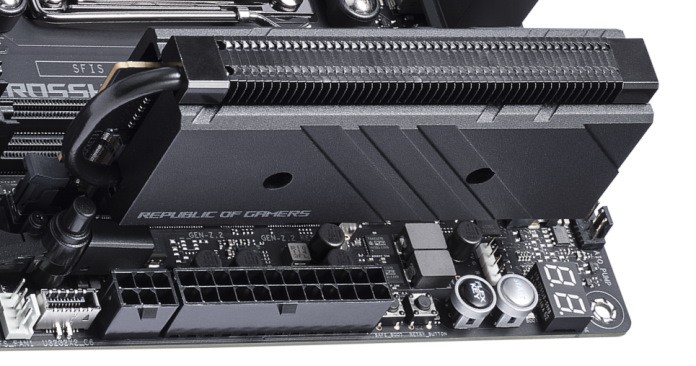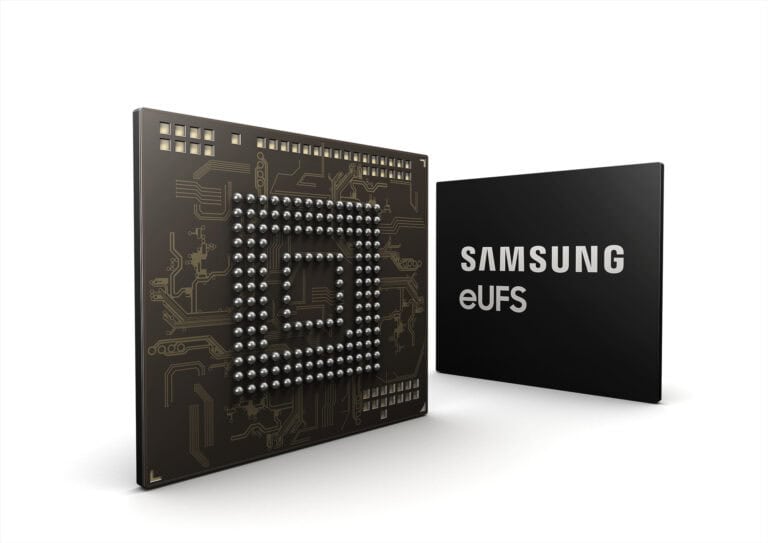Backing up your important personal and work files is crucial to avoid the devastating consequences of data loss. To safeguard your digital information, there are reliable choices available. In this review, we will discuss the two most common types of backup drives, along with their pros and cons.
Your Backup Hard Drive Options
External Hard Disk Drives (HDDs)
- Portable drives (2.5″): Compact, bus-powered, perfect for laptops and travel
- Desktop drives (3.5″): Larger capacity, require external power, ideal for stationary setups
HDDs are a budget-friendly option for storing large amounts of data. They offer ample storage space at a lower cost per gigabyte compared to solid-state drives (SSDs). However, they are slower than SSDs and more susceptible to damage from physical shocks.
- Best for: Large backups, budget-conscious users
- Top picks: Seagate Expansion, WD Elements, Toshiba Canvio Basics
- Capacity: Up to 18TB or more
- Price: $50-$200+
Internal Hard Drives
- Traditional HDDs: Cost-effective for large storage needs
- SSDs: Faster but more expensive per GB
- Hybrid drives: Balance of speed and storage capacity
Portable Solid State Drives (SSDs)
SSDs are faster and more durable than HDDs, making them ideal for frequent backups and on-the-go use. They are smaller and lighter, but come at a higher cost per gigabyte.
- Best for: Fast backups, portability, frequent travelers
- Top picks: Samsung T7 Shield, SanDisk Extreme Portable SSD, Crucial X8
- Capacity: Up to 4TB
- Price: $80-$400+
Desktop External Hard Drives
These larger external drives are designed for stationary use and offer higher capacities than portable drives. They often require an external power source.
- Best for: Large backups, home or office use
- Top picks: WD My Book, Seagate Backup Plus Hub, LaCie d2 Professional
- Capacity: Up to 22TB
- Price: $100-$300+
Network Attached Storage (NAS)
- Specifically designed for 24/7 operation
- Built for RAID configurations and continuous use
NAS devices are essentially mini-servers that connect to your network and provide centralized storage for multiple devices. They offer features like RAID (redundant array of independent disks) for data redundancy and remote access.
- Best for: Multiple users, remote access, data redundancy
- Top picks: Synology DiskStation, QNAP TS-251D, WD My Cloud Home
- Capacity: Varies depending on the model and installed drives
- Price: $150-$500+
Cloud Storage
Cloud storage services like Google Drive, Dropbox, and iCloud offer convenient off-site backups. They are accessible from anywhere with an internet connection, but storage space may be limited in free plans.
- Best for: Off-site backups, easy access, data sharing
- Top picks: Google Drive, Dropbox, iCloud, Backblaze
- Capacity: Varies depending on the plan
- Price: Free or subscription-based
Comparison Table
| Type | Pros | Cons | Ideal for |
|---|---|---|---|
| External HDD | Affordable, large capacity | Slower, less durable | Large backups, budget-minded users |
| Portable SSD | Fast, durable, portable | More expensive | Fast backups, frequent travelers |
| Desktop External HDD | Large capacity | Less portable, requires power outlet | Home or office use |
| NAS | Centralized storage, multiple users, data redundancy | More complex setup, higher cost | Multiple users, remote access |
| Cloud Storage | Off-site backups, easy access, data sharing | Requires internet, limited free storage | Convenient backups, data sharing |
Key Features to Consider
Storage Capacity
- 1-2TB: Suitable for basic document and photo backup
- 4-8TB: Good for multimedia collections and regular users
- 10TB+: Ideal for professionals and extensive media libraries
Interface Types
- USB 3.0/3.1: Standard for most external drives
- USB-C: Modern, reversible connector with fast speeds
- Thunderbolt: Fastest option, primarily for Mac users
- eSATA: Legacy but still fast for compatible systems
Reliability Features
- Error correction: Built-in data integrity checks
- Shock resistance: Important for portable drives
- Temperature monitoring: Prevents overheating damage
- MTBF ratings: Mean Time Between Failures indicates reliability
Top Hard Drive Categories for Backup
Best Overall External Hard Drives
Western Digital My Passport (Portable)
- Capacities: 1TB to 5TB
- Compact design with built-in encryption
- Compatible with both PC and Mac
- Reliable performance for everyday backup needs
Seagate Backup Plus Hub (Desktop)
- Capacities up to 14TB
- Built-in USB hub for charging devices
- Excellent value for high-capacity storage
- Automatic backup software included
Best for Speed
Samsung T7 Portable SSD
- USB 3.2 interface with speeds up to 1,050 MB/s
- Compact, durable design
- Hardware encryption
- Perfect for professionals needing fast backup/restore
Best Budget Options
Toshiba Canvio Basics
- Simple, no-frills design
- Reliable performance at competitive prices
- Available in multiple capacities
- Good option for basic backup needs
Best for Heavy-Duty Use
Western Digital My Book Duo
- RAID 0 or RAID 1 configuration options
- Capacities up to 28TB
- USB-C connectivity
- Ideal for content creators and professionals
Backup Software Integration
Modern backup drives often come with proprietary software, but consider these popular backup solutions:
- Time Machine (Mac): Built-in, automatic backup
- File History (Windows): Simple file versioning
- Acronis True Image: Comprehensive backup and cloning
- Veritas Backup Exec: Professional-grade solution for businesses (source: TechRadar)
Special Considerations
For Mac Users
- Look for drives formatted in exFAT or ones that support Mac formatting
- Consider Thunderbolt connectivity for fastest speeds
- Time Machine compatibility is essential
For Windows Users
- NTFS formatting provides best compatibility
- BitLocker encryption support for security
- Windows Backup and Restore compatibility
For Creative Professionals
- Prioritize speed (SSD or high-RPM drives)
- Large capacities (8TB+) for video/photo storage
- Multiple interface options for different devices
- Consider RAID configurations for redundancy
Long-term Reliability Tips
- Follow the 3-2-1 Rule: 3 copies of data, 2 different media types, 1 offsite
- Regular Testing: Periodically verify backups are working
- Environmental Care: Keep drives in stable temperature/humidity
- Rotation Strategy: Don’t rely on a single backup drive indefinitely
Emerging Technologies
Future-Proofing Your Backup Strategy
Tape Storage Revival Despite being considered “old technology,” tape storage is experiencing renewed interest for long-term archival backup due to its longevity and cost-effectiveness for massive data sets (source: TechRadar).
Cloud-Local Hybrid Many users are adopting strategies that combine local hard drive backups with cloud storage for maximum protection and accessibility.
Conclusion
The best backup hard drive depends on your specific needs, budget, and usage patterns. For most users, a reliable external USB 3.0 drive from reputable manufacturers like Western Digital, Seagate, or Toshiba will provide excellent service. Remember that backup drives are insurance for your data – investing in quality and implementing proper backup practices will save you from potential data loss disasters.
Consider your capacity needs, desired speed, portability requirements, and budget when making your decision. Most importantly, the best backup drive is the one you’ll actually use consistently to protect your valuable data.
Best Hard Drive Options
Below is a table of some of the best hard drives for backups, categorized by whether they’re SSDs or HDDs.
| Drive Name | Type | Capacity options | Pros | Cons |
|---|---|---|---|---|
| Samsung T7 Shield | SSD | 1TB, 2TB | Fast, durable, portable | Expensive |
| SanDisk Extreme Pro | SSD | Up to 4TB | Extremely fast, rugged | Very expensive |
| WD My Passport Ultra | HDD | Up to 5TB | Affordable, reliable, password protection | Slower than SSDs |
| Seagate Expansion | HDD | Up to 18TB | Massive capacity options, affordable | Larger and less portable than SSDs |
No matter which type of hard drive you choose – and you might want to use more than one depending on your storage and budget requirements – make sure you back up your important files routinely!
Key Takeaways
- Reliability and Durability: Look for drives with a reputation for long-term reliability and robust build quality.
- Capacity and Performance: Consider drives with ample storage capacity and fast data transfer rates.
- Backup and Security Features: Choose drives offering strong encryption, backup software, and data recovery options.
- Price and Warranty: Balance your budget with the warranty and support services offered.
Best Hard Drives Types for Backup
| Feature | HDD | SSD | Hybrid |
|---|---|---|---|
| Capacity | Up to 18TB | Up to 4TB | Up to 5TB |
| Price per TB | Most affordable | Most expensive | Moderate |
| Speed | Slower read/write | Faster read/write | Varies |
| Durability | More resistant to physical damage | Less resistant to shocks and drops | Varies |
| Noise | Can be audible | Silent | Silent |
| Power consumption | Lower | Higher | Higher |
| Best for | Large backups, budget-conscious users | Fast backups, performance-intensive tasks | Balanced option, portability |
| Top Picks | WD My Passport 5TB, Seagate Backup Plus Slim 4TB | Samsung T7 Touch Portable SSD 2TB, SanDisk Extreme Pro Portable SSD 2TB | Seagate FireCuda Gaming SSHD 2TB, WD Black HDD 5TB |
Additional factors to consider:
- Connectivity: USB 3.0, USB-C, Thunderbolt? Choose the interface that suits your needs.
- Encryption: Hardware encryption adds security for your data.
- Portability: Choose a portable drive if you need to move it around frequently.
- Brand reputation: Choose a reliable brand with a good warranty.
Here are some additional HDD and SSD options for specific needs:
- Best budget HDD: WD Elements 2TB
- Best value HDD: WD My Passport 8TB
- Best rugged HDD: SanDisk Extreme Portable SSD 1TB
- Best large capacity HDD: Toshiba X300 16TB
- Best pocket-sized SSD: Samsung T5 Portable SSD 500GB
Understanding Hard Drive Reliability
The quest for the best hard drive for backup brings us to a Reddit discussion on the topic, where users shared their experiences and concerns. One key takeaway is the universal truth that all hard drives fail eventually. This emphasizes the importance of having multiple backups and not relying on a single drive. Users discussed various brands, with Seagate and Western Digital being prominent names. However, experiences varied, highlighting the subjective nature of “the best” hard drive.
Reddit User Insights
- Concerns about hard drive failures, even with reputed brands.
- Discussions on Seagate Expansion, IronWolf, Exos X18, and WD Red drives.
- Emphasis on the 3-2-1 backup strategy for data safety.
Top Picks from Web Sources
- Seagate BarraCuda (Source)
- Pros: Fast 7200rpm disks, low cost.
- Cons: Limited cache (64MB).
- Ideal for: Users seeking a balance between speed and affordability.
- Western Digital Blue (Source)
- Pros: Multiple storage and speed options.
- Cons: Short two-year warranty.
- Ideal for: Those needing customizable storage solutions.
- Seagate FireCuda (Source)
- Pros: Faster than traditional HDDs, 5-year warranty.
- Cons: Expensive with fewer storage options.
- Ideal for: Users requiring speed and reliability.
Practical Considerations
- Capacity vs. Speed: Larger capacity often comes at the cost of speed. Decide what’s more crucial for your backup needs.
- External vs. Internal: External drives offer portability, while internal drives may provide better long-term reliability.
- SSD vs. HDD: SSDs are faster and more durable but come at a higher cost. HDDs offer more storage for less money but are slower and more prone to failure.
Real-World Applications
- Home Users: Large capacity drives like the WD My Book are ideal for storing personal media collections.
- Gamers: Drives like the Seagate FireCuda Gaming Hub cater to storing large game libraries.
- Professionals: High-performance drives like the Seagate BarraCuda are suitable for video editing and intensive data usage.
FAQs
Q: How long do hard drives typically last? A: Hard drives can last 3-5 years on average, but this varies based on usage and brand.
Q: Is it better to have an external or internal hard drive for backup? A: External drives offer portability and ease of use, while internal drives may provide better long-term reliability.
Q: Can I use an SSD for backup? A: Yes, SSDs are excellent for backups due to their speed and durability, though they are more expensive than HDDs.
Q: What is the 3-2-1 backup strategy? A: It’s a strategy that involves having 3 total copies of your data, 2 of which are local but on different devices, and 1 copy offsite.
Q: Are more expensive hard drives more reliable? A: Not necessarily. Price doesn’t always equate to reliability. It’s important to research and read reviews to understand the reliability of a drive.