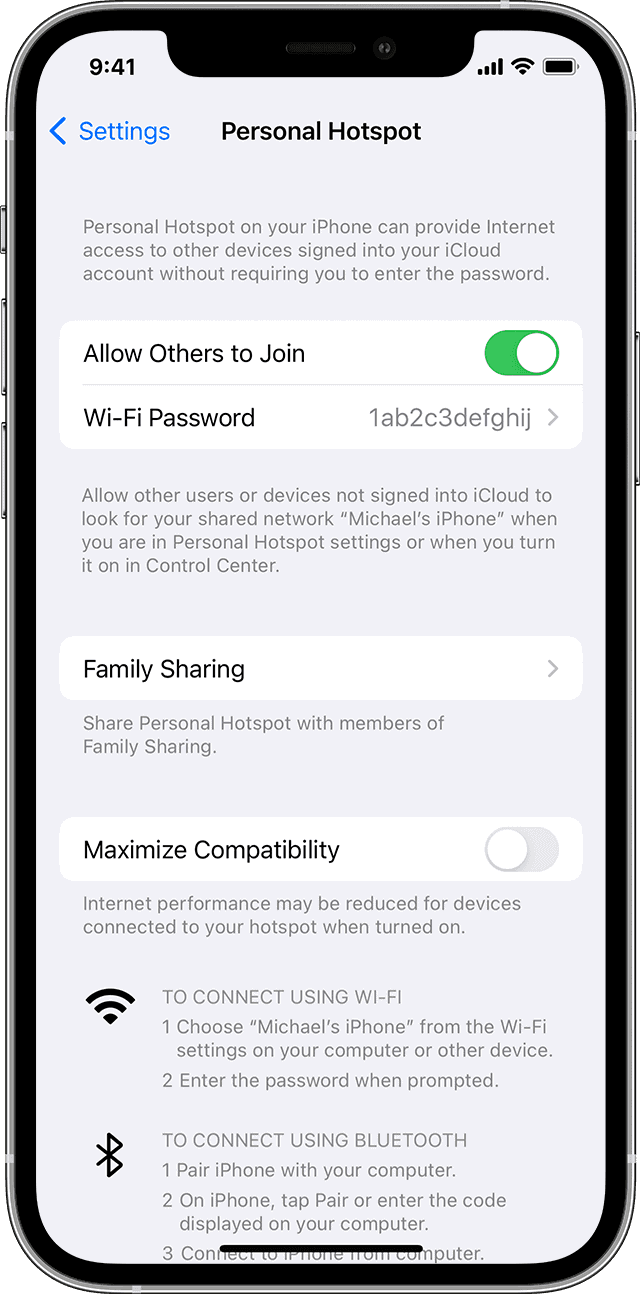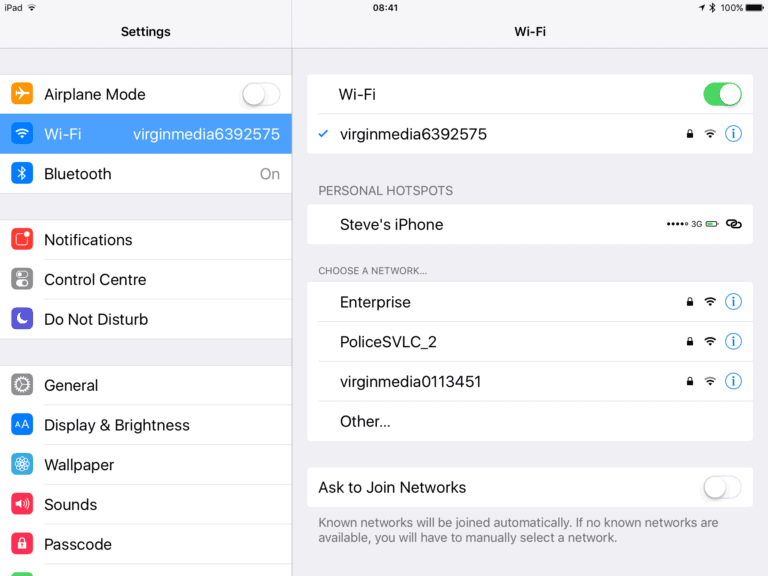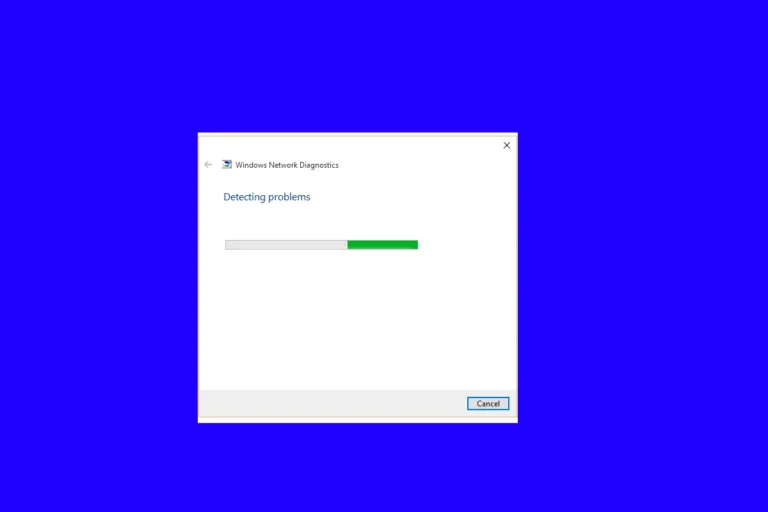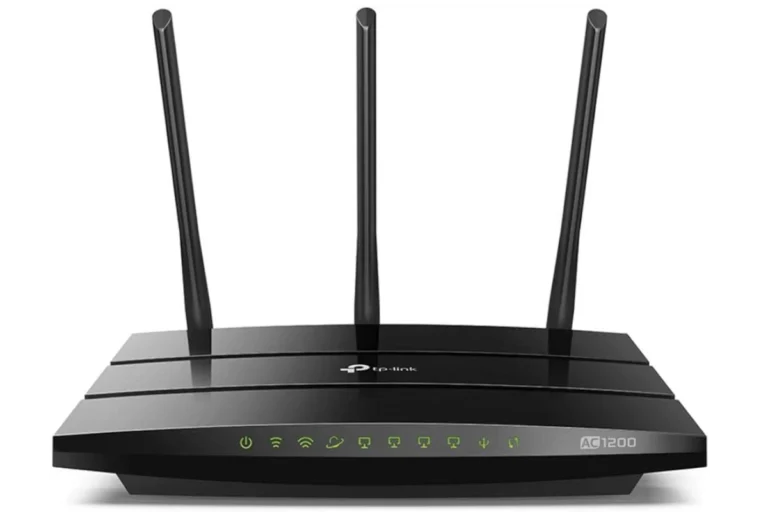Broadband customers who want to improve their home internet coverage can easily boost their wireless range and eliminate any dead spots with a WiFi extender. Dead zones are simply areas in your home or office where the signal is completely blocked off. By installing a WiFi extender (also known as a Wireless Repeater) in a place that’s different from the original wireless router you greatly improve the chance of eliminating these (as multiple wireless signals will be emitting from different points).
A WiFi extender boosts the signal strength of your existing router/gateway no matter who your provider is – Xfinity, Cox, Verizon, Comcast, etc. Whether it’s for streaming 4K content, online gaming, or ensuring that all your smart devices remain connected, installing the right WiFi extender will help your online experience.

Your Guide to Stronger WiFi with Extenders
Extending your WiFi network can be a game-changer for those struggling with dead zones and weak signals. These top picks make it easy to boost your coverage:
Best Overall WiFi Extender
| Product | Pros | Cons |
|---|---|---|
| TP-Link RE605X AX1800 | Excellent performance, easy setup, Gigabit Ethernet port | Larger size, price |
This extender is a reliable choice for most homes. It boasts impressive speed and range, making it perfect for banishing those pesky dead spots.
Solid Second Choice
| Product | Pros | Cons |
|---|---|---|
| Linksys RE7310 | Good speed and range, reliable performance | No Ethernet port |
While it lacks an Ethernet port, the Linksys RE7310 still offers strong performance and a user-friendly setup process.
Best Budget WiFi Extender
| Product | Pros | Cons |
|---|---|---|
| TP-Link RE220 | Affordable, easy to use | Lower speeds, no Wi-Fi 6 |
If you’re looking for a wallet-friendly option, the TP-Link RE220 gets the job done. It’s simple to set up and extend your network’s reach without breaking the bank.
Best for Balancing Performance and Value
| Product | Pros | Cons |
|---|---|---|
| D-Link EaglePro AI | Good performance, affordable, AI optimization | Not the fastest |
The D-Link EaglePro AI uses artificial intelligence to optimize your network. It’s a great choice for those who want a smarter extender without paying a premium.
Best Performance (with a Catch)
| Product | Pros | Cons |
|---|---|---|
| Asus RP-AX56 | Excellent speeds, Wi-Fi 6 support | Expensive, only for Wi-Fi 6 devices |
The Asus RP-AX56 is a speed demon, but it only works with Wi-Fi 6 devices. If you have older devices, you’ll need to look elsewhere.
Things to Consider Before Buying
- Wi-Fi Compatibility: Make sure the extender is compatible with your router’s Wi-Fi standard (e.g., Wi-Fi 5, Wi-Fi 6).
- Speed: Look for an extender with speeds that match or exceed your internet plan.
- Features: Some extenders offer extra features like Ethernet ports, app control, and mesh networking. Consider which features are important to you.
No matter which extender you choose, you’ll be on your way to enjoying stronger, more reliable WiFi throughout your home.
10 Best WiFi Extenders
| Rank | Name | Maximum Transfer Rate | Dual Band | Price (USD) | Pros | Cons |
|---|---|---|---|---|---|---|
| 1 | TP-Link RE605X AX1800 WiFi 6 Range Extender | 1800 Mbps | Yes | $99.99 | Affordable, Fast Wi-Fi 6 speeds, Easy setup | Only dual-band support |
| 2 | Linksys RE7310 | 2200 Mbps | Yes | $95.00 | Strong mesh capabilities, Easy setup | Lacks some advanced features |
| 3 | Netgear Nighthawk AX8 (EAX80) Wi-Fi 6 Range Extender | 6,000 Mbps | Yes | $230.99 | Amazing speed, Same network name | Expensive, Not as easy to set up |
| 4 | D-Link EaglePro AI | 1750 Mbps | Yes | $47.99 | AI-powered optimization, Good balance of performance and value | Requires D-Link router for AI features |
| 5 | TP-Link RE700X | 1750 Mbps | Yes | $129.99 | Strong performance, Easy setup | Separate network names |
| 6 | TP-Link RE220 | 1200 Mbps | Yes | $20.00 | Budget-friendly, Compact and stylish | Slower Wi-Fi 5 speeds |
| 7 | TP-Link RE315 AC1200 | 867 Mbps | Yes | $29.99 | OneMesh compatible, AP mode support | Separate networks, Slower Wi-Fi 5 speeds |
| 8 | Netgear EX6150 | 1200 Mbps | Yes | $69.99 | Classic look, Easy setup | Separate networks, Older Wi-Fi standard |
| 9 | BrosTrend Wifi Extender | 1200 Mbps | Yes | $49.99 | Snappy signal indicator, Affordable | Separate networks |
| 10 | D-Link DAP-1720 | 1750 Mbps | Yes | $89.99 | Good range, Easy setup | Separate networks, Older Wi-Fi standard |
Understanding Wi-Fi Extenders
Wi-Fi extenders are devices designed to broaden the coverage of a wireless network. By receiving the existing signal from a router and then amplifying it, they can help eliminate areas in a home where Wi-Fi is weak or nonexistent.
Types of Wi-Fi Extenders
There are primarily two types of Wi-Fi extenders: standalone extenders and mesh network extenders. Standalone extenders are single units that grab the Wi-Fi signal from the router and boost it to other areas. Mesh Wi-Fi systems, however, include multiple units that work together to form a comprehensive, all-encompassing Wi-Fi network, also known as a mesh network.
Wi-Fi Standards Explained
The performance of Wi-Fi extenders is heavily influenced by the Wi-Fi standard they support. Wi-Fi 5, also known as 802.11ac, has been widely used in many devices. It improved upon the previous standard with faster speeds and better range. The newer Wi-Fi 6 standard, or 802.11ax, further enhances speed, reduces congestion, and is designed for the increasing number of devices in modern households. When selecting a range extender, it’s essential to match it with your router’s standard to ensure compatibility and maximize performance.
Determining Your Range Extension Needs
To decide on the correct Wi-Fi extender, consider the size of the area that needs coverage and the types of devices that will connect to the network. For smaller spaces or fewer devices, a standard range extender may suffice. For larger homes with multiple devices, investing in a mesh Wi-Fi system might be the more effective solution, ensuring consistent coverage and seamless connectivity across the entire space.
Key Features and Buying Guide
When choosing a Wi-Fi extender, it’s essential to consider specific features that align with your internet usage needs, as well as ensuring that the device matches your existing router. Cost is also an important factor, with options available for every budget.
Important Features to Consider
A good Wi-Fi extender should provide a stable and strong connection. Users should look for dual-band or tri-band support for better performance. Features such as MU-MIMO technology can vastly improve the device’s ability to handle multiple devices simultaneously. The bandwidth capacity determines how much data the extender can handle, which is vital for high-speed internet. For direct connections to devices, an Ethernet port is beneficial; a gigabit Ethernet port is even more so for faster speeds.
- Dual-band/Tri-band: More bands mean less interference and better speed distribution.
- MU-MIMO: Allows the extender to communicate with multiple devices effectively.
- Bandwidth: Higher bandwidth supports smooth streaming and gaming.
- Ethernet Ports: Wired connections can offer more stability and speed.
Matching Extenders to Your Router
It is important that the Wi-Fi extender is compatible with the existing router’s specifications. An extender with AI capabilities might offer better performance optimization automatically. If the router supports advanced features such as MU-MIMO, the extender should too, to fully utilize these benefits.
- Compatibility: Make sure the extender works with your router’s frequency band.
- Advanced Features: Opt for an extender that supports features present in your router.
Budget-Friendly Options
There are various cost-effective Wi-Fi extenders that offer adequate performance without breaking the bank. It’s possible to find budget-friendly extenders that still offer important features like dual-band support and MU-MIMO technology. It’s crucial to compare the cost against the features provided to ensure value for money.
- Cost-Effectiveness: Look for the best features available within your budget.
- Feature-to-Cost Ratio: High-end features in budget extenders add great value.
Setting Up and Optimizing Your Wi-Fi Extender
To get the most out of your Wi-Fi extender, it’s important to follow the right steps for setup and optimization. Correct installation and making a few smart tweaks can significantly improve your wireless network coverage.
Installation and Setup
When installing your Wi-Fi extender, find a location that’s roughly halfway between your router and the area you want better coverage in. It should be high up if possible, as this often provides a clearer signal path. Most extenders have a signal indicator to help you find the ideal spot. Wi-Fi extenders come with an app or web interface, making the setup process straightforward. Plug in the extender and connect it to your network following the in-app or on-screen instructions.
Enhancing Wi-Fi Performance
To enhance your Wi-Fi performance, consider the following:
- Dead Zones: Extenders are ideal for eliminating dead zones, but placing them too close to large appliances can interfere with the signal.
- Signal Quality: Use a dual-band extender if your router is dual-band to ensure compatibility and enhanced performance. Also, match or exceed your router’s Wi-Fi generation.
- Network Names: Using a different SSID from your main router can make it easier to determine the best connection. However, some prefer the same SSID for ease of use.
- Ethernet: If feasible, use an ethernet-capable extender. This allows for an ethernet bridge mode, which can provide a more stable connection for devices that support a wired connection.
Troubleshooting Common Issues
If you encounter issues:
- Connection Problems: Check if the extender is within the router’s range and not blocked by physical obstacles or electronic interference.
- Configuration: Ensure the extender’s firmware is up to date and that it’s configured according to the manufacturer’s instructions.
- Reboot: Sometimes simply rebooting both the router and extender can resolve connectivity issues.
Setting up and optimizing your Wi-Fi extender doesn’t have to be complicated. By understanding how to effectively place and configure your device, you can expect a more reliable and extended Wi-Fi coverage throughout your home or office.
Frequently Asked Questions
These questions reflect common inquiries from people looking to enhance their home network setup with a WiFi extender.
What are the top features to look for in a WiFi extender for seamless gaming?
For uninterrupted gaming, the extender should feature a fast processor, dual-band support with high throughput, and low latency technology. Quality of Service (QoS) settings are also a plus to prioritize gaming traffic.
Can a WiFi extender significantly improve signal reliability and Internet speeds?
Yes, a quality WiFi extender can enhance signal strength and stability throughout your home, potentially leading to improved Internet speeds in previously weak signal areas.
What are the critical differences between a WiFi extender and a WiFi booster?
A WiFi extender captures an existing signal, amplifies it, and transmits it again, while a WiFi booster is often just another term for the same device. However, the term can also refer to a device that improves the wireless signal from the source.
How should one select a compatible WiFi extender for a Comcast Xfinity router?
When choosing an extender for a Comcast Xfinity router, look for an extender with compatibility to the router’s specifications, including the frequency band and the WiFi standard (e.g., Wi-Fi 6).
Which WiFi extenders are highly recommended by users on online forums like Reddit?
Users on forums like Reddit often endorse extenders from reputable brands like TP-Link, Netgear, and Linksys based on their performance, ease of setup, and reliability.
What are some of the best performing WiFi extenders available on Amazon?
Well-reviewed extenders on Amazon include models like the TP-Link RE715X, which supports Wi-Fi 6, and the Linksys RE7310, appreciated for its user-friendly setup process.