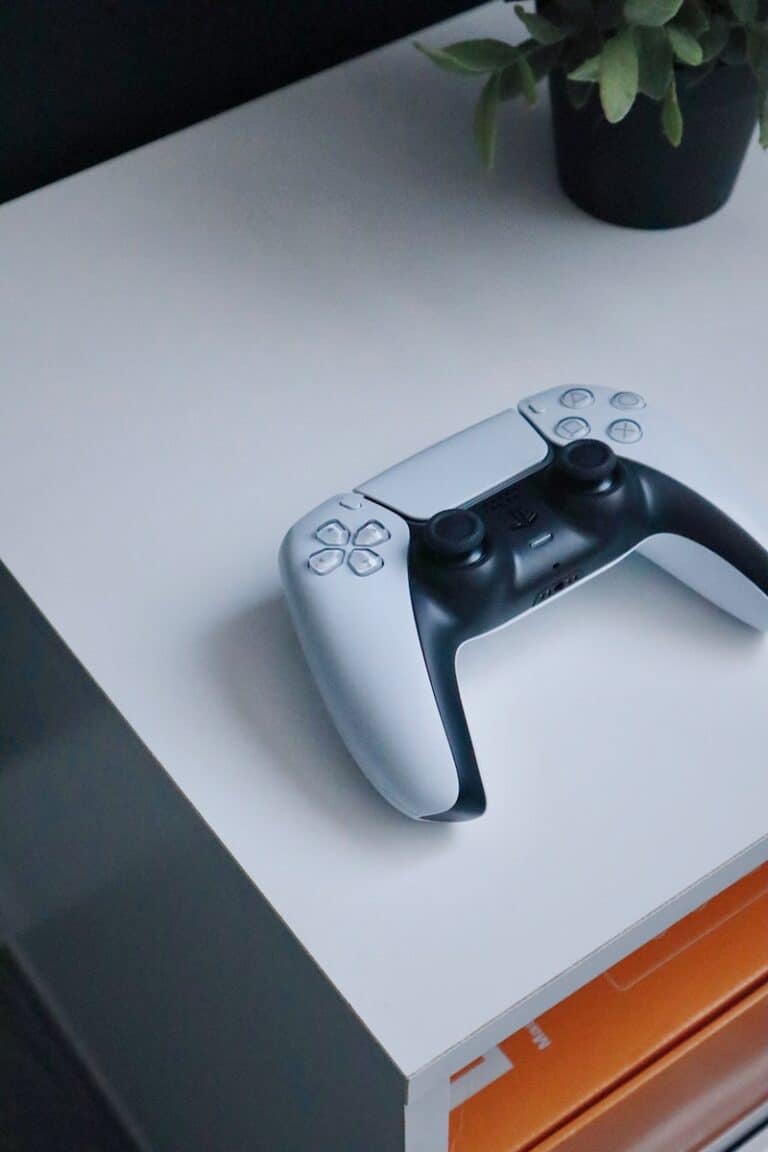Want to squeeze every bit of performance out of your PS5? While the console is powerful, certain tweaks and settings adjustments can help you boost frame rates and enjoy smoother gameplay. This guide will walk you through various methods to optimize your PS5 for maximum FPS, ensuring you get the most out of your gaming experience.
1. Enable Performance Mode
By default, many PS5 games let you choose between Performance Mode (higher FPS) and Quality Mode (higher resolution and graphics detail).
- Go to Settings > Saved Data and Game/App Settings > Game Presets.
- Select Performance Mode or Resolution Mode.
- Choose Performance Mode to prioritize higher frame rates.
This ensures that whenever a game supports higher FPS, your system will automatically select it.
2. Check for 120Hz Support
The PS5 can output up to 120 FPS, but only if your display supports 120Hz refresh rate.
- Go to Settings > Screen and Video > Video Output.
- Set Enable 120Hz Output to Automatic.
- Make sure your TV or monitor supports HDMI 2.1 (for 4K 120Hz) or at least HDMI 2.0 (for 1080p 120Hz).
3. Use a High-Quality HDMI Cable
The PS5 comes with an HDMI 2.1 cable in the box. To ensure smooth high-frame-rate gameplay:
- Use the included HDMI 2.1 cable.
- Plug it into a TV/monitor port labeled HDMI 2.1 / 120Hz / 4K120.
Low-quality or older HDMI cables may limit your refresh rate.
4. Keep Your PS5 and Games Updated
Firmware and game patches often improve stability and performance.
- Go to Settings > System > System Software > System Software Update.
- Update each game to the latest version before playing.
5. Adjust Game-Specific Settings
Some games (like Call of Duty, Fortnite, or Spider-Man) include in-game options to toggle 120 FPS mode or lower graphics settings for smoother performance.
- Check the in-game Graphics/Video Settings menu.
- Enable Performance Mode or 120 FPS Mode if available.
6. Reduce Background Processes
While the PS5 is efficient, background downloads or apps can sometimes impact performance.
- Pause or stop any active downloads while gaming.
- Close unused apps running in the background.
7. Optimize Your Display Settings
- Turn off unnecessary TV features like motion smoothing or image enhancement, which can add input lag.
- Enable Game Mode on your TV for better responsiveness and smoother frame pacing.
8. Ensure Proper Cooling
Overheating can cause performance throttling.
- Place your PS5 in a well-ventilated area.
- Clean dust from vents regularly.
- Avoid enclosing the console in tight spaces.
9. Use a Monitor Instead of a TV (Optional)
If you’re serious about competitive gaming, consider a gaming monitor with 120Hz or 144Hz refresh rate. Monitors often have lower input lag compared to TVs, making high-FPS gameplay feel smoother.
Final Thoughts
Boosting FPS on a PS5 mostly comes down to enabling Performance Mode, using a 120Hz-capable display, and keeping your system updated. With the right settings and environment, you can unlock the full potential of your PS5 and enjoy buttery-smooth gameplay in supported titles.
Boosting Your PS5’s Performance: A Gamer’s Guide to Higher FPS
Game Settings Optimization
Many games offer a choice between visual fidelity and performance. Prioritize the Performance Mode or Frame Rate Mode in the game’s settings. This often sacrifices some graphical detail for a smoother, higher frame rate experience.
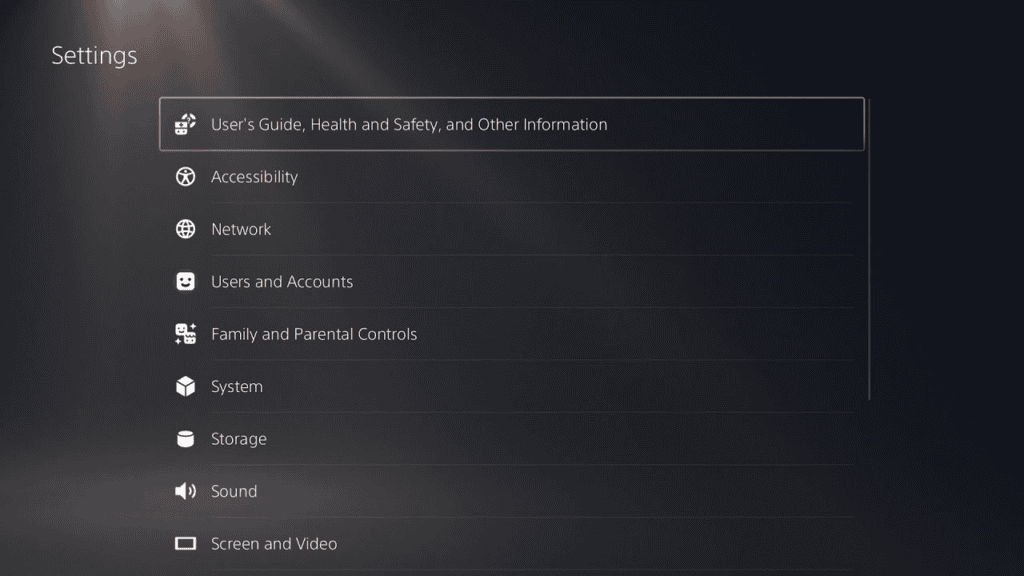
PS5 System Settings
Your PS5 settings can also influence performance. Go to Settings > Saved Data and Game/App Settings > Game Presets. Choose “Performance Mode” to prioritize frame rate over resolution in games that support it.
Resolution Tweaking
Experiment with lowering the output resolution in the PS5’s video settings. If a game supports it, try switching to 1080p or 1440p instead of 4K. This can free up resources and boost FPS.
Disable Visual Enhancements
Some games have additional visual features like ray tracing or high-resolution textures. Disabling these options can significantly improve frame rates, especially in demanding games.
Update Game and System Software
Keep both your games and PS5 system software up-to-date. Developers often release patches that optimize performance and fix bugs.
Network Optimization
For online games, a stable and fast internet connection is crucial for smooth gameplay. Use a wired Ethernet connection if possible for lower latency and better stability.
Additional Tips
- Clean Your PS5: Dust buildup can hinder airflow and cause overheating, potentially impacting performance. Regularly clean the vents and fan to maintain optimal cooling.
- Rebuild Database: If you’re experiencing frequent crashes or slowdowns, rebuilding the PS5’s database can sometimes help. This process reorganizes data on the drive without deleting any games or saves.
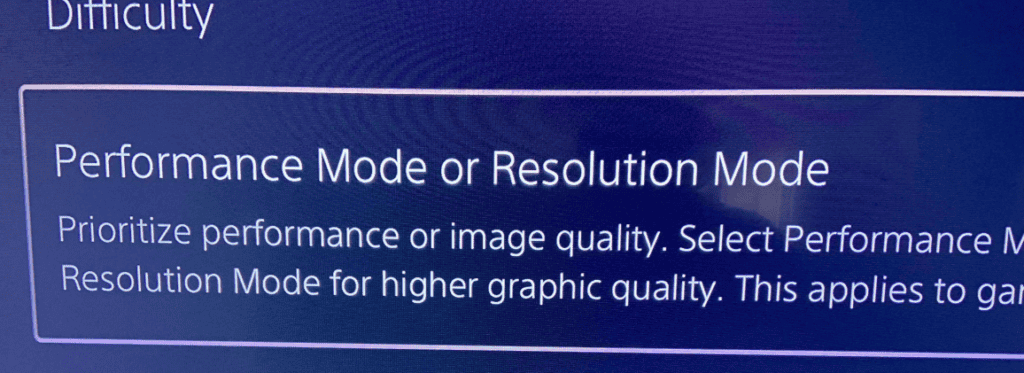
Comparison of Performance and Resolution Modes
| Mode | Pros | Cons |
|---|---|---|
| Performance Mode | Higher frame rates (often 60fps or 120fps) | Lower resolution, potentially less detail |
| Resolution Mode | Higher resolution (often 4K) | Lower frame rates, potential for stuttering |
Understanding PS5 FPS Gaming
The PlayStation 5 (PS5) has brought significant advancements in the gaming experience, especially in the domain of first-person shooters (FPS), known for their fast-paced action and immersive gameplay. This section digs into the progression of FPS games and how the PS5 elevates their performance.
Evolution of First-Person Shooters
First, it’s crucial to note how FPS games have changed. They began as simple, pixelated games but quickly grew in popularity due to their engaging, from-the-eyes-of-the-character perspective. Over time, these games have become more complex, offering better visuals and smoother gameplay which demand more from gaming consoles.
PS5 Hardware and FPS Performance
When it comes to the PS5, Sony’s latest console, several hardware features stand out for FPS games:
- Graphics: PS5’s graphics are powered by a custom GPU from AMD’s Radeon RDNA 2 architecture, which allows for outstanding visual fidelity.
- Framerate: A key point for FPS games is the framerate, a measure of how many times the screen refreshes the image per second. PS5 supports framerates up to 120 fps, providing a highly fluid and responsive gaming experience.
- 4K Resolution: With support for 4K resolution, the PS5 lets players enjoy their favorite FPS games in sharp, detailed quality, assuming they have a compatible display.
- SSD: The console’s solid-state drive (SSD) ensures quick loading times, so games boot up swiftly, and the action continues without delay.
- DualSense Controller: The PS5’s innovative DualSense controller with haptic feedback adds a level of immersion by providing realistic, tactile sensations during gameplay.
Here’s a snapshot of the PS5 advantages:
| Feature | Benefit for FPS Gaming |
|---|---|
| Graphics | Realistic visuals and effects |
| Framerate | Smooth, responsive controls and movement |
| 4K Resolution | Sharper, clearer game environments |
| SSD | Fast game loads, minimal waiting |
| DualSense | Enhanced tactile feedback to increase immersion |
By combining these elements, the PS5 enhances every aspect of FPS gaming, making each moment on screen feel more real and intense. These improvements ensure that the gameplay is not only visually impressive but also fast and seamless, keeping players thoroughly engaged.
Top FPS Games on PS5
PS5 owners have a treasure trove of high-octane FPS games at their fingertips, blending thrilling multiplayer experiences with richly detailed solo campaigns.
Critically-Acclaimed PS5 Shooters
Doom Eternal sets a high bar with its intense solo campaign. It’s a follow-up to 2016’s Doom reboot, known for fast-paced action and polished combat mechanics. Deathloop offers an inventive twist on the genre. In this game, players must break a time loop, offering a mix of clever storytelling and sharpshooting.
Destiny 2 continues to impress with its expansive lore and cooperative gameplay. It stands out with its deep RPG elements and commitment to frequent updates. Metro Exodus takes players on a narrative-focused journey across post-apocalyptic Russia, combining tight shooting controls with a gripping story.
Popular Multiplayer FPS Titles on PS5
The Call of Duty franchise always draws a crowd, and PS5 offerings like Call of Duty: Black Ops Cold War and Warzone are no exceptions. They deliver solid PvP encounters and battle royale modes that keep players coming back. Apex Legends stays ahead in the battle royale game with its unique character abilities and dynamic play.
For those into cooperative play, Borderlands 3 offers a loot-filled romp with friends. Meanwhile, games like Back 4 Blood, the spiritual successor to Left 4 Dead, pits teams against waves of zombies. These multiplayer games are not only about competition but also about working with others to take down challenges.
PS5 FPS Gaming Experience
The PS5 elevates FPS games to new heights with enhanced graphics and smooth performance. Tailored accessories and the promise of future titles contribute to a dynamic gaming experience.
Optimizing Gameplay with PS5 Accessories
The DualSense controller is a game-changer with haptic feedback and adaptive triggers that add a touch of realism to every shot fired. Additional accessories, like specialized headsets, further fine-tune the experience for players. They immerse gamers in the soundscapes of diverse maps, enriching tactical gameplay as they coordinate with teammates in multiplayer games.
DualSense Controller Features:
- Haptic Feedback: Feel the in-game action.
- Adaptive Triggers: Experience varying levels of resistance while firing weapons.
Key Accessories:
- High-fidelity headsets for immersive audio.
- Charging docks for convenience.
- PSVR 2 for a dive into virtual reality FPS gaming.
The Future of FPS Games on PlayStation 5
Upcoming PS5 games hint at groundbreaking innovation within the FPS genre, driven by tech advances and gaming trends. We can expect a surge in titles that offer lifelike experiences and new tactical challenges. The developments point towards more intricate loadouts, authentic weapon behaviors, and maps that push the boundaries of style and play. PlayStation 5 aims to serve as a platform where FPS games not only look and feel realistic but also evolve with player expectations.
Upcoming Trends:
- Increased realism in weapons and environments.
- Evolution of tactical shooter games focusing on strategy and skill.
- Integration with PSVR 2 to introduce FPS to virtual reality.
Innovation Indicators:
- Fresh gameplay mechanics in new FPS titles.
- Enhanced multiplayer experiences with robust community features.
- Support for up to 120 fps for silky-smooth gaming.
Frequently Asked Questions
The PlayStation 5 has become well-known for its ability to run games at high frame rates. This section will answer some common questions about PS5 and FPS (frames per second).
What PS5 games are currently supporting 120Hz at 4K resolution?
A growing number of PS5 games support 120Hz, allowing smoother gameplay at 4K resolution. The actual list of titles is dynamic and expands regularly as developers release updates and new games designed to take advantage of the PS5’s capabilities.
Which are the top FPS games released for the PS5 in 2023?
In 2023, several top-quality FPS games graced the PS5, offering gamers a variety of experiences from strategic shooters to fast-paced action titles. Standouts include sequels to well-loved franchises and brand-new IPs that have been acclaimed for their gameplay and graphics.
What are some of the best multiplayer FPS games available on PS5?
The PS5 is home to several engaging multiplayer FPS games. These games often feature competitive play, regular content updates, and large player bases, making them popular choices for those looking to test their skills against others.
Can Fortnite run at 120 fps on the PS5 system?
Fortnite is among the games that have received optimizations for the PS5, allowing it to run at 120 fps. This ensures a more fluid and responsive gaming experience, especially in the game’s fast-paced battle royale mode.
Does Call of Duty: Warzone support 120 fps gameplay on the PS5?
Call of Duty: Warzone supports higher frame rates on the PS5, maximizing the console’s performance to improve reaction times and visual clarity in this highly competitive gaming environment.
How does the PS5 compare to the PS4 in terms of frames per second performance?
Comparatively, the PS5 offers a substantial improvement in frame rate performance over the PS4. Games on the PS5 can run at higher frame rates, including 120 fps, and with higher fidelity, thanks to the console’s advanced hardware.