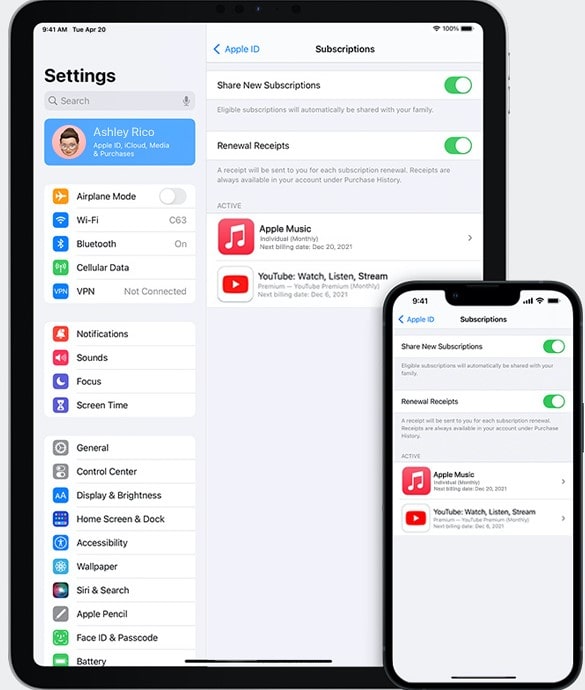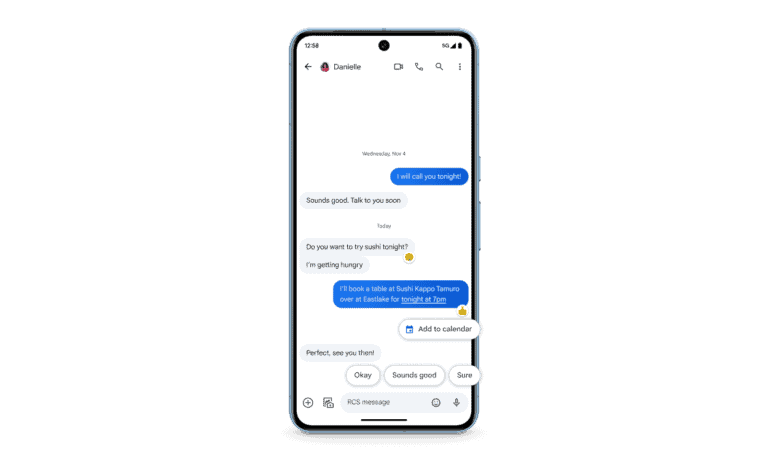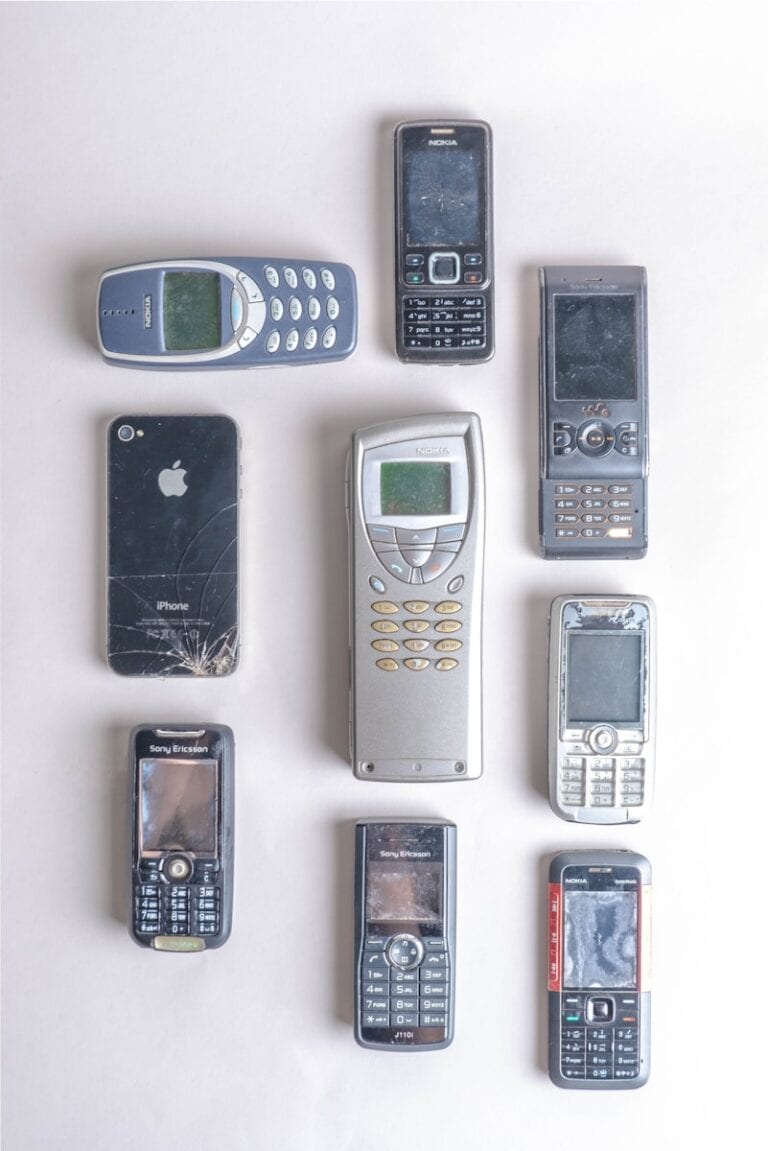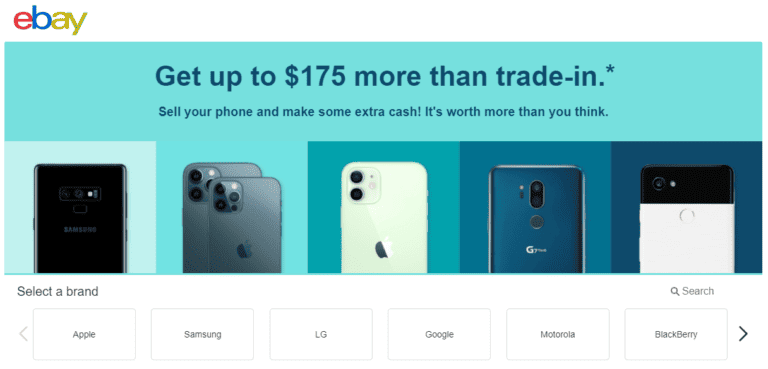Subscriptions can pile up quickly—streaming services, apps, cloud storage, and more. Here’s how to track them down:
How to See What Subscriptions I Have
1. Check Your Phone’s App Store Subscriptions
Most app-based subscriptions are billed through Apple or Google.
On iPhone / iPad (Apple ID)
- Open Settings.
- Tap your name at the top.
- Select Subscriptions.
- You’ll see all active and expired subscriptions tied to your Apple ID (source: Apple Support).
On Android (Google Play)
- Open the Google Play Store.
- Tap your profile icon (top right).
- Select Payments & subscriptions → Subscriptions.
- Review your active and canceled subscriptions.
2. Check Other Major Platforms
Some subscriptions are billed outside of app stores.
- Amazon → Go to Account & Lists → Memberships & Subscriptions.
- Microsoft / Xbox → Visit account.microsoft.com/services.
- Spotify, Netflix, Hulu, etc. → Log in to each service’s website and check Billing / Account Settings.
- PayPal → Log in → Settings → Payments → Manage Automatic Payments.
3. Check Your Bank or Credit Card Statements
- Look for recurring charges in your monthly statements.
- Many banks now group subscriptions automatically in their mobile apps.
- If you see a charge you don’t recognize, search the merchant name online—it often leads back to a subscription service.
4. Use Subscription Tracking Apps
If you have a lot of subscriptions, apps can help you organize them:
- Truebill (Rocket Money)
- Bobby
- Mint
- Privacy.com (lets you manage virtual cards for subscriptions) (source: Privacy.com)
These apps scan your transactions and highlight recurring charges.
5. Check Email for Subscription Receipts
Search your inbox for terms like:
- “receipt”
- “subscription”
- “renewal”
- “invoice”
This can uncover forgotten subscriptions.
✅ Tip: Once you find all your subscriptions, make a list (or use a tracking app) so you can stay on top of renewals and cancellations.
Understanding Subscription Management
Managing subscriptions effectively ensures that a person doesn’t waste money on services they don’t use and helps keep their digital life uncluttered. It’s about knowing what subscriptions they have, how much they’re paying, and deciding which ones they really need.
The Basics of Subscription Services
Subscription services are agreements where individuals pay regularly to use a service or product. These recurring payments can be for a vast range of services, including streaming platforms, software, fitness memberships, and even delivery services. These services often automate their billing process, meaning the money is deducted directly from a customer’s credit card or savings account. One central aspect of managing these subscriptions is ensuring that they don’t strain one’s budget. Subscription management technology comes into play here, offering tools to keep track of all these expenses in one place.
Different Types of Subscription Trackers
There is a variety of subscription trackers available to help monitor these expenses. Budgeting tools often have features allowing users to connect their bank accounts and automatically categorize subscription payments. These tools help users to see all their subscriptions at a glance. On the other hand, subscription management apps specifically focus on tracking recurring payments. These can be web-based or downloadable applications. Many subscription managers offer additional features such as alerting users before a subscription renewal date, helping to prevent unwanted charges. More advanced subscription trackers provide insights that could potentially save money, suggesting which subscriptions to cut based on usage patterns.
Technical Tools for Subscription Tracking
Keeping tabs on monthly subscriptions is essential to maintain a healthy financial state. A variety of technical tools can streamline this process, ranging from mobile apps to third-party services.
Mobile Apps and Platforms
Several mobile apps have risen to the challenge of subscription management. Rocket Money, previously known as Truebill, and AskTrim.com, simply known as Trim, are notable for their comprehensive features. PocketGuard caters to those who prefer a user-friendly app interface to monitor their expenses. For iOS users, apps like Bobby and Subby enable tracking with ease, leveraging both Touch ID and Face ID for secure access. On the Android side, TrackMySubs and Hiatus are practical choices that provide similar functionality with Google Play Store integration.
Popular Apps:
- Rocket Money: Known for overall efficiency
- Trim: Great for handling cancellations
- PocketGuard: User-friendly with a handy budget tool
- Bobby: iOS-friendly with a simple design
- Subby: Offers detailed subscription overviews
- TrackMySubs: Includes handy notifications
- Hiatus: Automates tracking and saves money
Utilizing App Store and Play Store Features
Both the App Store for iOS and the Google Play Store for Android offer built-in features to manage subscriptions directly through the user’s account. This approach ensures users can view and handle all subscriptions tied to their respective payment methods in one place. With the App Store, one can simply go to the account settings and navigate to subscriptions to find a list of active services. Android users have a similar path within the Play Store by tapping on ‘Subscriptions’ to access their list.
Built-in Store Functions:
- App Store: Account page > Subscriptions
- Play Store: Menu > Subscriptions
Leveraging Third-Party Services and Websites
When it comes to third-party services, websites like Recur and Sortly come into play, offering robust tools to manage and track online subscriptions. These services often send out timely notifications to prevent unwanted renewal charges. They can connect to multiple financial accounts, providing a unified view of where money is going each month. Unsubscribe functions are commonly featured as well, making it simpler to cancel services no longer needed.
Notable Third-Party Tools:
- Recur: Connects to several financial accounts for an integrated experience
- Sortly: Helps to categorize subscriptions and sends alerts for upcoming payments
Managing Subscriptions Effectively
Keeping track of subscriptions can be tricky, but it’s essential to handle recurring charges, especially since most of us use various streaming services, apps, and online platforms. The aim is to have a firm grip on your finances, ensuring you are only paying for the services you really use.
Automation of Payments and Notifications
Setting up automated payments ensures your bills are paid on time, which can have a positive effect on your credit score. Use banking apps that allow for payment reminders. Keep a watchful eye on trial periods to unsubscribe before charges apply. For example, set Google Calendar alerts a few days before a free trial ends to decide whether to continue or cancel the service.
Analyzing and Reducing Costs
Regularly track your active subscriptions and expired subscriptions through dedicated apps like Simplifi by Quicken or Mint. These apps often provide an easy-to-read overview with color-coded graphs. Monitor your budgeting and see if some services overlap, like Spotify for music and Disney+ or HBO Max for movies, and consider opting for one to save on costs. For the services you wish to keep, consider bill negotiation services, which can potentially reduce your monthly expenses for a flat fee.
Security and Privacy Considerations
When managing subscriptions, prioritize security and privacy. Always use reputable services to track and manage your finances. Regularly check your statements for any unexpected charges and ensure that sensitive billing information is stored securely, especially for small businesses managing a larger volume of merchant services. Notifications should be enabled to notify you of any unusual activity within your subscription services.
Frequently Asked Questions
Subscriptions can sneak up on us, and it’s easy to lose track of them. This section aims to help you take charge of your subscriptions across various devices and services.
How can I manage my subscriptions on an Android device?
On Android devices, you can manage your subscriptions through the Google Play Store. Just open the app, tap on the menu, and select ‘Subscriptions’. There you’ll see a list of what you’re subscribed to and you can make changes as needed.
What steps do I follow to view my iPhone subscriptions?
For iPhone users, settings are your gateway to subscriptions. Tap on your Apple ID at the top of the main Settings menu, and then press ‘Subscriptions’. It’ll show you everything you’re subscribed to via your Apple ID.
Where can I find a comprehensive list of all my current subscriptions?
To see all your subscriptions, you can check the respective platforms for digital services. For example, Apple and Google list out subscriptions tied to your account. For those not linked to these accounts, reviewing bank statements or using subscription management apps may be necessary.
What are the best practices to track my active subscriptions using a Samsung phone?
Samsung phone users can utilize the Galaxy Store or Google Play Store to track their subscriptions. Consistently checking these sources ensures you’re aware of your active subscriptions, allowing for better budgeting and management.
How do I discover and cancel unwanted subscriptions linked to my debit card?
Dig into your bank or credit card statements to spot recurring charges. Some banks offer subscription tracking within their banking app. For cancellation, reach out to the merchant directly, or use the service’s website to manage your subscription preferences.
Is there an application that helps consolidate and manage all of my subscriptions?
Yes, there are several third-party applications designed to help you keep an eye on your subscriptions. These apps gather your subscription information in one place, allowing for easier monitoring and management of payment dates and amounts.