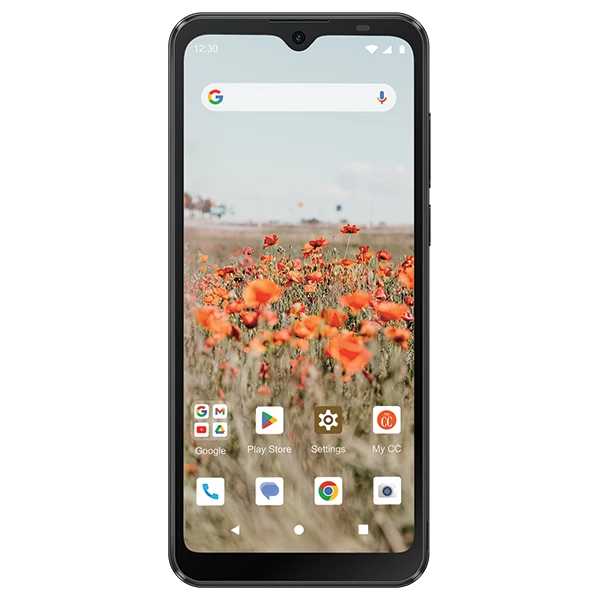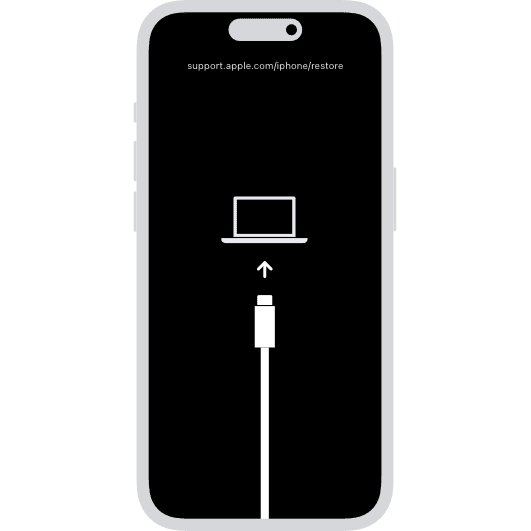It can be alarming to open your phone and realize that all text messages from one person have suddenly disappeared. Whether you’re using an iPhone or Android, this issue is more common than you might think. Don’t worry—there are several reasons this happens, and even better, multiple solutions to bring those conversations back.
Why Do Text Messages from One Person Disappear?
There are a few possible causes:
- Accidental Deletion – You may have unintentionally deleted the conversation.
- Software Bugs or Updates – System updates sometimes cause message syncing errors.
- Storage Issues – Limited storage can cause older messages to be removed automatically.
- Settings Misconfiguration – Features like “auto-delete old messages” or “filter unknown senders” may hide texts.
- Blocked Contacts – If a contact is blocked, messages may stop appearing.
- Sync Problems – If you use iCloud, Google Drive, or a carrier’s message backup, syncing issues may cause messages to vanish temporarily.
Solutions for iPhone Users
- Check Message Settings
- Go to Settings > Messages and ensure “Filter Unknown Senders” is off.
- Verify that “Keep Messages” is set to Forever.
- Restart Your iPhone
A simple restart can refresh the system and reload conversations. - Check iCloud Sync
- Go to Settings > [Your Name] > iCloud > Messages.
- Toggle it off and back on to force a resync.
- Restore from Backup
If the messages were recently deleted, restore from an iCloud or iTunes backup that contains them. - Use Recovery Tools
If no backup is available, professional iOS recovery software may help retrieve deleted texts.
Solutions for Android Users
- Check Message App Settings
- Open your SMS app and verify that the conversation isn’t archived or hidden.
- Ensure “Delete old messages” is disabled in Messages > Settings > Advanced.
- Restart Your Phone
A reboot often resolves temporary glitches. - Clear Cache of Messaging App
- Go to Settings > Apps > Messages > Storage > Clear Cache.
- This won’t delete your texts but may restore visibility.
- Check Google Backup
- Go to Settings > Google > Backup and confirm SMS is included.
- Restore from a recent backup if needed.
- Use Recovery Software
If the texts were deleted, Android recovery tools can sometimes retrieve them from internal storage.
Preventing the Issue in the Future
- Regularly Back Up Your Phone (iCloud, Google Drive, or third-party apps).
- Check Storage Space and free up memory to prevent auto-deletions.
- Update Your Device to the latest OS version to minimize bugs.
- Avoid Auto-Delete Settings in your messaging app.
Final Thoughts
When text messages from one person disappear, it’s usually due to settings, sync errors, or accidental deletion. The good news is that in most cases, you can restore them using backups, sync refreshes, or recovery tools. To avoid future headaches, keep your device backed up and check your messaging settings regularly.