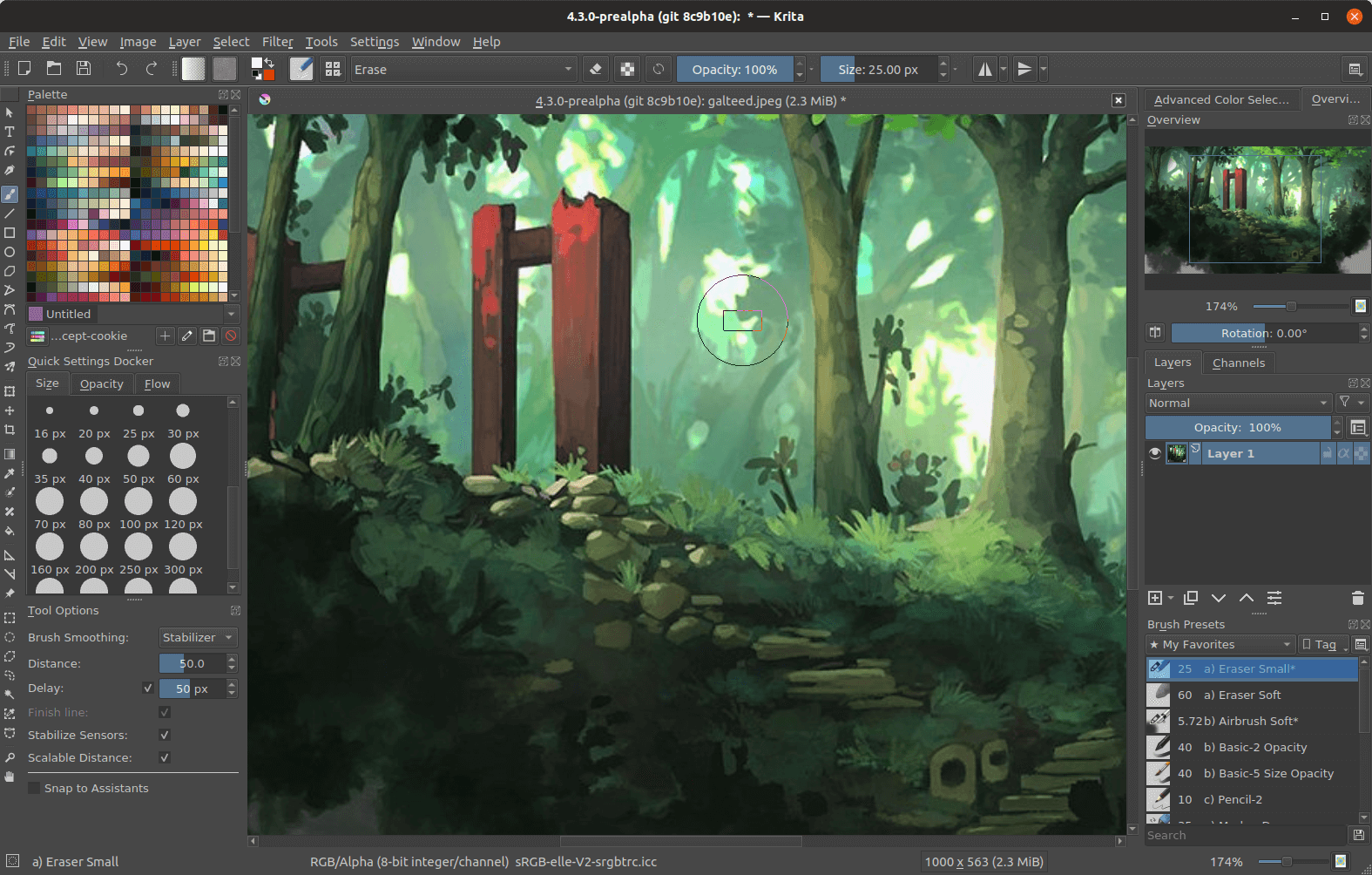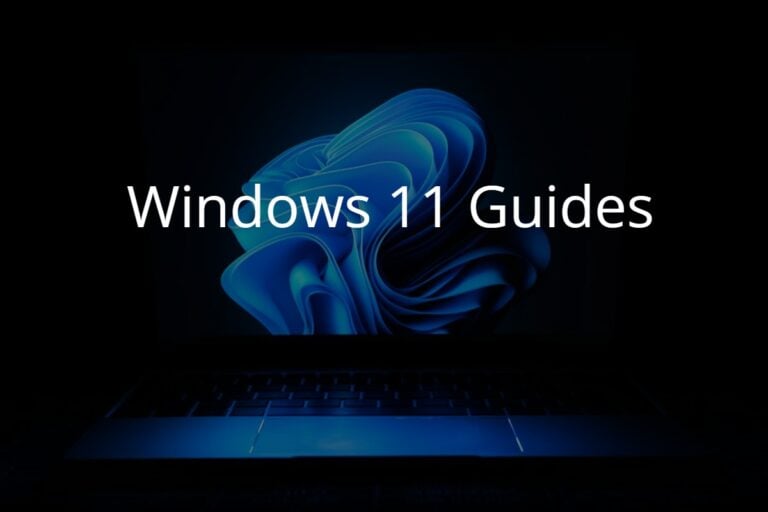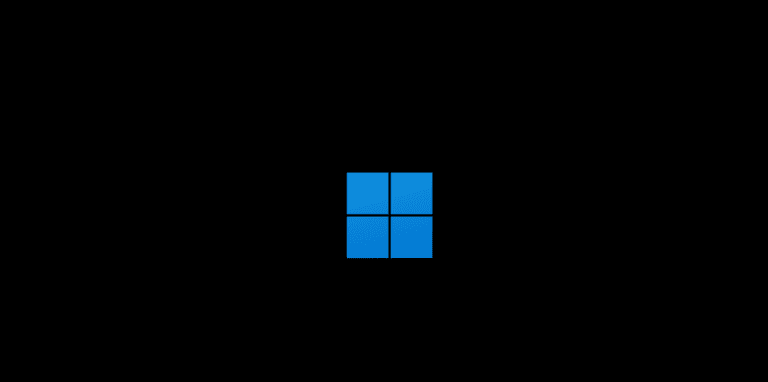Adobe Photoshop has long been the gold standard in photo editing and graphic design software. However, its subscription-based pricing model and complex features can be daunting for many users. This has led to a surge in the popularity of Photoshop alternatives that offer similar functionalities at a more accessible price point, or even for free. In this article, we’ll explore some of the best Photoshop alternatives available today, examining their features, usability, and how they stack up against the industry giant.
The Top Photoshop Alternatives
Adobe Photoshop remains the industry standard for photo editing and graphic design, but its subscription pricing and complexity lead many users to seek alternatives. Whether you’re a beginner, hobbyist, or professional, there are robust free and paid options available in 2025 that can meet your creative needs without breaking the bank.
Why Consider Photoshop Alternatives?
- Cost: Photoshop requires a subscription, which can add up over time.
- Learning Curve: Photoshop’s extensive features can be overwhelming.
- System Requirements: Some alternatives are lighter and run better on older or less powerful hardware.
- Specific Needs: Some apps specialize in niche workflows like vector design, painting, or quick edits.
Best Free Photoshop Alternatives
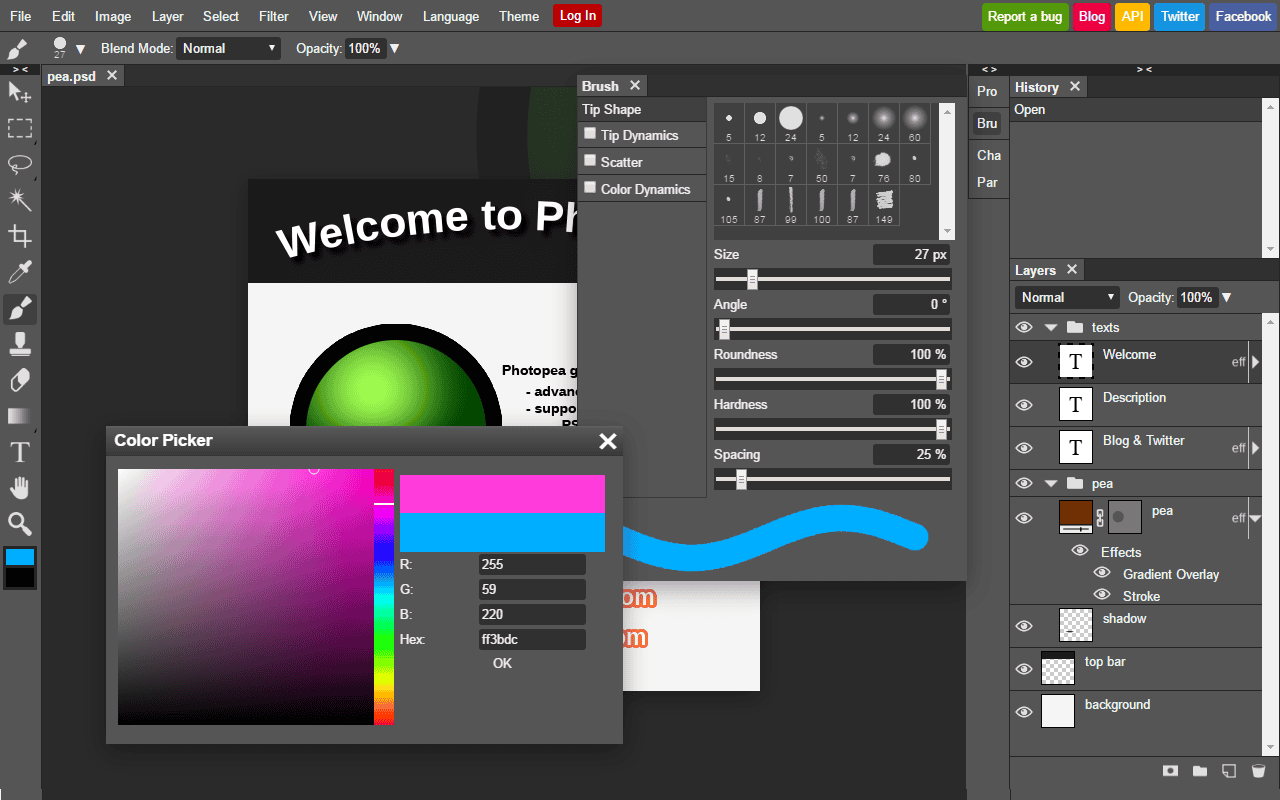
1. Photopea
- Platform: Web-based (works in browsers)
- Features: Very similar interface to Photoshop, supports PSD files, layers, masks, and advanced editing tools.
- Best for: Users who want Photoshop-like functionality without installation or cost.
- Notes: Runs entirely in browser; great for quick edits on any device.
2. GIMP (GNU Image Manipulation Program)
- Platform: Windows, macOS, Linux
- Features: Powerful open-source editor with layers, masks, filters, and plugins.
- Best for: Users comfortable with open-source tools who want a free, desktop-based editor.
- Notes: Interface and workflow differ from Photoshop, but highly customizable.
3. Pixlr
- Platform: Web-based and mobile apps
- Features: Easy-to-use interface with basic and advanced editing tools, AI-powered enhancements.
- Best for: Casual users and quick edits on the go.
Best Paid Photoshop Alternatives
1. Affinity Photo
- Platform: Windows, macOS, iPad
- Price: One-time purchase (no subscription)
- Features: Professional-grade editing with RAW support, PSD compatibility, HDR, panorama stitching, and extensive retouching tools.
- Best for: Professionals and serious hobbyists looking for a Photoshop-level tool without ongoing costs.
2. Pixelmator Pro
- Platform: macOS
- Price: One-time purchase
- Features: User-friendly interface, strong layer-based editing, machine learning enhancements, vector tools.
- Best for: Mac users wanting a powerful yet approachable Photoshop alternative.
3. Corel PaintShop Pro
- Platform: Windows
- Price: One-time purchase or subscription options
- Features: Comprehensive photo editing, graphic design, and AI-powered tools.
- Best for: Windows users needing a versatile editor with creative features.
Other Notable Mentions
- Krita: Free, open-source painting and illustration software ideal for digital artists.
- Canva: Web-based design tool great for graphic design and social media content, with free and paid tiers.
- Luminar Neo: AI-powered photo editor focusing on speed and creativity.
Choosing the Right Alternative for You
- Budget: Free tools like Photopea and GIMP offer great value, but paid options like Affinity Photo provide advanced features without subscriptions.
- Platform: Some tools are cross-platform, others are Mac or Windows exclusive.
- Features: Consider what you need most—photo retouching, digital painting, graphic design, or quick edits.
- Workflow: Try free trials or web versions to see which interface you prefer.
In summary, the best Photoshop alternative depends on your specific needs and budget. For a free, Photoshop-like experience, Photopea and GIMP are excellent choices. For professional-level editing without a subscription, Affinity Photo stands out as a top contender in 2025. Explore these options to find the perfect fit for your creative projects.
Photoshop Alternatives – Free Options
| Software | Description | Strengths | Weaknesses | Website |
|---|---|---|---|---|
| GIMP | Open-source and powerful photo editor with a wide range of features, including layers, masks, filters, and brushes. | Extensive features, highly customizable, good for advanced users. | Steep learning curve, user interface can be clunky. | gimp.org |
| Krita | Open-source painting and animation software with a focus on digital painting and illustration. | Powerful brush engine, great for comic book and concept art creation. | Less suitable for photo editing. | krita.org |
| Pixlr X | Web-based photo editor with a user interface similar to Photoshop. | Cloud-based, no installation required, easy to use. | Limited features compared to desktop software. | pixlr.com |
| Paint.NET | Simple and easy-to-use photo editor with basic editing tools and a layer system. | Lightweight, beginner-friendly, good for basic tasks. | Fewer features than more advanced software. | getpaint.net |
| Photo Pos Pro | Feature-rich photo editor with a familiar interface and a variety of tools for editing and design. | Good balance of features and ease of use, includes some advanced tools. | Not as powerful as professional-grade software. | photopos.com |
Other notable free options:
- Adobe Express: Web-based design and photo editing tool with easy-to-use AI features.
- Canva: Web-based design platform with focus on social media graphics and presentations.
- Sumopaint: Web-based painting and photo editing software with a user interface similar to Photoshop.
- LunaPic: Web-based photo editor with powerful one-click editing tools.
- PhotoRoom: Web-based tool for creating product mockups and removing backgrounds.

Photoshop Alternatives – Paid Options
| Software | Description | Strengths | Weaknesses | Price | Website |
|---|---|---|---|---|---|
| Affinity Photo | Powerful and affordable alternative to Photoshop with a wide range of features for photo editing, graphic design, and illustration. | Extensive features, one-time purchase, user-friendly interface. | Not as extensive as Photoshop’s plugin library. | $54.99 | https://affinity.serif.com/en-gb/ |
| Capture One Pro | Professional-grade photo editing software specializing in raw image processing and color management. | Exceptional image quality, advanced color editing tools, great for tethered shooting. | Steep learning curve, expensive, limited design features. | $299 (initial purchase) | https://www.captureone.com/en |
| Luminar AI | AI-powered photo editor with a focus on automated enhancements and creative effects. | Easy to use, powerful AI tools, non-destructive editing. | Limited manual control, subscription-based pricing. | $79 (annual subscription) | https://skylum.com/luminar-ai/kazu |
| PaintShop Pro | Long-standing photo editor with a familiar interface and a good balance of features for both beginners and advanced users. | Affordable one-time purchase, familiar interface, good for basic and advanced editing. | Not as powerful as Photoshop or Affinity Photo, some outdated features. | $79.99 | https://kb.corel.com/en/129141 |
| Pixelmator Pro | Powerful and Mac-focused photo editor with a streamlined interface and a focus on speed and ease of use. | Fast performance, user-friendly interface, good for basic and advanced editing. | Limited plugin library, Windows version available but less feature-rich. | $39.99 | https://www.pixelmator.com/ |
Other notable paid options:
- ACDSee Photo Studio: Affordable photo editing suite with a variety of features for organizing, editing, and managing photos.
- Fotor Photo Editor: Web-based photo editor with a subscription-based pricing model and a focus on ease of use.
- Nik Collection by DxO: Suite of high-quality plugins for Photoshop and Lightroom that offer advanced filters and effects.
- On1 Photo RAW: Powerful photo editor with a focus on noise reduction, sharpening, and HDR editing.
Key Takeaways
- Affordable Options: Many Photoshop alternatives provide powerful editing capabilities at a fraction of the cost.
- User-Friendly Interfaces: These alternatives often feature more intuitive interfaces, making them ideal for beginners and intermediate users.
- Diverse Functionalities: From basic photo editing to advanced graphic design, these alternatives cater to a wide range of creative needs.
Adobe Express: A Versatile Contender
Adobe Express emerges as a strong competitor in the realm of photo editing and graphic design. It’s a versatile tool that offers a range of AI-powered features, making it a suitable choice for both beginners and seasoned professionals.
- Features: Adobe Express boasts easy-to-use AI tools, an all-in-one editor for graphics, photos, videos, and more.
- Pricing: It offers a free version, with a premium plan available at $9.99/month.
- User Experience: The platform is known for its intuitive interface and efficient workflow enhancements.
- Learn More about Adobe Express
Canva: The Go-To for Non-Designers
Canva has made a name for itself as a user-friendly design tool that caters to non-designers. It’s particularly popular for creating social media graphics, presentations, and other visual content.
- Features: Canva offers a huge library of templates, easy-to-use design tools, and AI photo editing capabilities.
- Pricing: Free access is available, with a premium plan at $14.99/month.
- User Experience: Known for its simplicity and ease of use, Canva is ideal for quick, professional-looking designs.
- Discover Canva’s Capabilities
Pixlr: A Photoshop-Like Experience
Pixlr provides an experience close to Adobe Photoshop, with a focus on being accessible and user-friendly. It’s a web-based application that offers a range of editing tools and features.
- Features: Pixlr replicates an authentic Photoshop layout and interface, with beginner-friendly AI tools.
- Pricing: It’s free to use, with premium plans ranging from $1.99 to $7.99/month.
- User Experience: Pixlr is praised for its familiar interface and comprehensive toolset.
- Explore Pixlr’s Editing Tools
In-Depth Analysis of Each Alternative
Adobe Express
- Pros: Adobe Express is known for its advanced AI features and ease of use. It’s an all-in-one solution for various types of content creation.
- Cons: The free version has limited access to AI tools, and it may not offer as many advanced video editing features as other software.
Canva
- Pros: Canva stands out for its vast template library and intuitive design tools. It’s particularly strong in creating social media content and presentations.
- Cons: Advanced features are mostly available in the premium version, and file organization could be improved.
Pixlr
- Pros: Pixlr offers a Photoshop-like experience with a user-friendly interface. It’s great for those familiar with Photoshop but looking for a simpler alternative.
- Cons: The division of features between Pixlr X and Pixlr E can be confusing for new users.
Comparison Table: Features and Pricing
| Software | Key Features | Free Version | Premium Pricing |
|---|---|---|---|
| Adobe Express | AI tools, all-in-one editor | Yes | $9.99/month |
| Canva | Template library, design tools | Yes | $14.99/month |
| Pixlr | Photoshop-like interface, AI tools | Yes | From $1.99/month |
Exploring Gadgetmates.com for Insights
Gadgetmates.com offers a wealth of information on software and technology, including insights into Photoshop alternatives. Here are some useful resources from their site:
- Understanding Photoshop: A beginner-friendly guide to what Photoshop is and its alternatives.
- Essential Software for Every Computer: This article includes a section on image editing software like Photoshop.
- Integrated GPUs and Editing Software: Learn how integrated GPUs handle software like Photoshop for basic editing tasks.
Detailed Comparison of Key Features
Let’s compare the features of Adobe Express, Canva, and Pixlr in more depth to understand their unique offerings.
Adobe Express
- AI Features: Adobe Express shines with its AI-powered features, making complex tasks simpler.
- Design Flexibility: It offers a wide range of templates and design elements for various content types.
- Integration: Seamless integration with other Adobe products enhances its utility.
Canva
- Template Variety: Canva’s strength lies in its extensive collection of templates for different design needs.
- Collaboration: It facilitates easy team collaboration, making it ideal for remote teams.
- Ease of Use: Known for its user-friendly interface, it’s perfect for beginners.
Pixlr
- Authentic Experience: Pixlr provides a Photoshop-like experience with a similar layout and tools.
- AI Tools: Its AI tools are beginner-friendly, aiding in easy image manipulation.
- Cross-Platform: Being web-based, it’s accessible from any device with internet connectivity.
User Reviews and Feedback
Users have shared their experiences with these tools, highlighting their strengths and areas for improvement. Adobe Express is praised for its AI tools, Canva for its ease of use and design templates, and Pixlr for its familiar interface and comprehensive toolset.
Frequently Asked Questions
Q: Are Photoshop alternatives suitable for professional use?
A: Yes, many Photoshop alternatives offer professional-grade features suitable for commercial projects.
Q: Can I edit RAW files with these alternatives?
A: Some alternatives like Adobe Express and Pixlr support RAW file editing, offering flexibility to photographers.
Q: Do these alternatives offer cloud storage and collaboration features?
A: Yes, platforms like Canva and Adobe Express provide cloud storage and collaboration tools for team projects.
This exploration of Photoshop alternatives offers a comprehensive view of the options available for different user needs. From Adobe Express’s AI prowess to Canva’s user-friendly design and Pixlr’s Photoshop-like experience, each tool brings something unique to the table. Whether you’re a professional designer, a hobbyist, or a business owner, these tools provide the flexibility and features to bring your creative visions to life.