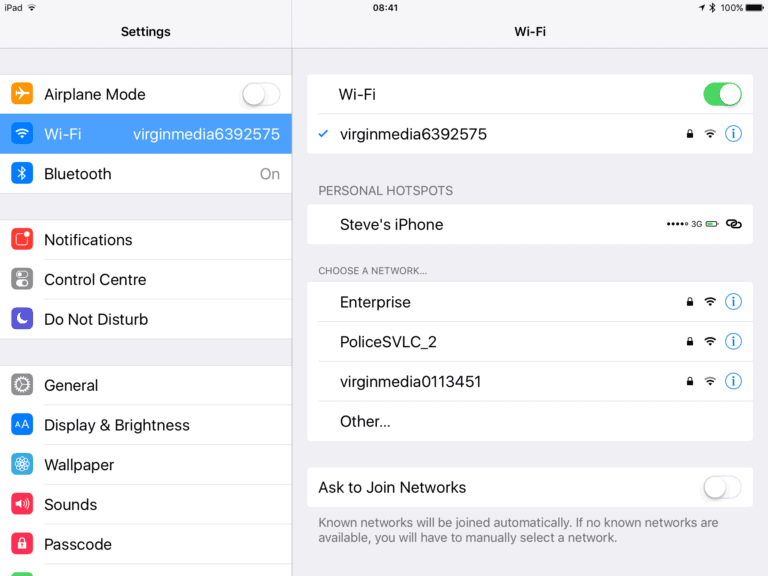Hosting a LAN party involves friends or game enthusiasts coming together to play video games on a shared network. This network can be wired or wireless and connects different gaming systems, such as personal computers and consoles like PlayStation or Xbox, so that everyone can play together in the same place. To organize a successful LAN party, you need to plan carefully and make sure you have the right hardware, a suitable venue, and minimize connectivity issues for the best gaming experience.
Consider the number of attendees, the space needed, and the electrical requirements when organizing a LAN party. Hosting a LAN party is a great way to gather friends and family for a shared gaming experience, but it’s important to have the right equipment and set everything up properly. Make sure to gather all gaming equipment, including monitors, consoles, and networking devices, and set up tables and chairs for comfortable gaming.
A strong network is essential to handle multiple gaming systems without lag. Efficient network and event management are crucial during the LAN party. It’s also important to ensure that players can dive into games with little delay and have a high level of interaction with fellow gamers. During the event, managing game registration and providing technical support is important. Organizers should be ready to solve any issues quickly to ensure a smooth experience for all the players.

Gear Up for an Epic LAN Party
Hosting a LAN party is a fantastic way to bring friends together for some intense multiplayer gaming fun. Here’s a comprehensive guide on how to set up the perfect LAN party with a mix of computers and consoles:
Essential Equipment for a LAN Party
A successful LAN party requires a few key pieces of equipment to ensure everyone stays connected and has a smooth gaming experience:
- Network Equipment:
- Router: A router with multiple Ethernet ports to connect devices to the internet and each other.
- Switch: An Ethernet switch with enough ports to accommodate all the computers and consoles at the party.
- Ethernet Cables: Long enough cables to connect each device to the switch.
- Gaming Equipment:
- Computers or Consoles: Each participant needs their own gaming device, whether it’s a PC or console.
- Monitors or TVs: A display for each player, with the correct input ports for their device.
- Headphones: Essential for a comfortable and noise-free environment.
- Peripherals: Keyboards, mice, controllers, and headsets for PC gamers.
- Additional Equipment:
- Power Strips and Extension Cords: Ensure enough power outlets for all devices, including surge protectors for safety.
- Tables and Chairs: Provide a comfortable and ergonomic setup for everyone.
- Snacks and Drinks: Keep everyone energized and hydrated with a variety of options.
Connecting PCs and Consoles
PCs
- Wired Connection (Recommended): Connect PCs to the network switch using Ethernet cables for the most reliable and low-latency experience.
- Wireless Connection (If Necessary): If a wired connection isn’t possible, ensure your PCs have strong Wi-Fi adapters.
Consoles
- Wired Connection (Ideal): Similar to PCs, wire your consoles into the network switch using Ethernet cables for optimal performance.
- Wireless Connection (Consider Router Capacity): For Wi-Fi, ensure your router can handle multiple gaming consoles simultaneously without significant lag.
Game Selection
Choosing games that support LAN play is crucial! Here are some factors to consider:
- Cross-Platform Support: If you have players on both PCs and consoles, prioritize games that allow for cross-platform multiplayer over a LAN network.
- Genre Preferences: Cater to the interests of your guests with a mix of genres like shooters, racing games, or fighting games.
- Number of Players: Ensure the games you choose can accommodate your party size.
Popular LAN Party Games
| Title | Genre | Platforms | LAN Support |
|---|---|---|---|
| Rocket League | Arcade Sports | PC, Xbox, PlayStation, Switch | Yes |
| Minecraft | Sandbox | PC, Xbox, PlayStation, Switch (Bedrock Editions) | Yes |
| Counter-Strike: Global Offensive | Shooter | PC | Yes |
| Halo: The Master Chief Collection | Shooter | PC, Xbox | Yes |
| Call of Duty (Various Titles) | Shooter | PC, Xbox, PlayStation | Yes |
| Overwatch 2 | Shooter | PC, Xbox, PlayStation, Switch | Yes |
| Fortnite | Battle Royale | PC, Xbox, PlayStation, Switch | Yes |
| Fall Guys | Battle Royale | PC, Xbox, PlayStation, Switch | Yes |
Tips for a Successful LAN Party
- Plan Ahead: Organize your guest list and communicate what equipment they need to bring.
- Test Your Network: Make sure your network switch and Wi-Fi router can handle the traffic before everyone arrives.
- Food and Drinks: Don’t forget to have snacks and refreshments on hand!
- Breaks: Encourage everyone to take breaks to avoid eye strain and burnout.
With careful planning and the right setup, you can host an unforgettable LAN party for you and your friends!
Key Takeaways
- A LAN party is a collaborative gaming event where connectivity and space planning are crucial.
- Successful organization requires proper equipment setup and consideration of space and electrical needs.
- Event management includes overseeing the network and providing immediate technical support.
Planning Your LAN Party
A successful LAN party requires careful preparation. Think about where it will take place, what equipment you need, the games you’ll play, and the refreshments for your guests.
Venue and Space Arrangement
Choosing a venue is the first step. Your home could be perfect, particularly a large space like a living room or garage. Ensure you have enough space for all participants. You’ll need tables and chairs. Folding tables work great as they provide plenty of space and are easy to move. Arrange them in a way that all players face each other to create a fun and social atmosphere.
Networking and Equipment
A strong network is the core of a LAN party. Gather enough Ethernet cables for each device to connect to a network switch. Check your router to ensure it can support the number of connections. A stable Wi-Fi can be an alternative for devices without a network card. For larger LAN parties, consider a dedicated server and a DHCP server to manage IP addresses.
- Network Switch: A network switch allows for multiple devices to connect to a local network. The more ports the switch has, the more people you can have at your party.
- Ethernet Cables: Make sure you have enough cables to connect each console and PC to the network switch for the best experience.
- Surge Protectors and Power Strips: Ensure enough outlets are available to power all the equipment.
- Comfortable Seating and Tables: Provide adequate space for gamers and their setups.
Games and Tournament Organization
Planning what games to play keeps everyone engaged. Choose popular multiplayer games that support LAN play. Think about a mix of genres like FPS, RTS, or classics like Unreal Tournament 2004. Organize tournaments with clear rules for a competitive edge. Make a schedule so everyone knows when each tournament starts.
Food and Drink Considerations
Players will get hungry and thirsty. Stock up on snacks like chips and pizza, and drinks like pop and water. For adult parties, you might include beer but remember to encourage responsible drinking. Set up a separate table for food and drinks to avoid spills on the gaming equipment.
Execution and Management
Planning a successful LAN party requires attention to detail, from technical setup to a welcoming environment. Each aspect ensures that guests have a smooth and enjoyable experience.
Technical Setup
The right equipment is critical for a LAN party. Attendees bring their own computers or consoles, often referred to as BYOC. Ensure there are enough power strips and surge protectors. Lay out extension cords safely to avoid trips and falls. Set up a dedicated server for smoother performance if the gaming mechanics require it. An ample supply of ethernet cables is important to connect all devices to the local network. Check that all systems can access shared folders for file sharing applications like D-LAN.
Hosting Essentials
The host manages the event. They provide a space with enough power outlets to accommodate all gaming rigs. A host should have tools like screwdrivers for quick fixes. It’s common for hosts to set up a help desk for troubleshooting. Clear signage can show where to find the help desk or restrooms. Have backup peripherals like keyboards and mice, as these often malfunction.
Creating an Enjoyable Atmosphere
Good lighting and comfortable seating contribute to a pleasant gaming environment. Subtle decorations can add to the theme without being distracting. Music should be at a level that does not interrupt communication but adds to the atmosphere. If streaming or broadcasting the event, ensure that internet bandwidth can handle the extra load without affecting gameplay.
Facilitating Social Interactions
Respect for one another is the foundation of any social event. Encourage players to wear headphones to keep noise to a minimum. This allows for social interactions without overwhelm. Schedule breaks for people to chat and eat. A diverse game selection can cater to various interests, encouraging players to try new games and connect with new people.
Gearing Up for an Epic LAN Party: The Essentials
Planning and Preparation for a LAN Party
Beyond the essential equipment, a bit of planning goes a long way in ensuring a successful LAN party:
- Space and Layout: Arrange tables and chairs to ensure everyone has enough space and can see the screens comfortably.
- Network Setup: Test your network connection beforehand to ensure smooth gameplay. Assign static IP addresses or use a DHCP server for easy management.
- Game Configuration: Install and configure the games you plan to play on all devices. Consider setting up dedicated servers for multiplayer games.
- Food and Drinks: Stock up on snacks, drinks, and meals to keep everyone fueled throughout the event.
- Atmosphere: Create a fun and inviting ambiance with decorations, music, and lighting.
Table of Recommended Equipment for a LAN Party
| Category | Recommended Items | Notes |
|---|---|---|
| Networking | High-speed router, multi-port switch, Ethernet cables | Choose a router with sufficient bandwidth and a switch with enough ports for all devices. |
| Gaming | PCs, consoles, monitors/TVs, headphones, peripherals | Ensure compatibility between devices and displays. |
| Additional | Power strips, extension cords, tables, chairs, snacks, drinks | Prioritize comfort and safety when selecting furniture and power solutions. |
Frequently Asked Questions
When hosting a LAN party with PCs and consoles, it’s essential to plan. Here are some common questions that can help you ensure a successful mixed-platform event.
What equipment is required to host a mixed-platform LAN party?
You need a router with enough ports for wired connections and strong Wi-Fi for devices that cannot plug in. All players should bring their gaming devices, power strips, and network cables if they prefer wired connections.
How do you configure a network to support both PCs and consoles for a LAN event?
Set up a dynamic IP address system on your router to automatically assign IP addresses. Ensure network settings on PCs and consoles are set to obtain IP addresses automatically. This allows all devices to connect without conflict.
What are the best practices for ensuring a stable connection during a LAN party?
Use wired connections where possible and position the Wi-Fi router centrally. Limit devices on Wi-Fi to avoid congestion and ensure your internet has enough bandwidth to handle multiple devices.
Can you rent equipment for a LAN party, and if so, what providers offer this service?
Yes, you can rent equipment. Providers vary by region, so look for local tech rental services. Some companies specialize in event rentals and can provide consoles, PCs, and networking gear.
How do participants typically handle transporting their equipment to a LAN party?
Players often use padded bags or cases for consoles and monitors. They should carefully pack cords, controllers, and any other accessories. It helps to label each item to keep track of personal belongings.
What are some engaging activities or game recommendations for a LAN party that includes both PC and console gamers?
Choose games that are cross-platform compatible for everyone to play together. Plan tournaments, team matches, or co-op games. Also, consider having a variety of games to cater to different interests.