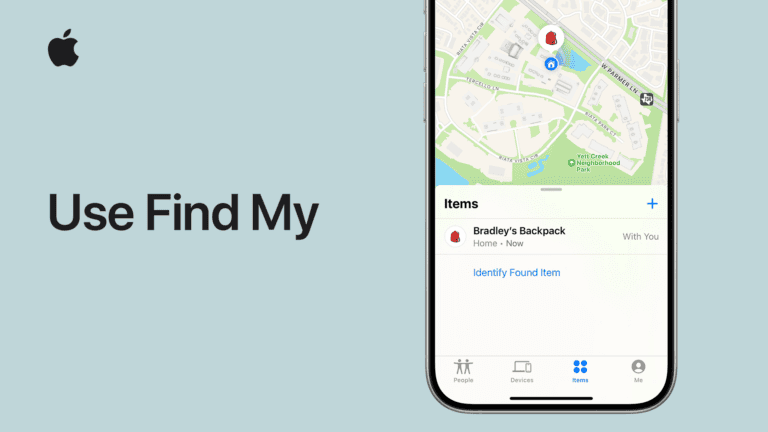Experiencing a frozen screen on your iPhone 12 Pro Max can be frustrating. Whether it happens at a crucial moment or just out of the blue, getting your device back in action is a top priority. If your iPhone 12 Pro Max screen is frozen, you can perform a hard reset.
To execute a hard reset, press and quickly release the volume up button. Next, press and quickly release the volume down button. Finally, press and hold the side button until the Apple logo appears. This process usually takes about 20 seconds.
A hard reset can save you time and potential headaches. Knowing this quick fix ensures you’re always prepared to tackle any screen freeze on your iPhone 12 Pro Max.
Troubleshooting a Frozen iPhone 12 Pro Max
If your iPhone 12 Pro Max has a frozen screen and won’t respond, you can perform a “force restart” (also known as a hard reset) to get it working again. This process won’t delete any of your data.
Here are the steps to follow:
- Press and quickly release the Volume Up button.
- Press and quickly release the Volume Down button.
- Press and hold the Side button. Continue holding it even after the “slide to power off” screen appears.
- Keep holding the Side button until the screen goes black and the Apple logo appears.
- Release the Side button when you see the Apple logo.
The phone should then restart and you will be able to use it again. If the issue persists after the force restart, there may be a deeper software or hardware problem that requires further troubleshooting.
Understanding the Hard Reset
A hard reset, also known as a force restart, can help when your iPhone 12 Pro Max’s screen freezes or becomes unresponsive. It’s a simple procedure that won’t erase your data, unlike a factory reset. This is usually the first step to try when faced with a frozen screen.
Performing a Hard Reset
Follow these steps to hard reset your iPhone 12 Pro Max:
- Press and quickly release the Volume Up button.
- Press and quickly release the Volume Down button.
- Press and hold the Side button until you see the Apple logo. This might take up to 20 seconds. Once you see the logo, release the button.
Important Note:** If your iPhone doesn’t turn on after the hard reset, connect it to a charger and try again in an hour.
When to Hard Reset Your iPhone 12 Pro Max
Here are some scenarios where a hard reset might be necessary:
- Frozen screen: If your iPhone’s screen is unresponsive and won’t react to any touch input.
- Unresponsive buttons: If the physical buttons on your iPhone aren’t working.
- Apps crashing: If apps are repeatedly crashing or freezing.
- Glitches: If you’re experiencing random glitches or errors in the operating system.
Additional Tips
- Regular updates: Keep your iPhone’s software updated to the latest version, as updates often contain bug fixes and performance improvements.
- Free up storage: If your iPhone’s storage is almost full, it can slow down performance and cause issues. Delete unused apps, photos, or videos to free up space.
- Reset settings: If you continue to have problems, you can try resetting your iPhone’s settings (Settings > General > Transfer or Reset iPhone > Reset > Reset All Settings). This won’t delete your data but will reset preferences like Wi-Fi networks and passwords.
Seek Further Assistance
If you’ve tried all these steps and your iPhone 12 Pro Max is still unresponsive, it’s time to contact Apple Support for further assistance. They can help you diagnose the issue and offer solutions to get your iPhone working properly again.
Key Takeaways
- Perform a hard reset by pressing volume up, volume down, and side button.
- Hold the side button until the Apple logo appears.
- This process takes around 20 seconds.
Preparing for Hard Reset
When getting ready to hard reset your iPhone 12 Pro Max, it’s crucial to be prepared. Here are key steps to think about before proceeding.
Understanding the Situations for Hard Reset
A hard reset is useful when the screen is frozen or unresponsive. It’s different from a regular restart as it forces the device to turn off and reboot. This process can help resolve software crashes or glitches.
Use it when touch inputs are not working or the phone refuses to restart normally. Knowing the situation helps in deciding when this method is necessary and beneficial.
Backing Up Important Data
Before performing a hard reset, back up important data. This ensures no data loss during the process. Use iCloud or iTunes to complete the backup.
- iCloud: Go to Settings > [Your Name] > iCloud > iCloud Backup > Back Up Now.
- iTunes: Connect the iPhone to a computer, open iTunes, select your device, and choose Back Up Now.
Regular backups safeguard your photos, contacts, and important information.
Ensuring Battery Charge
Ensure your iPhone has enough battery before starting a hard reset. If possible, plug it into a power source during the process.
A low battery can cause the device to shut down midway, potentially leading to more issues. Aim for at least 50% battery life to prevent interruptions.
Frequently Asked Questions
This section addresses common issues users face when attempting to hard reset their iPhone 12 Pro Max with a frozen screen. Each question provides clear steps and solutions for effectively troubleshooting and resolving the problem.
What are the steps to force restart a frozen iPhone 12 Pro Max?
Press and quickly release the Volume Up button. Then, press and quickly release the Volume Down button. Press and hold the Side button until the Apple logo appears.
How can I restart my iPhone 12 Pro Max if the touchscreen is unresponsive?
Use the hardware buttons. Start by pressing and releasing the Volume Up button, then do the same with the Volume Down button. Hold the Side button until the Apple logo shows up.
What procedure can I follow to hard reset an iPhone 12 Pro Max when the screen does not react?
Press and quickly release the Volume Up button. Immediately after, press and quickly release the Volume Down button. Hold the Side button until the Apple logo appears on the screen.
Is there a method to restart an iPhone 12 Pro Max without using the screen?
Yes. Press and release the Volume Up button, followed by the Volume Down button. Then, press and hold the Side button until the Apple logo comes into view.
How to troubleshoot an iPhone 12 Pro Max with a frozen screen that doesn’t respond to touch?
First, press and release the Volume Up button, then the Volume Down button. Finally, press and hold the Side button. Keep holding until the Apple logo appears.
In case my iPhone 12 Pro Max screen is frozen and it can’t be turned off, how should I proceed to reset it?
To reset, press and quickly release the Volume Up button, then the Volume Down button. Next, press and hold the Side button until the Apple logo is displayed.