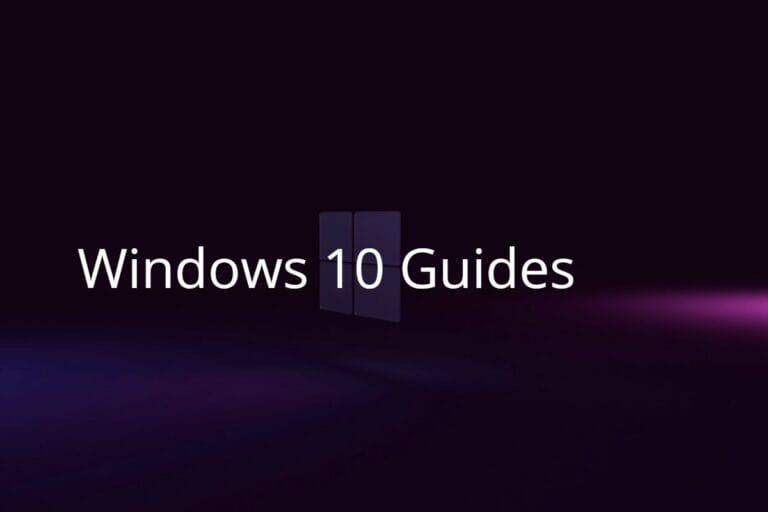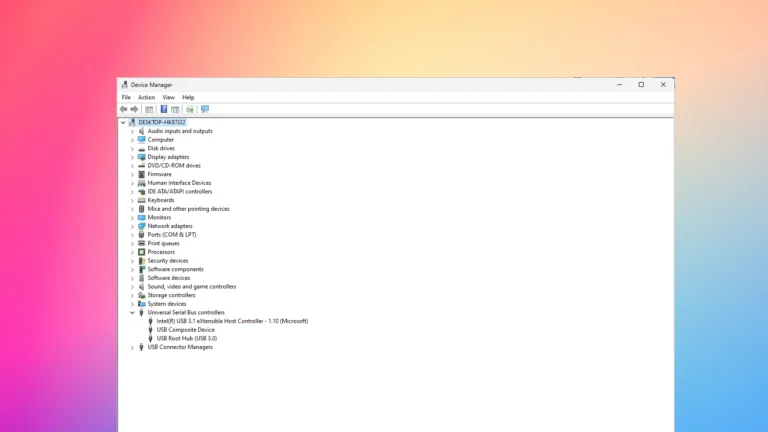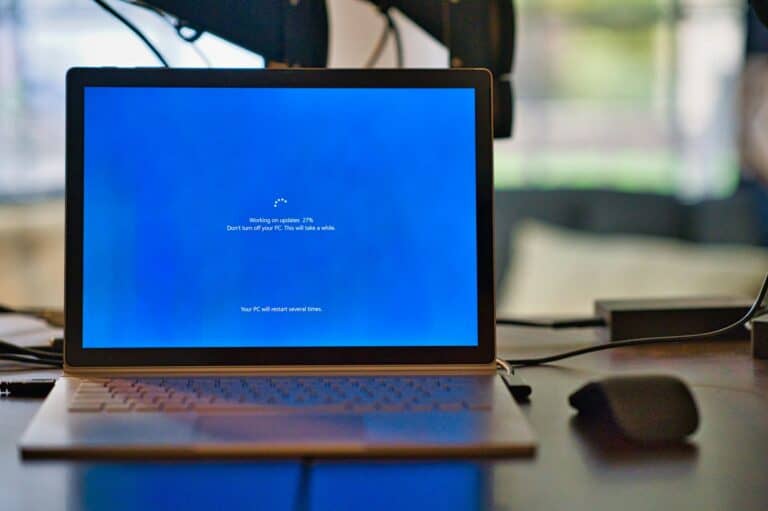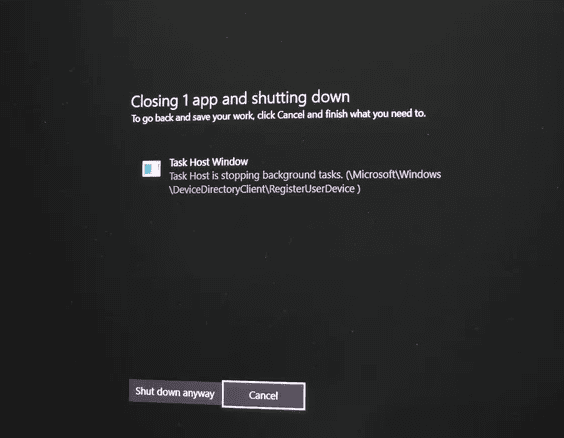As of 2025, both Windows 7 and Windows 10 are aging operating systems. Microsoft officially ended support for Windows 7 in January 2020, and Windows 10 is set to reach its End of Life (EOL) on October 14, 2025. This means millions of users face a critical question: Should I upgrade? Let’s break down the pros, cons, and timing for upgrading from each.
Part 1: Should I Upgrade Windows 7?
1. Security Risks
Windows 7 no longer receives security updates or patches from Microsoft. This leaves your system exposed to modern malware, ransomware, and zero-day exploits. Even with third-party antivirus software, your system remains vulnerable because the operating system itself is outdated and unsupported (source: CNET).
2. Compatibility Issues
Modern software, browsers, and hardware are increasingly incompatible with Windows 7. For example:
- New versions of Chrome and Edge no longer support Windows 7.
- Many productivity tools and games require newer DirectX and driver support only available in Windows 10 or 11.
- Hardware manufacturers have stopped releasing Windows 7 drivers.
3. Performance and Features
Windows 10 and 11 offer better performance optimization, boot speed, and memory management. They also include modern features like:
- Virtual desktops and improved multitasking.
- Built-in security tools (Windows Defender, ransomware protection).
- Better integration with cloud services like OneDrive and Microsoft 365 (source: SankalpIT).
Verdict:
✅ Yes, you should upgrade from Windows 7.
Remaining on Windows 7 in 2025 is unsafe and impractical. The best upgrade path is to Windows 10 or Windows 11, depending on your hardware compatibility.
Part 2: Should I Upgrade Windows 10?
1. End of Life in 2025
Microsoft has confirmed that Windows 10 support ends on October 14, 2025. After that, it will no longer receive security or feature updates, similar to what happened with Windows 7 (source: TechRadar).
2. Security and Stability
Until October 2025, Windows 10 remains safe to use. However, after that date, continuing to use it will expose you to:
- Unpatched vulnerabilities.
- Compatibility problems with new apps and hardware.
- Reduced performance due to outdated drivers and lack of optimization for newer CPUs.
3. Benefits of Upgrading to Windows 11
Upgrading to Windows 11 provides:
- Enhanced security (TPM 2.0, Secure Boot, hardware-based isolation).
- Modern user interface and improved productivity tools (Snap Layouts, Widgets).
- Better energy efficiency and performance optimization, especially on newer processors.
- Continued feature and security updates well into the 2030s.
4. When to Upgrade
If your PC meets Windows 11’s hardware requirements, upgrading sooner ensures a smoother transition. If not, you can continue using Windows 10 safely until October 2025 — but plan your upgrade before then to avoid downtime or data loss (source: WPS Blog).
Verdict:
✅ Yes, you should upgrade Windows 10 — but timing matters.
You can safely use it until its official End of Life in October 2025, but upgrading to Windows 11 (or a newer version) is strongly recommended for long-term security and compatibility.
Windows 10 vs. Windows 11: Feature Comparison (2025)
| Category | Windows 10 | Windows 11 |
|---|---|---|
| Release Year | 2015 | 2021 |
| Support End Date | October 14, 2025 | Ongoing (expected through at least 2031) |
| System Requirements | Works on most PCs from 2010 onward | Requires newer hardware (TPM 2.0, Secure Boot, newer CPUs) |
| User Interface | Classic Start Menu and Taskbar | Centered Start Menu, rounded corners, modern design |
| Performance | Optimized for older hardware | Better performance on modern CPUs and SSDs |
| Security | Good, but aging | Advanced security (hardware isolation, TPM, Secure Boot) |
| Gaming | Supports DirectX 12 | Supports DirectX 12 Ultimate, Auto HDR, and DirectStorage |
| Multitasking | Virtual desktops, Snap Assist | Enhanced Snap Layouts, Snap Groups, and improved multitasking |
| Updates & Support | Security updates only until 2025 | Continuous feature and security updates |
| Compatibility | Works with most legacy software | Some older apps may require compatibility mode |
| AI Integration (2025) | Limited (Cortana deprecated) | Built-in Copilot AI assistant and smarter search |
| Touch & Tablet Mode | Basic support | More fluid, touch-friendly interface |
| Battery Efficiency | Standard | Improved power management and energy efficiency |
Which Should You Choose?
- 💻 Choose Windows 10 if:
- Your PC doesn’t meet Windows 11’s hardware requirements.
- You need compatibility with older software or hardware.
- You plan to upgrade your device within the next year.
- 🚀 Choose Windows 11 if:
- Your PC supports TPM 2.0 and Secure Boot.
- You want the latest features, security, and AI tools.
- You value long-term support and performance improvements.
Final Summary
| Operating System | Support Status | Recommended Action | Upgrade To |
|---|---|---|---|
| Windows 7 | Ended (Jan 2020) | Upgrade immediately | Windows 10 or 11 |
| Windows 10 | Ends Oct 2025 | Upgrade before deadline | Windows 11 |
Bottom Line
If your computer can handle it, Windows 11 is the clear winner for 2025 and beyond — offering better security, performance, and modern features.
If not, Windows 10 can still serve you safely until October 2025, but you should start planning your upgrade soon.
If you’re still on Windows 7, upgrade immediately — it’s insecure and obsolete.
If you’re on Windows 10, you still have a short window of support, but you should plan your move to Windows 11 soon to ensure a secure, efficient, and future-proof computing experience.