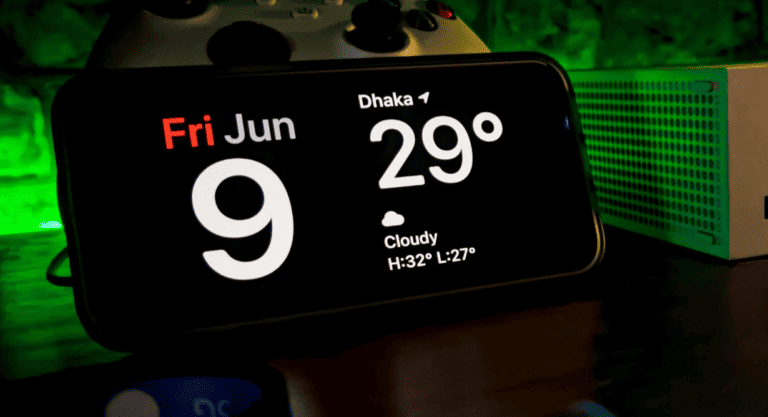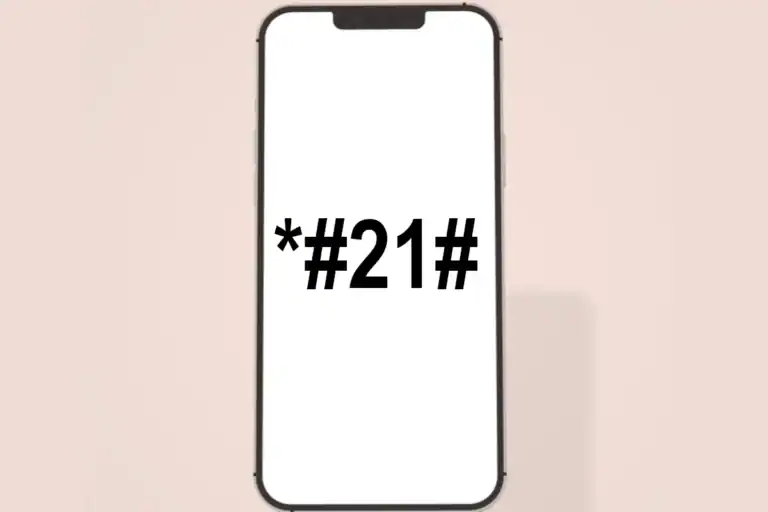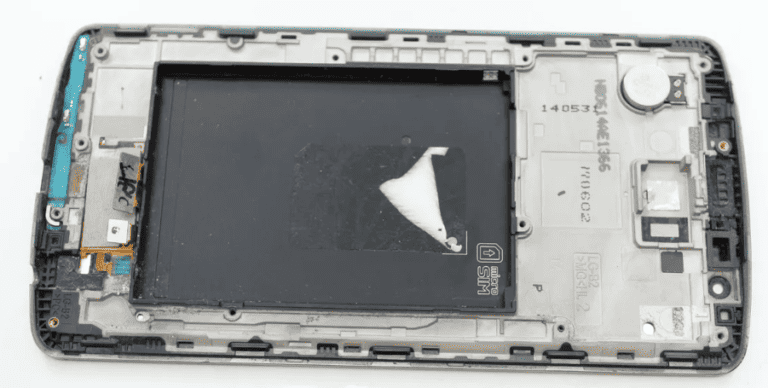In-display fingerprint sensors are a significant innovation in smartphone technology. These sensors allow users to unlock their devices by touching a specific area of the screen. This technology enhances the device’s design by removing the need for a physical home button.
In-display sensors come in two main types: optical and ultrasonic. Optical sensors use light to create an image of your fingerprint. In contrast, ultrasonic sensors use sound waves to detect the fingerprint’s ridges and valleys. Each type has its advantages, such as better performance in different conditions.
Despite the sleek look and added screen space, some users might experience slower response times. However, companies are continuously improving the technology to make it faster and more reliable.

What Are In-Display Fingerprint Sensors?
In-display fingerprint sensors are biometric authentication systems embedded directly under a smartphone’s display. When you place your finger on the designated area of the screen, the sensor captures and analyzes your unique fingerprint pattern to unlock the device or authenticate transactions.
Types of In-Display Fingerprint Sensors
There are two primary types of in-display fingerprint scanners, each using different technologies (source: How-To Geek):
1. Optical Sensors
How They Work:
- An optical sensor is embedded under the display of your smartphone
- The sensor uses optical methods to capture your unique fingerprint ID (source: Tech Junkie)
- When activated, the sensor shines a bright light on your finger, which often appears on-screen as an animation (source: How-To Geek)
- The light illuminates the ridges and valleys of your fingerprint, creating shadows and highlights
- A camera sensor beneath the display captures this illuminated image
- The system then processes this optical image to create a digital fingerprint map
Notable Development: Synaptics developed the ‘Clear ID’ sensor – the first optical in-display sensor, which was incorporated into the Vivo X20 smartphone (source: Tech Junkie).
2. Ultrasonic Sensors
How They Work:
- Use high-frequency sound waves (ultrasonic pulses) to map your fingerprint
- Sound waves penetrate the outer layer of skin to create a detailed 3D map
- Can detect blood flow and other sub-surface features
- Generally more secure and accurate than optical sensors
- Work better with wet or dirty fingers
Advantages of In-Display Fingerprint Sensors
Design Benefits
- Seamless Integration: No need for dedicated physical buttons or separate sensor areas
- Maximized Screen Real Estate: Allows for larger displays and higher screen-to-body ratios
- Aesthetic Appeal: Creates a clean, futuristic look without visible sensors
User Experience
- Intuitive Placement: Natural finger placement on the screen
- Quick Access: Fast unlocking without having to locate a physical sensor
- Modern Feel: Provides a high-tech user experience
Limitations and Challenges
Optical Sensors
- Can be fooled by high-quality photos or replicas
- Performance may degrade with wet fingers
- Requires adequate lighting conditions
- Generally slower than ultrasonic alternatives
Ultrasonic Sensors
- More expensive to manufacture
- Can be thicker, potentially affecting device design
- May have compatibility issues with certain screen protectors
- More complex manufacturing process
General Limitations
- Battery consumption can be higher than traditional sensors
- May not work as well through thick screen protectors
- Can be affected by display brightness and screen condition
The Technology Behind the Scenes
The development of in-display fingerprint sensors required significant advances in several areas (source: PMC):
- Sensor Miniaturization: Making sensors small enough to fit beneath displays
- Display Technology: OLED displays are typically required for optical sensors
- Processing Power: Advanced algorithms for fingerprint recognition and matching
- Integration Challenges: Coordinating sensor operation with display functionality
Future Developments
As the technology continues to evolve, we can expect:
- Larger Scanning Areas: Entire portions of the screen may become fingerprint-sensitive
- Improved Accuracy: Better recognition rates and faster processing
- Multi-Modal Authentication: Combining fingerprint sensing with other biometric technologies
- Enhanced Security: More sophisticated anti-spoofing measures
Conclusion
In-display fingerprint sensors represent a perfect marriage of form and function in modern smartphone design. While the technology still has room for improvement, particularly in terms of speed and reliability, it has successfully eliminated the need for physical fingerprint sensors while maintaining security and user convenience. As manufacturing costs decrease and technology improves, we can expect to see this feature become standard across more device categories and price ranges.
The choice between optical and ultrasonic sensors often comes down to factors like cost, security requirements, and specific use cases, with ultrasonic generally offering better security and optical providing a more cost-effective solution (source: Pocket Lint).
Key Takeaways
- In-display fingerprint sensors enhance smartphone design by eliminating the home button.
- There are two main types: optical and ultrasonic sensors.
- New advancements are making these sensors faster and more reliable.
Overview of In-Display Fingerprint Sensors
In-display fingerprint sensors represent one of the most significant advances in smartphone biometric technology. Unlike traditional fingerprint scanners placed on the back, side, or front bezel of devices, these sensors are seamlessly integrated beneath the screen itself, offering a futuristic and minimalist user experience without compromising device design.
In-display fingerprint sensors are integrated into the screens of smartphones, allowing users to unlock their devices and access secure applications seamlessly. These sensors have evolved to provide both security and convenience.
Evolution and Adoption in Smart Devices
Fingerprint sensors started with capacitive sensors, which were typically placed on the back or front home button of smartphones. The move to in-display sensors began to eliminate these physical buttons.
By embedding sensors under the screen, manufacturers achieved a sleeker design with more screen-to-body ratio. This technology became widespread with major smartphone producers like Samsung and Apple adopting it. As OLED and LCD displays improved, in-display sensors became more reliable and quick.
Types and Technologies
There are mainly two types of in-display fingerprint sensors: optical and ultrasonic. Optical sensors use light to capture an image of the fingerprint. They work well with OLED displays due to their transparency.
Ultrasonic sensors, on the other hand, use sound waves to create a 3D map of the fingerprint. They perform better, especially in challenging conditions such as wet or dirty fingers. Both types aim to enhance user experience by combining security with usability.
Comparing Capacitive, Optical, and Ultrasonic Sensors
Capacitive Sensors: These detect fingerprints through electrical current changes. They are accurate but cannot be placed under screens.
Optical Sensors: These use an image of the fingerprint captured through light. Optical sensors are more versatile but less secure compared to ultrasonic sensors. They mostly pair with OLED displays for clear imaging.
Ultrasonic Sensors: These use sound waves to detect 3D fingerprints, providing high security. They function in various conditions, such as with wet or dry fingers. while slightly more expensive, they offer superior performance and accuracy.
Integration with Smartphone Features
In-display fingerprint sensors complement other smartphone features seamlessly. They can be integrated into various parts of the screen, often at the lower thirds for easy access. This integration enhances the user interface, allowing for smoother transitions between phone usage and secure access.
Many sensors support app locks, secure payments, and other biometric security measures. The combination of biometrics with existing smartphone features increases both security and convenience, making everyday tasks faster and more efficient.
In conclusion, in-display fingerprint sensors have become a standard in modern smartphones, providing a balance of security and aesthetic improvement.
Frequently Asked Questions
This FAQ section addresses common concerns about in-display fingerprint sensors, including functionality, advantages, and security.
How does an in-display fingerprint sensor work?
In-display fingerprint sensors use light or sound waves to capture a detailed image of your fingerprint. When a finger touches the screen, the light shines through the gaps between the OLED panel pixels or ultrasound waves create a map of the fingerprint pattern.
What are the advantages of using an ultrasonic fingerprint sensor compared to an optical one?
Ultrasonic sensors use sound waves to create a 3D image of the fingerprint. They work better with dirty or wet fingers. Optical sensors use light to capture the fingerprint, which can sometimes be less accurate if the finger is not clean or dry.
What measures are in place to ensure the security of in-display fingerprint scanners?
In-display fingerprint scanners use encryption to protect fingerprint data. They store fingerprint templates securely on the device, not in the cloud. Many systems also include algorithms to detect spoofing attempts, ensuring only real fingerprints are accepted.
What should consumers consider when choosing a screen protector for phones with in-display fingerprint sensors?
Consumers should choose screen protectors specifically designed for in-display sensors. These protectors must be thin and clear enough to allow light or ultrasound waves to pass through without distortion. It is best to refer to the phone manufacturer’s recommendations.
Which smartphones currently feature the best in-display fingerprint sensors on the market?
Smartphones from brands like Samsung, OnePlus, and Huawei are known for their excellent in-display fingerprint sensors. Specifically, Samsung’s flagship models and OnePlus devices have received praise for their fast and reliable sensors.
Are there any notable differences in functionality between rear fingerprint sensors and in-display sensors?
Rear fingerprint sensors are typically faster and more reliable in all conditions. In-display sensors offer the advantage of a cleaner design and convenience of unlocking the phone directly from the screen. Each type has its own preferences based on user habits.