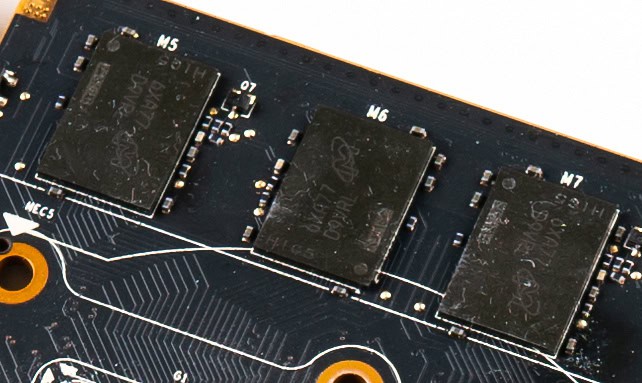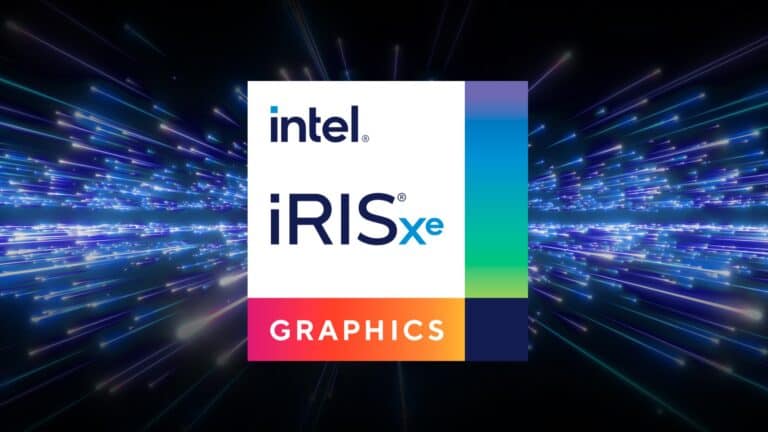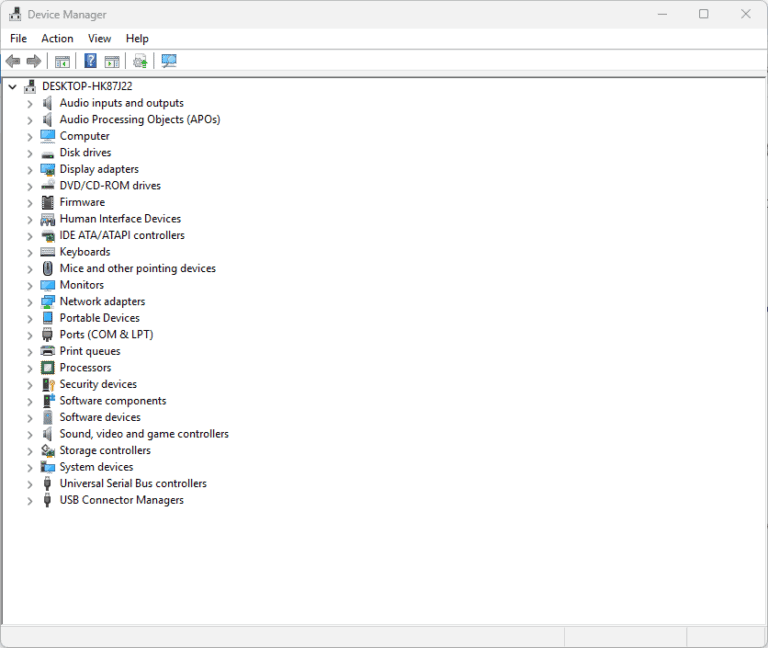Video memory, also known as VRAM, is a special type of memory that stores image data for a computer’s graphics card or GPU. It helps your computer display images, textures, and other details on your screen quickly and efficiently. Without video memory, your computer would struggle to run graphic-heavy applications like games or video-editing software. VRAM allows the GPU to handle complex graphics without slowing down by performing reads and writes at the same time. Different types of video memory offer various benefits, but all aim to improve the performance of your visuals whether you’re gaming or working on graphic design projects.
Knowing how to check and potentially increase your VRAM can help improve your computer’s performance. This can be done through your system’s BIOS or using certain software tools. It’s important to understand video memory so you can choose the right amount for your specific needs. Video memory (VRAM) plays a crucial role in how well your computer handles graphics. It’s a dedicated type of memory on your graphics card that stores and processes image data for display. Understanding what VRAM is and how it works can help you make informed decisions when choosing a graphics card or troubleshooting graphics-related issues. Whether you’re a gamer, a content creator, or a casual user, having the right amount of VRAM can significantly impact your overall computing experience.
Image Credit: Fritzchens Fritz Crop by Geni, CC0, via Wikimedia Commons
Video Memory Explained
Video memory, also known as VRAM (Video Random Access Memory), is a specialized type of memory dedicated to storing and processing visual data for your computer’s display. Understanding video memory is crucial for anyone interested in gaming, graphic design, video editing, or any graphics-intensive task.
What Does Video Memory Do?
Video memory stores image data that the GPU (Graphics Processing Unit) needs to render graphics on your screen. This includes textures, frame buffers, shaders, and other visual elements that make up what you see on your display (source: GeeksforGeeks).
Think of VRAM as a workspace for your graphics card—the more space it has, the more complex graphics it can handle simultaneously without slowing down.
How is VRAM Different from Regular RAM?
While both are types of memory, VRAM is specifically optimized for graphics tasks:
| Feature | VRAM (Video Memory) | System RAM |
|---|---|---|
| Purpose | Graphics rendering | General computing tasks |
| Speed | Much faster for graphics | Fast for CPU operations |
| Data Bus Width | 256-512 bits | 64-128 bits |
| Location | On the graphics card | On motherboard |
| Optimized for | Parallel processing | Sequential processing |
| Typical Types | GDDR6, GDDR6X, HBM2 | DDR4, DDR5 |
Graphics memory runs much faster than regular RAM and works with wider data buses—sometimes up to 512 bits. Most high-end cards usually have buses between 256 and 384 bits (source: TechLog360).
Types of Video Memory
GDDR5 (Graphics Double Data Rate 5)
- Older but still common in budget GPUs
- Bandwidth: ~256 GB/s
- Adequate for 1080p gaming
GDDR5X
- Improved version of GDDR5
- Higher bandwidth and efficiency
- Used in mid-range cards from previous generations
GDDR6
- Current mainstream standard
- Bandwidth: ~448-672 GB/s
- Excellent for 1440p and 4K gaming
- Found in most modern graphics cards
GDDR6X
- Enhanced GDDR6 with higher speeds
- Bandwidth: ~900+ GB/s
- Used in high-end NVIDIA RTX cards
- Optimal for 4K gaming and professional work
HBM2 (High Bandwidth Memory 2)
- Premium memory type
- Stacked design for maximum bandwidth
- Used in professional/workstation cards
- More expensive to manufacture
(source: GPUSpecs)
Dedicated vs. Shared GPU Memory
Dedicated GPU Memory
- Physical VRAM chips on the graphics card itself
- Exclusive to the GPU
- Faster performance
- Fixed amount (e.g., 8GB, 12GB, 16GB)
- Cannot be expanded
Shared GPU Memory
- Borrowed from system RAM when needed
- Used by integrated graphics (Intel UHD, AMD Radeon Graphics)
- Slower than dedicated VRAM
- Dynamic allocation based on availability
- Impacts overall system performance
(source: The Windows Club)
How Much Video Memory Do You Need?
The amount of VRAM you need depends on your use case:
| Use Case | Minimum VRAM | Recommended VRAM |
|---|---|---|
| Basic computing, web browsing | Integrated graphics (shared) | 2-4GB |
| 1080p gaming (medium settings) | 4GB | 6GB |
| 1080p gaming (high/ultra settings) | 6GB | 8GB |
| 1440p gaming | 8GB | 10-12GB |
| 4K gaming | 10GB | 12-16GB |
| Video editing (1080p) | 6GB | 8GB |
| Video editing (4K) | 8GB | 12-16GB |
| 3D rendering & modeling | 8GB | 16GB+ |
| AI/Machine learning | 12GB | 24GB+ |
Signs You’re Running Out of VRAM
When your graphics card runs out of video memory, you’ll notice:
- Stuttering and lag in games
- Texture pop-in or low-quality textures loading
- Frame rate drops during intensive scenes
- Crashes in graphics-intensive applications
- Artifacts or visual glitches on screen
GPU Architecture and Memory
Understanding GPU memory is crucial for anyone who wants to optimize their gaming experience or computational efficiency. The GPU uses Streaming Multiprocessors (SMs) and cores that work together with VRAM to process graphics data efficiently (source: Medium, LaptopJudge).
Can You Upgrade Video Memory?
Short answer: No. VRAM is soldered directly onto the graphics card and cannot be upgraded separately. If you need more video memory, you’ll need to purchase a new graphics card with more VRAM.
However, you can:
- Close background applications to free up VRAM
- Lower graphics settings in games
- Reduce resolution or texture quality
- Update GPU drivers for better memory management
Future Trends
The demand for video memory continues to grow as:
- Game textures become more detailed
- 4K and 8K gaming becomes mainstream
- Ray tracing requires additional memory
- AI and machine learning applications expand
- Virtual reality demands higher performance
Newer memory technologies like GDDR7 and HBM3 are in development, promising even faster speeds and greater bandwidth for future graphics cards.
Bottom Line
Video memory is essential for smooth graphics performance in gaming, content creation, and professional applications. It runs much faster than regular RAM and is specifically designed to handle graphics-heavy tasks like video games, 3D modeling software, and high-definition video playback (source: GeeksforGeeks).
When choosing a graphics card, consider not just the GPU chip itself, but also the amount and type of VRAM it includes. More VRAM doesn’t always mean better performance, but having insufficient VRAM will definitely bottleneck your system’s graphics capabilities.
Understanding Video Memory (VRAM)
What is Video Memory?
Video memory, also known as VRAM (Video Random Access Memory), is a special type of RAM found on your computer’s graphics card or GPU (Graphics Processing Unit). Its primary function is to store image data that the GPU needs to quickly access and process for display on your monitor. This includes textures, frame buffers, and other graphical elements.
How Does Video Memory Work?
The GPU fetches image data from the VRAM and then processes it before sending it to your monitor for display. The speed and amount of VRAM play a crucial role in determining your computer’s graphics performance. More VRAM typically translates to better performance, especially for graphics-intensive tasks like gaming or video editing.
Types of Video Memory
Several types of VRAM exist, each with its own advantages and disadvantages:
- GDDR6: The most common type in modern graphics cards, offering high bandwidth and performance.
- GDDR6X: A newer, faster variant of GDDR6, often found in high-end GPUs.
- HBM2/HBM2e: High Bandwidth Memory, known for its extremely high bandwidth but limited capacity.
How Much Video Memory Do You Need?
The amount of VRAM you need depends on your specific usage:
- Casual Use: 2GB of VRAM is sufficient for basic tasks like web browsing and office work.
- Gaming: 4GB is often the minimum for modern games, with 6GB or 8GB recommended for higher resolutions and settings.
- Professional Work: Video editing, 3D modeling, and other graphically demanding tasks may require 8GB or more.
Checking Your Video Memory
You can easily check your VRAM amount in your computer’s system settings or display properties. Alternatively, you can use third-party software like GPU-Z for a more detailed analysis of your graphics card.
Upgrading Video Memory
In most cases, you cannot directly upgrade the VRAM on your graphics card. The amount is fixed when the card is manufactured. However, you can upgrade your entire graphics card to one with more VRAM if your system supports it.
Common Issues with Video Memory
- Artifacts: Visual glitches on screen, often caused by faulty or overheating VRAM.
- Performance Issues: Lagging or stuttering in games and other graphics-intensive applications can be due to insufficient VRAM.
- BSOD (Blue Screen of Death): In severe cases, VRAM issues can cause system crashes.
Key Takeaways
- Video memory (VRAM) stores image data for your GPU.
- VRAM enables smooth performance in graphic-heavy tasks.
- You can check and increase VRAM through BIOS or software tools.
Understanding Video Memory
Video memory plays a critical role in processing and displaying graphics on a computer. It significantly impacts the performance of graphics-intensive applications like gaming, video editing, and 3D modeling.
Definition and Types
Video memory, or VRAM, is a special type of memory on a graphics card. VRAM helps store and manage data for video and graphics processing. There are different types of video memory:
- GDDR5 and GDDR6: These are common in modern graphics cards, offering high speed and performance.
- HBM: High Bandwidth Memory is used in high-end GPUs for better efficiency.
- SGRAM: Synchronous Graphics RAM is often found in older systems.
These types of memory ensure smooth rendering of graphics and videos.
Functions and Importance
Video memory helps improve the display of textures, colors, and resolutions. When a computer runs graphics-heavy tasks, VRAM provides quick access to graphical data. This is vital for maintaining high frame rates and smooth gaming performance.
- Frame Buffer: Stores image data before displaying it, crucial for high-resolution screens.
- Textures: Helps in rendering detailed and large textures in games and 3D applications.
- Overclocking: Some GPUs allow overclocking to boost performance by using VRAM more efficiently.
Without sufficient VRAM, users may experience lag or poor-quality graphics.
Hardware and Software Integration
VRAM integrates with various system parts, like the CPU, GPU, and motherboard. Advanced features in BIOS settings and Windows 11 allow users to check and optimize VRAM usage.
- Settings on Windows: Access
Display adapter propertiesto see VRAM details. - Registry Editor: Make adjustments to optimize VRAM.
- Integrated vs. Dedicated Graphics: Integrated graphics share system RAM, while dedicated graphics cards have their own VRAM.
Having the right amount of VRAM helps in running modern games and high-end applications smoothly. Proper settings and hardware configurations ensure optimal performance.
Frequently Asked Questions
Video memory, also known as VRAM, is critical for rendering images on a computer screen. It differs from regular RAM and has unique characteristics and uses.
How can one increase the amount of VRAM on a system?
To increase VRAM, you might need to upgrade your graphics card. Some systems allow you to adjust VRAM allocation in the BIOS settings, though this is more common in integrated graphics setups.
What purposes does video memory serve in a computer?
Video memory stores image data. It helps the GPU render graphics quickly. This is essential for tasks like gaming, video editing, and 3D rendering.
What is the difference between video memory and regular RAM?
Video memory is specialized for storing graphics data. Regular RAM handles general tasks required by the system. VRAM is optimized for fast access by the GPU, while regular RAM supports the CPU.
What are the methods for checking the amount of VRAM in a system?
In Windows, you can check VRAM by accessing the Display settings. Navigate to “Display adapter properties” to find the information. Tools like GPU-Z also provide detailed VRAM statistics.
What characteristics define a good amount of GPU memory size?
A good VRAM size depends on the tasks. For general use, 2-4GB is often enough. Gamers and video editors may need 6-8GB or more for high-resolution graphics and smooth performance.
What are the implications of having insufficient video memory for tasks?
Insufficient VRAM can lead to slower performance. You might experience lag, lower frame rates, or graphical artifacts. This affects gaming, video editing, and other graphics-intensive activities.