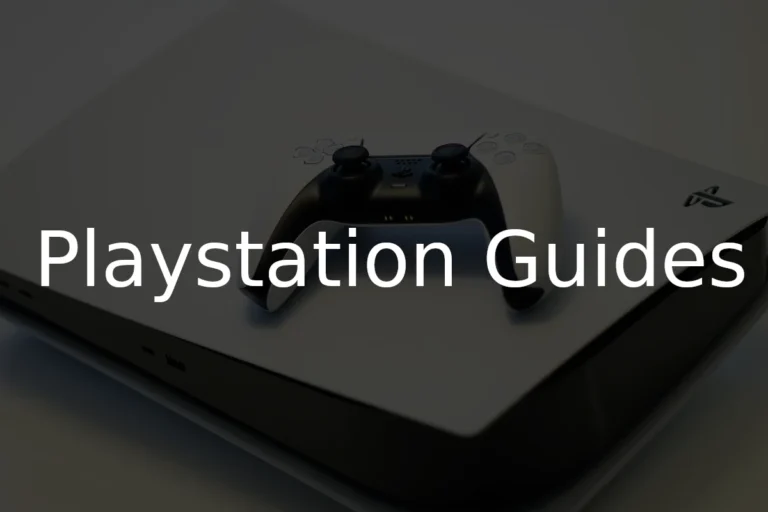The PlayStation 4 has evolved significantly since Sony launched the original console in 2013. Sony has released three main PS4 models: the original PS4, the PS4 Slim, and the PS4 Pro, each offering different features and capabilities for gamers. While all three models play the same games, they differ in size, power, and performance.
Understanding these differences helps gamers choose the right console for their needs. The original PS4 set the foundation with solid performance and 1080p gaming. The PS4 Slim reduced the console’s size while maintaining the same gaming experience. The PS4 Pro pushed boundaries with 4K support and enhanced graphics processing power.
Each model serves different gaming preferences and budgets. Whether someone wants basic gaming, compact design, or premium performance affects which PS4 model works best. The gaming community continues to use all three models, making this choice relevant for both new buyers and existing PlayStation owners considering an upgrade.

PlayStation 4 Models: Detailed Guide to All PS4 Versions
The PlayStation 4 (PS4) has seen several iterations since its launch, each tailored to different user needs and preferences. Understanding the differences between these models can help you make an informed decision when buying or upgrading your console.
Overview of PS4 Models
Sony released three main PS4 models:
- Original PS4 (Launch Model)
Released in 2013, this was the first PS4 version with a 500GB or 1TB hard drive. It features a distinctive angular design and supports all PS4 games and apps. - PS4 Slim
Launched in 2016, the Slim is a more compact, energy-efficient version of the original PS4. It offers the same performance but with a smaller footprint and quieter operation. - PS4 Pro
Released in 2016 alongside the Slim, the Pro is a more powerful version designed for 4K gaming and enhanced graphics. It features upgraded hardware for better performance and supports HDR.
Key Differences Between PS4 Models
| Feature | Original PS4 (Launch) | PS4 Slim | PS4 Pro |
|---|---|---|---|
| Release Year | 2013 | 2016 | 2016 |
| Design | Angular, larger | Slimmer, rounded edges | Larger, with additional vents |
| Dimensions | 275 x 53 x 305 mm | 265 x 39 x 288 mm | 295 x 55 x 327 mm |
| Weight | ~2.8 kg | ~2.1 kg | ~3.3 kg |
| Storage Options | 500GB, 1TB | 500GB, 1TB | 1TB (some special editions with 2TB) |
| CPU | 1.6 GHz 8-core AMD Jaguar | Same as original | Slightly higher clock speed |
| GPU | 1.84 TFLOPS AMD GCN | Same as original | 4.2 TFLOPS AMD Polaris |
| RAM | 8GB GDDR5 | 8GB GDDR5 | 8GB GDDR5 + 1GB DDR3 cache |
| Optical Drive | Blu-ray/DVD | Blu-ray/DVD | Blu-ray/DVD |
| 4K Support | No | No | Yes (upscaled gaming, 4K video playback) |
| HDR Support | No (initially) | Yes | Yes |
| Power Consumption | ~145W | ~90W | ~310W |
| Price at Launch | $399 | $299 | $399 |
Choosing the Right PS4 Model for You
- Original PS4: Good if you find a deal on a launch model and want a standard PS4 experience.
- PS4 Slim: Best for those wanting a smaller, quieter console with energy efficiency, without needing 4K capabilities.
- PS4 Pro: Ideal for gamers with 4K TVs who want enhanced graphics and better performance.
Additional Notes
- All PS4 models support the same game library and PlayStation Network features.
- The PS4 Pro is the only model with true 4K gaming support, but it also supports HDR on compatible TVs.
- Many special editions and color variants exist for all models, catering to collectors and fans.
Key Takeaways
- Sony produced three main PS4 models with different sizes, performance levels, and features for various gaming needs
- All PS4 models play the same games but offer different experiences ranging from standard 1080p to 4K gaming
- Understanding model differences helps gamers select the right PlayStation 4 console for their specific requirements and budget
Frequently Asked Questions
Players often have questions about PS4 model differences, identification methods, and compatibility issues. These questions cover technical specs, model numbers, and how different PS4 versions compare to newer consoles.
What are the differences between the PS4 Slim and the PS4 Pro?
The PS4 Slim and PS4 Pro serve different needs. The Slim offers the same gaming performance as the original PS4 in a smaller package.
The PS4 Pro delivers much better performance. It has 4.2 teraflops of GPU power compared to 1.84 teraflops in the Slim.
The Pro supports 4K gaming and HDR graphics. The Slim only supports 1080p resolution but does include HDR support.
Storage differs between models. The Slim comes with 500GB or 1TB options. The Pro includes 1TB as standard.
The Pro costs more but provides better visuals. The Slim costs less and uses less power.
How can I identify the model number of my PlayStation 4?
Players can find their PS4 model number on the back of the console. The number appears near the bottom in the format CUH-XXXX followed by a letter.
The original PS4 uses CUH-1000 series numbers. The PS4 Slim uses CUH-2000 series numbers. The PS4 Pro uses CUH-7000 series numbers.
Players can also check the system settings. Go to Settings, then System, then Console Information to see the model details.
The model number helps identify the exact version and any minor revisions within each series.
Is there a comprehensive list of all PS4 model numbers?
Sony released multiple revisions within each main PS4 series. The original PS4 includes models CUH-1000, CUH-1100, and CUH-1200.
The PS4 Slim series includes CUH-2000, CUH-2100, and CUH-2200 models. Each revision made small improvements to power use or cooling.
The PS4 Pro series includes CUH-7000, CUH-7100, and CUH-7200 models. Later revisions improved cooling and reduced power consumption.
Each model number indicates specific features and release timing. Higher numbers generally mean newer revisions with minor improvements.
What is the best way to check the serial number on my PS4?
The serial number appears on a white sticker on the back of the console. It sits near the model number and barcode.
Players can also find the serial number in the system menu. Navigate to Settings, then System, then Console Information.
The serial number differs from the model number. The serial number identifies the specific console unit. The model number identifies the PS4 version.
Keep the serial number for warranty claims and support requests. Sony uses this number to track individual consoles.
Can PS4 Slim and PS4 Pro play the same games?
All PS4 models play the same games. Sony designed every PS4 game to work on all versions of the console.
The PS4 Pro runs games better than the Slim. It can display higher resolutions and frame rates when games support these features.
Some games include Pro-specific enhancements. These might include 4K resolution, better textures, or improved frame rates.
Players with a Slim can play any PS4 game. They just won’t get the visual improvements that Pro owners receive.
How does the PlayStation 5 compare to the different PS4 models?
The PS5 offers major improvements over all PS4 models. It has a much faster CPU and GPU than even the PS4 Pro.
Loading times drop significantly on PS5. The console uses an SSD instead of a hard drive. Games load in seconds instead of minutes.
The PS5 supports ray tracing graphics. No PS4 model includes this feature. Ray tracing creates realistic lighting and reflections.
The PS5 plays most PS4 games through backward compatibility. Many PS4 games run better on PS5 with faster loading and higher frame rates.
The DualSense controller adds haptic feedback and adaptive triggers. These features don’t work with PS4 games but enhance PS5 titles.