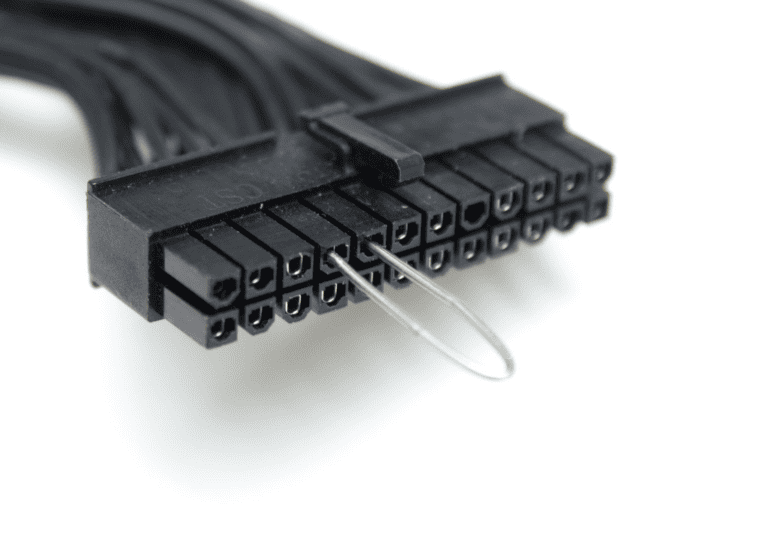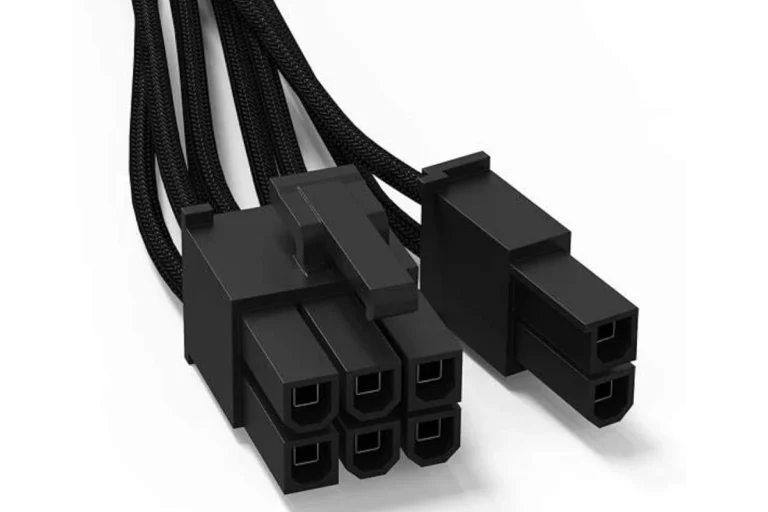When you need to power your laptop, the power adapter is more complicated than it looks. It’s not just about providing power, but also ensuring that it’s done safely and effectively. The numbers on the power adapter are important because using the wrong one can lead to poor performance or damage your laptop. The numbers you need to pay attention to are the voltage (V) and amperage (A), which need to match your laptop’s requirements. Also, the watts (W) tell you the adapter’s total power, and it’s crucial to choose one that meets or exceeds your laptop’s needs to avoid underpowering your device.

Decoding the Numbers on Your Laptop Charger
What Do the Numbers Mean?
The numbers on your laptop power adapter tell you two key things: voltage (V) and amperage (A).
- Voltage: This is the electrical force that pushes electricity through the circuit. It’s measured in volts (V).
- Amperage: This is the amount of electrical current flowing through the circuit. It’s measured in amps (A).
These two values are used to calculate the power output of your charger, measured in watts (W). The formula is simple:
Power (W) = Voltage (V) * Amperage (A)For instance, a charger with 19V and 4.74A will have a power output of 90W (19V x 4.74A = 90W).
Choosing the Right Charger for Your Laptop
It’s important to use a charger that matches the voltage and amperage requirements of your laptop. Using the wrong charger can damage your laptop’s battery or even the laptop itself. You can find the correct voltage and amperage for your laptop in its user manual or on the manufacturer’s website.
Understanding Charger Compatibility
You can generally use a charger with a higher wattage than your laptop requires. This won’t damage your laptop because it will only draw the amount of power it needs. However, using a charger with a lower wattage can be problematic. Your laptop may not charge properly, and the charger may overheat and get damaged.
Common Charger Numbers
Here are some common charger numbers you might see:
| Wattage (W) | Common Uses |
|---|---|
| 45W | Ultrabooks, smaller laptops |
| 65W | Mainstream laptops, some gaming laptops |
| 90W | Powerful laptops, some gaming laptops |
| 120W+ | High-performance laptops, gaming laptops, workstations |
Remember, these are just general guidelines. Always check your laptop’s specifications to determine the exact charger you need.
Key Takeaways
- Understanding adapter labels is crucial for laptop safety and performance.
- Correct voltage, amperage, and wattage are necessary for compatibility.
- Using the right power adapter ensures efficient charging and operation.
Understanding Laptop Power Adapter Specifications
Choosing the right power adapter for your laptop ensures that your device receives the correct amount of power safely and efficiently. This section breaks down the key numbers and terms on the adapter to help you understand their importance.
Voltage and Current Ratings
Every laptop requires a specific voltage (V) and current (A) to charge properly. You will typically find these specifications on your power adapter label. For example, an adapter might list an output voltage of 19V and a current rating of 3.42A. This means your laptop needs 19 volts of electricity to run and can safely draw up to 3.42 amperes of current. Always match the DC output on the adapter to the specs on your laptop to prevent any damage.
Safety and Certification
Your power adapter will also show safety certification marks. A common one is the UL mark from Underwriters Laboratories. Safety marks indicate your adapter has been tested and meets certain standards. For instance, it protects you from overvoltage risks. This ensures it is safe to use with your electronics. Keep an eye out for these marks to confirm your adapter’s reliability and safety.
Power Adapter Components
Knowing the parts of your adapter can help with troubleshooting. An adapter typically includes an AC input connector, the “brick” that converts alternating current to DC current, and the output connector that plugs into your laptop. Ensure that the brick’s input voltage matches what your home outlets output. The connector type must fit your device, and the polarity — usually indicated by a plus or minus symbol — should match your laptop’s requirement. Adapter labels often detail whether the center pin is a positive voltage or ground, significant for avoiding short circuits.
Selecting the Correct Power Adapter
When you need a power adapter for your laptop, it’s crucial to choose one that matches your device’s requirements.
Compatibility with Laptop Model
Each laptop model needs a specific adapter with a power output that fits perfectly. Always check the user manual or the underside of your laptop for power specs. Look for labels or imprints that list the voltage (V) and current (amperes, A). Your adapter’s output should match these values to ensure it powers your laptop correctly without causing damage.
Connector Types and Polarity
Connectors must fit the laptop’s power port. Types include barrel, USB-C, and proprietary connectors unique to some brands. Polarity, which refers to the direction of the current, should also align. The adapter should mention this, but if in doubt, the laptop’s user manual will guide you. A mismatch in polarity could prevent charging or harm the device.
Additional Features and Considerations
Some adapters come with extra features. Options like USB ports can charge other devices, like a phone or Bluetooth headset. Universal adapters can power multiple devices, but check compatibility. Look for an adapter that is quiet as well, since a buzzing noise can be a sign of a faulty unit. Always choose quality and safety-certified adapters for best performance and to keep your laptop safe.
Frequently Asked Questions
This section addresses common queries about the numbers on a laptop power adapter and their meanings, to help you ensure compatibility and safe usage.
What is the significance of the wattage rating on laptop adapters?
The wattage rating represents the adapter’s total power capacity. It is the product of voltage and current. Your adapter’s wattage should be equal to or higher than your laptop’s required power.
How can you interpret the voltage and amperage specifications on a laptop power adapter?
Voltage (V) is the force of electricity, and amperage (A) is the flow rate. Your laptop’s voltage requirement should match the adapter. The amperage of the adapter can be higher but not lower than the laptop’s need.
How does the laptop charger tip size impact compatibility?
The tip size determines if the adapter will physically fit and connect properly to your laptop’s power port. An incorrect tip size can lead to poor connection or damage to the laptop.
What are the differences between AC and DC laptop adapters?
AC adapters convert the alternating current from a wall outlet to the direct current your laptop needs. DC adapters are often used in cars, using a car’s DC power to charge the laptop.
Why are there various power adapter models for different laptop brands?
Each brand may have different power requirements and connector types, thus requiring specific adapters. Adapters are made to fit the electrical and physical specifications unique to each laptop model.
How do I match my laptop to the correct power adapter specifications?
First, check your laptop’s user manual for power requirements. Second, find an adapter with matching voltage and equal or higher amperage. Lastly, ensure the connector tip matches your laptop.