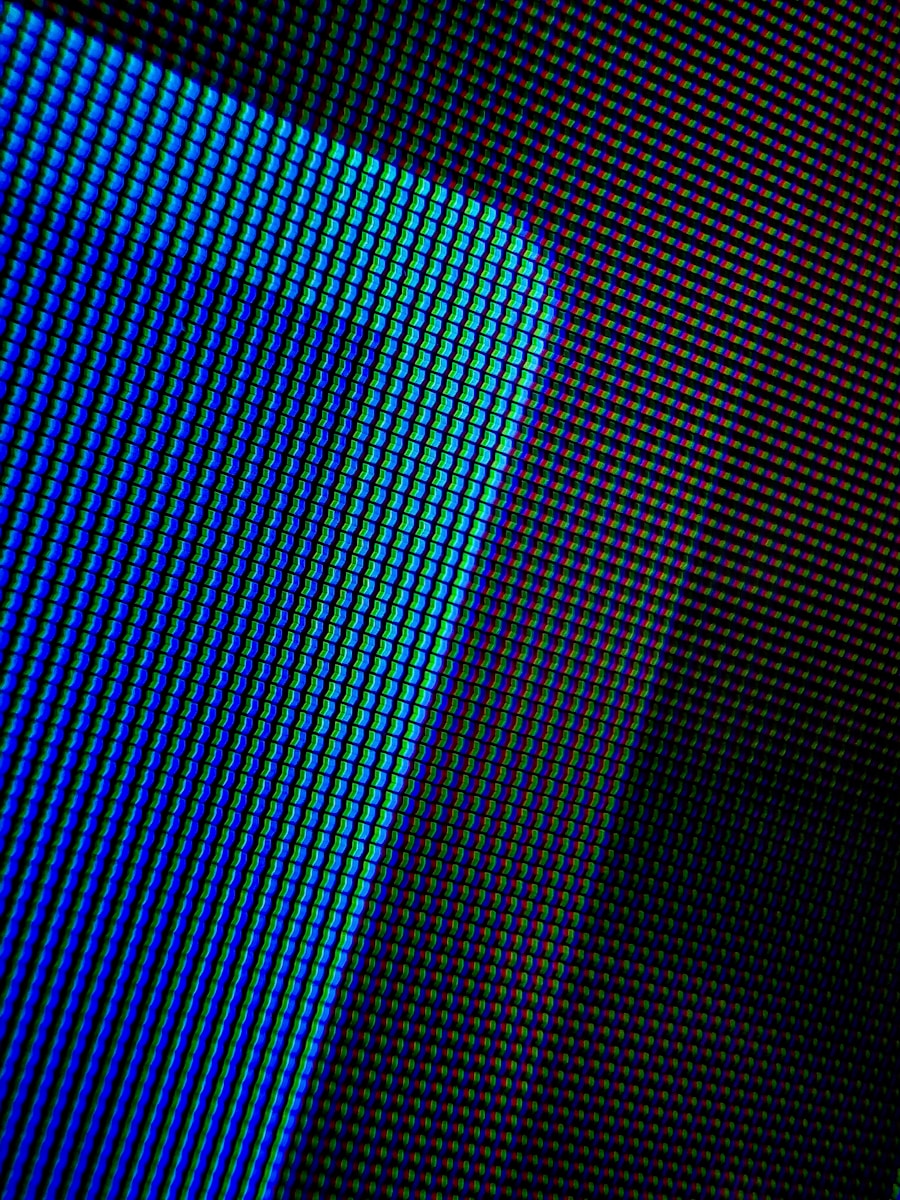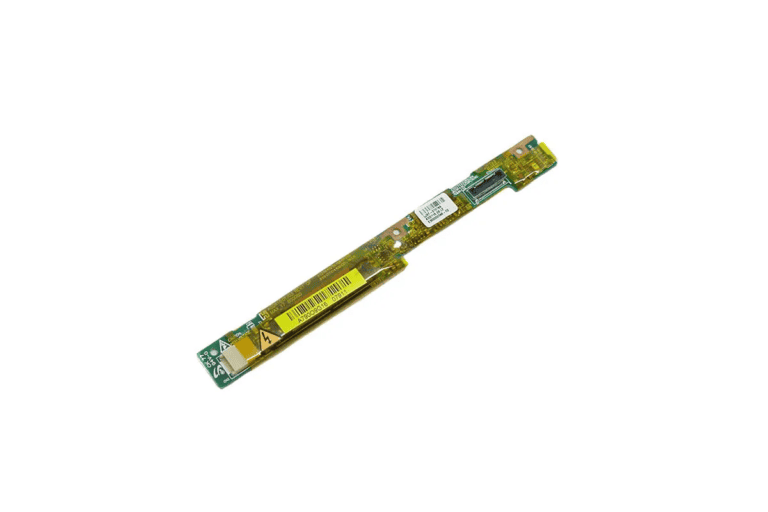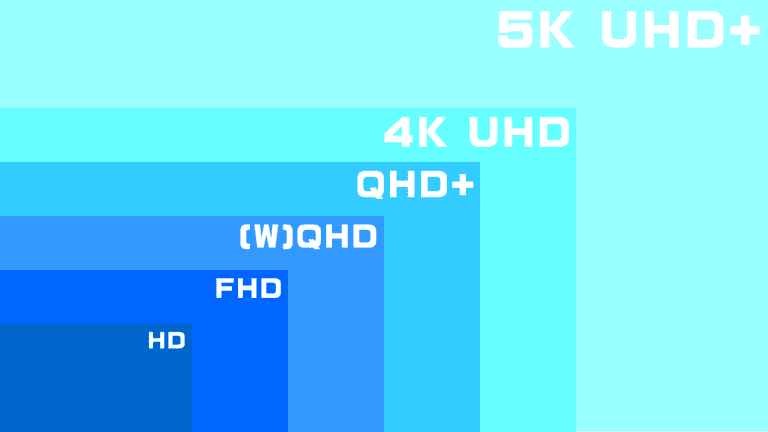A pixel is a term that comes up often when talking about digital images. A pixel is the smallest unit of a digital image, acting like a tiny building block that makes up the entire picture you see on a screen. These small squares combine to create the images and graphics displayed on devices like phones, computers, and televisions.
Pixels are crucial because they determine the clarity and detail of an image. The more pixels there are, the sharper and more detailed the image appears. This is why high-resolution screens, which have a large number of pixels, offer better picture quality.
Additionally, pixels are organized in a grid and each one can display a different color. The color and arrangement of the pixels are what bring the images to life. Understanding how pixels work is key to figuring out things like screen resolution, image quality, and even how to perform tasks such as photo editing effectively.
Understanding Pixels: The Building Blocks of Digital Images
What is a Pixel?
A pixel is a single point in a digital image. Think of it as a tiny square of color. When these squares are arranged in a grid, they create the images you see on your computer screen, phone, or any other digital display.
Pixel Size and Resolution
Pixels are incredibly small, so you won’t see them unless you zoom in on an image. The number of pixels in an image determines its resolution. A high-resolution image has more pixels, leading to a sharper and more detailed picture.
Pixel Color
Each pixel has a specific color. This color is determined by a mix of red, green, and blue light (RGB). By adjusting the intensity of each color, you can create a wide range of hues and shades.
Pixels and Image File Types
Different image file types store pixel data differently. Some formats, like JPEG, compress the image to save space, which can result in some loss of detail. Others, like PNG, preserve all the pixel information for the highest quality.
Pixels in Real-World Applications
Pixels are everywhere in the digital world. They’re not just in photos and videos; they make up the text you’re reading right now and the icons on your apps. Even the emojis you send are made of pixels!
Pixels and Digital Devices
Different devices have different pixel densities, which refers to the number of pixels per inch (PPI). A higher PPI means a sharper and clearer image. This is why images can look different on various screens.
Pixel Art
Pixel art is a unique form of digital art where artists deliberately work with individual pixels. This style is often nostalgic, reminiscent of early video games, but it also allows for creative expression and unique aesthetics.
Key Takeaways
- A pixel is the smallest unit of a digital image.
- More pixels result in better image quality.
- Pixels are organized in a grid and display colors.
Fundamentals of Pixels
Pixels are the smallest units in digital images. They define image clarity and color composition.
Defining the Pixel
A pixel, or “picture element,” is the smallest unit in a digital image. Each pixel is a small square that represents one color. Digital images consist of many pixels arranged in a grid. Every square in this grid contributes to the overall image. Pixels are basic building blocks in graphics, displaying detailed pictures.
Pixels and Resolution
Pixels create resolution, which measures image clarity. Resolution is often expressed in PPI (pixels per inch) or DPI (dots per inch). Higher PPI means a crisper image. For screens, screen resolution refers to the number of pixels horizontally and vertically. More pixels improve detail in prints and on displays.
Color and Pixel Composition
Each pixel is a mix of color components like red, green, and blue (RGB color). These primary colors blend to form any color in a digital image. Color depth defines the number of possible colors a pixel can display. Subpixels within a pixel adjust brightness and color, enhancing the color display.
Frequently Asked Questions
Pixels are the building blocks of digital images and play a pivotal role in image quality and resolution. They are critical in various fields such as digital imaging, screen displays, digital marketing, and photo editing software.
How are pixels defined in digital imaging?
In digital imaging, a pixel is the smallest unit of a digital image. Each pixel represents a single point in the image and has a specific color value assigned to it.
What role do pixels play in determining image resolution?
Pixels determine the resolution of an image. Higher resolution means more pixels, leading to greater image detail and sharpness. Resolution is typically measured in pixels per inch (PPI) or dots per inch (DPI).
How is pixel size related to image quality?
Smaller pixels provide finer detail and clearer images. Larger pixels result in lower resolution, which can cause images to appear pixelated. Maintaining a balance between pixel size and number is key for optimal image quality.
Can you explain the concept of pixels in the context of screen displays?
On screens, pixels are arranged in a grid pattern to form the display. Each pixel can change color to create the images viewed on devices like TVs, monitors, and smartphones. Higher pixel density usually means clearer and sharper display quality.
What is the significance of pixels in the field of digital marketing?
In digital marketing, pixels are used to track user interactions on websites. This helps marketers understand user behavior, measure ad performance, and retarget potential customers. Pixels are key to data-driven marketing strategies.
How are pixels utilized in photo editing software like Adobe Photoshop?
In photo editing software, pixels are manipulated to alter images. Users can change pixel color, intensity, and position to achieve desired effects. Advanced editing tools like Adobe Photoshop provide precision in pixel-level adjustments for high-quality results.