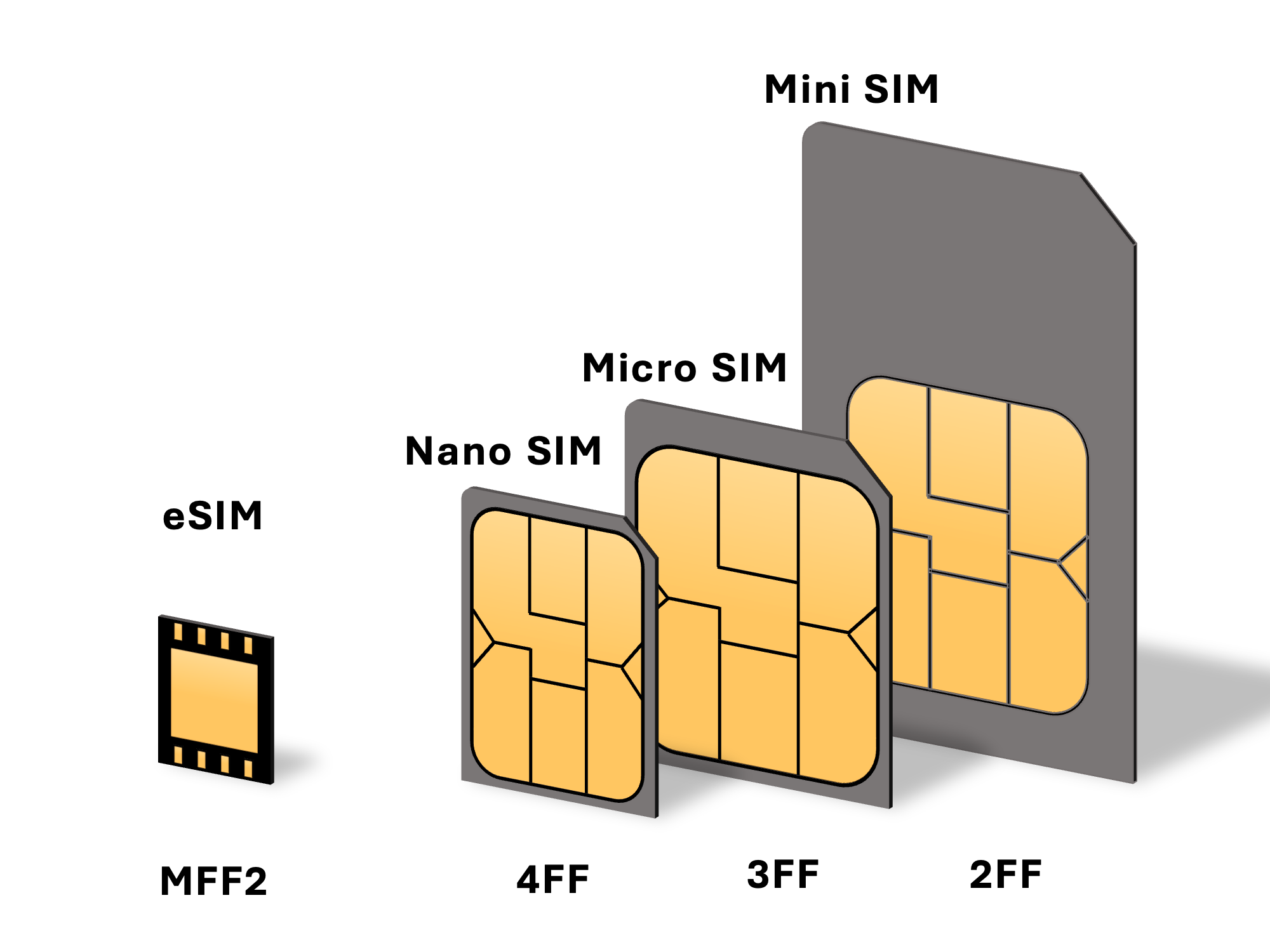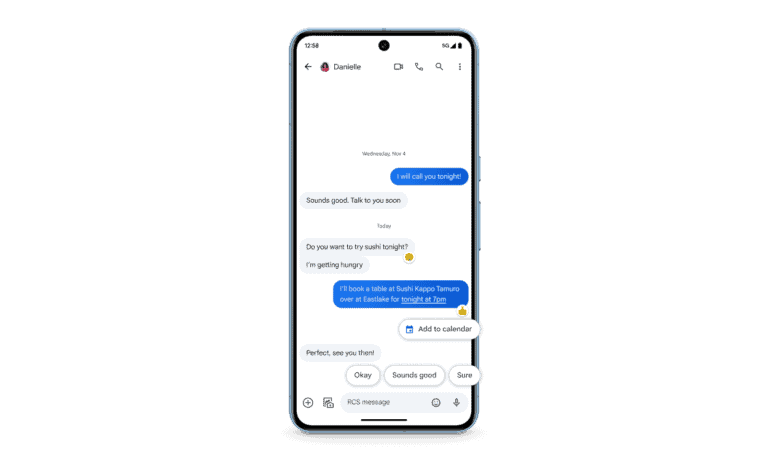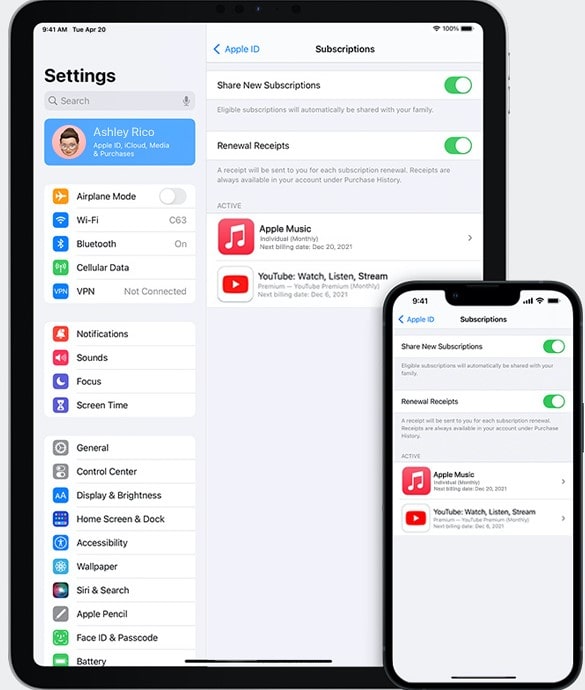Embedded SIM (eSIM) technology is a new way to connect to mobile networks. Unlike traditional SIM cards, which you can take out of your device, an eSIM is built into the device and can’t be removed. This means your device can connect to mobile networks without needing a physical SIM card. With eSIM, you can switch carriers or plans without needing to change SIM cards. eSIM is part of the Universal Integrated Circuit Card (UICC) framework, which handles the application and security layers for cellular services. It has both hardware and software components and can be managed remotely over-the-air (OTA). This allows users to manage cellular plans from their device’s settings. eSIM technology has various uses, from improving device design to creating new service models for carriers.
Image Credit: Jbond2018, CC0, via Wikimedia Commons
eSIM Programming: A Deep Dive
What is eSIM Programming?
eSIM programming involves remotely provisioning an embedded SIM (eSIM) with mobile network operator (MNO) credentials. Unlike traditional SIM cards, eSIMs are not physical. They’re rewritable chips embedded in devices. This allows for over-the-air (OTA) provisioning, eliminating the need for physical SIM card swaps.
The eSIM Programming Process
- Profile Preparation: The MNO creates a profile containing subscriber information and network configurations.
- Profile Download: The profile is securely downloaded to the eSIM over a cellular or Wi-Fi network.
- Profile Installation: The device’s eSIM management software installs and activates the downloaded profile.
- Network Registration: The device registers on the MNO’s network using the new profile.
Key Components of eSIM Programming
| Component | Description |
|---|---|
| eSIM | A rewritable chip embedded in the device. |
| SM-DP+ (Subscription Manager Data Preparation) | Prepares and securely delivers eSIM profiles. |
| SM-SR (Subscription Manager Secure Routing) | Ensures secure communication between the SM-DP+ and the device. |
| LPA (Local Profile Assistant) | Manages the profiles on the device. |
| eUICC (Embedded Universal Integrated Circuit Card) | The software running on the eSIM that enables remote provisioning. |
Benefits of eSIM Programming
- Convenience: Users can switch carriers or plans without needing a new physical SIM card.
- Flexibility: Manufacturers can design smaller and more versatile devices.
- Cost Savings: Carriers can save on SIM card production and distribution costs.
Challenges of eSIM Programming
- Security: The remote nature of eSIM programming requires robust security measures to prevent unauthorized access and profile tampering.
- Interoperability: The industry needs to establish and adhere to standardized protocols to ensure compatibility between different eSIM platforms.
- Consumer Awareness: Users need to be educated about eSIM technology and its benefits.
The Future of eSIM Programming
eSIM technology is rapidly gaining traction, with more devices and carriers supporting it. As the technology matures, we can expect further improvements in security, interoperability, and user experience. eSIMs have the potential to revolutionize the way we connect to mobile networks, offering greater convenience and flexibility for users and manufacturers alike.
Key Takeaways
- eSIM technology integrates SIM functionality directly into devices, bypassing the need for a physical SIM card.
- Programming eSIMs involves managing applications and security layers on the UICC platform.
- eSIMs support OTA provisioning and offer increased flexibility for cellular plan management.
Understanding ESIM Technology
Embedded SIM (eSIM) technology represents a progression in SIM card evolution, transitioning from physical cards to a more integrated approach.
Basics of Embedded SIMs
Embedded SIMs, or eSIMs, are integrated circuits designed to securely store the International Mobile Subscriber Identity (IMSI) and related keys used to authenticate and provide service to mobile users. Unlike traditional SIM cards (Subscriber Identity Modules) that come in several sizes (Mini, Micro, and Nano) and require physical handling, eSIMs are soldered directly onto a device’s motherboard. They comply with a specification by the GSMA, the organization representing mobile network operators worldwide.
Remote SIM provisioning (RSP) is a significant feature of eSIM technology. It allows the activation of a mobile subscription without the need for a physical SIM card. Service providers can conveniently send subscriber profiles over the air (OTA), facilitating seamless connectivity, particularly for IoT devices and consumer electronics.
eSIMs follow the MFF2 standard, a form factor designed for secure embedding during manufacturing. Part of what makes eSIMs advanced is their use of both UICC (Universal Integrated Circuit Card) and eUICC (embedded UICC) technology, ensuring high levels of security and operational flexibility.
Advantages of ESIM Over Traditional SIM
The move from traditional SIM cards to eSIM technology offers substantial advantages:
- Improved flexibility and convenience: Users can switch between network operators easily and OTA, without needing to physically swap SIM cards.
- Enhanced security: Storing data on soldered eSIMs reduces the risk of tampering compared to removable SIM cards.
- Space-saving design: The absence of SIM trays allows for more compact and water-resistant device designs.
- Dual SIM functionality: Many eSIM-enabled devices can support multiple profiles, empowering users with the choice to maintain separate numbers and service plans simultaneously.
- Better support for roaming and seamless connectivity: eSIMs enable more straightforward international travel solutions by allowing users to subscribe to local network operators without swapping SIM cards.
- Future proofing: As the industry moves towards eSIM, devices are more likely to remain compatible with evolving network services.
Overall, eSIMs are shaping the future of mobile connectivity by offering heightened levels of convenience, security, and seamless access to services, whether for everyday consumers, travel enthusiasts, or businesses leveraging IoT technology.
Implementation and Use Cases
Implementing eSIM technology involves integrating support across devices, carriers, and various industry sectors. Real-world applications range from consumer convenience to industrial connectivity, underlying the transformative potential of eSIMs.
Devices and Consumer Applications
eSIM allows devices like smartphones, smartwatches, and other wearable tech to switch network operators without the need for a physical SIM card. Companies such as Apple, Samsung, and Google have incorporated eSIM into their products, enabling users to activate service and switch carriers more conveniently. For travelers, this technology means staying connected across different regions without swapping SIM cards.
- Smartphones: e.g., Apple iPhone, Samsung Galaxy
- Watches: e.g., Apple Watch, various Android-based smartwatches
Carrier Integration and Support
For carriers, eSIM implementation requires an infrastructure that supports remote SIM provisioning. GSMA, the industry association representing the interests of mobile operators worldwide, has outlined specifications to ensure compatibility and security across networks and devices. Operators need to adopt these to enable potential eSIM benefits such as easy activation, switching between single carrier or multiple networks, and 5G readiness, which consumers are beginning to expect as standard.
- Remote SIM Provisioning: Critical for carrier support
- 5G Networks: Enhanced connectivity for carrier integration
ESIM in IoT and M2M Communication
With eSIM, IoT devices and M2M communication become more seamless and flexible. IoT deployments, including industrial sensors and connected car technology, benefit from the ability to maintain consistent connectivity across various network operators and regions. eSIM allows for over-the-air updates and changes to network profiles without physical intervention, essential for large-scale or remote IoT implementations.
- IoT Devices: Sensors, connected cars
- M2M: Seamless device-to-device communication
Frequently Asked Questions
This section answers some of the most common inquiries related to eSIM programming and activation.
How to activate eSIM on iPhone?
To activate eSIM on an iPhone, first, ensure you have purchased an eSIM plan from your carrier. They will supply a QR code and possibly an activation code. Next, go to the Settings app, tap “Cellular” or “Mobile Data,” then “Add Cellular Plan,” and scan the QR code with your device’s camera.
What is the procedure for setting up an eSIM on an Android device?
On Android devices, the process for eSIM setup varies slightly. Typically, you need to go into the Settings menu, find “Network & Internet,” tap on “Mobile Network,” then “Carrier,” and choose “Add Carrier” to scan a QR code or download an eSIM profile directly provided by your mobile carrier.
Can an eSIM be reprogrammed after its initial programming?
Yes, an eSIM can be reprogrammed. If you switch to a new carrier or plan, you can download and install a new eSIM profile onto the same device.
What are the steps involved in programming an eSIM?
Programming an eSIM involves receiving an eSIM profile from your carrier, which generally includes electronically scanning a QR code. The profile is then securely downloaded and automatically installed on the device.
In what format are eSIM profiles provided to devices?
eSIM profiles are typically provided to devices in the form of a QR code which, when scanned, allows the secure download and installation of the necessary information directly to the eSIM chip embedded in the device.
Are there any specific Android phones that support eSIM technology?
Various Android phones support eSIM technology, including select models from Google Pixel, Samsung Galaxy, and Motorola. It’s important to check with the manufacturer or carrier to ensure the specific model supports eSIM before attempting to set one up.