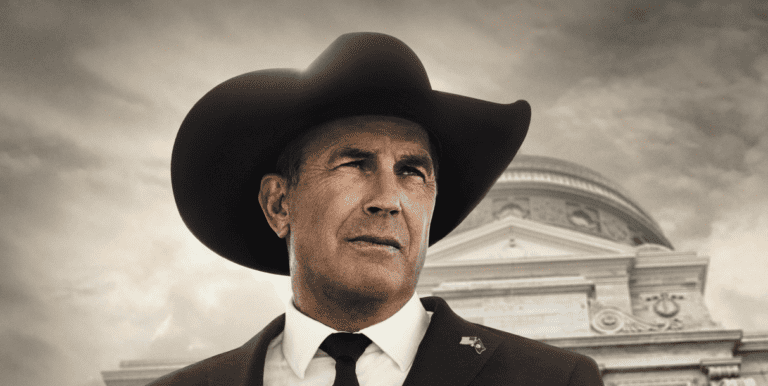You can reach Paramount Plus support 24 hours a day, 7 days a week at the following contacts:
Paramount Plus Customer Service Contact Info
| Method | Availability | Notes |
|---|---|---|
| Live Chat | 24/7 | Available on the Paramount+ website and Help Center. May require account login. |
| Phone | 888-274-5343 | Mon-Fri 10AM-7PM Eastern Time. Closed on weekends and holidays. |
| https://support.paramountplus.com/s/contactsupport | Fill out a form and a representative will contact you. | |
| Social Media | Twitter (@AskParamount) or Facebook (facebook.com/paramountplushelp) | Send a message for assistance. |
| Help Center | https://support.paramountplus.com | Search articles, browse FAQs, or access troubleshooting guides. |
Additional Notes:
- The best method for reaching customer service may vary depending on your specific issue and preferred contact method.
- Live chat is often the fastest way to get help.
- Phone support is available during limited hours.
- Email may take longer to receive a response, but it can be useful for complex issues.
- Social media can be a good option for quick answers or to share screenshots/videos.
- The Help Center is a valuable resource for troubleshooting and finding answers to common questions.
Overview of Paramount Plus
Paramount Plus is a versatile streaming service that provides a wealth of entertainment options. With a focus on delivering original content, current and classic movies, and live sports, it emerges as a strong player in the competitive landscape of digital entertainment platforms.
Content Offering:
- Original Series: Paramount Plus invests in a diverse lineup of original series that cater to various tastes.
- Movies: Subscribers can choose from an extensive collection of films ranging from evergreen classics to recent box office hits.
- Sports: Live sports broadcasts include NFL games and top-tier soccer matches, ensuring sports fans have their fill of action.
Subscriptions:
| Plan Type | Features |
|---|---|
| Essential Plan | Offers access to the service with limited commercials at a more affordable price point. |
| Premium Plan | Provides a commercial-free experience along with additional perks such as access to your local live CBS station. |
The platform stands out for its commitment to a diverse library and the value it provides subscribers, whether they seek drama, comedy, action, or sports content. Its service is easily accessible across multiple devices, enabling users to enjoy entertainment at home or on the go. With its straightforward approach to streaming and emphasis on quality and breadth of content, Paramount Plus stakes its claim as a go-to source for viewers craving variety and quality in their viewing experience.
Sign-Up Process
Getting started with Paramount+ is straightforward. Interested viewers can quickly create an account and choose a subscription plan to begin enjoying a variety of content.
Account Creation
To sign up for Paramount+, first download the app from the Google Play Store or the Apple App Store. Once the app is open, tap on Get Started or Sign Up. You will be prompted to enter your details: full name, email address, and a password. Remember, your email and password will serve as your login credentials for Paramount+.
Subscription Options
Paramount+ offers two main subscription plans:
-
Essential Plan: For those who don’t mind a few ads, this plan costs $5.99 per month or $59.99 annually. It includes over 40,000 episodes and movies, but does not feature your local CBS station.
-
Premium Plan: If you prefer an ad-free experience and want access to your local CBS station, the premium plan is likely your best bet. Pricing may vary and should be checked on the official website or app store.
When choosing your plan, the app will guide you through the payment process, which can be completed using various methods, including credit card or through an existing Google or Apple account.
Using the Paramount Plus App
Before diving into the specific features of the Paramount Plus app, it’s important to recognize that navigating the app and adjusting streaming quality are crucial for an optimal viewing experience.
App Navigation
Navigating the Paramount Plus app is a breeze whether you’re on a smartphone, tablet, or smart TV. Once you’ve signed in, the main screen presents you with a selection of movies and TV shows. Bold titles and clear categories guide you. For a more specific search, there’s a magnifying glass icon at the bottom that brings up the search function—just type in what you’re looking for.
If you’re interested in live TV, there’s a section for that as well. It features live channels including your local CBS station, if you have one in your subscription. Account settings are easily accessible for managing your subscription or profile.
Streaming Quality Settings
Now, let’s talk about streaming quality. To change the video quality:
- Go to your account settings by tapping your profile icon.
- Select ‘Playback Preferences’.
- Here, you can adjust the streaming quality according to your device’s capability and your internet speed.
The app typically adjusts the streaming quality based on your internet speed to prevent buffering. For those looking to conserve data on mobile devices, lowering the streaming quality can be especially useful. If you’re hooked up to a robust Wi-Fi network or using a wired connection, you can enjoy shows and movies in higher quality, up to full 4K if available and supported by your device.
Content Offerings
Paramount+ offers a diverse range of entertainment options, from blockbuster movies to exclusive series, catering to a variety of viewing preferences.
Movies and Series
Paramount+ is stocked with an impressive selection of movies and series. Subscribers can stream over 40,000 episodes and movies ranging from classic favorites to contemporary hits. The platform constantly updates its library, ensuring there is always something new to discover.
- Movies: Blockbusters, award-winners, and franchise favorites
- Series: Binge-worthy originals, classic shows, and full seasons of current hits
Live Sports and Events
For sports fans, Paramount+ offers live streaming of premier events, including the UEFA Champions League, providing soccer enthusiasts with front-row access to thrilling matches. In addition to soccer, the service streams other live sports and events, ensuring fans don’t miss a moment of the action.
- UEFA Champions League: Live matches and in-depth coverage
- Live Events: Broad range includes sports, concerts, and special programming
Managing Your Account
Managing your Paramount+ account is a straightforward process where you can update personal details and handle your billing preferences with ease.
Updating Your Profile
To update your profile on Paramount+, follow these steps:
- Sign into your account using your computer or mobile device.
- Navigate to the ‘Account’ section.
- Here, you can change your username, password, and contact information.
Remember, keeping your profile updated ensures a personalized and secure streaming experience.
Payment Method and Billing
Changing your payment method or viewing your billing information is simple:
Payment Method:
- Go to ‘Account’ and click on ‘Billing Information’.
- Press Edit next to your current payment method.
- Enter your new payment details and select Save.
Billing Information:
- Under the same ‘Billing Information’ section, you can review your billing history and upcoming charges.
- If you have any questions, Paramount+ Customer Support is available to assist.
By monitoring your payment and billing, you maintain control over your subscription costs and avoid unexpected charges.
Technical Support
Paramount+ subscribers may encounter various technical issues when streaming their favorite shows and movies. This section offers guidance on common problems and how to get in touch with customer service for personalized assistance.
Common Technical Issues
Users of Paramount+ often face certain challenges that can disrupt their viewing experience. Among these are:
- Streaming Quality: Problems with buffering, low resolution, or inconsistent playback.
- Device Compatibility: Issues with certain devices not supporting the Paramount+ app or features not working as expected.
- Login Trouble: Difficulties signing in to accounts, often due to forgotten passwords or unrecognized devices.
- App Crashes: The app may occasionally shut down unexpectedly or fail to load.
Identifying these common issues helps in quickly addressing them, either through self-help resources or customer support.
Contacting Customer Service
Should self-help options not resolve the issue, Paramount+ provides several ways to contact customer service:
-
Phone Support: Reach out directly at 1 (888) 274-5343 for immediate assistance.
-
Online Form: Fill out a detailed form on Paramount+’s website for a callback or email response.
Social Media:
- Twitter: Send a message to @AskParamount.
- Facebook: Visit facebook.com/paramountplushelp.
- Instagram: Message them through their official account.
Getting the right help for technical issues is straightforward, so viewers can return to enjoying the extensive library of Paramount+ content.
Canceling Your Subscription
Canceling a subscription to Paramount+ is a straightforward process, but the steps can vary depending on where the subscription was initiated. If you’re canceling directly through Paramount+:
- Visit the Paramount+ account page.
- Click on “Cancel subscription“.
- Review the terms, choose to proceed, and select “Yes, cancel my subscription”.
- Provide a reason for cancellation and finalize by clicking on “Complete Cancellation”.
For those who subscribed through a third-party platform, such as an app store or device-specific service, the cancellation steps will differ. Here’s a quick guide:
| Platform | Cancellation Steps |
|---|---|
| iPhone/iPad | Access Settings, tap your Apple ID, and manage subscriptions. |
| Google Play | Open Google Play Store, tap Menu, then Subscriptions. |
| Amazon | Navigate to Your Memberships and Subscriptions in your account. |
| Roku | Visit your Roku account and manage your Subscription list. |
Should you need assistance during this process, the Paramount+ Customer Support team is available. You can reach out via the “Contact Us” button on their website, or get in touch through social media platforms like Twitter, Facebook, or Instagram.
Remember, before canceling, you may want to check if there are any specific terms that apply to your subscription, such as what happens to the access for the balance of the paid period. Canceling usually means losing access at the end of your current billing cycle.
Paramount Plus in Different Regions
Paramount Plus offers streaming services tailored to different geographic locations, with specific content and availability guidelines for each area. Let’s have a closer look at what this means for subscribers both in the US and Europe.
Access in the US
Paramount Plus is fully accessible within the United States, including Alaska, Hawaii, and US Territories like American Samoa, Guam, the US Virgin Islands, the US Minor Outlying Islands, and the North Mariana Islands. Subscribers within these regions can enjoy a wide variety of content from CBS Studios, Paramount Pictures, and other affiliated networks.
Access in Europe
As Paramount Plus expands, it’s starting to plant roots in European countries as well. The service is not available in all European regions yet, but Paramount Plus has been making strides to increase its presence across the continent. Availability in Europe varies by country, and local content offerings may differ to cater to regional preferences and comply with local regulations.
Staying Informed and Connected
For folks eager to keep up with Paramount Plus and their services, staying in touch is a breeze, thanks to an active presence on social media platforms and easy access to local CBS Station information.
Paramount Plus on Social Media
Paramount Plus ensures that subscribers can reach out and stay updated through multiple social media channels. Customers with questions or who are seeking assistance can use these platforms to get prompt support:
- Twitter: Customers can tweet directly to @AskParamount for assistance.
- Facebook: For a more personal touch, users can visit facebook.com/paramountplushelp and send a message.
- Instagram: By sending a direct message to @ParamountPlusHelp, subscribers can seek help on this visually driven platform.
Through these channels, subscribers receive updates about new content, service changes, and can engage with customer service representatives who are ready to help.
Local CBS Station Info
For those interested in viewing local CBS station content, it’s important to know that availability varies by subscription plan. Paramount Plus offers the Essential Plan which does not include local CBS station access, but other plans do offer this feature. Here are the specifics:
- Essential Plan: Priced at $5.99 per month or $59.99 for an annual subscription. It includes over 40,000 episodes and movies from the Paramount library but does not encompass local CBS station content.
- For access to local CBS stations, customers should explore other plan options that include this feature, ensuring they don’t miss out on local news, events, and programming.
Frequently Asked Questions
If you’re seeking help with Paramount Plus services, this section will guide you through some of the most common inquiries customers have.
How can I contact Paramount Plus customer service?
For assistance, you can call Paramount Plus customer service at 1 (888) 274-5343. You can also reach out via the “Contact Us” button on their homepage, or through their social media accounts on Twitter, Facebook, and Instagram.
What are the operating hours for Paramount Plus customer support?
Paramount Plus has not publicly listed specific operating hours for its customer support team. For the most accurate information, check directly on their official website or contact them through one of the provided channels.
How can I email the Paramount Plus customer service team?
To send an email to Paramount Plus customer service, you should fill out the contact form featured on their website, ensuring all fields are completed so they can effectively locate your account and address your concerns.
How do I find reviews about Paramount Plus customer service?
To find customer reviews of Paramount Plus service, you can search online forums, trusted review sites, or look for feedback sections on social media platforms. This can provide insights into the experiences of other customers.
What should I do if I’m having trouble logging into my Paramount Plus account?
If you’re unable to log into your account, ensure your login details are correct. If the issue persists, you can reset your password or contact customer service for further assistance.
How do I manage or modify my Paramount Plus subscription?
To manage or modify your Paramount Plus subscription, log into your account and navigate to the account settings. Here you’ll find options to update your subscription details. For specific steps or if you encounter any issues, customer service is there to help.