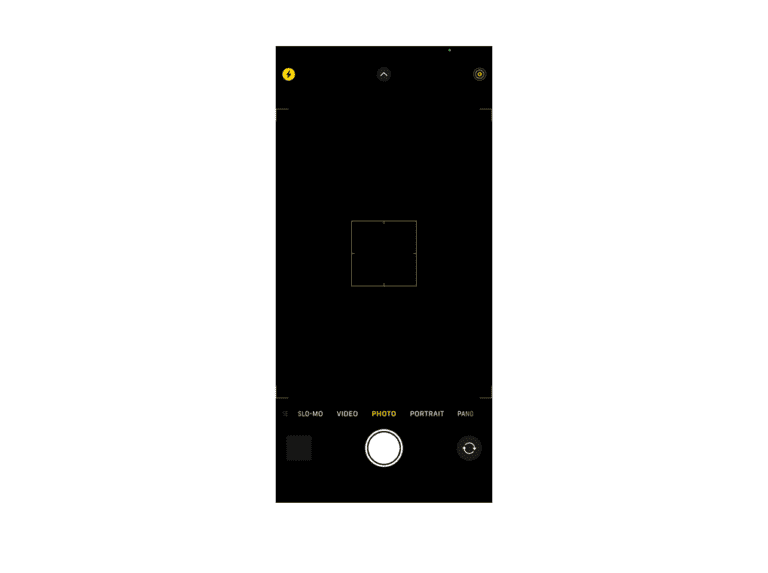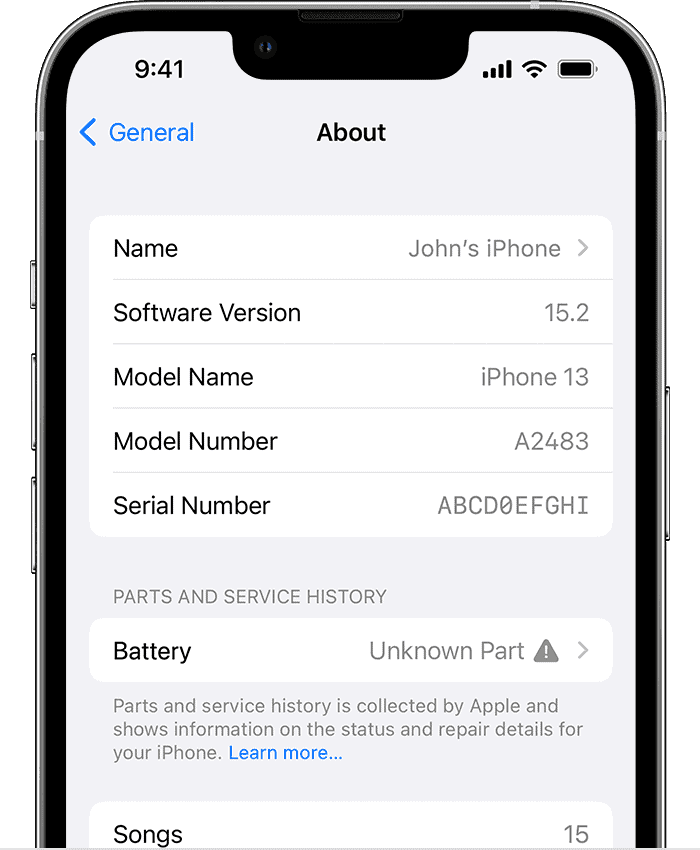If you’re grappling with the perplexing issue of your iPhone constantly restarting, this article is your go-to resource for understanding and resolving the problem. We’ll explore various causes and solutions, equipping you with the knowledge to tackle this issue head-on.
Troubleshooting iPhone Keeps Restarting
An iPhone restarting unexpectedly can be a frustrating and disruptive experience. This table outlines various potential causes and corresponding troubleshooting steps you can try to fix the issue:
| Cause | Description | Troubleshooting steps |
|---|---|---|
| Software glitches | Minor software issues or outdated iOS versions can sometimes lead to random restarts. | Update your iOS: Ensure you have the latest iOS version installed. Go to Settings > General > Software Update. |
| App conflicts | Buggy or incompatible apps can sometimes cause the iPhone to restart. | Identify and uninstall problematic apps: Try to identify any apps you recently installed or updated before the restarting issue started. Uninstall them to see if the issue persists. |
| Insufficient storage | Lack of free storage space can sometimes lead to instability and unexpected restarts. | Free up storage space: Delete unnecessary files, apps, photos, videos, etc. Go to Settings > General > iPhone Storage to manage your storage. |
| Hardware issues | Faulty hardware components, such as a failing battery or damaged charging port, can cause unexpected restarts. | Check your battery health: Go to Settings > Battery > Battery Health. Consider replacing your battery if its health is significantly degraded. |
| Overheating | Excessive heat can cause the iPhone to shut down automatically to prevent damage. | Avoid using your iPhone in hot environments and remove any protective cases that trap heat. |
| Water damage | Water damage can cause various issues, including unexpected restarts. | If you suspect water damage, turn off your iPhone immediately and dry it thoroughly. Take it to an Apple store for professional diagnosis and repair. |
Additional Tips:
- Force restart your iPhone: This can sometimes resolve temporary software glitches. For iPhone 8 or later, press and release the Volume Up button, then Volume Down button, and finally hold the Side button until the Apple logo appears. For iPhone 7, press and hold both the Volume Down and Side buttons until the Apple logo appears.
- Restore your iPhone: If none of the above steps work, you may need to restore your iPhone to factory settings. This will erase all your data and settings, so be sure to back up your iPhone before proceeding.
- Contact Apple Support: If you’ve exhausted all troubleshooting options, contact Apple Support for further assistance.
Remember:
- This table provides a general overview and may not address all possible causes.
- If you’re unsure about any steps or suspect hardware issues, it’s always best to seek help from a qualified technician.
Understanding Why Your iPhone Keeps Restarting
The problem of an iPhone restarting can stem from various factors, ranging from software glitches to hardware issues. Identifying the root cause is crucial in applying the correct fix.
1. Software Update: The First Line of Defense
Outdated iOS software often leads to various glitches, including the restarting issue. Ensure your iPhone’s operating system is up-to-date, as new updates often contain fixes for known bugs.
2. App Updates: Keeping Apps in Check
Just like iOS updates, outdated apps can also cause system instability. Regularly updating your apps ensures that any bugs that could cause your iPhone to restart are patched.
3. Analytics Data: The Detective Work
Your iPhone logs analytics data, which can be a treasure trove of information. Check these logs for recurring app mentions. If a particular app frequently appears, it might be the culprit and uninstalling it could resolve the issue.
4. Force Restart: A Quick Fix
Sometimes, all your iPhone needs is a force restart. This can help break the cycle of restarting by clearing out temporary data and glitches.
5. SIM Card Check: A Surprising Culprit
A faulty SIM card can surprisingly cause restarting issues. Try removing and reinserting the SIM card to see if it fixes the problem. If your iPhone stabilizes without the SIM, you might need a replacement from your carrier.
6. Reset Settings: Starting Fresh
If all else fails, resetting your iPhone’s settings can help. This won’t delete your data but will reset system settings to default, which could resolve software conflicts.
Hardware Concerns: When to Think Beyond Software
7. Check the Charging Port
Physical issues with your iPhone, such as debris in the charging port, can lead to restarting problems. A careful inspection and cleaning of the port might be necessary.
8. Professional Repair: The Last Resort
If you’ve tried all the above solutions and your iPhone is still restarting, it might indicate a deeper hardware issue. In such cases, seeking professional help from an Apple Store or certified technician is advisable.
FAQs
- Why does updating iOS and apps help?
- Updates often include fixes for bugs that can cause issues like restarting.
- Can a force restart damage my iPhone?
- No, a force restart is a safe process that can help fix minor glitches.
- How do I check analytics data on my iPhone?
- Go to Settings > Privacy & Security > Analytics & Improvements > Analytics Data.
- What should I do if cleaning the charging port doesn’t work?
- If cleaning the port doesn’t help, it might be a more complex hardware issue, warranting professional assistance.
- Can resetting my iPhone’s settings delete my personal data?
- No, it only resets system settings to their original state but keeps your data intact.
- Is it safe to remove and reinsert my SIM card?
- Yes, it’s a safe process. Just ensure your iPhone is turned off before doing so.
- How do I perform a force restart on my iPhone?
- The method varies by model. Generally, it involves pressing and holding specific buttons until the Apple logo appears.
- What if the restarting issue persists after a software update?
- If the issue continues post-update, consider the possibility of hardware issues or consult with a professional.
- Can a faulty app cause my iPhone to restart?
- Yes, apps with bugs or compatibility issues can cause such problems.
- When should I consider professional repair for my iPhone?
- If all troubleshooting steps fail, professional repair is the next best course of action.
Armed with this knowledge and these strategies, you’re now equipped to tackle the issue of your iPhone restarting. Remember, while software fixes can often resolve the problem, don’t hesitate to seek professional help if the issue persists.