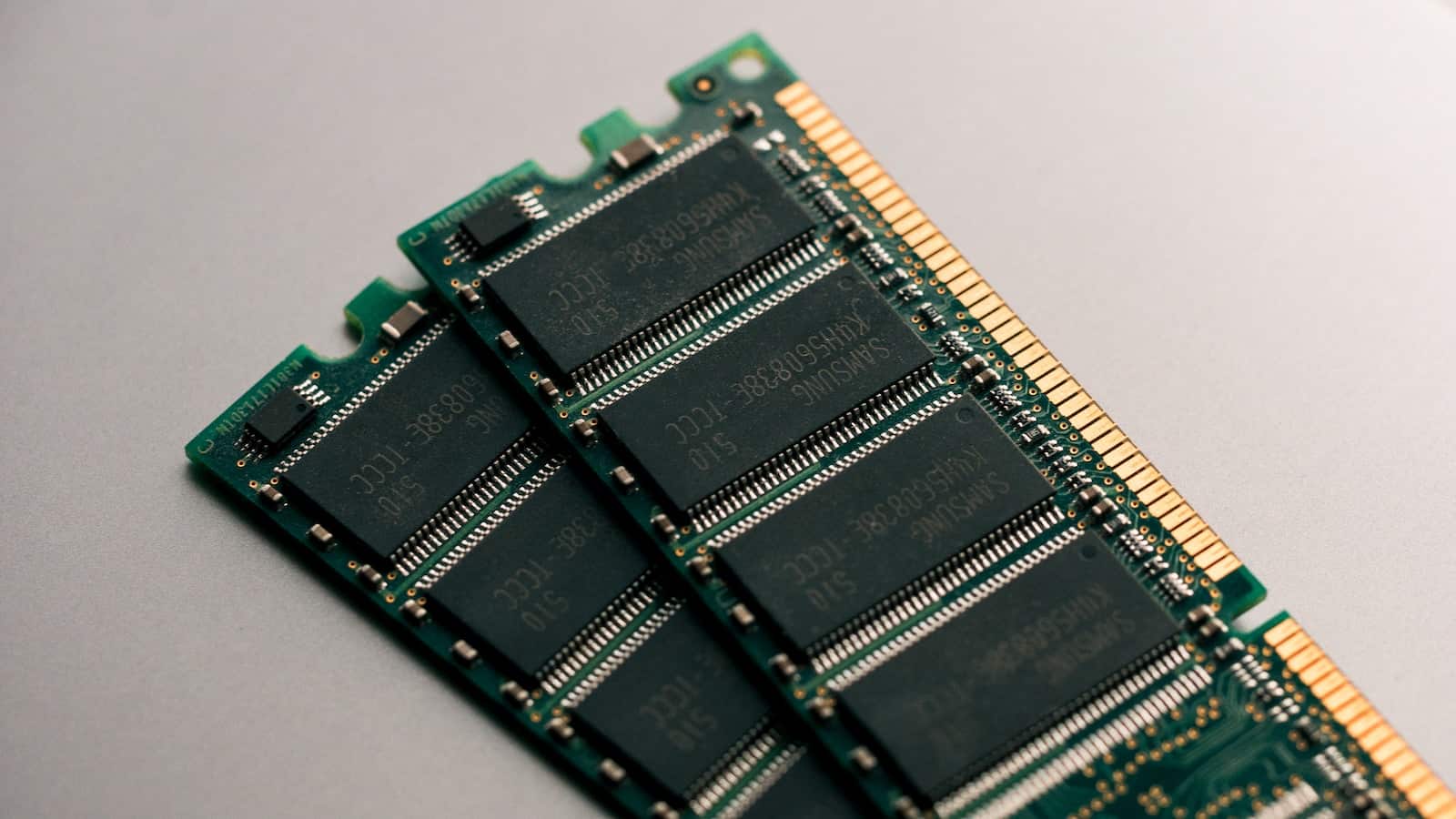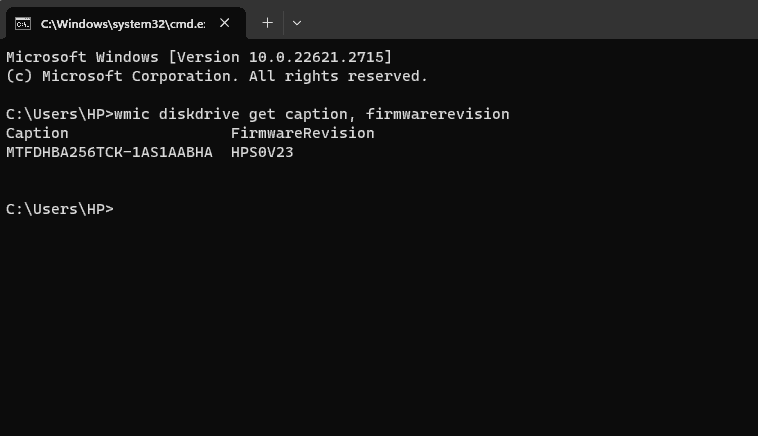Quick Take: Always opt for dual-channel memory configurations over single-channel. Even though a single 32 GB stick might seem appealing, two 16 GB sticks in dual-channel will significantly outperform it in terms of speed and efficiency. The CPU can communicate more effectively with dual-channel RAM, making it a superior choice.
Key Takeaways
- Performance: Dual-channel configurations (two 16GB sticks) generally offer better performance than a single 32GB stick.
- Upgrade Path: Using two 16GB sticks leaves room for future upgrades, especially on motherboards with four RAM slots.
- Compatibility: Ensure compatibility with your motherboard, whether you choose one 32GB stick or two 16GB sticks.
Dual-Channel vs. Single-Channel RAM: Chart
| Feature | Dual-Channel | Single-Channel |
|---|---|---|
| Data Channel Width | 128-bit (2 x 64-bit) | 64-bit |
| Memory Bandwidth | Higher (approximately 70% – 100% better) | Lower |
| Performance Impact | Significantly improves overall system performance, especially in memory-intensive tasks like gaming, video editing, and multitasking. | Can bottleneck processing power in demanding applications. |
| Latency | Generally lower due to increased available memory channels. | Slightly higher due to single data path. |
| Cost | Requires purchasing two identical RAM modules, slightly higher overall cost. | Requires only one RAM module, lower initial cost. |
| Compatibility | Supported by most modern motherboards. | Supported by all motherboards. |
| Upgradeability | Easier to add additional RAM modules in the future to expand available memory. | Limited future upgrade options when using a single module. |
Additional Considerations:
- The performance difference between dual-channel and single-channel RAM can vary depending on specific factors like CPU generation, RAM frequency, and application types.
- Dual-channel RAM is generally recommended for most users, especially those who use their computers for gaming, video editing, or other demanding tasks.
- Single-channel RAM can be a viable option for budget builds or for less demanding users who mainly use their computers for basic tasks like web browsing and office applications.
Dual vs. Single-Channel: Understanding the Basics
When it comes to RAM, configuration matters as much as capacity. A dual-channel setup, where two memory sticks are used, can provide better performance than a single stick of RAM. This is because dual-channel configurations double the communication pathways between the RAM and the memory controller, enhancing overall system performance.
User Experiences and Recommendations
Reddit users, especially in gaming and PC building communities, often lean towards dual-channel setups for their efficiency. For instance, a user in the r/buildapc subreddit noted that while a single 32GB stick is an option, two 16GB sticks in dual-channel mode would be more efficient, particularly for gaming and heavy multitasking.
Compatibility and Future Upgrades
A common question raised in forums like Microsoft’s is about compatibility and future-proofing. One user asked about mixing different RAM sizes and speeds. The consensus is that while it’s technically possible, it’s not ideal due to potential stability issues and performance bottlenecks.
Real-World Applications: Gaming and Professional Use
In gaming, RAM speed and configuration can impact frame rates and overall smoothness. A user on Vintage is the New Old pointed out that for integrated graphics, dual-channel RAM can significantly boost performance. For professional applications like video editing or 3D rendering, having more RAM in a dual-channel setup can speed up workflows.
The Case for Single 32GB Stick
While dual-channel configurations are generally preferred, there are scenarios where a single 32GB stick might be more suitable. For instance, if a user plans to upgrade to 64GB on a two-slot motherboard, starting with a single 32GB stick could be a strategic choice.
Technical Considerations
- Motherboard Support: Check if your motherboard supports dual-channel memory and has enough slots for future upgrades.
- RAM Speeds: Higher RAM speeds can offer better performance but ensure compatibility with your CPU and motherboard.
User Perspectives
Discussions on Reddit reveal varied opinions. Some users prioritize upgrade paths, suggesting starting with two 16GB sticks and adding more later. Others focus on immediate performance gains, advocating for dual-channel setups from the start.
Conclusion
The choice between one 32GB stick and two 16GB sticks of RAM depends on your specific needs, motherboard capabilities, and future upgrade plans. While dual-channel configurations generally offer better performance, a single 32GB stick can be a strategic choice for certain upgrade paths.