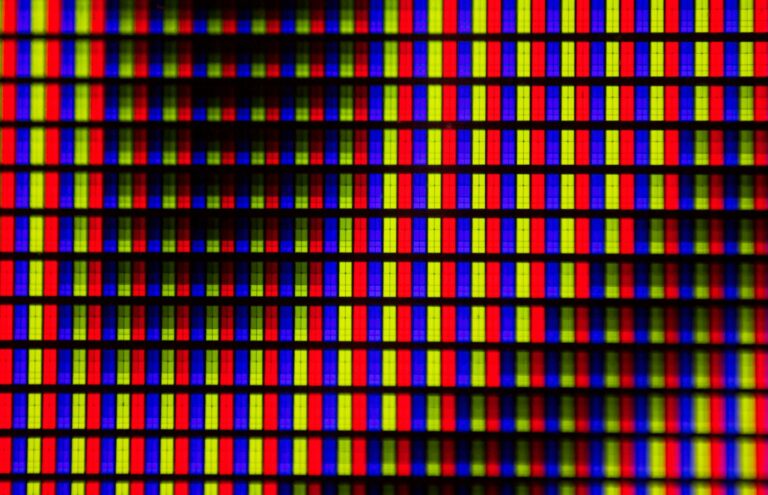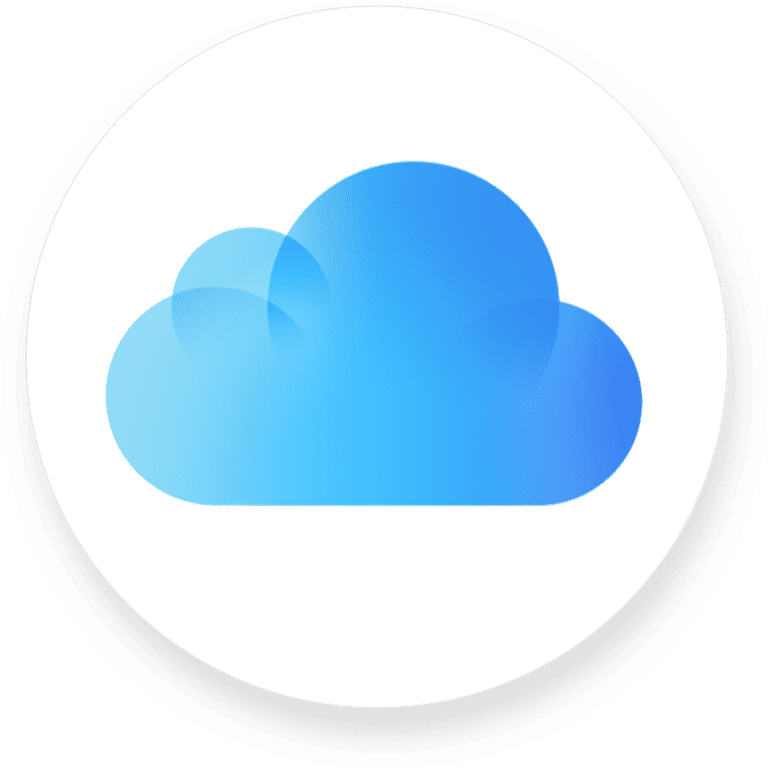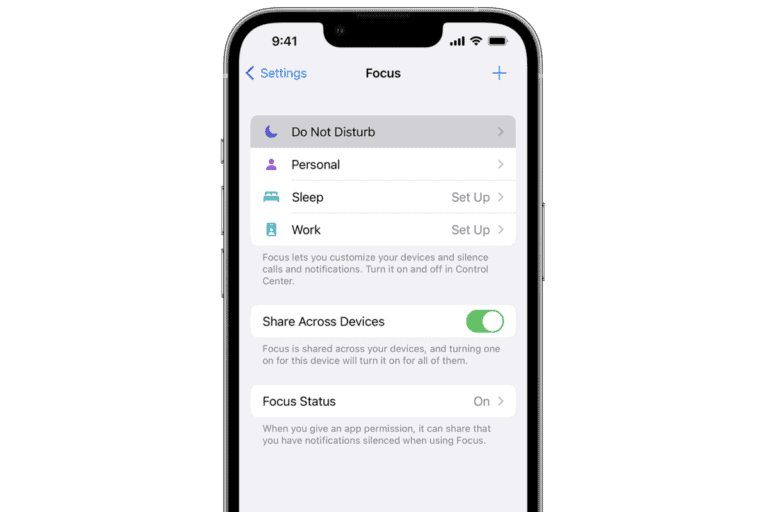Searching YouTube effectively is about knowing how to use the available tools to find exactly what you need. YouTube, as the second largest search engine in the world, has a vast library of content that can sometimes make finding specific videos challenging. By mastering YouTube’s search features, users can find videos by keyword, filter through results, and even use advanced search operators for precise searching. These practices make it possible to locate the desired content among the millions of videos on the platform.
Learning to navigate YouTube’s search capabilities is essential for both casual viewers and professional researchers. Anyone can begin with a simple keyword search, but taking advantage of filters and understanding how to refine searches saves time and leads to better results. For more in-depth searches, users can employ advanced operators to narrow down their queries to specific dates, channels, or types of content. These techniques reveal the power of YouTube’s search functionality, empowering users to leverage the platform to its full potential.
To start, here’s a Link To Youtube In case you need it: https://www.youtube.com/
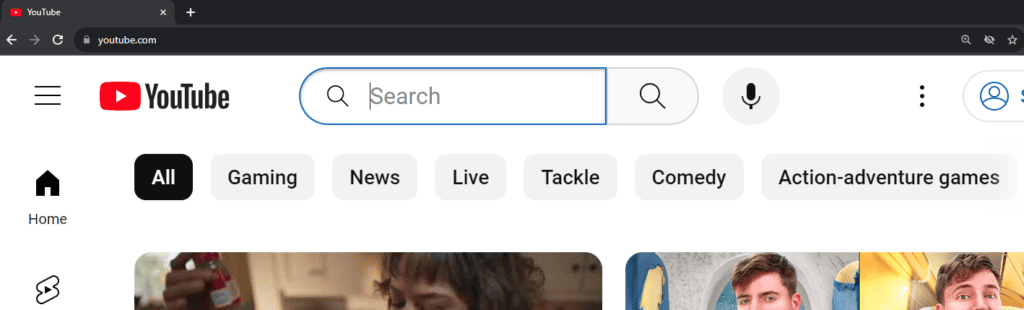
🧭 Step 1: Start with the YouTube Search Bar
- Go to YouTube.com.
- Type in keywords related to what you’re looking for (e.g., “how to bake sourdough bread”).
- Press Enter to see results.
💡 Tip: Be specific — instead of “bread,” search “no-knead sourdough bread recipe.”
🔍 Step 2: Use Filters to Refine Your Search
After searching, click the “Filters” button (usually under the search bar). You can filter by:
- Upload date — find the newest videos.
- Type — choose videos, channels, playlists, or movies.
- Duration — short (<4 mins) or long (>20 mins).
- Features — subtitles, 4K, live, Creative Commons, etc.
- Sort by — relevance, upload date, view count, or rating.
🧠 Step 3: Use Advanced Search Operators
YouTube supports search operators — special symbols and words that refine results.
Here are the most useful ones (source: BloggersPassion & SEOSLY):
| Operator | Example | What It Does |
|---|---|---|
" " | "guitar tutorial for beginners" | Finds exact phrase matches |
- | guitar -electric | Excludes a word |
site: | site:youtube.com "piano lessons" | Searches only YouTube (useful from Google) |
intitle: | intitle:review iPhone 16 | Finds videos with a word in the title |
before: / after: | iPhone review after:2024-01-01 | Finds videos uploaded after/before a date |
OR | cats OR dogs | Finds videos with either term |
🎯 Step 4: Search Within a Channel
If you want to find something inside a specific channel:
- Go to the channel’s page.
- Click the 🔍 search icon (on the channel banner).
- Type your keywords — e.g., “review” or “tutorial”.
🧩 Step 5: Use Google to Search YouTube
Sometimes Google’s search is better than YouTube’s.
Type this into Google:
site:youtube.com your search terms
Example:site:youtube.com best camera for beginners 2025
⚡ Step 6: Try YouTube’s Hidden Filters & Hacks
According to UMA Technology:
- Add
"HD"or"4K"to your search for high-quality videos. - Use
"live"to find live streams. - Add
"playlist"to find collections of videos.
🧩 Bonus Tips
- Use timestamps in videos to jump to relevant parts.
- Check comments — they often contain useful links or corrections.
- Subscribe to channels you trust for better recommendations.
- Use YouTube’s “Watch Later” or Playlists to organize finds.
✅ Summary
To search YouTube effectively:
- Use precise keywords.
- Apply filters.
- Use advanced operators.
- Search within channels.
- Combine YouTube and Google searches.
Tips for Mastering YouTube Search
YouTube’s vast collection of videos makes it a treasure trove of information and entertainment. Here are some great tips to optimize your YouTube search and help you find exactly what you’re looking for:
Basic Search Techniques
- Be Specific: Use descriptive keywords related to your topic of interest. Instead of just “dogs” try “funny Golden Retriever videos”.
- Use Quotation Marks: Search for exact phrases by enclosing them within quotation marks. Example: “how to bake cookies”.
- Utilize Search Modifiers:
-(minus sign): Exclude certain terms. Example: “guitar lessons -rock”+(plus sign): Ensure a word must be included. Example: “cat tricks +funny”
Using YouTube Search Filters
YouTube search filters help narrow down your results based on various criteria:
- Upload Date: Find the latest content or limit your search to videos uploaded within a specific timeframe (past hour, past week, past year, etc.)
- Duration: Focus on short or long-form videos.
- Features: Filter based on features like subtitles/CC, HD, 4K, Live.
- Sort By: Sort your results by relevance, upload date, view count, or rating.
Search Within a Channel
If you want to find a specific video on a particular channel:
- Go to the channel’s homepage.
- Click the search icon (magnifying glass).
- Enter your search terms.
Advanced Search Operators
For researchers or those needing very precise searches, consider these operators:
- allintitle: Finds videos where all search terms appear in the title. Example: “allintitle: plant care tips”
- inurl: Finds videos with specific words in the video URL. Example: “inurl: funny cats home videos”
Table of Helpful Search Terms
| Search Operator | Description | Example |
|---|---|---|
- | Exclude videos with a certain word | “healthy recipes -chicken” |
+ | Require a word to be included in search results | “guitar lessons +beginner” |
| ” “ | Search for an exact phrase | “how to change a tire” |
| allintitle: | Search for videos with all specified words in the title | allintitle: puppy training tips |
| inurl: | Search for videos with specific words in the URL | inurl: baking bread tutorial |
Remember: YouTube search is constantly evolving. Explore and experiment with these tips to become a search pro and unlock YouTube’s full potential.
Key Takeaways
- Effective YouTube searches utilize both basic keywords and advanced filters.
- Refining searches is key to finding specific content quickly.
- Advanced search operators can further pinpoint search results.
Getting Started with YouTube Search
Searching on YouTube is a simple process that unlocks a vast library of videos. To find the video you want, you just need to know how to use the platform’s search functions effectively.
Understanding the Basics
YouTube is a massive video-sharing platform that makes finding and watching videos straightforward. When you search on YouTube, whether on the web app or the phone app for iPhone, Android, or iPad, the system looks for your words in video titles, descriptions, and channel names. You will see a list of search results that might include a mix of videos, channels, and playlists.
Using the YouTube Search Box
The search box on YouTube is your starting point for finding videos. Here’s how to use it:
- Open the YouTube app or website.
- Tap or click into the search box at the top of the screen.
- Type your search query.
- Review the list of search results that appear.
You can refine these results by using filters or search operators like “+” or “-” to include or exclude specific words. This helps you narrow down the videos to find exactly what you are looking for.
Advanced Search Techniques
YouTube’s advanced search functions can transform the way you find videos. Through a series of precise methods, it’s easy to locate exactly what you’re looking for.
Filtering Search Results
Start by entering your general search term. Then refine your results using filters. Click the Filter button to reveal options such as:
- Upload date: Find videos uploaded within a specific timeframe like the last hour or year
- Type: Look for videos, channels, or playlists
- Duration: Choose long (20+ minutes) or short (under 4 minutes) videos
- Features: Select for live content, 4K quality, or closed captions
- Sort by: Order results by relevance, upload date, view count, or rating
Using Advanced Search Operators
For searches needing more precision, use search operators. A search operator is a character or string of characters used in your search query to narrow the results:
- Quotation marks ” “: Encase exact phrases to find videos with those exact words in the title or description
- Plus operator +: Ensure included terms definitely appear in the search results
- Minus operator –: Exclude certain words from your search
- Pipe operator |: Acts as “OR” to find videos with either one term or another
- intitle:: Find videos with terms specifically in the title
Finding Specific Content
If you’re seeking music or want to explore new channels, direct your approach:
- Use hashtags to discover trending topics or events
- For music, filter by type to see results for songs, artists, or albums
- When looking for channels or playlists, select the respective option under type
- Sort by view count to find popular videos or by upload date to see the newest content
Combine these techniques to make your YouTube search more effective. By mastering the use of filters and search operators, you’ll uncover videos that are the best match for your interests or needs. Formulate your queries with precision and enjoy the wealth of information YouTube offers—just a few clicks away.
Frequently Asked Questions
When looking for videos, YouTube has tools to help you find exactly what you need. Here, you’ll find answers to common questions about searching on YouTube, which can save you time and improve your search results.
How do I refine my searches on the YouTube mobile app?
Tap the magnifying glass icon to start a search. Then, use the filter icon to narrow your results by upload date, type, duration, and features.
What are the steps to search for videos within a specific YouTube channel?
Go to the channel you’re interested in. Click on the magnifying glass icon on the channel page, and enter your search term to find videos on that channel.
How can I find a YouTube video that I watched years ago?
If you remember any details, use them in the search bar. Check your watch history if you were logged in. Look through likes and playlists for clues.
Is it possible to search for a specific word within a YouTube video’s content?
YouTube does not allow you to search within a video’s audio content. However, you can search closed captions if they’re available.
What methods can I use to search for specific keywords in YouTube videos?
Use YouTube’s search bar with keywords relevant to the content you’re looking for. You can also use advanced search operators to narrow your results.
Are there more effective strategies for finding videos on YouTube?
Combine filters with specific search terms for better results. Explore related videos and channels. Third-party tools may also help find trending topics.