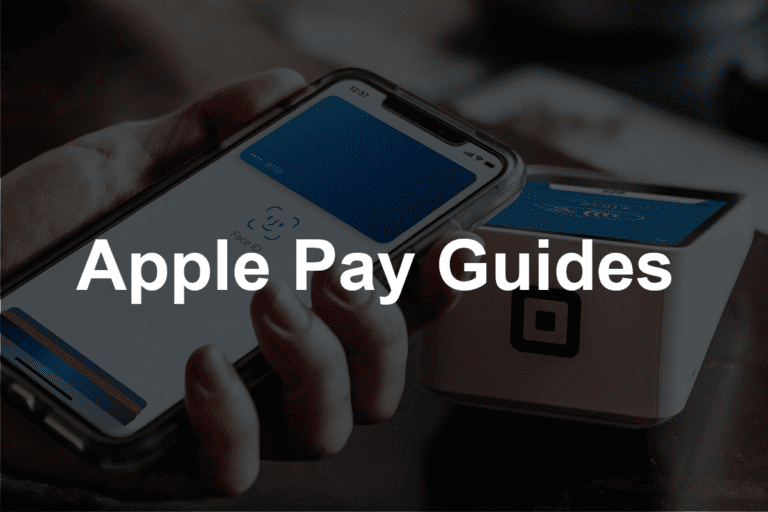Apple Pay links to your credit or debit card and acts as a payment method. When making a purchase with Apple Pay, you may be eligible to receive cash back as you would using your physical card. Notably, the Apple Card offers Daily Cash back, adding a certain percentage of your purchase directly into your Apple Wallet each day.
Can You Get Cashback with Apple Pay?
| Store | Can you get cashback? | Notes |
|---|---|---|
| Retail stores | It depends | Look for the Apple Pay logo and ask the cashier if they offer cashback with Apple Pay. Some stores may require using a specific debit card linked to your Apple Pay account. |
| Grocery stores | It depends | Some grocery stores like Hannaford’s allow cashback with Apple Pay, while others like Walmart and Kroger do not. |
| Gas stations | It depends | Some gas stations offer cashback with Apple Pay, but it’s not universally available. Check with the specific station before using Apple Pay. |
| Restaurants | It depends | Similar to retail stores, it’s best to ask the restaurant directly if they offer cashback with Apple Pay. |
| Online stores | No | Cashback typically comes from credit card rewards programs, and Apple Pay itself doesn’t offer those. However, some credit cards offer bonus rewards when used with Apple Pay, which could be considered a form of “cashback.” |
Understanding Apple Pay Cashback
With Apple Pay, users get the convenience of digital payments and can earn cashback rewards on their purchases. This benefit hinges on the type of card used with Apple Pay and the stores where it’s accepted.
How Apple Pay Cashback Works
- Apple Pay with Apple Card:
- 3% Daily Cash on Apple products or at partner stores.
- 2% Daily Cash for other purchases through Apple Pay.
- 1% Daily Cash when using the Apple Card as a physical card.
Other credit and debit cards may offer cashback rewards as well. However, the rate and specifics will depend on the card issuer’s terms.
Eligible Apple Pay Devices
For those looking to earn cashback through Apple Pay, they must have an eligible device:
- iPhone models are equipped with the necessary technology to handle Apple Pay transactions.
- Apple Watch can also be used for this form of payment.
- Additionally, certain models of the iPad and Mac allow for Apple Pay usage but are generally more limited to online and in-app purchases.
From grocery stores to clothing outlets, a growing number of merchants accept Apple Pay, which when combined with a cashback card, can benefit the consumer’s spending habits.
Maximizing Cashback with Apple Pay
To earn the most cash back with Apple Pay, it’s important to select the best credit cards and shop strategically. Taking advantage of Apple Card benefits can also boost your rewards.
Choosing the Right Credit Cards
Choosing a credit card that offers generous cashback rewards is essential. Look for cards from issuers like Chase, American Express, and Capital One that offer higher cash back percentages, especially in categories where you frequently spend. For example, some cards may offer:
- 3% cash back at grocery stores
- 2% cash back at restaurants
- Increased rewards at select retailers or partner stores
Additionally, some credit cards are tailored to improve your credit score while maximizing rewards.
Strategic Shopping with Apple Pay
Using Apple Pay with your credit cards during strategic shopping can amplify your cash back:
- Grocery Stores: Use cards offering higher cash back on groceries.
- Restaurants: If dining out, select a card that rewards you with extra cash back.
- Retailers and Partner Stores: Keep an eye out for retailers that have special offers when you use Apple Pay.
Remember, Apple Pay is just a conduit between your credit card and the wallet.
Apple Card Specific Benefits
If you have an Apple Card, take advantage of the specific perks it offers:
- Daily Cash rewards on every purchase, which include:
- 3% cash back at Apple and select merchants when using Apple Pay
- 2% cash back on all other purchases via Apple Pay
- 1% cash back on purchases made with the physical card
Rewards go directly into your Apple wallet and can be used immediately.
Apple Pay Cashback in Everyday Transactions
Earning cash back with Apple Pay is as easy as using your favorite cash-back card within the wallet app. When you make a purchase at participating stores or online merchants, the cashback is processed just like it would be if you swiped your physical card.
Retail and Online Stores Participation
Retail and online stores offer varying levels of participation with Apple Pay cashback programs. When customers use an eligible cash-back card linked to Apple Pay, they receive cashback for their purchases. The amount of cashback depends on the particular agreements between the card issuers and the merchants. For instance, the Apple Card gives:
- 3% cash back at select merchants when using Apple Pay
- 2% cash back on all other Apple Pay purchases
- 1% cash back when using the physical Apple Card
It is imperative to note that not all stores may support Apple Pay as a payment option.
Sending and Receiving Funds
With Apple Cash, users can send and request money directly in Messages on their iPhone, iPad, or Mac. When you receive funds, the money goes into your Apple Cash account within the Wallet app. Although sending and receiving funds with friends and family does not directly earn cashback, the balance in your Apple Cash account can be used for future purchases where cashback rewards are applicable.
Frequently Asked Questions
As consumers increasingly use Apple Pay for transactions, questions about receiving cash back with this payment method are common. Below are some answers to the most frequent inquiries on this topic.
Which stores allow me to receive cash back when using Apple Pay?
Many stores that accept Apple Pay also offer cash back during transactions. These include grocery stores, pharmacies, and some retail chains. It’s best to check with individual stores, as policies might differ.
Is it possible to obtain cash back directly at the register when paying with Apple Pay?
Yes, it is possible to get cash back at the register with Apple Pay just like you would with a debit card, provided the store’s policy allows for it and you are using a supported card.
How can I withdraw cash from an ATM using Apple Pay?
Select ATMs with contactless symbols allow you to withdraw cash using Apple Pay. Bring your iPhone or Apple Watch near the contactless reader, authenticate with Face ID, Touch ID, or your passcode, and follow the prompts to withdraw cash.
Are there specific policies for cash back with Apple Pay at retailers like Walmart or Target?
Retailers such as Walmart and Target may have specific policies regarding cash back with Apple Pay. Typically, if the store offers cash back on card transactions, the same would apply to Apple Pay if you’re using a debit card within the wallet.
Does Apple Pay support cash back transactions at convenience stores like 7-11?
Yes, convenience stores that accept Apple Pay and offer cash back on transactions typically extend this service to Apple Pay users as well.
What is the process for receiving money back from transactions using Apple Pay?
To receive money back on transactions using Apple Pay, you’ll need to use a cash back credit card or debit card within the Apple Wallet. The cash back is then processed in the same manner as it would be for a physical card transaction.