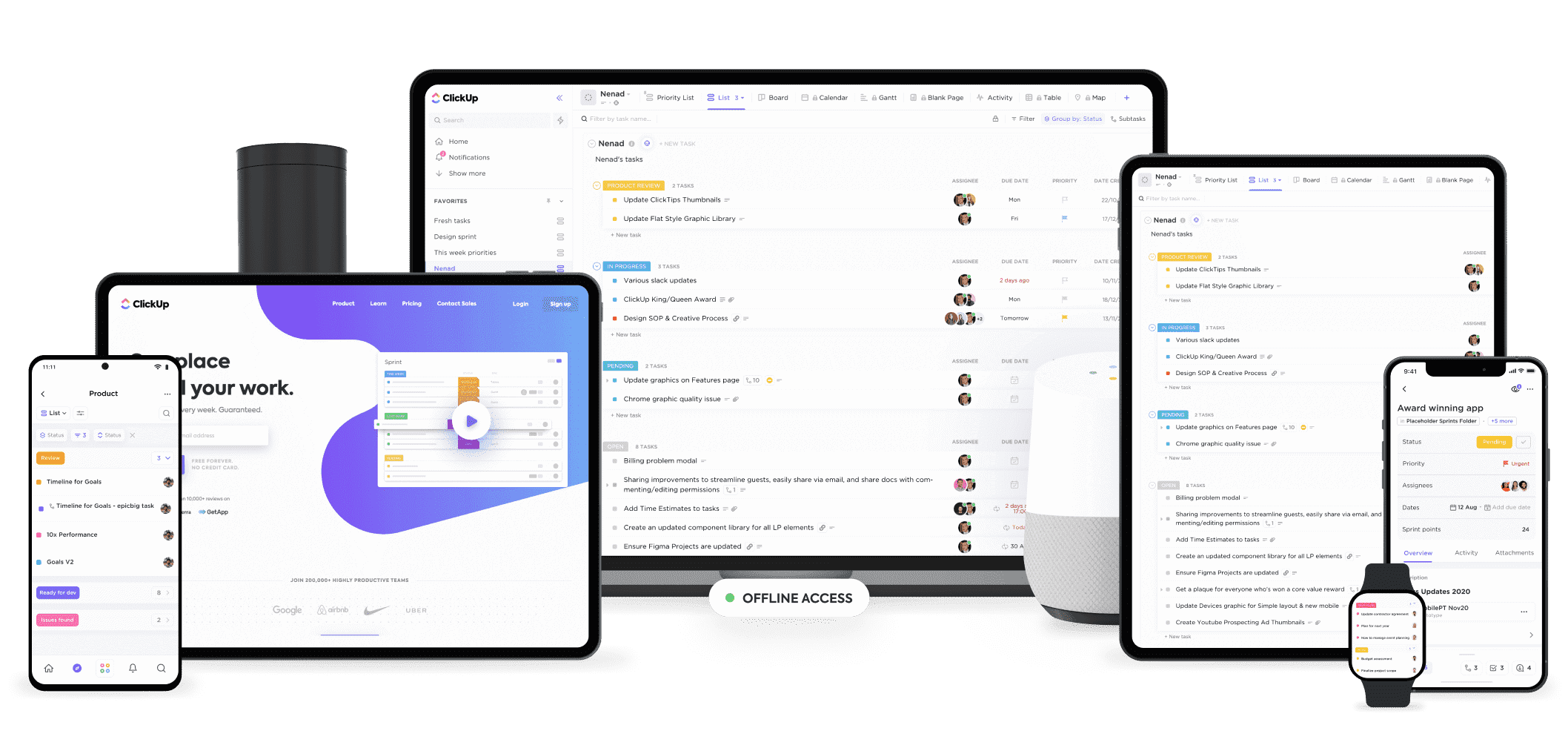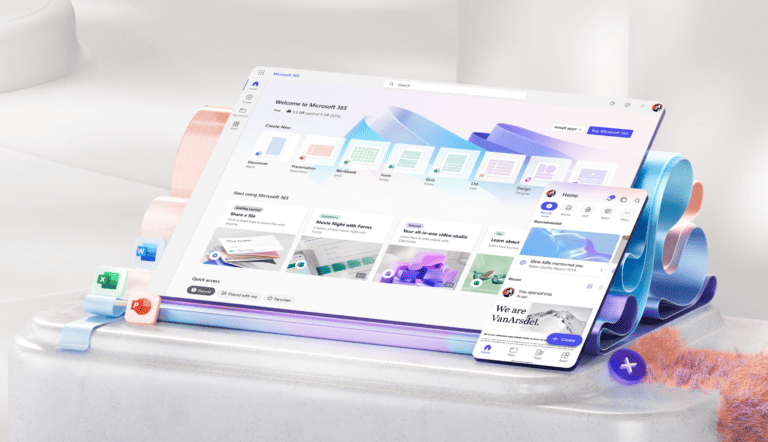Project management software is essential for business operations. It helps teams achieve project goals efficiently by organizing tasks, facilitating communication, and managing resources on one platform. With many options available, each software brings unique features suited to various business needs, from Gantt charts to integrations with other digital tools. Choosing the right project management application is about more than just tracking deadlines. It’s about finding an ecosystem that seamlessly integrates with your team’s workflow, enhances productivity, and scales with your business.
The market offers a variety of options with advanced billing and invoicing features, specialized automations, and dynamic collaborative spaces to cater to each unique requirement. The best project management software balances user-friendliness, comprehensive features, and cost efficiency. As businesses evolve, the software they use must support and streamline this growth. Customer support, security, and industry context are important considerations when choosing a project management tool. It’s a pivotal business decision that impacts team synergy and the bottom line.
Comparing Top Project Management Solutions
Choosing the right project management software can significantly impact your team’s productivity and success. Here’s a comparison of some leading options:
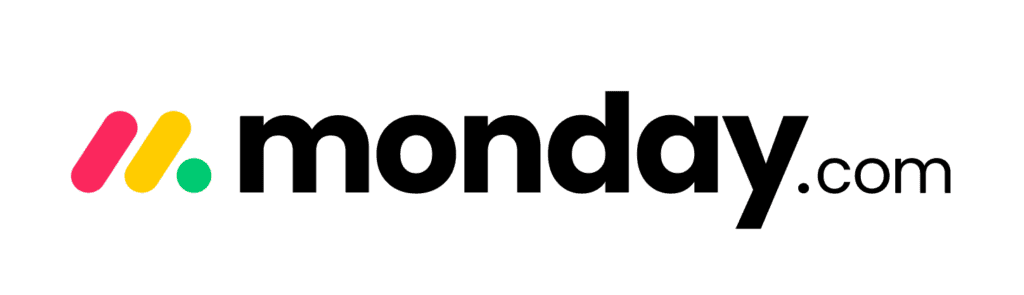
Popular Choices for Project Management
| Software | Key Features | Best For | Pricing |
|---|---|---|---|
| Monday.com | Visual workflows, automation, customizable dashboards | Teams seeking flexibility and collaboration | Starts free, paid plans from $8/user/month |
| ClickUp | Highly customizable tasks, views, and workflows | Teams needing granular control and detailed tracking | Free plan available, paid plans from $5/user/month |
| Asana | Intuitive interface, task management, timeline views | Teams prioritizing ease of use and collaboration | Free plan available, paid plans from $10.99/user/month |
| Trello | Kanban boards, visual organization, simple task management | Small teams or individual projects | Free plan available, paid plans from $5/user/month |
| Wrike | Robust features, Gantt charts, resource management | Larger teams and complex projects | Free plan available, paid plans from $9.80/user/month |
| Jira | Agile project management, issue tracking, customizable workflows | Software development teams | Free plan available, paid plans from $7.75/user/month |
Considerations When Choosing Software
- Team Size: Smaller teams might find Trello or Asana sufficient, while larger organizations might need the robustness of Wrike or Jira.
- Project Complexity: For simple projects, Trello’s Kanban boards might be enough. Complex projects might require the detailed tracking of ClickUp or the Gantt charts of Wrike.
- Budget: Free plans are available for many options, but paid plans offer more features. Consider your budget and the value you’ll get from the additional features.
- Ease of Use: Some platforms, like Asana and Trello, are known for their user-friendly interfaces. Others, like ClickUp and Jira, might have a steeper learning curve.
It’s crucial to evaluate your specific needs and try out different software options before making a decision. Most platforms offer free trials, allowing you to explore their features and see if they’re a good fit for your team and projects.
Key Takeaways
- Project management software centralizes tasks, resources, and communication.
- The best tools are adaptable to a team’s workflow and enhance productivity.
- Selecting the right software impacts overall business efficiency and growth.
Key Features and Functionality
Choosing the best project management software hinges on matching core features with the demands of your projects. This section breaks down these key aspects to aid in selecting an optimal solution.
Task and Resource Management
Efficient task and resource management is crucial. Project management apps allow team members to handle tasks from creation to completion. They offer tools for breaking down large goals into manageable subtasks, making it simpler for teams to tackle complex projects.
Collaboration and Communication Tools
Tools for collaboration and communication are at the heart of any project management solution. These features allow teams to work together in real time, share files, and get updates. Ideally, they foster a seamless flow of information among all involved.
Planning and Scheduling
Planning and scheduling capabilities are what set project management tools apart. They should offer clear views of due dates, schedules, and project timelines. Functions may include Gantt charts, Kanban boards, or Scrum frameworks, providing structured paths to follow.
Integration and Customization
Integration and customization allow businesses to add new functions or tailor existing workflows. The best project management software often supports integrations with various parts of a tech stack. This can range from simple automations to complex software features.
Reporting and Analytics
Good project management tools provide robust reporting and analytics functions. These help project managers track progress, analyze performance, and make informed decisions. Clear reports on project data equip teams with actionable insights.
Pricing and Value
Pricing should reflect the value each project management tool offers. Options can vary from free versions suitable for smaller teams to premium solutions for enterprises. The key is finding a balance between cost and the features provided.
Support and Resources
Customer support and additional resources are important. From onboarding to troubleshooting, strong support ensures teams can make the most of their project management software. Resources may include guides, webinars, and customer service teams.
Software and Technology Adoption
Ease of use and adaptability are top considerations for software and technology adoption. Project management solutions should be straightforward, enhancing productivity instead of adding hurdles. Training materials and customer service play a vital role in the adoption process.
Top Project Management Software Comparisons
Selecting the right project management software can be key to a team’s success. The software you choose should align with your team’s size, needs, and work style. This section compares the top project management tools to help you make an informed decision.
Monday.com Versus Asana
Monday.com is known for its ease of use with a visually intuitive interface. It features a variety of board views, such as Kanban and Gantt, suitable for tracking project progress. Teams can easily collaborate and communicate within the platform. Asana, on the other hand, excels with task management for complex projects and offers more robust workflows and task dependencies.
Trello Versus Jira
Trello uses Kanban boards that are perfect for simple project management and is best suited for small teams or projects. Its mobile app keeps team members connected on the go. Jira offers more advanced features like Scrum and Kanban support, which appeals to agile development teams.
Basecamp Versus Teamwork
Basecamp stands out for its simplified approach to project management, with a focus on communication and a central place for project updates. Teamwork is better for remote teams who need more in-depth project planning tools like time tracking and invoicing.
Smartsheet Versus Airtable
Smartsheet provides powerful project management tools with deep customization options. It supports Gantt charts and offers extensive integrations. Airtable has a spreadsheet-like interface with a strong emphasis on database creation and links between data, making it great for content planning and tracking.
Wrike Versus ClickUp
Wrike offers a strong set of project management features for enterprises and is highly customizable. It includes time tracking, analytics, and a rich set of integration options. ClickUp is more affordable for SMBs and also boasts a diverse set of features, including goal tracking and customizable views.
Notion Versus Microsoft Project
Notion is a versatile workspace for notes, tasks, wikis, and databases. It’s highly flexible and increasingly popular for collaborative documentation. Microsoft Project is a veteran in project management with extensive features suited for experienced project managers, offering detailed timeline views and full project schedules.
Each software has its strengths, and the best choice depends on your team’s specific needs for project management. Consider the type of projects you manage, your preferred workflow style, and whether your team works remotely or in the office when making your selection.
Frequently Asked Questions
Choosing the right project management software can make a big difference in productivity and teamwork. This section aims to address some of the common questions related to selecting and using project management tools.
What features should I look for in project management software for small businesses?
Small businesses benefit from software that streamlines tasks and supports growth. Look for tools offering task management, collaboration features, and a user-friendly interface.
How does project management software accommodate individual users?
Project management software often includes customizable dashboards. These show relevant tasks, due dates, and updates. Many also offer apps and notifications to keep users informed.
Which project management software is recommended for construction projects?
Construction projects generally need software with strong scheduling capabilities, resource management, and budget tracking. Software like Procore and BuilderTREND are designed for such needs.
Can you suggest any project management software available for free to students?
Students can access project management tools like Trello and Asana for free. These versions offer basic functions suitable for educational purposes.
What are the top-ranked project management tools according to professional forums?
Professional forums often praise ClickUp, monday.com, and Wrike. These platforms have high user satisfaction for their features and ease of use.
What are the differences between the leading project management software platforms?
Leading platforms differ in customization, integrations, and pricing. ClickUp is known for its flexibility, Asana for its user experience, and Smartsheet for its spreadsheet-like approach.