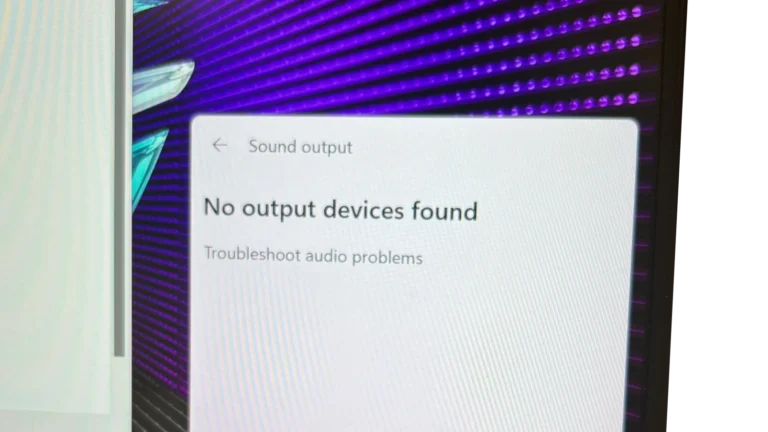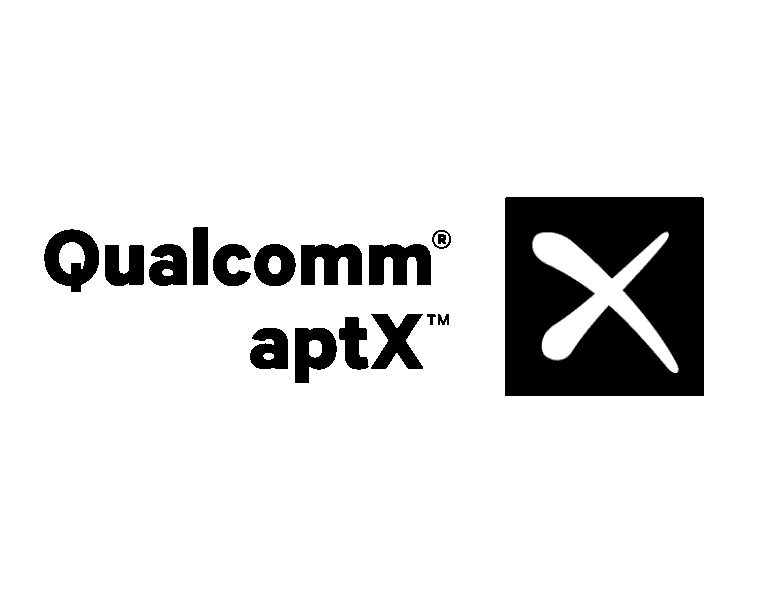Auto-tune is a popular tool used to correct pitch or add that signature robotic vocal effect you hear in modern music. The good news? You don’t need expensive studio software to try it — there are plenty of free tools you can use at home.
With easy to use tools to enhance your music, giving it a polished sound by correcting pitch imperfections or adding an iconic robotic effect – you don’t need expensive software to achieve this. Here’s how:
✅ Method 1: Use Free DAW Plugins (Best for PC/Mac)
If you record vocals on your computer, you can use a Digital Audio Workstation (DAW) and free auto-tune plugins.
Steps:
- Download a free DAW (recording software):
- Audacity (Windows/Mac/Linux)
- Cakewalk by BandLab (Windows)
- Install a free auto-tune plugin (VST/AU):
- GSnap (classic free autotune plugin)
- Graillon 2 Free Edition (real-time pitch correction)
- MAutoPitch by MeldaProduction (easy to use with auto key detection)
- Load your vocal recording into the DAW.
- Add the plugin to your vocal track.
- Adjust settings:
- Key/Scale → match your song’s key
- Speed/Retune → fast for robotic effect, slow for natural correction
- Mix/Wet-Dry → blend between natural and tuned sound
✅ Method 2: Use Free Online Auto-Tune Tools (No Download)
If you don’t want to install software, you can use web-based AI autotuners.
Popular Free Online Options:
- Audimee Vocal Tuner – AI-based pitch correction with vibrato & pitch controls
- Soundation – Online DAW with built-in autotune
- BandLab – Free online music studio with AutoPitch effect
Steps:
- Upload your vocal recording.
- Choose “Auto-Tune” or “Pitch Correction.”
- Select the key/scale of your song.
- Download or export the tuned version.
✅ Method 3: Use Free Mobile Apps (iOS & Android)
You can autotune directly on your phone with free apps.
- Voloco (iOS & Android) → Real-time autotune & recording
- Tune Me (Android) → AutoPitch + recording studio
- BandLab (iOS & Android) → AutoPitch effect, free cloud DAW
Steps:
- Install the app.
- Record your voice directly in the app.
- Apply the AutoPitch/Auto-Tune effect.
- Adjust intensity for natural or robotic sound.
- Save or share your track.
🎛 Tips for Best Results
- 🎶 Know your key → Auto-tune works best if you set it to the correct musical key.
- 🎤 Record clean vocals → Use headphones to avoid background noise.
- ⚡ Experiment → Slow retune speeds = natural correction, fast speeds = T-Pain effect.
- 🎧 Layer with effects → Add reverb or EQ for a polished sound.
📝 Final Takeaway
You don’t need expensive tools to auto-tune your voice.
- On PC/Mac → Use a free DAW + plugins like GSnap or Graillon 2.
- On Web → Try BandLab or Audimee for instant tuning.
- On Mobile → Apps like Voloco and BandLab let you tune on the go.
👉 Whether you want subtle pitch correction or the full robotic effect, you can achieve it 100% free with the right tools.
Online Tools
- Musicfy’s Free Autotune Voice Changer (https://musicfy.lol/blog/free-autotune-voice-changer): One of the easiest options! Upload a pre-recorded audio file or try the live voice tuning feature. Experiment with different artist styles to find the sound you like.
Software and Plugins
For greater control and customization, you’ll need these free tools:
- Audacity (https://www.audacityteam.org/): A free, open-source audio editing software that works on most operating systems.
- GSnap (Windows) (https://www.gvst.co.uk/gsnap.htm): A free plugin for Audacity that provides basic auto-tuning.
- GSnap (Mac & Linux) (https://www.gvst.co.uk/portpage.htm): This requires a bit more technical setup, but it’s the GSnap alternative on Mac and Linux.
How to Use Audacity and GSnap for Auto-Tuning
Here’s a quick guide:
- Install Audacity and GSnap. Follow the instructions on their respective websites.
- Open Audacity and import your vocal track.
- Select the vocal track (click on it).
- Go to “Effect” -> “GSnap…”
- Choose a key and scale that match your song.
- Adjust other settings:
- Attack/Release: Control how quickly the auto-tune snaps to the correct pitch.
- Threshold: Sets when the plugin activates (higher thresholds mean it only adjusts larger pitch errors).
- Amount: Controls how strong the auto-tune effect is.
Table of Free Auto-Tune Options
| Tool | Platform | Type | Pros | Cons |
|---|---|---|---|---|
| Musicfy | Web | Online | Simple, fun, live tuning option | Limited features |
| Audacity + GSnap | Windows, Mac, Linux | Software + plugin | More control, customizable | Requires installation and setup |
Let your creativity flow with these free voice tuning options!
Understanding Auto Tune
Auto tune technology has revolutionized the music industry, allowing for precise pitch correction and distinctive vocal effects. Below, we’ll explore the history, basics, and various technologies that make up the world of auto-tune.
History and Evolution of Auto-Tune
Auto-Tune emerged in 1997, developed by Antares Audio Technologies. It was created to correct off-key inaccuracies and allow vocal tracks to be perfectly tuned, a feature warmly welcomed by both artists and producers. Notable figures like T-Pain have become synonymous with its sound, popularizing its use as an artistic tool and not just a corrective one.
The Basics of Pitch Correction
Pitch correction software like auto-tune works by shifting the pitch of a note to the nearest correct semitone. Notes are in the musical scale of A, B, C, D, E, F, and G, with sharps (#) and flats (b) to express half steps between these notes. The software measures the pitch in cents, which are units used to express the frequency in a way that helps the technology fine-tune the vocal performance to the intended pitch perfectly.
Different Auto Tune Technologies
Auto-tune technology has evolved beyond its origins. Now, there are different programs and plugins like GSnap and Voicemod that offer free alternatives with various presets and effects, from subtle pitch correction to creating a robot-like voice akin to Daft Punk’s style. Such technologies have moved into everyday devices, with some vocal tuners even being accessible directly from web browsers using a device’s microphone to provide real-time feedback on pitch accuracy.
Auto Tune Software and Applications
Auto Tune technology has reshaped music production, allowing vocalists to fine-tune their pitch and sound better in recordings. This section explores the various tools and practices involved in using Auto Tune.
Popular Auto Tune VST Plugins
Antares Auto-Tune is perhaps the most famous VST plugin, synonymous with professional vocal tuning. While its full version is quite pricey, its precision and features like MIDI input and key locking make it preferred by many music producers. Another noteworthy plugin is Logic’s Pitch Correction, a tool available in macOS for music production that offers efficient pitch correction capabilities.
Free Auto Tune Tools
A range of free Auto Tune plugins serves as reliable alternatives to their commercial counterparts. Graillon 2 balances functionality with cost, offering both pitch shifting and correction in its free version. GSnap and KeroVee are other free plugins that provide users with basic Auto Tune effects, and MAutoPitch is well-regarded for its simplicity and effectiveness. Similarly, x42 Auto Tune is a straightforward tool compatible with various platforms.
Best Practices for Using Auto Tune
Using Auto Tune effectively requires more than just applying effects. A good practice is to use moderate settings to maintain natural vocal qualities. Adjusting the retune speed for different parts of a track can help keep the vocals dynamic. Also, matching the plugin’s key setting with the song’s key ensures more accurate pitch correction.
Auto Tune for Different Platforms
Auto Tune isn’t just for PC or Mac—mobile users also have options. Voloco and Voicemod are applications that cater to Android and iOS users, offering vocal tuning and sound effects for a range of uses, from music production to live streaming. They provide an accessible way to experiment with vocal effects on daily devices.
Auto Tune in Creative Context
Auto tune technology has reshaped the way music sounds and how vocal performances can be enhanced. It adds a layer of polish or a completely new dimension to a singer’s voice.
Auto Tune in Music Production
Auto-tune can make a significant difference in music production. Producers often use it to correct the pitch in vocal recordings, ensuring singers are in tune with the beats. While professional studios might use high-end software, plenty of free auto-tune alternatives exist that offer similar results. These free tools are accessible to aspiring musicians who may not have the budget for expensive equipment but still desire that polished sound.
Vocal Effects and Artistic Expression
Travis Scott and other artists have made the autotune effect a staple in the trap genre. It’s not just about fixing out-of-tune notes—it’s a creative effect itself. With a variety of free vocal effects, artists can express themselves in new ways. Auto-tune voice changers can modify voice samples to produce unique soundscapes, from subtle corrections to drastic transformations.
Auto Tune in Gaming and Communication
In gaming and communication platforms like Discord and Skype, an autotune voice changer can introduce a fun element. Whether it’s live streaming a game or chatting with friends, users can apply autotune filters for entertainment. The use of creative effects in these settings fosters a playful atmosphere and allows gamers to interact differently than in real-world conversations.
Frequently Asked Questions
Navigating through the options for free autotune can be a breeze with the right information. Here are some of the most common questions and straightforward answers to guide you through the process of finding free autotune solutions.
What are the best free autotune apps for mobile devices?
For those looking to improve their singing on mobile devices, apps like Voloco and Smule offer autotune features and are available for free download. They provide a user-friendly experience for singers to enhance their vocals on the go.
How can I apply autotune to my vocals without paying?
There are several online platforms that offer free autotune capabilities. You can visit websites like Musicfy, which allow users to apply autotune to vocals directly through the web browser without any cost.
Can I autotune my voice online without installing software?
Yes, you can use online tools to autotune your voice without the need for installing any software. Services such as Musicfy provide online autotuning without the need to download anything, allowing you to modify your voice through a web interface.
What is the most effective autotune software available for free?
Audacity stands out as an effective and free option. It’s open-source and supports VST plugins like GSnap, providing a strong autotune effect without any cost.
How do I obtain free autotune software for my computer?
To get free autotune software, you can download programs like Audacity which support autotune plugins. Audacity is available on its official website and is known for its ease of use and robust features.
Are there any free autotune plugins for DIY music production?
Certainly, there are free VST plugins like GSnap that can be used with compatible digital audio workstations (DAWs) for DIY music production. These can be found on various music software websites and are downloadable at no charge.