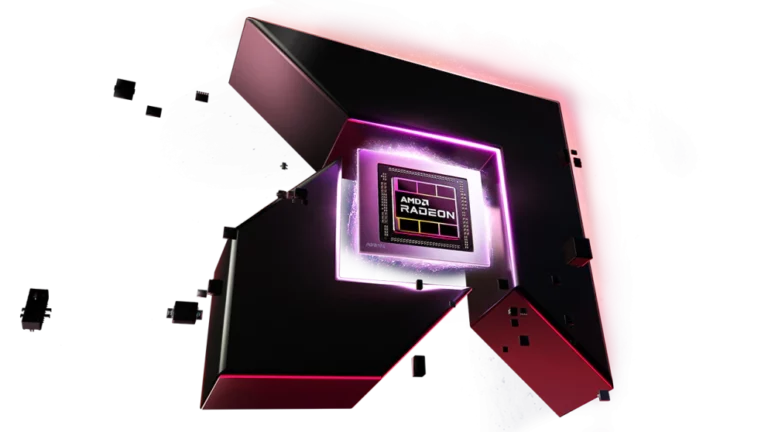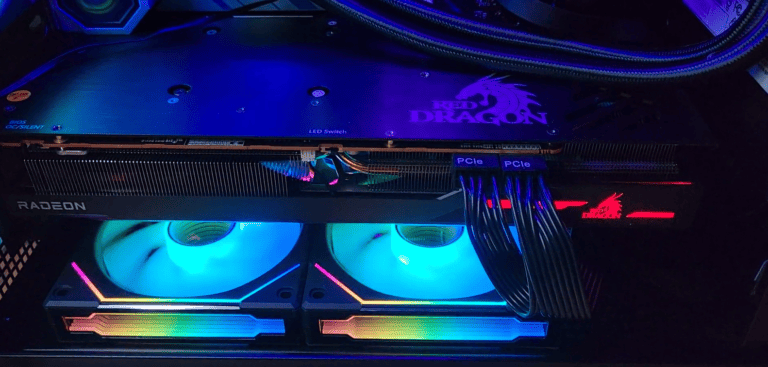Nvidia’s Scalable Link Interface, also known as SLI, is a technology created to improve the performance of gaming and professional graphic applications. It lets two or more graphics processing units (GPUs) work together to improve frame rates and provide smoother visuals in demanding situations. This technology links the GPUs to function as a single powerful unit. Developed by Nvidia, SLI has been a significant advancement for users who need high levels of graphical processing power.
Understanding SLI is essential for those interested in building a system with more than one graphics card. The main goal is to enhance performance in 3D applications. Implementing SLI involves both hardware and software components. While it brings clear benefits in terms of improved graphics, there are also important considerations. Users should ensure that their power supply, motherboard, and cooling systems are sufficient, as running multiple GPUs requires adequate resources and proper system configuration.
Boosting Graphics Performance: Inside NVIDIA SLI
What is SLI?
SLI, short for Scalable Link Interface, was a technology developed by NVIDIA that allowed multiple graphics cards to work together. This increased graphics processing power, leading to smoother gameplay and higher frame rates in demanding games and applications.
How SLI Worked
SLI worked by splitting the rendering workload between two or more identical NVIDIA graphics cards. These cards were connected using a bridge, enabling them to communicate and synchronize their output. The result was a significant boost in performance, especially for high-resolution gaming and graphically intensive tasks.
SLI Configurations
SLI supported various configurations, including:
- 2-way SLI: Two graphics cards working together.
- 3-way SLI: Three graphics cards working together.
- Quad SLI: Four graphics cards working together.
The more graphics cards in the SLI configuration, the greater the potential performance increase. However, scaling wasn’t always perfect, and some games might not fully utilize all available GPUs.
The Decline of SLI
Despite its potential for improved performance, SLI faced several challenges. It required compatible motherboards, identical graphics cards, and often led to increased power consumption and heat generation. Additionally, not all games and applications supported SLI, limiting its usefulness for some users.
The Rise of Alternatives
With the advent of more powerful single GPUs and new technologies like NVIDIA NVLink, SLI gradually fell out of favor. NVLink offered improved bandwidth and efficiency compared to SLI bridges, making it a more attractive option for multi-GPU configurations.
Table: SLI Configurations
| Configuration | Number of GPUs |
|---|---|
| 2-way SLI | 2 |
| 3-way SLI | 3 |
| Quad SLI | 4 |
Key Takeaways
- SLI technology combines multiple GPUs for enhanced performance.
- Users must ensure system compatibility and adequate resources.
- SLI improves frame rates for smoother visual experiences.
Exploring SLI Technology
Scalable Link Interface, or SLI, is a system that allows multiple NVIDIA graphics cards to work together to improve gaming performance. Here is a closer look at how this technology works and how to set it up.
Basics of Nvidia SLI
NVIDIA SLI, or Scalable Link Interface, lets two or more graphics processing units (GPUs) share the load of rendering graphics. This boosts performance and enhances visual quality in games. To use SLI, you need compatible NVIDIA GeForce GPUs and an SLI-certified motherboard with enough PCI-Express x16 slots.
How SLI Works
SLI can work in several modes, like Split Frame Rendering (SFR) or Alternate Frame Rendering (AFR). In SFR, each GPU works on part of a frame for better balance. In AFR, GPUs take turns rendering whole frames. SLI requires a bridge connector to sync the GPUs and split the workload.
Configuring SLI Setups
First, make sure you have an SLI-compatible power supply unit. Connect the GPUs with an SLI bridge connector, then enable SLI through the NVIDIA control panel. Match the cards well for the best results. SLI profiles in the control panel help tune settings for each game or application.
SLI Performance Enhancements
Using SLI can greatly boost frame rates and game performance. The effective use of SLI depends on correct setup, support in games, and use of SLI profiles. While performance scaling can be significant, results can vary based on the game’s optimization for SLI setups.
Considerations for SLI Systems
When building or upgrading to an SLI system, it’s important to consider compatibility, the latest SLI technologies, and how to optimize system performance. Each of these aspects plays a crucial role in ensuring a smooth and enhanced gaming or computing experience.
Compatibility and Requirements
SLI requires a compatible motherboard that supports this feature. These motherboards have multiple PCI-Express slots with enough space between them for airflow. They also need to be certified as SLI-ready by NVIDIA. For optimal performance, the system should have a powerful processor and enough RAM to handle demanding tasks. All graphics cards in the SLI configuration must be identical. This means they need to have the same GPU and memory size. NVIDIA creates SLI profiles in driver updates to ensure new games and applications run well on SLI systems. It is important to keep these drivers up to date.
- Compatible Hardware: NVIDIA’s SLI technology is designed for use with NVIDIA graphics cards.
- RAM: More RAM can help with the increased demands of running multiple GPUs.
- SLI-Ready Components: Always choose components, such as power supplies and cases, that can support the extra heat and power requirements of SLI.
SLI Technologies and Innovations
SLI has evolved to include different modes, such as two-way, three-way, and quad SLI setups. There are also innovations like Hybrid SLI which combines integrated and discrete graphics processors for improved power management. NVIDIA’s proprietary software algorithms contribute to the scalability logic that allows multiple GPUs to work together efficiently.
- SLI Technologies: Technologies like SLI anti-aliasing (SLIAA) increase image quality.
- Innovations: NVIDIA continues to integrate platform innovations for higher performance.
Optimizing and Troubleshooting
To get the most out of an SLI system, it’s important to optimize the 3D settings in the NVIDIA control panel. High bandwidth is required for transferring data between GPUs. If there are performance issues like stuttering, the SLI configuration may need tweaking, or there could be a need for a compatibility mode setting change. Performance scaling should be smooth, but it can vary from game to game. Sites like SLIZone.com are a good resource for SLI enthusiasts seeking help.
- System Stability: Regular testing ensures system stability and peak performance.
- Troubleshooting: Check for updated SLI profiles and adjust 3D settings if you encounter issues.
Frequently Asked Questions
This section answers common queries about NVIDIA’s SLI technology to enhance the understanding of how it works and its current status.
What is the function of an NVIDIA SLI Bridge?
The NVIDIA SLI Bridge links two or more graphics cards to allow them to share the workload. This bridge helps improve graphics performance by splitting tasks between multiple GPUs.
How can one configure multiple graphics cards using SLI technology?
To configure multiple graphics cards with SLI, one must connect them using an SLI Bridge and enable SLI mode in the NVIDIA control panel. This setup allows for better performance in graphics-intensive tasks.
What is the status of official support for SLI by Nvidia as of now?
As of now, Nvidia has limited official support for SLI. They have shifted focus to technologies like NVLink and game developers’ native multi-GPU support.
What are the reasons behind the discontinuation of Nvidia SLI?
The discontinuation of Nvidia SLI arises from the advancement of GPU architectures and game developers favoring native multi-GPU support systems over SLI.
How does SLI affect the performance and rendering in Nvidia setups?
SLI can enhance performance and rendering by allowing two GPUs to work together. This results in smoother frame rates and better graphics quality under the right conditions.
Can different Nvidia card models be linked together using SLI?
SLI usually requires identical Nvidia card models to work. They must have the same GPU and memory size to be linked together efficiently.