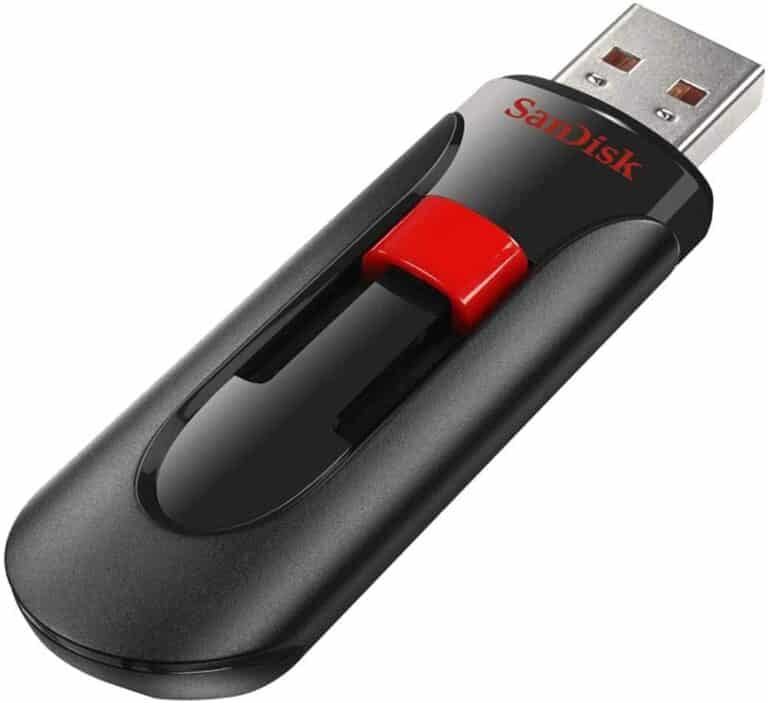Apple announced their ‘Next Generation Of CarPlay’ earlier in the year with the promise that models were coming in 2024. There hasn’t been an official date set yet for a first peak, but as we head into Q2 of 2024, that means we’re 9 months (or less) away from seeing the compatible car models roll out. This complete revamp of the CarPlay system was described as a giant leap forward in transforming the way you interact with your car’s infotainment system. A major overhaul was initially announced at the 2022 Worldwide Developers Conference (WWDC) and was expected last year, but plans got pushed into this year. Read more on the official Apple Carplay site:
https://www.apple.com/ios/carplay/

A Complete Dashboard Takeover
The updated Apple CarPlay 2024 experience will be designed to extend across all your car’s screens. No longer limited to a central display, CarPlay will integrate with your instrument cluster. This means you’ll see your speed, fuel levels, navigation directions, and more – all powered by CarPlay’s sleek interface.
It’s All About Control
Deeper integration means deeper control. With this update, you’ll be able to adjust features like:
- Climate Control: Change temperatures and fan settings directly from the CarPlay interface.
- Seat Adjustments: Modify seat positions and heating for ultimate comfort.
- Radio and Media: Seamlessly switch between AM/FM radio, satellite, and your favorite streaming services.
Personalize Your Ride
CarPlay is becoming more adaptable than ever. Choose from various layouts, color schemes, and widgets to display the information that matters most to you. Want to see your music controls alongside a weather widget? It’s all possible.
Key Features And Changes Coming
| Feature | Description |
|---|---|
| Full Instrument Cluster Integration | CarPlay takes over all car screens, replacing traditional gauges with its own customizable interface. |
| Deeper Car System Control | Adjust climate control, radio, seat settings, and more directly from CarPlay. |
| Widgets | Add quick-view widgets to your CarPlay dashboard for weather, calendar events, music controls, etc. |
| Enhanced Personalization | Choose from various layouts, color schemes, and gauge styles for a tailored driving experience. |
| Compatible Car Manufacturers* | Acura, Audi, Ford, Honda, Jaguar, Land Rover, Mercedes-Benz, Porsche, Volvo, and more. |
*Note: This is not an exhaustive list. More car manufacturers may be added over time.
When Can You Get It?
Car manufacturers are working to integrate this updated CarPlay experience, with the first compatible vehicles expected to hit dealerships later in 2024. Here are some of the brands committed to supporting the new CarPlay:
- Acura
- Audi
- Ford
- Honda
- Jaguar
- Land Rover
- Mercedes-Benz
- Porsche
- Volvo
- …and more!
The Future of Driving
This CarPlay overhaul represents a significant shift in the relationship between your car and your smartphone. It’s about creating a unified, customizable experience that puts you firmly in the driver’s seat – both figuratively and literally.
Overview of Apple CarPlay Update
Apple CarPlay prepares to roll out significant enhancements with its latest update expected in 2024. This update promises to mesh more seamlessly with vehicles, boasting new features and a fresh interface.
Compatibility with Automakers
The 2024 update for Apple CarPlay will expand compatibility, working with various notable automakers. User experience will benefit from enhanced integration into cars made by Acura, Ford, Honda, Nissan, Audi, Land Rover, Porsche, Mercedes, Volvo, Jaguar, Lincoln, Polestar, Renault, Aston Martin, and Jaguar Land Rover. This comprehensive list signifies Apple’s commitment to wide-ranging vehicle support for its next-generation CarPlay.
New Features and Enhancements
In terms of features, the next-generation CarPlay delivers a redesigned user interface, providing a more personalized and intuitive navigation experience. Drivers can expect advancements in:
- Personalization: Customizable widgets and settings allow users to tailor the CarPlay interface.
- Navigation and Design: An enhanced navigation system complements the updated visual design.
- Expanded Siri Integration: Voice commands through Siri will be more responsive and integral to the experience.
- Driver Display Integration: Key vehicle stats such as speed, climate controls, and music can now show up on the car’s driver display.
- Enhanced Music and Messaging: Users have better access to Apple Music and can send messages without distraction.
- Weather and Climate Control: Drivers can view weather updates and manage climate settings directly through CarPlay.
- SharePlay Support: Initiating SharePlay sessions will be possible while on the road for shared audio and entertainment.
A particular highlight is the ability for Apple CarPlay to interface with an automobile’s instrument cluster, presenting crucial information like speed and climate settings directly before the driver, reducing distractions. This update, as part of iOS 17, embraces a holistic approach to driving, merging the digital experience with the physical controls of the vehicle.
Integration with Apple Devices and Services
Apple CarPlay is poised for a significant upgrade with iOS 17.4, enhancing how it integrates with a variety of Apple devices and services. The iPhone remains at the heart of CarPlay, serving as the key connector to the car’s infotainment system. With the new updates, it does more than just offer directions and music.
Apple Maps has become more intuitive, leveraging data like your calendar appointments to predict destinations. Apple Music and other streaming services are seamlessly integrated, allowing users to enjoy their favorite tracks on the go. The next iteration of CarPlay promises to further unify your iPhone, iPad Pro, Mac, and even your Apple Watch for an interconnected experience.
- Apple Watch: Now, your smartwatch can be a co-pilot, offering directions or controls for music right from your wrist.
- Smart Device Integration: The Wallet app on your iPhone safely stores payment information, making it convenient to pay for fuel or parking from the dashboard.
Apple’s focus on data privacy has extended to CarPlay as well. Stolen device protection features are now standard, ensuring your vehicle’s integration doesn’t compromise your security.
Additionally, the new MacBook Air and iPad Air models are expected to further complement CarPlay functionalities, possibly through easier syncing and better battery efficiency. Information flows smoothly across the Apple ecosystem, so whether you’re finding your way with Apple Maps, scheduling your day, or choosing a playlist, the experience is both unified and reliable.
User Experience and Functional Improvements
The upcoming update to Apple CarPlay is set to enhance the overall user experience with a focus on simplicity and functionality. Optimized for both ease of use and safety, the new interface presents a suite of advancements.
Navigation has seen upgrades, with improved maps offering clearer directions and real-time ETA sharing. Drivers can ask Siri for directions to their favorite coffee spot without losing focus on the road. Plus, the integration of widgets brings necessary information, like climate controls and tire pressure, right to the forefront.
Music and audio controls are now more accessible, allowing for seamless enjoyment of tunes or podcasts. With SharePlay, passengers can contribute to the in-car entertainment, choosing tracks to play during the ride.
Electric car users will benefit from enhanced charge tracking, and the system now provides details on fuel efficiency and other vehicle settings. This information acts as a real-time assistant to help maintain optimum car performance.
Users can now unlock their cars using the Wallet app, which has become more robust with the option to add driver’s licenses in some countries. Interfacing with various car systems is smoother, ensuring that doors and settings can be adjusted with just a tap on the screen.
Additionally, the update will be available across a beta program, allowing users to experience and provide feedback on the new features before the full launch. This indicates that user experience improvements are not just imminent but tailored through actual driver input.
With these improvements, Apple CarPlay promises a more intuitive and connected driving experience, catering to modern drivers’ expectations while prioritizing safety and convenience.
Frequently Asked Questions
Navigating the latest updates for Apple CarPlay can be straightforward once you know where to look. Below are some common questions users may have about updating and using CarPlay.
How can I update my Apple CarPlay to the latest version?
To update Apple CarPlay, simply update the iOS version on your iPhone. CarPlay itself does not require a manual update, as it’s a feature within iOS.
What are the new features in the latest Apple CarPlay update?
The latest CarPlay update, provided through iOS 17, includes pivotal updates that enhance user interaction and functionality, though only a few changes have been detailed.
How do I troubleshoot Apple CarPlay connectivity issues after a recent update?
If you’re experiencing connectivity issues with CarPlay after an update, check your settings and connections. If problems persist, visit Apple Support for personalized assistance.
Can Apple CarPlay updates be performed wirelessly, or is a wired connection required?
Updates to Apple CarPlay are carried out wirelessly via iOS updates on your iPhone. A wired connection to your vehicle is not needed for these updates.
What improvements have been made to Apple CarPlay with the release of iOS 17?
While iOS 17 included limited changes to CarPlay, the improvements that were made primarily focused on enhancing performance and ensuring a more seamless integration with your vehicle’s system.
When is the expected release date for the next major Apple CarPlay update?
The next significant update for Apple CarPlay is confirmed to be arriving sometime in 2024, aligning with the features spotted in iOS 17.4.