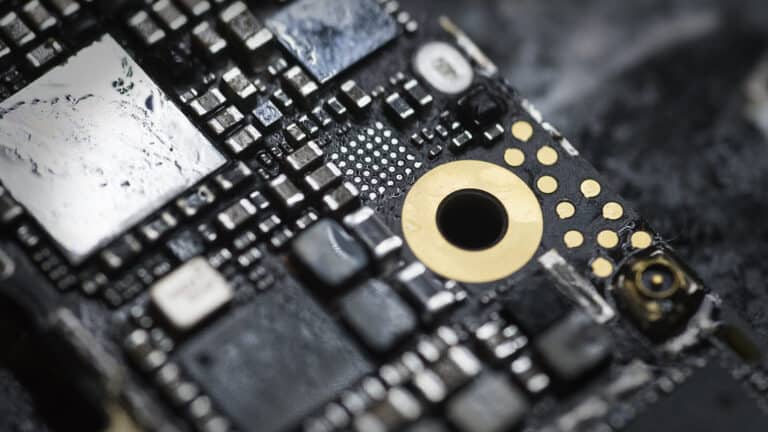Choosing the right cooler for Intel LGA 1700 CPUs can significantly impact your computer’s performance. The LGA 1700 socket supports Intel’s latest processors, including the 12th and 13th generation chips. Since these CPUs can generate a lot of heat, effective cooling is essential.
The best cooler for LGA 1700 CPUs depends on your specific needs and budget. Air coolers, such as the Noctua NH-D15, are a great option for most users. They operate quietly and are capable of handling mid-range processors. For high-end CPUs or those that are overclocked, liquid coolers provide superior cooling performance. The ARCTIC Liquid Freezer III 360 A-RGB is a top recommendation for maximum cooling efficiency.
When selecting a cooler, consider its size, noise level, and price. Ensure that it fits comfortably within your case and is compatible with your motherboard. Some coolers may require extra mounting kits for LGA 1700 sockets, so be sure to check compatibility before making a purchase.

Top 15 CPU Coolers For LGA1700 Processors
| Rank | Name | Fan RPM | Noise Level | Radiator Size |
|---|---|---|---|---|
| 1 | Cooler Master Hyper 212 Black Edition | 2000 RPM | 26 dB | |
| 2 | Thermalright Peerless Assassin 120 SE | 1550 RPM | 25.6 dB | |
| 3 | Cooler Master MASTERLIQUID ML240L RGB V2 | 1800 RPM | 27 dB | 240 mm |
| 4 | be quiet! Dark Rock Pro 4 | 1500 RPM | 24.3 dB | |
| 5 | Corsair iCUE H150i ELITE CAPELLIX XT | 2100 RPM | 34.1 dB | 360 mm |
| 6 | NZXT Kraken Elite 360 RGB | 1800 RPM | 30.6 dB | 360 mm |
| 7 | Deepcool AG400 BK ARGB | 2000 RPM | 31.6 dB | |
| 8 | NZXT Kraken 240 | 1800 RPM | 30.6 dB | 240 mm |
| 9 | Noctua NH-D15 chromax.black | 1500 RPM | 24.6 dB | |
| 10 | NZXT Kraken Elite 360 RGB | 1800 RPM | 30.6 dB | 360 mm |
| 11 | Corsair iCUE H100i RGB ELITE | 1850 RPM | 28.9 dB | 240 mm |
| 12 | ARCTIC Liquid Freezer II 360 | 2000 RPM | 42.0 dB | 360 mm |
| 13 | Deepcool AK400 | 1850 RPM | 29 dB | |
| 14 | Thermalright Phantom Spirit 120 SE | 1500 RPM | 25.6 dB | |
| 15 | NZXT Kraken 240 RGB | 1800 RPM | 30.6 dB | 240 mm |
Key Takeaways
- LGA 1700 CPUs need good cooling for best performance
- Air coolers work for most users while liquid coolers suit high-end chips
- Check cooler size, noise level, and LGA 1700 compatibility before buying
Understanding the LGA 1700 Socket
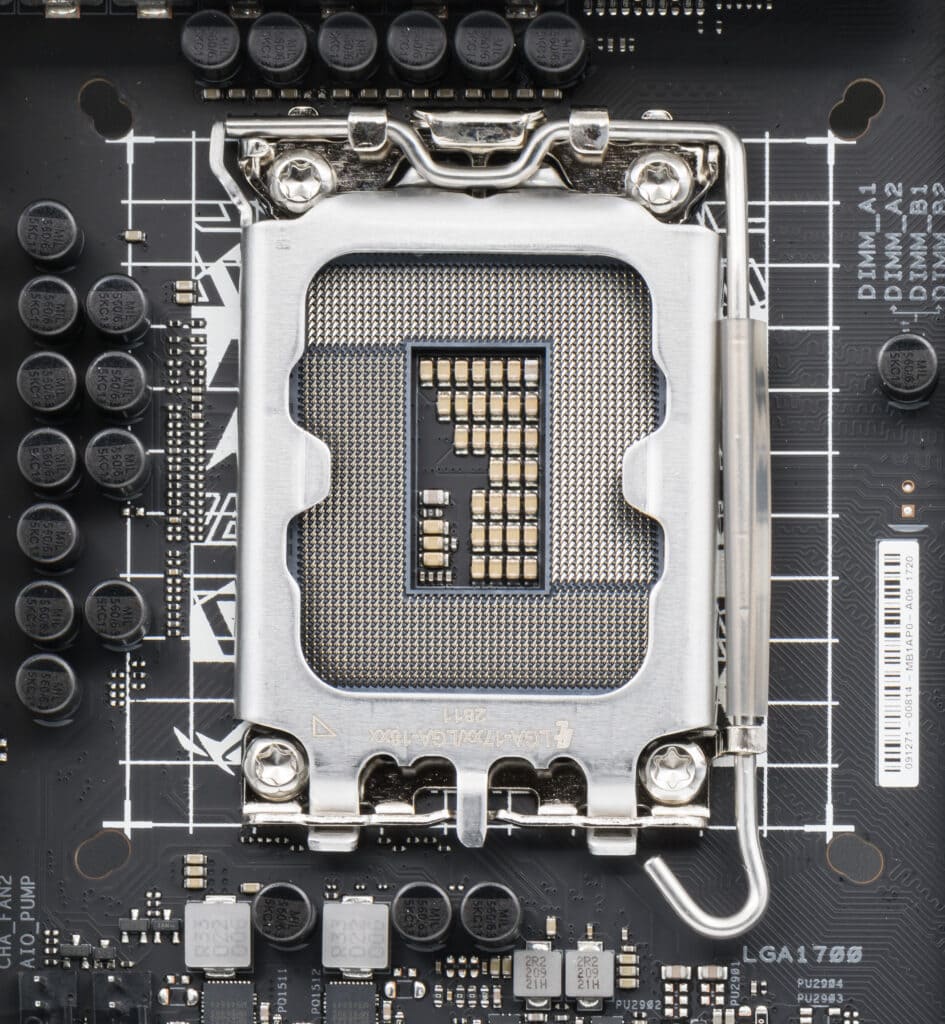
The LGA 1700 socket marks a significant shift in Intel’s CPU design, accommodating the latest 12th and 13th Gen processors. This new socket design demands coolers that can handle its unique thermal and physical characteristics.
Why the Right Cooler Matters
- Efficient Heat Dissipation: Prevents thermal throttling, ensuring consistent performance.
- Enhanced Longevity: Reduces wear and tear on the CPU.
- Noise Reduction: Quality coolers operate quietly, improving user experience.
Best Coolers for LGA 1700
Air coolers are a popular choice for their reliability and cost-effectiveness. Here are some top picks:
Air Coolers:
- be quiet! Dark Rock Pro 4: Excellent cooling performance, quiet operation, great value for money.
- Noctua NH-D15s: Top-tier cooling performance, premium build quality, high compatibility.
- Cooler Master Hyper 212 Black Edition: Budget-friendly option with good cooling performance and easy installation.
- DeepCool AK500: Excellent price-to-performance ratio, quiet operation, dual-tower design.
- Thermalright Frost Commander 150 TR4: Ideal for extreme overclocking, massive heatpipes, strong fan performance.
Liquid Coolers (AIOs):
- Arctic Liquid Freezer II 280/360: Outstanding cooling performance, low noise levels, competitive pricing.
- NZXT Kraken X series (X63, X73, X53): Stylish design, efficient cooling, CAM software control, good value.
- MSI MPG CORELIQUID S360: High-end performance, LCD screen, addressable RGB lighting, premium price.
- EKWB EK-Quantum Velocity2: Enthusiast-grade water block, customizable, top-notch performance, premium price.
- Corsair iCUE H100i RGB Pro XT: Reliable cooling, great aesthetics with RGB lighting, iCUE software control, fair price.

Budget-Friendly Options:
- DeepCool GAMMAXX GTE V2: Budget-friendly air cooler with decent cooling performance and RGB lighting.
- ID-COOLING SE-224XT Black: Affordable air cooler with good performance and quiet operation.
- Gigabyte AORUS WaterForce C240: Mid-range AIO with decent cooling, RGB lighting, and competitive price.
- NZXT Kraken X53: Entry-level AIO with acceptable cooling, quiet fans, and NZXT CAM software control.
- Cooler Master MasterLiquid ML240L V2 ARGB: Budget-friendly AIO with decent cooling, addressable RGB lighting, and simple installation.

Remember: The best CPU cooler for you depends on your specific needs and budget. Consider factors like TDP (Thermal Design Power) of your CPU, noise level tolerance, case compatibility, and desired aesthetics.
Thermalright Peerless Assassin 120 SE
- Specifications: Dual 120mm fans, 155 x 125 x 110 mm dimensions.
- Performance: Exceptional cooling for CPUs over 200W, quiet operation.
- Price: Budget-friendly, offering great value.
Deepcool Assassin III
- Specifications: Dual 140mm fans, 171.5 x 139.7 x 133.4mm dimensions.
- Performance: Superior cooling with silent operation.
- Aesthetics: Lacks RGB but has a sleek design.
Zalman CNPS10x Performa Black
- Specifications: Single 135mm fan, 155.6 x 136.7 x 69.9mm dimensions.
- Performance: Impressive cooling at a budget price, ultra-silent.
Best AIO Coolers for LGA 1700
All-in-One (AIO) liquid coolers are known for their excellent cooling efficiency and aesthetic appeal.
Arctic Liquid Freezer II 360 A-RGB
- Specifications: Triple-fan design, 360mm radiator.
- Performance: Outstanding cooling capabilities, low noise levels.
- Unique Feature: Compact cold plate design.
NZXT Kraken Z73 RGB
- Specifications: Triple 120mm RGB fans, 360mm radiator.
- Performance: Impressive cooling with customizable LCD display.
- Price: Higher-end, suitable for enthusiasts.
ROG RYUJIN II 240
- Specifications: Dual-fan setup, 240mm radiator.
- Performance: Excellent cooling with a unique 3.5″ LCD display.
- Noise Level: Can be loud under heavy load.
Budget-Friendly Options
For those on a tighter budget, there are still great options available:
Cooler Master Hyper 212 Black Edition
- Specifications: Single tower design, 123 mm x 77 mm x 158.8 mm dimensions.
- Performance: Effective cooling for moderate use.
- Price: Highly affordable, making it a popular choice.
Installation and Compatibility
Installing a cooler on the LGA 1700 socket requires attention to detail. Here are some tips:
- Check Clearances: Ensure the cooler fits in your case and doesn’t obstruct RAM slots.
- Follow Instructions: Carefully follow the installation guide provided with the cooler.
- Thermal Paste Application: Apply thermal paste correctly for optimal heat transfer.

Choosing the Right Cooler
Selecting the best cooler for your LGA 1700 CPU depends on various factors:
- Type of Use: Determine if you need a cooler for heavy gaming, professional work, or general use.
- Budget: Consider how much you are willing to spend.
- Aesthetics: Decide if you want RGB lighting and a specific design.
Comparing Cooler Types for Intel LGA 1700 CPUs
Air coolers and liquid coolers each have pros and cons for Intel LGA 1700 CPUs. The right choice depends on your needs and budget.
Evaluating Air Coolers Versus AIO Liquid Coolers
Air coolers use metal fins and heat pipes to move heat away from the CPU. They’re often cheaper and more reliable than liquid coolers. Many air coolers can handle high-end CPUs well.
Liquid coolers pump water through tubes to a radiator. This can cool CPUs better than air, especially for overclocking. But they cost more and might leak if not made well.
Air coolers like the Noctua NH-D15 work great for most users. Liquid coolers shine for very hot CPUs or small cases where airflow is limited.
Notable Features of Air and Liquid Cooling
Air coolers:
- Simple design with no moving parts except fans
- Lower cost
- Easy to install and maintain
- Can last many years
Liquid coolers:
- Better cooling for high-power CPUs
- Sleek look with less bulk near the CPU
- Quieter operation at peak loads
- More even heat spread in the case
Some top picks:
- Air: Be Quiet! Dark Rock Pro 4
- Liquid: Corsair H150i Elite Capellix
Impact of Cooler Design on Performance
A cooler’s design affects how well it works. Bigger heatsinks or radiators cool better. More heat pipes in air coolers help too. For liquid coolers, thicker radiators and better fans boost cooling.
Fan quality matters for both types. Good static pressure fans push air through fins or radiators better. This improves cooling and can lower noise.
Cooler size affects case fit and RAM clearance. Large air coolers might block tall RAM. 360mm liquid coolers need big cases.
TDP (thermal design power) ratings help match coolers to CPUs. Higher TDP coolers handle hotter chips better.
Crucial Aspects of CPU Cooler Selection
Picking the right CPU cooler involves several key factors. These include making sure it works with your system, looks good, and is easy to set up and maintain.
Compatibility with CPUs and Motherboards
CPU coolers must fit your specific processor and motherboard. LGA 1700 coolers work with Intel’s 12th, 13th, and 14th gen CPUs. Check if the cooler fits your case and doesn’t block RAM slots. Some coolers come with mounting kits for both Intel and AMD sockets. This lets you use the cooler even if you switch CPU brands later.
ASUS, Arctic, and Corsair make coolers that fit many systems. Always check the specs before buying. Look for “LGA 1700 compatible” on the product page or box.
Integrating Aesthetics and Functionality
A CPU cooler can add style to your PC build. Many coolers now have RGB lighting. This lets you match your cooler’s look to your other parts.
NZXT and Corsair offer coolers with customizable lights. You can control these through software. Some coolers have plain designs for a clean look.
Pick a cooler that matches your case’s style. Air coolers are often big and visible. AIO liquid coolers have a sleeker profile.
Considering Installation and Maintainability
Easy installation saves time and frustration. Look for coolers with clear instructions and simple mounting systems. Some come with pre-applied thermal paste, which is helpful.
Air coolers are usually easier to install than liquid coolers. They also need less maintenance. Liquid coolers might need refilling or part replacements over time.
Check if the cooler has PWM fans. These let you control fan speed for better cooling and noise levels. Removable fans make cleaning easier.
Frequently Asked Questions
CPU coolers for LGA 1700 sockets come in many types. Air and liquid coolers both have good options. The right choice depends on your specific needs and setup.
What are the top-rated CPU coolers for LGA 1700 socket processors?
Some highly rated coolers for LGA 1700 CPUs include the ARCTIC Liquid Freezer III 360 A-RGB and the Corsair A115. The ARCTIC model is a 360mm all-in-one liquid cooler. The Corsair A115 is a top air cooling choice.
How does cooler compatibility differ between LGA 1200 and LGA 1700 sockets?
LGA 1700 sockets are slightly larger than LGA 1200. This means some older coolers may not fit without an adapter kit. Many newer coolers come with built-in LGA 1700 support. It’s important to check compatibility before buying.
Can you recommend a high-performing air cooler specifically for LGA 1700 CPUs?
The Noctua NH-D15 is a strong air cooler for LGA 1700 CPUs. It works with many CPU types and runs quietly. This cooler can handle mid-range to high-end processors well.
What liquid cooling options are considered best for overclocking on LGA 1700 CPUs?
For overclocking, 360mm AIOs often work best. The EK-Nucleus AIO CR360 LUX D-RGB is a good choice. It offers strong cooling for pushed CPUs. The ARCTIC Liquid Freezer III 360 A-RGB is another solid option.
Are there any notable differences in cooling efficiency between air and liquid coolers for the latest Intel CPUs?
Liquid coolers often cool better than air coolers. They can handle more heat from high-end CPUs. But good air coolers like the Noctua NH-D15 can match some AIOs. Air coolers are simpler and may last longer.
What should be considered when choosing a cooler for an i7 12700K processor on an LGA 1700 motherboard?
For an i7 12700K, look at the cooler’s TDP rating. Make sure it can handle at least 190W. Check case size for big air coolers or AIO radiators. Think about noise levels if that matters to you. Price is also a factor to weigh against cooling power.