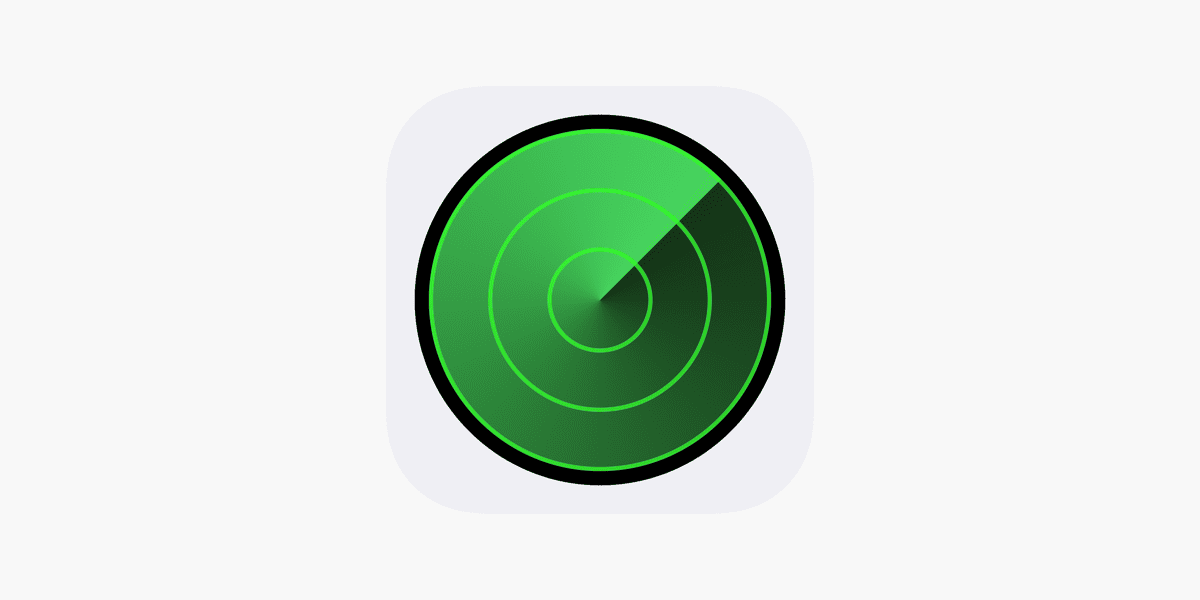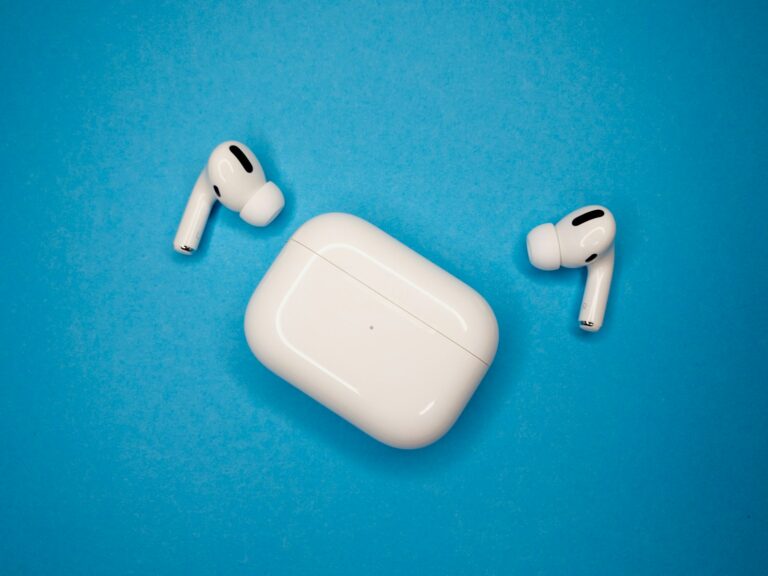Losing your AirPods can be frustrating — especially when they’re offline or out of battery. When your AirPods are not connected to your iPhone or iCloud, the Find My app can’t show their real-time location. However, there are several smart ways to track them down using Apple’s tools and a few practical strategies.
Understanding “Offline” AirPods
When your AirPods appear as “Offline” or “No Location Found” in the Find My app, it means:
- They’re out of Bluetooth range (more than ~40 feet from your device).
- They’re inside a closed charging case.
- Their battery is dead.
- They’re not connected to any Apple device.
Even though you can’t track them live, Find My can still show their last known location before they went offline.
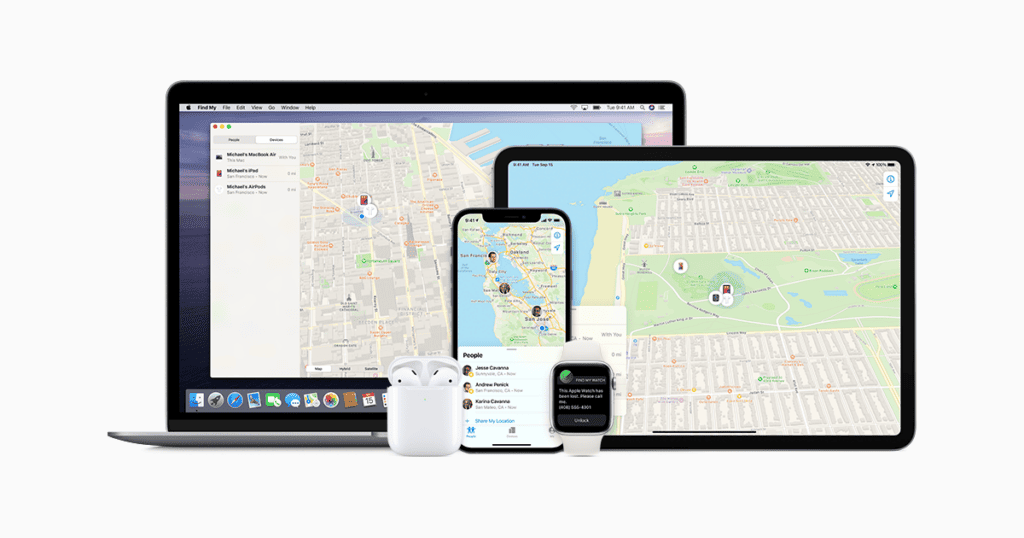
Step-by-Step: How to Find Lost AirPods That Are Offline
1. Open the Find My App
- On your iPhone, iPad, or Mac, open the Find My app.
- Tap the Devices tab.
- Select your AirPods from the list.
If they’re offline, you’ll see their last known location on the map.
2. Check the Last Known Location
The map will show the last place your AirPods were connected. This could help you retrace your steps — whether you left them at work, the gym, or a friend’s house.
3. Activate “Lost Mode”
If you can’t find them, enable Lost Mode:
- Tap your AirPods in Find My.
- Swipe up and tap Activate under Mark As Lost.
- Enter your phone number or email so anyone who finds them can contact you.
When your AirPods come back online, you’ll get a notification with their updated location.
4. Retrace Your Steps
If Find My doesn’t show a recent location, physically retrace where you last used them. Check:
- Pockets, bags, and car seats.
- Gym lockers or offices.
- Between couch cushions or under furniture.

5. Use iCloud.com
If you don’t have your iPhone handy, visit iCloud.com/find and sign in with your Apple ID. You can access the same map and Lost Mode features there.
Comparison Table: Finding AirPods in Different Scenarios
| AirPods Status | Tracking Method | What You’ll See in Find My | What You Can Do |
|---|---|---|---|
| Online & In Range | Bluetooth + Find My | Live location and “Play Sound” option | Use Play Sound to locate nearby AirPods. |
| Offline (Dead Battery) | Last Known Location | Last connected location only | Retrace steps; enable Lost Mode for updates. |
| Inside Charging Case | Bluetooth Off | “No Location Found” | Check places where you usually charge or store them. |
| Stolen or Lost Far Away | iCloud Find My | Last known location | Use Lost Mode and contact Apple Support if unrecovered. |
Tips to Prevent Losing AirPods Again
- Enable Find My Network: Go to Settings → Bluetooth → AirPods → Find My Network and toggle it on. This allows other Apple devices to help locate your AirPods even when offline.
- Label Your Case: Use an AirTag or personalized engraving to make it easier to identify.
- Use a Case with a Keychain or Clip: Attach it to your bag or keys.
- Check Battery Regularly: Keep them charged so Find My can track them in real time.
FAQ: Finding Lost AirPods That Are Offline
1. Can you track AirPods if they’re offline?
Yes, but you’ll only see their last known location in the Find My app. You won’t get live tracking until they reconnect to a device.
2. How do I find my AirPods if they’re dead?
Use Find My to check the last place they were online. Turn on Lost Mode so you’ll be notified when they’re found or reconnected.
3. Can I make my AirPods play a sound if they’re offline?
No. The Play Sound feature only works when your AirPods are online and within Bluetooth range.
4. What if my AirPods were stolen?
Enable Lost Mode immediately and contact Apple Support. They can guide you on replacement options and safety steps.
5. How do I find my AirPods case if it’s lost?
Unfortunately, the case alone can’t be tracked unless at least one AirPod is inside. Keep your AirPods together in the case to make tracking easier.
Final Thoughts
Even if your AirPods are offline, there’s still hope. The Find My app can show their last known location, and Lost Mode can alert you the moment they reconnect. Combine that with a bit of detective work — retracing your steps and checking common spots — and you stand a good chance of recovering your lost AirPods.
To avoid future headaches, always keep Find My Network enabled and your AirPods charged. That way, you’ll never lose track of your favorite wireless earbuds again.