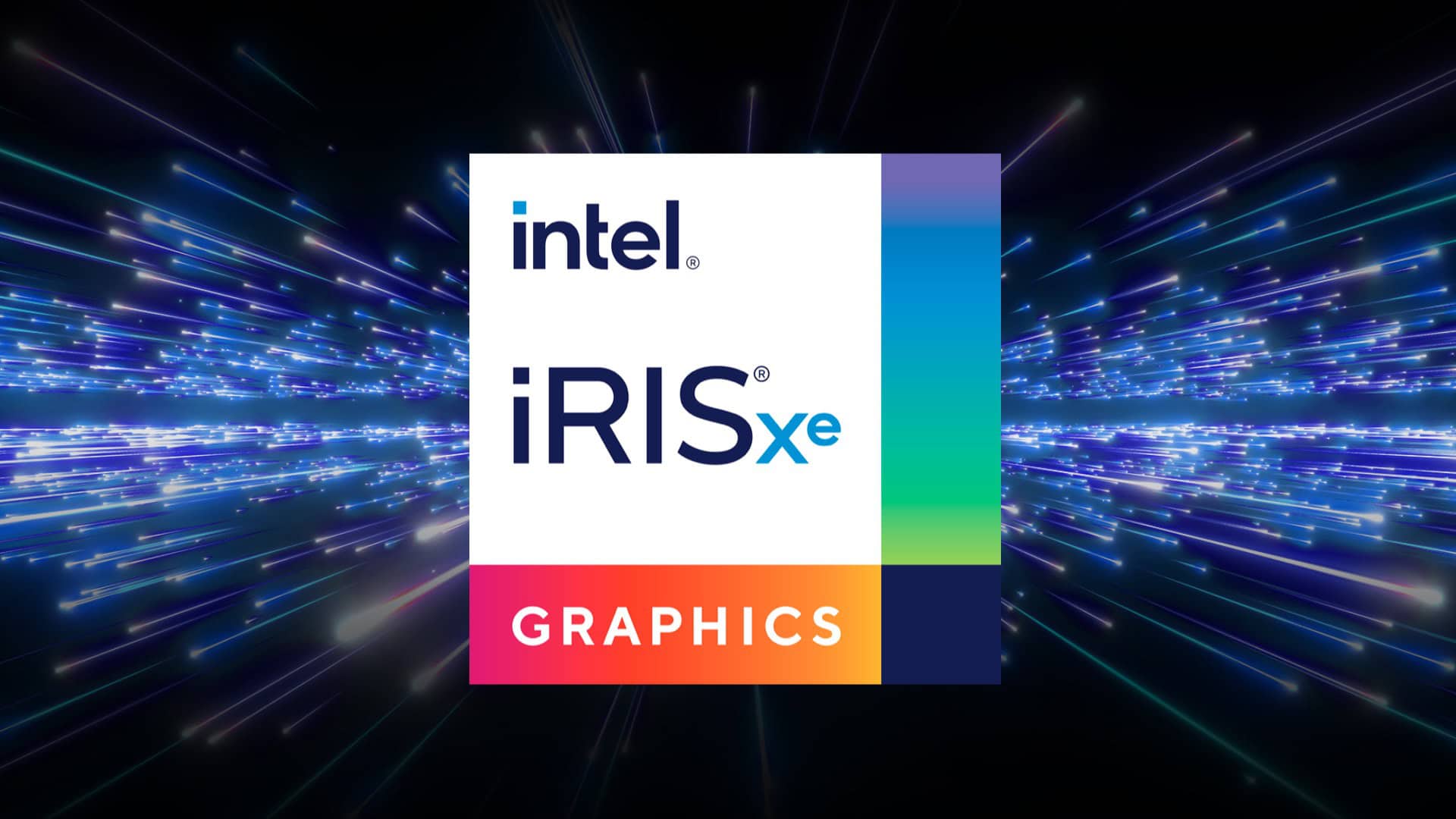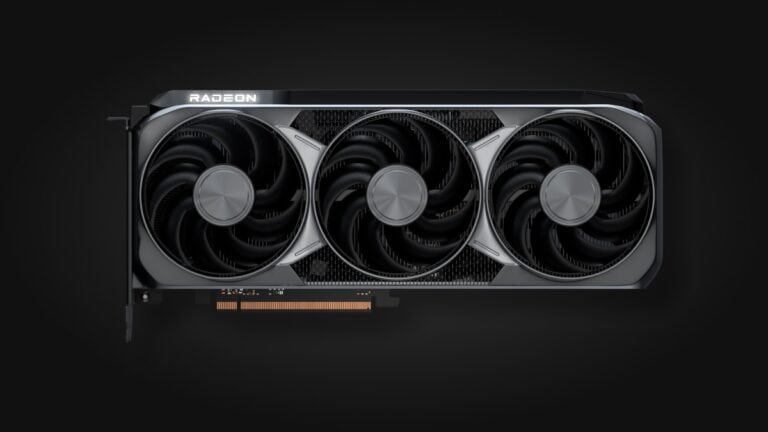Intel Iris Xe Graphics represents a major shift in how we think about integrated graphics. Gone are the days when integrated graphics meant poor gaming performance and sluggish creative work. Intel Iris Xe Graphics bridges the gap between traditional integrated graphics and entry-level discrete GPUs, delivering performance that makes light gaming and content creation possible without a separate graphics card.
This graphics solution comes built into many modern laptops and some desktop processors. It uses Intel’s Xe architecture, which includes different variants from low-power integrated chips to high-performance gaming cards. The technology offers better performance than older Intel graphics while using less power.
Understanding what Intel Iris Xe Graphics can and cannot do helps users make smart choices about their next computer purchase. This guide covers the key features, real-world performance, and common questions about Intel’s integrated graphics solution. Whether you’re a casual gamer, content creator, or general user, knowing these details matters for your computing experience.

Understanding Intel Iris Xe Graphics (2025 Guide)
Intel Iris Xe Graphics has become one of the most widely used integrated GPUs in modern thin-and-light laptops, ultrabooks, and mini PCs. Originally launched in 2020 with 11th-gen Intel Core chips, Iris Xe has evolved into a surprisingly capable solution for casual gaming, content creation, and daily productivity—especially on systems where discrete GPUs aren’t practical.
But what’s the state of Iris Xe in 2025? Is it still worth considering? What’s next for Intel’s integrated graphics? Let’s break it all down.
What Is Intel Xe Graphics Equivalent To
Here is a comparison table summarizing the performance equivalence of Intel Iris Xe graphics relative to common Nvidia GPUs based on user benchmarks and expert analysis:
| Graphics Card | Performance Equivalent / Comparison | Notes |
|---|---|---|
| Intel Iris Xe | Between Nvidia GT 1030 and GTX 950 | Performs above GT 1030 but substantially below GTX 950; significantly less than RX 550 AMD GPU. Mainly used in thin-and-light laptops and some desktops. source |
| Nvidia GTX 1650 | Higher performance than Intel Iris Xe | GTX 1650 is a discrete GPU with notably better gaming and graphical performance. source |
In summary, Intel Iris Xe is roughly equivalent to or slightly better than an entry-level Nvidia GT 1030 but falls short of mid-range discrete GPUs like the GTX 950 or GTX 1650. It is a significant improvement over older integrated graphics but is not designed to compete with mid-tier dedicated GPUs.
What’s New in 2025
🔧 XeSS 2.1 and Frame Generation (But Not for Iris Xe)
Intel released XeSS SDK 2.1 (Xe Super Sampling) in mid-2025, and it’s a big deal. The update added:
- Frame generation (XeSS-FG)
- Low latency optimizations (XeLL)
- Broader GPU support, including Nvidia RTX 30/40/50 and AMD RX 5000–9000 series
However, Iris Xe Graphics doesn’t support XeSS-FG. That’s because it lacks the XMX matrix cores required to handle real-time AI-enhanced upscaling and frame interpolation. These features are exclusive to Intel’s Arc discrete GPUs.
🌠 Panther Lake (Xe3) Is on the Horizon
Intel is prepping its Panther Lake processors—expected in late 2025—to replace current-gen Lunar Lake. These new chips will feature Arc Xe3 “Celestial” integrated graphics with:
- ~50% more Xe cores
- Improved ML-based graphics
- Higher compute throughput for next-gen visuals and AI tasks
That makes Panther Lake the true successor to Iris Xe for users who want both portability and enhanced GPU horsepower without a discrete card.

💻 Battlemage GPUs Spotted in the Wild
Intel is also expanding its discrete GPU lineup with new Arc Battlemage cards:
- B570 and B580 have launched
- The higher-end Arc B770, with 32 Xe cores and 16 GB GDDR6X memory, was spotted in Linux Mesa drivers and is expected in Q4 2025
While Iris Xe can’t match these GPUs, this development shows Intel’s GPU ambitions are gaining steam.
Iris Xe Graphics in Mid‑2025: Performance, Drivers & Stability
✅ May 2025 Driver Update (v32.0.101.6874)
Intel continues refining Iris Xe through driver optimizations. The May 2025 WHQL driver brought meaningful boosts:
- Up to 10% FPS gains in games on newer Core Ultra laptops (Lunar Lake)
- 25% smoother frame pacing (improved 99th percentile frame times)
- Support for increased memory allocation—up to 57% of system RAM
- Fixes for Farming Simulator 25, Google Earth, and various Chromium-based apps
These improvements make Iris Xe a smoother and more capable performer than it was even a year ago.
What Can You Actually Do With Iris Xe in 2025?
Iris Xe isn’t a gaming powerhouse—but it’s very capable within its niche:
🎮 Casual & Esports Gaming
The 96 EU variant handles:
- Valorant, CS2, League of Legends – 1080p Medium @ 60+ FPS
- Genshin Impact – 720p Low-Medium @ 30–45 FPS
- Minecraft, Rocket League, Fortnite – playable at lowered settings
It often outperforms entry-level dedicated GPUs from 5–6 years ago, such as the NVIDIA MX350 or Vega 8.
🎥 Creative Workloads
Iris Xe shines in:
- 4K video playback (HEVC, VP9, AV1 decode support)
- Basic photo/video editing
- Hardware acceleration in Adobe Premiere, Photoshop, and DaVinci Resolve (limited layers/effects)
💼 Everyday Use
With robust driver support and power-efficient performance, Iris Xe is ideal for:
- Business laptops
- Thin ultrabooks
- Portable workstations with no discrete GPU
Thanks to Intel Deep Link, some dual-GPU systems with Iris Xe and Arc can also dynamically share power and tasks for greater efficiency.
❌ Limitations to Know
| Limitation | Why It Matters |
|---|---|
| No support for XeSS-FG or advanced upscaling | Lacks XMX cores (needed for AI-based frame generation and upscaling) |
| Not suited for AAA gaming | Performance dips below 30 FPS in games like Cyberpunk 2077 or Hogwarts Legacy |
| No support for real-time ray tracing | Integrated design limits parallel compute performance |
| Graphics drivers still limited to DirectX 12.1 | Compared to Arc’s full DX12 Ultimate support |
📊 Quick Summary Table
| Feature | Intel Iris Xe Graphics |
|---|---|
| Architecture | Xe-LP (80 or 96 Execution Units) |
| Supported CPUs | 11th to 13th Gen Intel Core (i5, i7, i9 mobile) |
| Use Case | Esports gaming, video playback, light creative work |
| XeSS / Frame Generation | ❌ Not supported |
| AV1 / 4K Media Decode | ✅ Supported |
| Driver Updates (2025) | ✅ Improved performance, stability, RAM scaling |
| Successor (Coming Late 2025) | Panther Lake w/ Arc Xe3 (50% more cores) |
Should You Still Buy a Laptop With Iris Xe?
Yes—if you’re focused on portability, battery life, and affordability. Iris Xe is perfect for students, business professionals, and casual creators. But if your needs include serious gaming or GPU-heavy rendering, you’ll want:
- A laptop with a discrete GPU
- Or wait for Panther Lake with Arc Xe3 iGPU
🎮 Is Intel Iris Xe Good for Gaming?
Short answer: Yes—for casual and esports gaming. But not for demanding AAA titles.
Intel Iris Xe may not compete with dedicated gaming GPUs like the NVIDIA RTX 4060 or AMD RX 7600, but it still delivers surprisingly solid gaming performance for an integrated GPU—especially in thin laptops and budget-friendly devices.
✅ What It Handles Well
Iris Xe (particularly the 96 EU version) is well-suited for:
- Esports & Competitive Games
Titles like Valorant, League of Legends, CS:GO/CS2, Dota 2, Overwatch 2, and Rocket League can easily run at 60+ FPS at 1080p on Low–Medium settings. - Indie & Lightweight Games
Games like Stardew Valley, Hades, Dead Cells, Celeste, and Hollow Knight play smoothly, with little to no tweaking needed. - Older AAA Titles
You can play titles like Skyrim, GTA V, or The Witcher 3 on 720p–1080p Low settings, usually around 30–40 FPS with some tuning.
❌ What It Struggles With
Iris Xe is not ideal for:
- Modern AAA Games
Titles like Cyberpunk 2077, Elden Ring, or Hogwarts Legacy are often unplayable or extremely sluggish—even at the lowest settings and resolutions. - Real-time Ray Tracing or AI-based Upscaling
No support for features like ray tracing, XeSS frame generation, or DLSS/FSR means you miss out on many modern performance and visual enhancements. - High-Refresh Competitive Gaming
If you’re aiming for 120Hz or 144Hz performance, Iris Xe simply won’t cut it without serious compromises in resolution and graphics fidelity.
🧪 Real-World Game Benchmarks (96 EU Variant)
| Game Title | Resolution | Settings | Avg FPS |
|---|---|---|---|
| Valorant | 1080p | Medium | ~100 FPS |
| League of Legends | 1080p | High | ~85 FPS |
| Genshin Impact | 720p | Low-Medium | ~45 FPS |
| Minecraft (Java) | 1080p | Medium | ~60 FPS |
| Fortnite | 900p | Low | ~50 FPS |
| Skyrim Special Ed. | 1080p | Low | ~40 FPS |
Performance may vary depending on CPU pairing, RAM configuration (dual-channel preferred), thermals, and power settings.
🧩 Pro Tip: Maximize Iris Xe Gaming Performance
- Use dual-channel RAM (significant FPS gain)
- Lower resolution to 720p for smoother gameplay
- Enable performance mode in Windows power settings
- Update to the latest Intel Graphics drivers (e.g., May 2025 version 32.0.101.6874)
Final Thoughts
Intel Iris Xe continues to be a reliable, underrated integrated GPU in 2025, bolstered by steady driver improvements and strong media/GPU compute capabilities. While it doesn’t support advanced gaming features like XeSS-FG or ray tracing, its versatility makes it a go-to for everyday performance in compact machines.
If you’re planning to play modern titles at high settings or resolutions, look into a device with a discrete GPU—or wait for Intel Panther Lake (Xe3) later in 2025, which promises a major leap forward in integrated graphics performance.
As Intel shifts toward Panther Lake and Arc Battlemage, Iris Xe’s legacy as a transition point between basic iGPUs and modern hybrid GPU computing will be well earned.
Key Takeaways
- Intel Iris Xe Graphics offers significantly better performance than previous Intel integrated graphics solutions
- The graphics solution handles light gaming and basic content creation tasks without needing a separate graphics card
- Performance varies between different Iris Xe configurations, so checking specific models matters when buying a computer
Key Features of Intel Iris Xe Graphics
Intel Iris Xe graphics brings several important improvements over older integrated graphics solutions. The technology uses a new architecture with more execution units, supports modern graphics standards, and delivers better power efficiency than previous generations.
Integrated GPU vs. Discrete Graphics Cards
Intel Iris Xe graphics is built directly into the CPU chip. This design saves space and costs less than separate graphics cards.
Integrated graphics share system memory with the CPU. Discrete graphics cards have their own dedicated memory. This gives discrete cards an advantage for heavy graphics work.
Key differences:
- Space: Integrated graphics take no extra room in laptops
- Power: Uses less electricity than discrete cards
- Cost: Cheaper since no separate graphics chip is needed
- Performance: Discrete cards are faster for gaming and video editing
Intel Iris Xe performs better than most integrated graphics. It can handle light gaming and basic creative tasks. However, discrete graphics cards still win for demanding games and professional work.
The integrated design works well for everyday computing. Users get decent graphics performance without extra cost or power drain.
Xe-LP Architecture and Execution Units
Intel Iris Xe uses the Xe-LP architecture. This is Intel’s Gen12 graphics design that replaced older systems.
The graphics processor contains execution units (EUs). Each EU can run multiple tasks at once. More EUs mean better graphics performance.
Intel Iris Xe can have up to 96 execution units. Each EU contains arithmetic logic units (ALUs) that do the math for graphics processing.
EU configuration varies by processor:
- Entry-level chips: 32-48 EUs
- Mid-range processors: 80 EUs
- High-end models: 96 EUs
The Xe graphics architecture improved how these units work together. Data moves faster between units. This speeds up graphics rendering and reduces delays.
Each execution unit handles different graphics tasks. Some work on textures while others process lighting effects. The parallel processing makes graphics smoother.
Supported Graphics Technologies
Intel Iris Xe supports modern graphics standards. These technologies improve visual quality and performance in games and applications.
DirectX 12 support enables better graphics in Windows games. The GPU can handle complex lighting and shadow effects.
Vulkan API compatibility gives developers more control over graphics performance. This leads to faster frame rates in some games.
The graphics processor can render 4K content smoothly. Video playback works well at high resolutions without stuttering.
Variable Rate Shading focuses processing power on important parts of the screen. Less important areas get reduced detail to save performance.
Intel provides Day Zero Drivers for new game releases. These updates optimize performance for specific games on launch day.
Adaptive Sync technology eliminates screen tearing. The display refresh rate matches the graphics output for smoother visuals.
Power Efficiency and Performance Metrics
Intel designed Iris Xe graphics with low power consumption in mind. The architecture balances performance with battery life.
Clock speeds range from 400 MHz to over 1.3 GHz depending on the processor model. Higher clock speeds deliver better performance but use more power.
The graphics processor adjusts its power usage based on workload. Light tasks use minimal power to extend battery life. Demanding applications get full performance when needed.
Power efficiency benefits:
- Longer battery life in laptops
- Less heat generation
- Quieter fan operation
- Better thermal management
Performance varies by processor model and system configuration. Systems with faster RAM see better graphics performance since Iris Xe uses system memory.
The graphics solution works well for 1080p gaming at medium settings. Creative tasks like photo editing run smoothly for most users.
Power consumption stays low compared to discrete graphics cards. This makes Iris Xe ideal for thin laptops and ultrabooks where space and battery life matter most.
Real-World Performance and Use Cases
Intel Iris Xe Graphics delivers performance that varies significantly based on the specific task and hardware configuration. The graphics processor handles light gaming and basic content creation tasks well, but struggles with demanding applications that require dedicated GPU power.
Gaming Capabilities and Game Performance
Intel Iris Xe Graphics supports light gaming and casual gaming scenarios effectively. Popular titles like League of Legends, Valorant, and Rocket League run smoothly at 1080p resolution with medium settings.
Minecraft performs well with standard graphics settings. Frame rates typically range from 45-60 FPS in these optimized titles.
The graphics processor struggles with mainstream gaming titles that demand higher performance. Modern AAA games often require reduced settings or lower resolutions to maintain playable frame rates.
Gaming performance depends heavily on the specific Intel Core processor variant. Higher-tier i7 processors with Iris Xe Graphics G7 configurations deliver better results than entry-level options.
Memory speed affects gaming performance significantly. Systems with faster RAM see noticeable improvements in frame rates and overall smoothness during gameplay.
Content Creation and Multimedia Tasks
Content creation tasks see solid performance improvements over previous Intel integrated graphics. Photo editing in applications like Adobe Photoshop works smoothly for most standard workflows.
Video editing capabilities handle 1080p footage well in programs like Adobe Premiere Pro. The built-in AI acceleration helps with encoding and rendering tasks.
Video streaming performs reliably at 1080p resolution. The graphics processor supports multiple monitor setups for streamers who need dual-screen configurations.
Video playback excels with support for 4K content and HDR formats. The hardware can handle multiple 4K streams simultaneously without performance issues.
Export times for video projects remain longer than dedicated GPUs. Complex effects and high-resolution projects may require patience during rendering processes.
Memory Configurations and Shared System Memory
Shared system memory directly impacts Iris Xe Graphics performance. The graphics processor uses a portion of the computer’s main RAM instead of dedicated video memory.
LPDDR4X memory configurations provide the best performance results. Systems with LPDDR4X deliver higher bandwidth than standard DDR4 setups.
Memory speed matters significantly for graphics performance. Faster RAM translates to better frame rates and smoother operation in graphics-intensive tasks.
Shared memory allocation typically ranges from 512MB to 1GB depending on system configuration. Users cannot manually adjust these allocations in most cases.
Systems with 16GB or more total RAM see better performance. The graphics processor benefits from having more available system memory to work with.
Compatibility and Ideal User Scenarios
Intel Iris Xe Graphics works best for users who need balanced performance in thin laptops. Students and business professionals find the graphics capability sufficient for their needs.
Integrated GPUs like Iris Xe suit users who prioritize battery life over maximum performance. The power efficiency makes them ideal for portable computing scenarios.
Content creators working with basic photo editing and 1080p video projects can rely on Iris Xe Graphics. More demanding workflows require dedicated graphics cards.
The graphics processor fits well in ultrabooks and 2-in-1 devices where space constraints prevent discrete GPU installation. These form factors benefit from the integrated design.
Users who occasionally play older games or less demanding titles find Iris Xe Graphics adequate. Serious gamers need dedicated graphics solutions for optimal performance.
Frequently Asked Questions
Intel Iris Xe graphics raises many questions about performance limits, gaming capabilities, and memory handling. Users want to know how it compares to Nvidia options and what tasks it handles best.
How does Intel Iris Xe graphics performance compare to Nvidia GPUs for gaming?
Intel Iris Xe graphics performs between a GT 1030 and GTX 950 in most gaming benchmarks. It delivers 30-45 FPS at 1080p with low to medium settings in modern games.
The integrated GPU handles games like Valorant, CS2, and League of Legends well at 1080p medium settings. It also runs Genshin Impact and Minecraft at 720p to 1080p with adjusted settings.
Nvidia’s entry-level discrete GPUs like the GTX 1650 provide significantly better gaming performance. The GTX 1650 delivers 60-100 FPS in the same games where Iris Xe manages 30-45 FPS.
Iris Xe works best for casual gaming and older titles. It cannot match dedicated Nvidia GPUs for AAA gaming at high settings.
Can Intel Iris Xe handle intensive video editing tasks?
Intel Iris Xe handles basic video editing but struggles with intensive projects. It provides adequate performance for 1080p video editing in programs like Adobe Premiere Pro with simple timelines.
The GPU supports hardware acceleration for H.264 and HEVC encoding. This helps speed up export times compared to CPU-only processing.
Complex projects with multiple layers, effects, and 4K footage will cause slowdowns. Render times take 2-3 times longer than entry-level dedicated graphics cards.
Users should expect longer processing times for color grading and motion graphics work. The shared system memory limits performance with large video files.
What types of applications are best suited for Intel Iris Xe graphics?
Intel Iris Xe works best for productivity tasks, web browsing, and media playback. It handles office applications, email, and video streaming without issues.
The GPU excels at driving multiple displays for business users. It supports up to four external monitors simultaneously.
Light content creation tasks work well on Iris Xe. This includes photo editing, basic 3D modeling, and simple video projects.
Students and office workers benefit most from Iris Xe graphics. It provides smooth performance for daily computing tasks without needing a discrete GPU.
How do Xe cores in Intel Iris graphics compare to CUDA cores in Nvidia GPUs?
Intel Iris Xe uses execution units (EUs) instead of traditional cores like Nvidia’s CUDA architecture. The top Iris Xe configuration includes 96 EUs running at up to 1.35 GHz.
Nvidia CUDA cores operate differently and cannot be directly compared to Intel’s EUs. A GTX 1650 has 896 CUDA cores but delivers much higher gaming performance than Iris Xe.
The architectural differences make direct core comparisons misleading. Performance depends more on memory bandwidth, clock speeds, and software optimization.
Intel designed Xe cores for power efficiency in laptops. Nvidia CUDA cores target higher performance with more power consumption.
What are the memory capabilities of Intel Iris Xe graphics?
Intel Iris Xe graphics uses shared system RAM instead of dedicated video memory. It can access up to 57% of total system RAM as of the May 2025 driver update.
A system with 16GB RAM provides up to 9.12GB for graphics tasks. This shared memory approach saves space in laptops but limits bandwidth compared to dedicated VRAM.
Memory bandwidth depends on the system’s RAM configuration. Most Iris Xe systems achieve around 50 GB/s memory bandwidth.
The shared memory system works well for basic tasks but becomes a bottleneck in memory-intensive applications. Dedicated GPUs with GDDR6 memory provide much higher bandwidth.
How does Intel Iris Xe stand up against NVIDIA GeForce RTX 3050 in head-to-head comparisons?
The RTX 3050 significantly outperforms Intel Iris Xe in all gaming scenarios. The RTX 3050 delivers 80-120 FPS at 1080p high settings where Iris Xe manages 30-45 FPS at medium settings.
RTX 3050 includes dedicated 8GB GDDR6 memory and hardware ray tracing support. Iris Xe lacks ray tracing capabilities and relies on shared system memory.
Power consumption differs greatly between the two options. Iris Xe uses 15-28 watts while RTX 3050 requires 130 watts plus additional cooling.
RTX 3050 targets dedicated gaming laptops and desktops. Iris Xe focuses on thin laptops where battery life and thermal management matter more than peak performance.