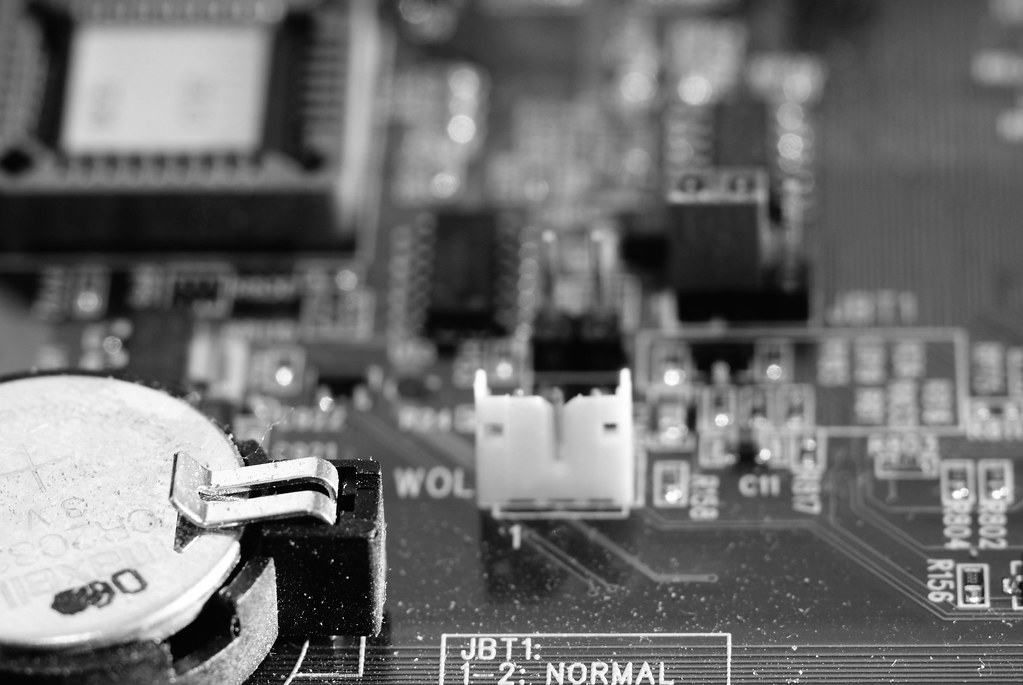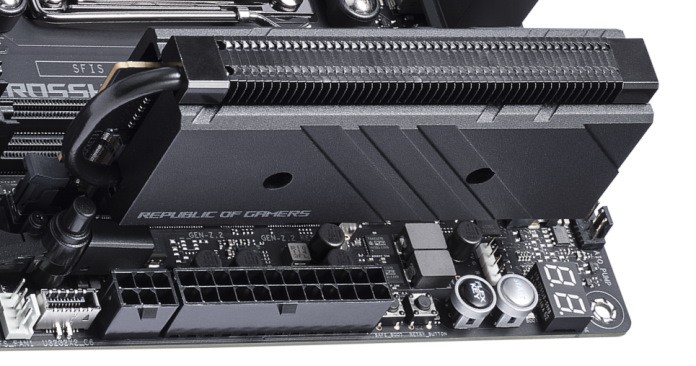Have you ever wondered what keeps your computer’s settings intact even when it’s turned off? Enter the world of the CMOS battery, a small yet significant component in your computer. In this article, we’ll explore what a CMOS battery is, its function, and some key aspects of its maintenance and replacement.
What Is a CMOS Battery?
A CMOS battery (short for Complementary Metal-Oxide Semiconductor battery) is a small, coin-shaped lithium cell — usually a CR2032 — that sits on your computer’s motherboard.
Its main job is to power a tiny memory chip (the CMOS chip) that stores your system’s essential settings when your computer is turned off or unplugged.
💡 Think of it as your computer’s “memory backup” for hardware settings — even when the PC has no power.
⚙️ What Does the CMOS Battery Do?
When you shut down your computer, the CMOS battery keeps a small amount of power flowing to the CMOS chip (or sometimes the RTC – Real-Time Clock chip). This preserves critical system information such as:
| Function | Description |
|---|---|
| Date and Time | Keeps your system clock accurate even when unplugged. |
| BIOS Settings | Stores boot order, CPU configuration, fan speeds, and other BIOS preferences. |
| Hardware Configuration | Remembers details about connected drives, RAM, and peripherals. |
| System Stability | Ensures your PC boots consistently with saved settings. |
Without the CMOS battery, your computer would “forget” these settings every time it’s powered off.
💡 Signs of a Failing CMOS Battery
A CMOS battery typically lasts 5–10 years, but it will eventually lose its charge. Common symptoms of a failing or dead CMOS battery include:
- ⏰ Incorrect date and time after every restart
- ⚠️ Error messages like “CMOS Checksum Error” or “CMOS Battery Failure”
- ⚙️ BIOS resets to factory defaults on every boot
- 🖥️ Boot issues or inability to detect drives properly
- 🔇 Beeping sounds during startup (on some motherboards)
If your PC suddenly forgets the date or BIOS settings, it’s almost always the CMOS battery.
🪫 Can a Dead CMOS Battery Damage the Motherboard?
No — a dead CMOS battery won’t damage your motherboard, but it can cause:
- Boot delays or BIOS errors
- Incorrect system time (which can affect internet security certificates)
- Loss of custom BIOS settings
(Source: Eureka Patsnap)
🔧 How To Replace a CMOS Battery
Replacing the CMOS battery is simple and safe — here’s how:
🧰 What You’ll Need
- A new CR2032 lithium coin cell battery (most common type)
- A small screwdriver
- An anti-static wrist strap (recommended)
🪛 Steps
- Power off your computer and unplug it from the wall.
- Open the computer case (desktop) or bottom panel (laptop).
- Locate the CMOS battery on the motherboard — it looks like a silver coin.
- Gently pop it out using a small flat tool or your fingernail.
- Insert the new battery, matching the + (positive) side facing up.
- Close the case, reconnect power, and reset your BIOS clock if needed.
⚠️ Note: Some modern laptops use non-removable or soldered CMOS batteries — check your manufacturer’s service manual before attempting replacement.
(Source: HP Tech Takes)
🧩 Modern Systems and CMOS Alternatives
While traditional CMOS batteries are still common, some newer computers (especially ultrabooks and tablets) use:
- Non-volatile flash memory instead of CMOS chips
- Integrated real-time clocks powered by the main battery
This means they don’t rely on a separate CMOS battery — but desktops and older laptops still do.
(Source: Appuals)
🔋 Quick Reference: CMOS Battery Facts
| Feature | Details |
|---|---|
| Battery Type | CR2032 lithium coin cell (most common) |
| Voltage | 3 volts |
| Typical Lifespan | 5–10 years |
| Location | On motherboard, near PCI slots or BIOS chip |
| Purpose | Powers BIOS/RTC memory when system is off |
| Failure Symptoms | Wrong date/time, BIOS resets, boot errors |
✅ Summary
The CMOS battery is a small but essential component that:
- Keeps your system’s clock and BIOS settings intact when powered off
- Prevents boot errors and system configuration loss
- Is easy and inexpensive to replace (usually under $5)
Replacing a weak CMOS battery can restore system stability and ensure your PC boots reliably every time.
CMOS Battery: The Tiny Guardian of Time
| Feature | Description |
|---|---|
| Function | Powers the real-time clock (RTC) and BIOS settings when the computer is turned off. |
| Type | Lithium coin cell battery (CR2032 is common). |
| Lifespan | Typically 2-3 years, but can vary depending on usage and environment. |
| Symptoms of failure | Incorrect date and time, BIOS settings resetting, difficulty booting. |
| Replacement | Easy and inexpensive, usually requires opening the computer case. |
| Benefits of replacing | Maintains accurate time and BIOS settings, prevents boot issues. |
| Precautions | Handle with care, avoid contact with bare hands, dispose of responsibly. |
Additional Notes:
- The CMOS battery is not rechargeable, dispose of it properly at an electronics recycling center.
- Some laptops have built-in rechargeable batteries for the CMOS, check your specific model’s documentation.
- If you’re not comfortable replacing the battery yourself, take your computer to a technician.
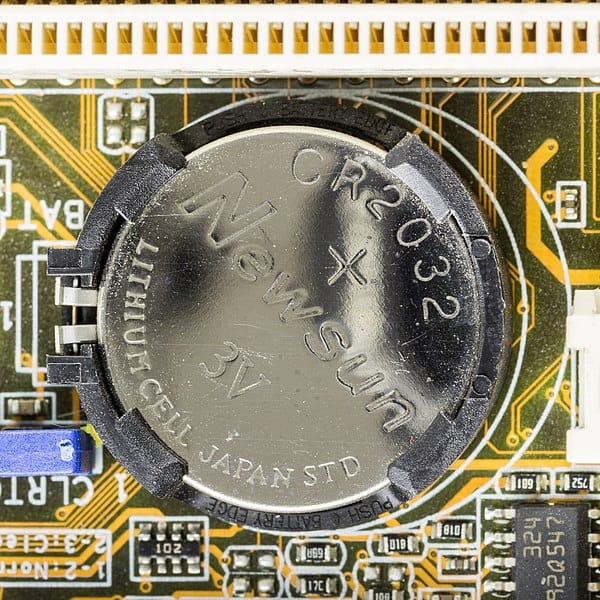
Understanding the CMOS Battery
What is a CMOS Battery?
A CMOS (Complementary Metal-Oxide Semiconductor) battery is a small battery located on the motherboard of your computer. It’s similar to a watch battery in size and appearance. This battery plays a critical role in maintaining the system settings such as the date, time, and hardware configuration.
Why is it Important?
The CMOS battery ensures that these settings are not lost when the computer is powered off or unplugged. Without it, you’d have to reset the time, date, and other configurations every time you start your computer.
Maintenance and Replacement
Signs You Need a New CMOS Battery
Over time, the CMOS battery can wear out, leading to issues like incorrect date and time settings or difficulty booting up. If you notice these signs, it might be time for a replacement.
How to Replace a CMOS Battery
Replacing a CMOS battery is relatively straightforward. Typically, it involves locating the battery on the motherboard and gently removing it, often with a small screwdriver. Before attempting this, ensure your computer is off and unplugged. Also, take note of the battery model, usually something like a CR2032, and have a replacement ready.
The Technical Side of CMOS Batteries
Powering the BIOS
The CMOS battery powers the BIOS firmware in your computer. BIOS (Basic Input/Output System) is essential for starting your computer and managing communication between the operating system and attached devices.
Different Types of CMOS Batteries
While the most common type is the CR2032 coin cell, there are different types of CMOS batteries used in various computer models. Each has its specifications and lifespan.
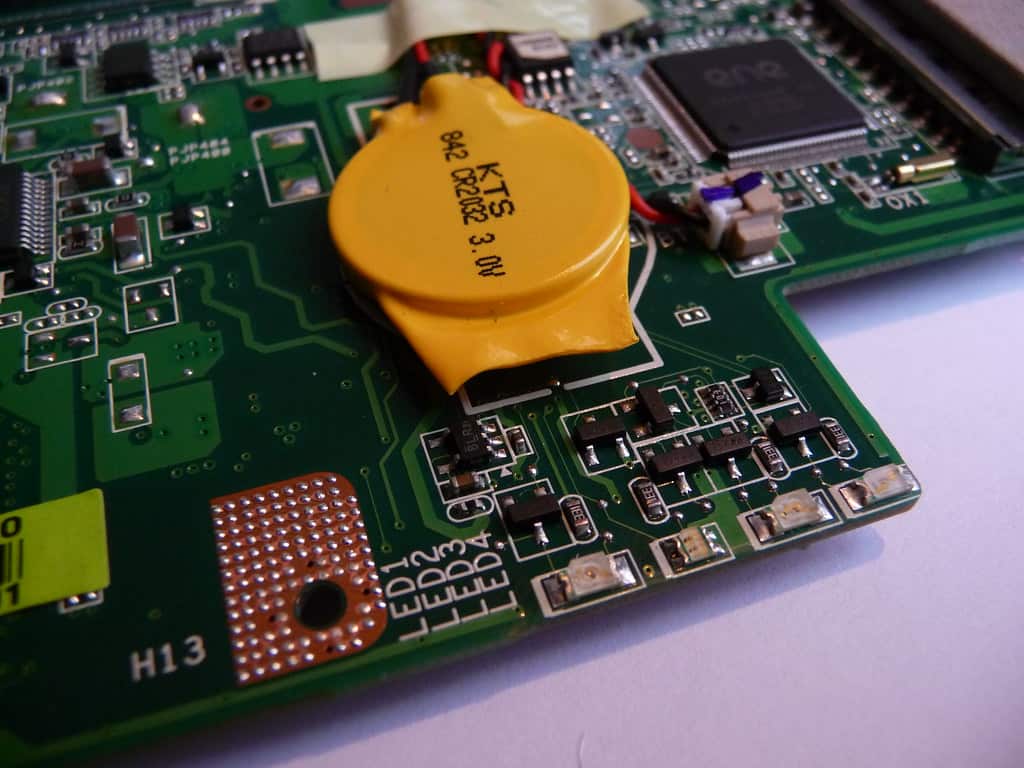
Real-World Application
Keeping Time and Settings
In a practical sense, the CMOS battery is what allows your computer to ‘remember’ important settings. This includes boot configuration, which dictates the order in which your computer searches for an operating system to load.
Impact on Computer Performance
A failing CMOS battery can lead to annoying inconveniences like resetting the time and date, but it can also impact the overall performance of your computer. In some cases, it might prevent the computer from booting up correctly.
Summary of Facts
- A CMOS battery is a small, watch-like battery on the motherboard.
- It maintains system settings like time, date, and hardware configuration.
- Symptoms of a failing CMOS battery include incorrect time/date and boot issues.
- CMOS batteries are usually easy to replace, with the CR2032 being the most common type.
- The battery is crucial for powering the BIOS and preserving system settings.
FAQ
What Happens When a CMOS Battery Fails?
When a CMOS battery fails, the computer may lose its date and time settings and might have trouble booting or retaining system configurations.
How Long Does a CMOS Battery Last?
A CMOS battery typically lasts several years but can vary based on the computer model and usage.
Is Replacing a CMOS Battery Easy?
Yes, replacing a CMOS battery is generally a simple process that involves locating the battery on the motherboard and swapping it with a new one.