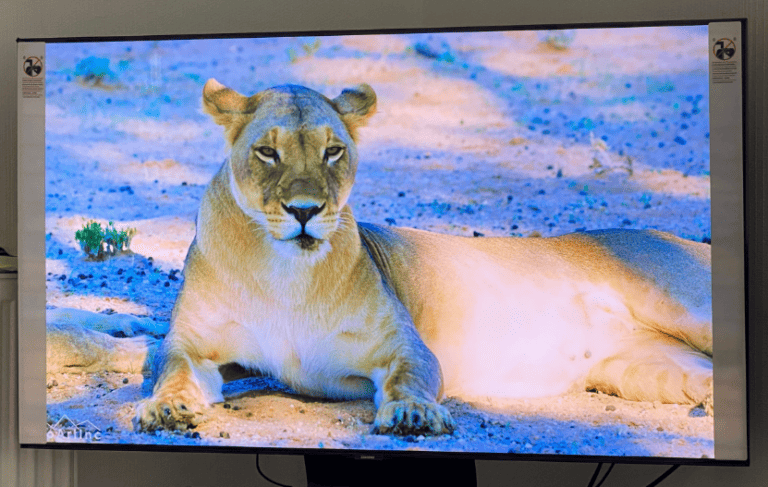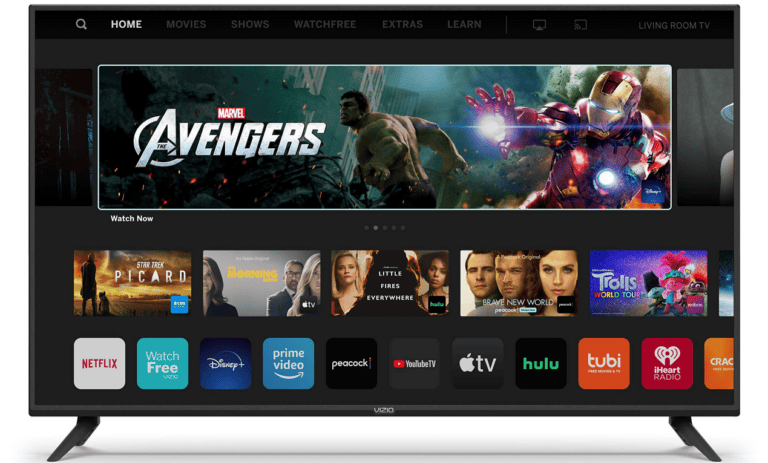A Vizio TV displaying a black screen can be both confusing and frustrating, leaving viewers at a loss for how to enjoy their content. This sudden loss of picture often leads to the misconception that the television is beyond repair and needs to be replaced. However, there are several steps and methods one can take to resolve this issue without the need for immediate professional intervention. These methods involve simple troubleshooting techniques that are effective and can be carried out by the viewer.
When a Vizio TV screen goes black, there could be various factors at play. It might be a temporary glitch, a connection problem, or a more complex issue within the TV itself. Identifying the root cause is the crucial first step, and it does not necessarily require in-depth technical expertise. Once the issue is diagnosed, there are troubleshooting steps like power cycling the TV, checking cable connections, and adjusting certain settings that often restore the screen to its functional state.
Tips for Fixing the Dreaded Vizio TV Black Screen
Experiencing the “Black Screen of Death” on your Vizio TV is frustrating. But don’t worry – there are a few troubleshooting steps to try before calling in a professional.
Start with These Simple Solutions
- Power cycle: Unplug your TV from the power outlet and hold down the physical power button on the TV itself for 30 seconds. Plug it back in and power it on.
- Check input source: Use the “Input” or “Source” button on your remote to cycle through the various inputs (HDMI 1, HDMI 2, etc.). You might land on the correct one.
- Inspect cables: Make sure all your HDMI cables are securely plugged in on both ends and that there’s no visible damage to the cables themselves.
If the Problem Persists…
- Try the flashlight test: In a dark room, shine a flashlight on your TV screen. If you see a faint image, it points to a backlight issue.
- Factory reset: Find the “Reset” option in your TV’s settings menu. Note that this will wipe your custom settings.
Table of Advanced Fixes (Caution Advised!)
| Troubleshooting Step | Description |
|---|---|
| Check internal fuses | If you’re comfortable opening your TV, locate the fuses on the power board. Replace any blown ones. |
| Replace backlight | A backlight issue may require replacing the LED strips, which can be a bit complex. |
| Troubleshoot main board | Faulty components on the main board may be the culprit. This often requires professional help. |
Remember, if you’re unsure about advanced repairs, it’s always best to consult a qualified technician to avoid any further damage to your TV.
Diagnosing the Problem
When a Vizio TV screen goes dark, it’s important to determine whether the issue lies with the TV itself or with an external source. The following steps will help pinpoint the root cause of the black screen.
Checking the Basics
The first step is to inspect the basic connections. Check if the power cable is plugged into the outlet and the TV securely. Inspect all video cables and audio cables to ensure they are firmly connected to the correct input source. If you’re using a Vizio remote, make sure it has working batteries and functions properly. Sometimes activating the mute screen feature by holding the mute button for 3-5 seconds can cause the picture to disappear, so it’s also worth checking whether this has been accidentally engaged.
Performing a Flashlight Test
To detect a potential hardware issue with the backlight, conduct a flashlight test. Turn on the TV to a channel where you’re sure there’s a broadcast and shine a flashlight at an angle closer to the screen. If you can see images moving in the background, it confirms the screen is operating, but the LED backlight that illuminates the picture isn’t working. This test indicates that the darkness of the screen is due to a malfunctioning backlight.
Identifying Audio Issues
If the TV screen is black but you think the TV is still on, try to perform a sound test. Turn up the volume to hear whether there’s any audio coming from the speakers. If you do hear sound, it suggests that the TV is working but there is an issue with the video transmission. Lack of sound along with a black screen, however, could point towards a more serious hardware issue. It might also be worth toggling the mute screen feature off by pressing and holding the mute button on your remote control for a few seconds, as it can also cause the screen to appear black.
Advanced Troubleshooting
When your Vizio TV screen goes black, it’s important to pinpoint whether the issue lies with the power supply, a hardware component, or your setup. By following these advanced troubleshooting steps, you can determine the underlying cause and possibly fix the problem at home before considering professional repair.
Power and Hardware Solutions
Power Cycle: This is a simple, yet often effective, fix for many common issues. To power cycle your Vizio TV:
- Turn off the TV.
- Unplug it from the electrical outlet.
- Wait for about one minute.
- Plug the TV back in.
- Turn the TV on.
The idea is to clear any system bugs or glitches that might cause a black screen.
Inspect Cables and Connections:
- Ensure all cables, especially the power cable and HDMI cables, are secure.
- Try different HDMI connections to see if the issue is related to a single port.
Hardware Components: Sometimes the problem is within the TV’s hardware. This might include the power supply board, T-con board, or inverter board. These components require more technical knowledge to test and replace:
- If you are comfortable doing so, remove the back panel of the TV.
- Examine the boards for any obvious signs of damage, like burn marks or swollen capacitors.
- If you suspect a faulty board, it’s best to contact a repair technician as improper handling could cause further damage.
Technical Steps for Resolution
Soft Reset: This method resets your TV’s settings without affecting personal data:
- With the TV powered on, press and hold the power button on the side of the TV for about 10 seconds until it restarts.
Hard Reset: A factory reset returns the TV to its default settings, which can resolve deeper issues:
- With the TV on, press and hold the input and volume down buttons on the side of the TV.
- After holding for about 15 seconds, release the buttons.
- Press the input button once more to complete the reset sequence.
Loose Internal Connections: It may happen that a cable inside the TV has come loose, particularly if the TV has been moved or bumped recently.
- Disconnect the TV’s power, remove the rear cover to inspect the internal cables, and re-secure any loose connections. If uncomfortable with this step, contact a professional.
By thoroughly examining these areas—checking power and cable connections, performing a power cycle, and considering hardware issues—you’re taking all the right steps to troubleshoot and hopefully fix your Vizio TV‘s black screen. If these methods do not work, the expertise of a repair technician is likely required. Always remember, safety first; if you’re unsure about handling TV components, it’s better to seek professional help.
Frequently Asked Questions
These are commonly asked questions that Vizio TV owners might have when they encounter a black screen on their television, despite having power.
What can cause a Vizio TV to show a black screen even though it is powered on?
A black screen on a Vizio TV can result from various issues, such as a malfunctioning screen or electronics within the TV, incorrect input settings, or a muted screen feature meant for audio-only applications.
How can one troubleshoot a Vizio Smart TV that has sound but the screen remains black?
To troubleshoot this, check the input settings and cable connections first. If these do not resolve the issue, you might try a power cycle by turning off the TV, unplugging it, waiting a few minutes, and plugging it back in.
What steps should be taken to reset a Vizio TV if the screen has gone black?
Resetting a Vizio TV can involve unplugging it for a few minutes or pressing the power button on the TV for a specific period of time. Refer to the user manual for the exact reset procedure for your specific model.
Why might a Vizio TV screen appear darker than usual, and how can this be fixed?
A screen that appears darker can be due to the energy-saving settings or a backlight that isn’t functioning properly. Adjust the energy-saving feature settings or check the backlight component of the TV.
What are common solutions for a Vizio TV screen that goes black with the power light fading out?
When the screen goes black and the power light fades, it suggests a power-related issue. Check the power source or try a different outlet. If the problem persists, service may be needed for potential internal defects.
How can one address the issue of a Vizio TV not turning on despite the indicator light being on?
If the indicator light is on but the TV won’t power up, ensure that the remote is functioning and the batteries are fresh. Press and hold the TV’s power button to attempt a manual reset. If unsuccessful, further technical advice or repair services may be necessary.