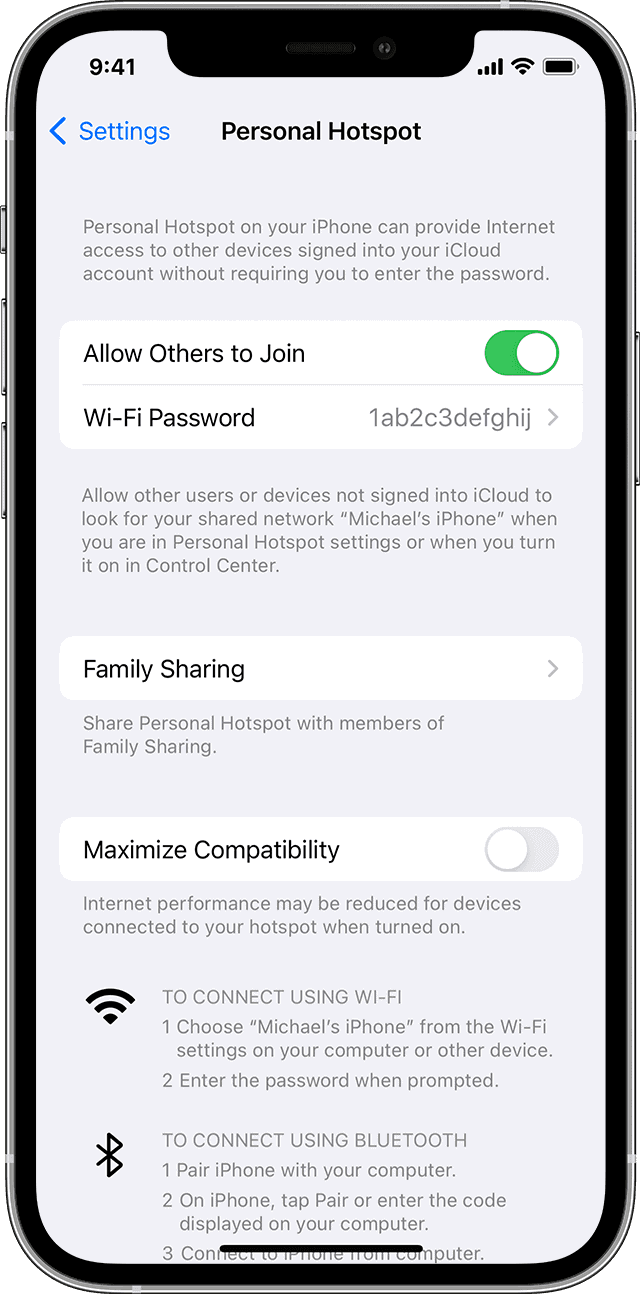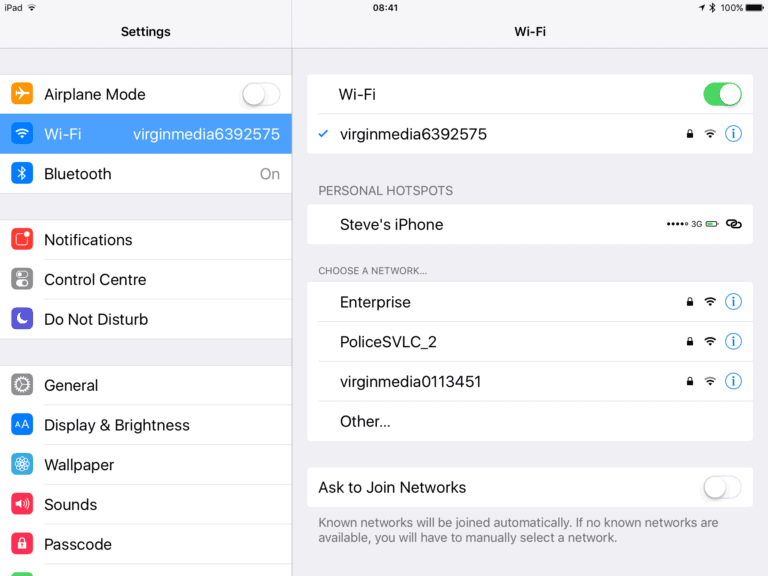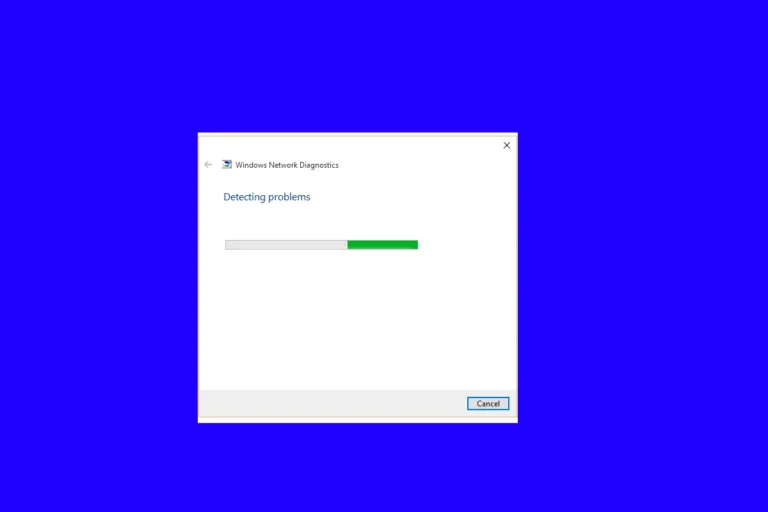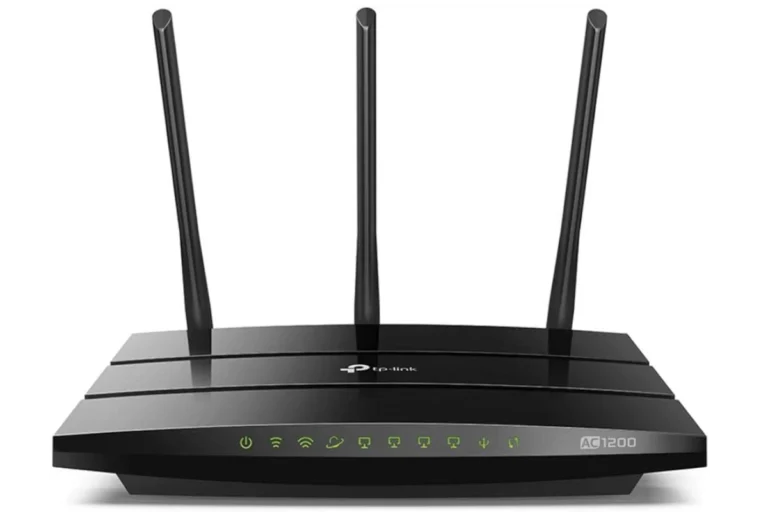Setting up a site-to-site VPN between a Palo Alto Networks firewall and a Cisco ASA may seem challenging, but it is essential for secure and reliable communication between different network sites. A site-to-site VPN allows two geographically separate networks to communicate securely over the internet by creating an encrypted tunnel. The main goal is to define the IPSec phases, configure the pre-shared keys, and set up the tunnel interfaces properly to establish connectivity.
Both Palo Alto and Cisco ASA have unique interfaces and configuration requirements, but their interoperability ensures seamless integration when configured correctly. This guide provides a step-by-step process to configure a site-to-site VPN between these two devices, ensuring that each step is explained clearly for ease of implementation. Additionally, common troubleshooting tips and frequently asked questions are covered to help resolve any issues that may arise. This will ensure that the VPN tunnel remains secure and stable, providing uninterrupted connectivity between the sites.
Creating a Secure Connection Between Cisco and Palo Alto Firewalls
A Site-to-Site VPN (S2S VPN) is a secure connection between two networks, often using firewalls as endpoints. This guide focuses on establishing an S2S VPN between Palo Alto Networks and Cisco ASA firewalls. We’ll cover the basics, the setup process, and troubleshooting common issues.
Understanding Site-to-Site VPNs
What is a Site-to-Site VPN?
A Site-to-Site VPN links two or more networks securely over a public network, like the internet. It acts as a private tunnel, protecting data from unauthorized access. Businesses with multiple locations often use S2S VPNs to create a unified, secure network.
Why Use a Site-to-Site VPN with Palo Alto and Cisco ASA?
Both Palo Alto Networks and Cisco ASA firewalls are known for their robust security features. Combining them in an S2S VPN setup offers several advantages:
- Enhanced security: A well-configured S2S VPN provides strong encryption and authentication, safeguarding sensitive data.
- Network expansion: Businesses can easily connect remote offices or branch locations to their central network.
- Cost savings: S2S VPNs can be more cost-effective than dedicated leased lines for interconnecting networks.
- Centralized management: Administrators can manage security policies and monitor traffic from a central location.
Setting up a Site-to-Site VPN
The process for setting up an S2S VPN between Palo Alto Networks and Cisco ASA firewalls involves several steps:
- Configure IKE Phase 1: This establishes the initial connection parameters, including encryption algorithms, authentication methods, and Diffie-Hellman groups.
- Configure IKE Phase 2: This defines the encryption and authentication used for the actual data transfer within the VPN tunnel.
- Create the VPN Tunnel: Set up the tunnel interface on both firewalls, specifying the tunnel’s IP addresses and the VPN protocol (IPsec).
- Define Security Policies: Create policies on both firewalls to allow traffic through the VPN tunnel.
- Test the VPN Connection: Verify that the VPN tunnel is established and that traffic can flow between the two networks.
Key Configuration Parameters
| Parameter | Description |
|---|---|
| Encryption | The algorithm used to encrypt the data within the VPN tunnel (e.g., AES-256). |
| Authentication | The method used to verify the identity of the VPN peers (e.g., pre-shared key, RSA certificates). |
| Diffie-Hellman Group | The group used to generate the shared secret for encryption. |
| Perfect Forward Secrecy (PFS) | A feature that generates a new encryption key for each VPN session, enhancing security. |
| Tunnel Mode | Defines how the IPsec headers are applied to the data packets (e.g., tunnel mode, transport mode). |
| Security Policies | Firewall rules that control the traffic allowed through the VPN tunnel. |
| IPsec Protocol | The version of the IPsec protocol used (e.g., IPsec IKEv1, IPsec IKEv2). |
| VPN Lifetime | The duration for which the VPN tunnel remains active before requiring re-authentication. |
Troubleshooting Common Issues
Some common issues that may arise during the S2S VPN setup include:
- Phase 1 or Phase 2 Mismatch: Ensure that both firewalls are using the same parameters for IKE Phase 1 and Phase 2.
- Incorrect Security Policies: Verify that the firewall policies allow the necessary traffic through the VPN tunnel.
- NAT Issues: If you’re using Network Address Translation (NAT), make sure it’s configured correctly to allow VPN traffic.
- Firewall Logs: Check the firewall logs for any error messages that could help diagnose connectivity problems.
By following this comprehensive guide and troubleshooting common issues, you can successfully establish a secure and reliable Site-to-Site VPN between Palo Alto Networks and Cisco ASA firewalls.
Key Takeaways
- Setting up an IPSec site-to-site VPN secures communication between different networks.
- Configuration involves defining IPSec phases, pre-shared keys, and tunnel interfaces.
- Troubleshooting tips and FAQs ensure stable and uninterrupted connectivity.
Configuring Site-to-Site VPN between Palo Alto and Cisco ASA
Configuring a site-to-site VPN between Palo Alto and Cisco ASA requires several key steps. Each step ensures secure and efficient communication between two distinct networks.
Initial Setup
Begin by configuring the basic network settings on both devices.
On the Palo Alto, configure the Ethernet interfaces, assign IP addresses, and set up the virtual routers. Ensure each interface belongs to the correct security zone – such as the trust zone for internal traffic and an untrust zone for external traffic.
On the Cisco ASA, configure the IP addresses on the required interfaces and confirm that the basic network connectivity is working correctly. Verify that devices can ping each other before proceeding.
Creating IKE and IPSec Profiles
Creating the necessary profiles for IKE (Internet Key Exchange) and IPSec is critical.
For Palo Alto, create an IKE crypto profile. Assign encryption methods like AES and hash algorithms like SHA-256. Set Diffie-Hellman (DH) Group 5 for key exchange.
Configure an IPSec crypto profile with ESP (Encapsulating Security Payload) encryption and integrity algorithms such as ESP-AES and ESP-SHA-HMAC.
On the Cisco ASA, create comparable crypto profiles specifying encryption, hash functions, and DH groups.
Configuring VPN Tunnels
Configure the VPN tunnels to establish secure connections.
On the Palo Alto, create a tunnel interface and assign it to a separate zone. Link the IKE gateway and IPSec Tunnel to this interface.
On the Cisco ASA, set up a crypto map referencing the peer IP address, and specify the transform set to match the Palo Alto IPSec profile.
Bind the crypto map to the interface facing the Palo Alto firewall.
Setting Up Routing
Routing needs to enable packet flow between networks.
On Palo Alto, add static routes pointing to the tunnel interface for the remote network. Alternatively, configure a routing protocol like OSPF if dynamic routing is required.
On Cisco ASA, configure corresponding static routes or enable a dynamic routing protocol compatible with your setup.
Adjusting Security Policies
Security policies control the traffic flow within the VPN connection.
On Palo Alto, create security rules permitting traffic from the trust zone to the VPN tunnel zone and another from the VPN tunnel zone to the trust zone. Affirm the policies ensure only necessary traffic passes.
On Cisco ASA, configure access-list (ACL) entries to permit traffic between the internal networks. Apply these ACLs to the crypto map to enforce the rules.
Verification and Troubleshooting
Finally, verify the VPN connection and troubleshoot any issues.
On Palo Alto, use commands like show vpn flow to check the tunnel status. Ensure both phase 1 and phase 2 negotiations are successful.
On Cisco ASA, verify using show crypto ipsec sa to check the status and data flow. Examine logs for any potential errors.
Test connectivity by pinging devices on either side of the VPN to confirm the VPN is functioning correctly. If issues persist, review configurations and logs for discrepancies.
Frequently Asked Questions
Configuring a site-to-site VPN between Palo Alto and Cisco ASA can be complex. Below are answers to some common questions to help streamline the process and ensure successful implementation.
How to configure a site-to-site VPN between Palo Alto and Cisco ASA using IKEv2?
Start by defining the IKEv2 profiles on both devices. Set up phase-1 and phase-2 parameters, including encryption, authentication, and Diffie-Hellman groups. Configure pre-shared keys and define tunnel interfaces. Ensure that the security policies allow traffic through the VPN.
What are the best practices for setting up a Palo Alto to Cisco ASA site-to-site VPN?
Use strong encryption and authentication methods. Regularly update pre-shared keys. Monitor the VPN connection for any unusual activity. Implement logging to track connection attempts and data flow. Verify that both firewalls have compatible configurations.
What steps are involved in migrating a VPN from a Cisco router to a Palo Alto network environment?
First, document the current VPN settings on the Cisco router. Set up matching IKEv1 or IKEv2 profiles on the Palo Alto device. Transfer pre-shared keys and security parameters. Test the connection to ensure everything is working correctly before decommissioning the Cisco router.
Can Cisco ASA and Palo Alto firewalls be integrated seamlessly in a VPN, and how?
Yes, they can be integrated. Both firewalls should have consistent phase-1 and phase-2 settings. Configure the tunnel interfaces on each device. Ensure that firewall rules on each end permit VPN traffic. Use compatible encryption and authentication protocols.
Are there any known compatibility issues when configuring IPsec VPN between Cisco FTD and Palo Alto devices?
Compatibility issues can arise due to differences in encryption protocols or authentication methods. It is essential to use compatible versions of IPsec and IKE. Also, ensure that the phase-1 and phase-2 settings match on both devices.
How does the implementation of a site-to-site VPN differ between Cisco ASA and Palo Alto platforms?
Cisco ASA uses command-line interface for most configurations, whereas Palo Alto relies on a graphical interface. Key settings, such as IKE profiles and tunnel interfaces, will have different terminologies and setup procedures. Ensure to follow the specific guidelines for each platform.