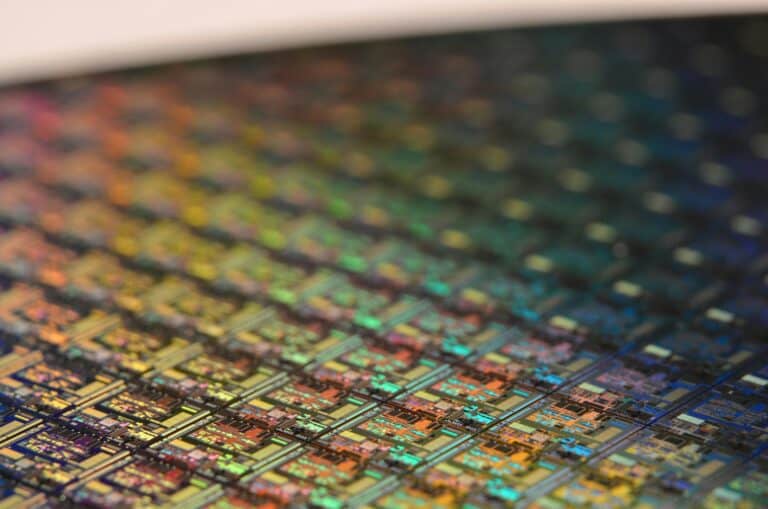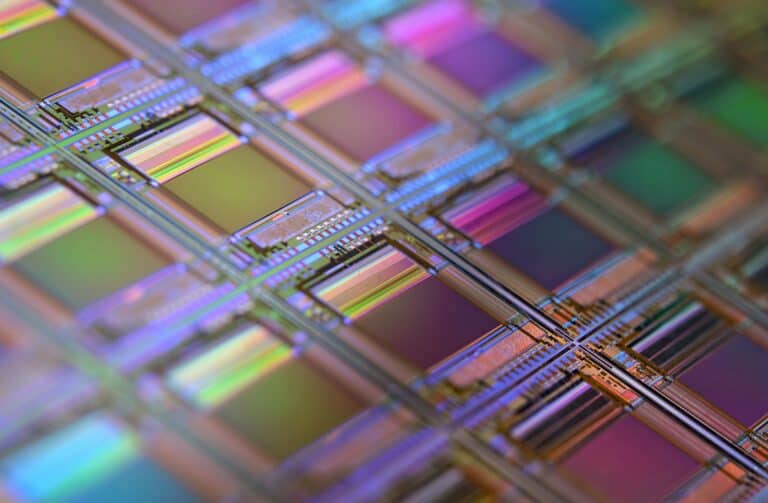RAID stands for Redundant Array of Independent Disks, though it was originally named Redundant Array of Inexpensive Disks. The RAID technique connects multiple storage drives to form a single unit. The purpose is to improve performance and/or protect data against loss. Different RAID levels offer various advantages, depending on the desired balance between data protection and performance. RAID 0 focuses on boosting speed by splitting data across drives but lacks redundancy. RAID 1, by contrast, mirrors data across two drives for higher data protection. RAID 5 and 6 add parity data to protect against drive failures, and RAID 10 combines mirroring and striping for both speed and redundancy.
Setting up a RAID configuration involves choosing the right level and managing the array to ensure it’s working as intended. As RAID technology evolved, it now includes not just hardware solutions, but also software-based options. These systems can be complex, requiring a foundational understanding of how each RAID level works and what it is best suited for. But once in place, RAID can significantly enhance storage reliability and performance. Management involves routine checks and knowing how to replace failed drives and rebuild arrays when needed.
Operations with RAID arrays require regular monitoring and management. It’s important to have answers to frequently asked questions on hand. Knowing how to set up and maintain a RAID system ensures that the data stays safe and the performance stays high.
Data Protection & Performance: RAID Configurations Explained
RAID, or Redundant Array of Independent Disks, combines multiple drives to enhance either performance, redundancy (data protection), or both. Let’s explore common configurations:
RAID 0: Speed Demon, No Safety Net
RAID 0 stripes data across multiple drives, boosting read/write speeds significantly. But, there’s a catch: no data redundancy. If one drive fails, you lose everything. This is best for temporary or non-critical data where speed is paramount.
RAID 1: Your Data’s Identical Twin
RAID 1 mirrors data onto two drives, creating an exact copy. If one fails, the other takes over seamlessly. This offers excellent data protection but halves your storage capacity. Prioritize this for critical data where redundancy is key.
RAID 5: Balancing Act
RAID 5 stripes data with parity (error correction) across three or more drives. This provides both performance boost and fault tolerance, as data can be rebuilt if one drive fails. It’s a popular choice for general-purpose storage, balancing speed and protection.
RAID 6: Double the Protection
RAID 6 is similar to RAID 5 but uses double parity, allowing two drives to fail simultaneously without data loss. This offers enhanced redundancy but slightly reduces performance compared to RAID 5.
RAID 10 (1+0): Speed and Safety Combined
RAID 10 combines mirroring (RAID 1) and striping (RAID 0). Data is mirrored across pairs of drives, and then those pairs are striped. This offers both high performance and excellent redundancy, but it requires a minimum of four drives.
Nested RAID Levels: Taking It Further
Nested RAID levels combine multiple RAID types for specific use cases. For example, RAID 50 (5+0) stripes RAID 5 arrays, offering better performance than RAID 5 alone. RAID 60 (6+0) does the same with RAID 6 arrays, providing even higher redundancy.
RAID Configuration Comparison Table
| RAID Level | Minimum Drives | Performance | Redundancy | Use Cases |
|---|---|---|---|---|
| RAID 0 | 2 | High | None | Temporary/non-critical data, video editing, gaming |
| RAID 1 | 2 | Moderate | High | Critical data, databases, operating systems |
| RAID 5 | 3 | Good | Medium | General-purpose storage, file servers |
| RAID 6 | 4 | Good | High | Situations requiring high redundancy, archival storage |
| RAID 10 | 4 | High | High | Applications demanding both performance and redundancy, email servers, web servers |
| RAID 50 | 6 | Very good | Medium | Large-scale storage where performance is crucial and some redundancy is needed |
| RAID 60 | 8 | Very good | Very high | Extremely high redundancy requirements, large enterprise storage |
Remember, the best RAID configuration depends on your specific needs and budget. Consider the importance of your data, desired performance levels, and the number of drives you have available to make an informed decision.
Key Takeaways
- RAID configurations improve storage performance and data protection.
- Choosing the right RAID level depends on the desired balance of speed and redundancy.
- Effective RAID management includes routine checks and understanding recovery processes.
Understanding RAID Fundamentals
RAID stands for Redundant Array of Independent Disks. It’s a system that uses multiple hard drives to improve performance or make sure data is safe.
RAID Levels and Concepts
RAID systems come in different “levels” that offer varying benefits. The main levels are:
- RAID 0 – Splits data into pieces across two or more disks (striping) for faster read and write performance. It does not offer redundancy.
- RAID 1 – Makes an exact copy (mirror) of data on two disks. This keeps data safe even if one drive fails.
- RAID 5 – Uses three or more disks and splits data across them with some data (parity) that can rebuild lost info if a drive fails.
- RAID 6 – Like RAID 5, but can handle two disks failing at the same time.
- RAID 10 – Combines striping and mirroring to provide speed and data safety.
Hardware and Software RAID
RAID can be set up in two main ways:
Hardware RAID
This uses a separate controller to manage the RAID. It is often faster and does not use the computer’s CPU resources as much.
Software RAID
This uses the computer’s operating system to manage RAID. It can cost less but may slow the system down since it uses the CPU.
Performance, Capacity, and Redundancy
RAID affects data storage in different ways.
- Performance: Some RAID levels (like RAID 0) improve how quickly data is read and written.
- Capacity: RAID takes up some of the disk space. For example, RAID 1 cuts the available space in half as data is stored twice.
- Redundancy: Most RAID levels create copies of data so that if a drive fails, the information is not lost.
It is important to choose the right RAID level based on the needs for speed, space, and data safety.
Implementation and Management of RAID Arrays
Setting up RAID on a server involves choosing the right type for your needs, using the proper controllers, and maintaining the system. Each step is key for data security and performance.
Selecting the Right RAID Configuration
When setting up RAID, the type you choose depends on what’s most important for your use. RAID 0 is fast but not fault-tolerant. RAID 1 is great for redundancy, as it mirrors data across two drives. RAID 5 and 6 offer a balance of speed and fault tolerance, storing data and parity across several disks. RAID 10 combines speed and redundancy by striping and mirroring across multiple disks. Use a RAID calculator to decide which setup matches your server’s needs for speed and safety.
The Role of RAID Controllers
RAID controllers manage the array. They come as hardware-based, which are separate cards, or software-based, which are drivers in the system. Hardware RAID controllers offer better performance and don’t use server resources. Software-based controllers cost less but might slow down the server. Both types control how the server uses HDDs or SSDs for storing critical data.
Maintenance and Data Recovery
Keep RAID systems running well with regular checks. Have backups because RAID is not a replacement for them. Hot-swappable drives let you replace failed disks without turning off the server. This cuts down rebuild time and helps prevent data loss. With proper maintenance, RAID arrays keep data safe and make sure servers stay up and running without errors. When drives fail, RAID systems help recover data, but the recovery process and time will depend on the RAID level and the condition of other drives.
Frequently Asked Questions
RAID configurations can seem complex. This section helps explain key points about these setups.
What are the advantages and disadvantages of RAID 5?
RAID 5 offers a good balance. It combines fast reads, efficient storage use, and safety for your data. If one drive fails, you still keep your data. But rebuilding data after a drive fails can be slow. You also lose some storage space for data safety.
How does RAID 0 improve system performance?
RAID 0 speeds up your system. It does this by splitting data across drives. This means it can read and write data faster. But if one drive breaks, all data could be lost.
What are the differences between RAID 10 and other RAID levels?
RAID 10 is unique. It mirrors and stripes data. You get speed from striping and safety from mirroring. Other RAID levels may offer just one of these benefits.
Which RAID level provides the optimal balance between performance and data redundancy?
RAID 6 is often chosen for its blend of speed and data safety. It can handle two drive failures. It’s great for systems needing lots of safety for their data. Though, it can be slower and uses more space for data safety than some RAID levels.
How does RAID 6 differ from RAID 5 in terms of redundancy and storage capacity?
RAID 6 adds more safety than RAID 5. It does this by using two blocks for data safety, not just one. But it also means you get less space for your data.
In what scenarios is RAID 3 or RAID 4 recommended over other RAID configurations?
RAID 3 and 4 are rare. They’re good when you have lots of read and few write needs. These levels keep one drive just for data safety. This means they are not the best when you need to save lots of data quickly.