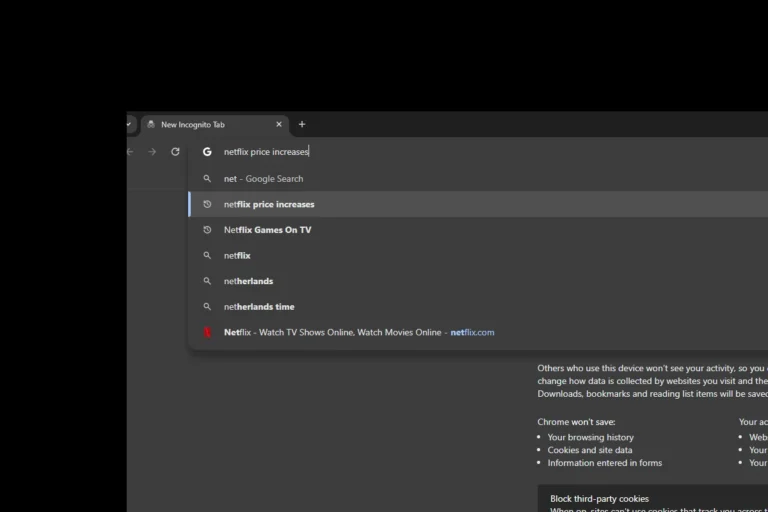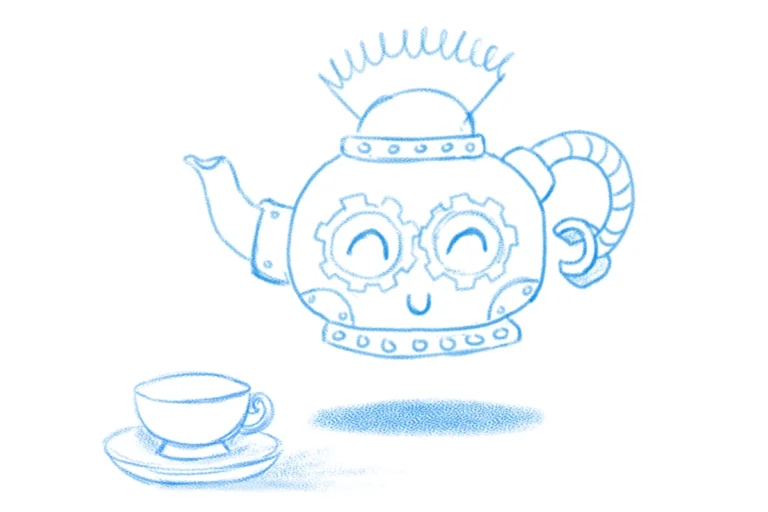Microsoft Edge has evolved significantly in recent years, offering strong integration with Windows, solid performance, and AI-powered features. However, not every user is satisfied with its ecosystem or privacy policies. Whether you’re looking for better customization, enhanced privacy, or faster performance, there are several excellent alternatives to Edge heading into 2026.
Below, we explore the top browsers of 2026 that deliver superior speed, security, and user control.
1. Mozilla Firefox — The Privacy-Focused Classic
Best for: Users who value open-source software and privacy.
Mozilla Firefox continues to be one of the strongest alternatives to Microsoft Edge. Its open-source foundation ensures transparency, while its Enhanced Tracking Protection blocks third-party cookies, fingerprinting, and hidden trackers.
Key Features:
- Open-source and independent (not Chromium-based)
- Strong privacy controls and container tabs for separating online identities
- Vast library of extensions and themes
- Syncs across devices without relying on Google or Microsoft accounts
Why choose it: Firefox offers a perfect balance between privacy, performance, and flexibility.
2. Brave — The Privacy and Crypto Powerhouse
Best for: Privacy enthusiasts and Web3 users.
Brave has positioned itself as a leader in privacy-first browsing. It blocks ads, trackers, and cookies by default, resulting in faster page loads and fewer distractions. Brave also includes a built-in VPN, Tor mode, and Brave Rewards, which lets users earn tokens for viewing privacy-respecting ads.
Key Features:
- Built-in ad and tracker blocking
- Integrated crypto wallet and Web3 support
- Tor browsing mode for anonymous surfing
- Lightweight and fast
Why choose it: Brave is ideal for users who want a secure, ad-free web experience with optional crypto integration.
3. Vivaldi — The Customization King
Best for: Power users who love to tweak every detail.
Vivaldi, developed by former Opera engineers, is one of the most customizable browsers on the market. You can rearrange toolbars, modify keyboard shortcuts, and even create custom themes. It also includes built-in email, calendar, and note-taking tools.
Key Features:
- Deep interface customization
- Built-in productivity tools (mail, calendar, tasks)
- Tab stacking and tiling for multitasking
- Chromium-based, ensuring compatibility with Chrome extensions
Why choose it: Vivaldi is perfect for advanced users who want a browser tailored to their workflow.
4. Opera — The Feature-Rich All-Rounder
Best for: Users who want built-in tools and convenience.
Opera continues to innovate with features like a free VPN, ad blocker, AI assistant (Aria), and sidebar messengers for WhatsApp, Telegram, and Discord. Its sleek interface and performance optimizations make it a solid choice for general users.
Key Features:
- Integrated VPN and ad blocker
- Built-in AI assistant and social media sidebar
- Battery saver mode
- Gaming-focused “Opera GX” version available
Why choose it: Opera is a strong all-in-one browser that combines convenience, speed, and creativity.
5. Zen Browser — The Rising Star of 2026
Best for: Minimalists who want speed and simplicity.
Zen Browser is one of the newest contenders gaining traction in 2026. Built on Firefox’s engine, it emphasizes a distraction-free experience with a minimalist design and strong privacy defaults.
Key Features:
- Lightweight and energy-efficient
- Privacy-first design
- Customizable UI with focus modes
- Open-source
Why choose it: Zen is ideal for users who want a modern, clean, and privacy-conscious browsing experience.
6. DuckDuckGo Browser — Privacy Without Compromise
Best for: Users who want effortless privacy protection.
DuckDuckGo’s browser extends the company’s privacy mission beyond search. It automatically blocks trackers, enforces HTTPS, and prevents fingerprinting. It’s simple, fast, and doesn’t require complex configuration.
Key Features:
- Automatic tracker blocking
- Smarter encryption upgrades
- No data collection or profiling
- Available across desktop and mobile
Why choose it: Perfect for users who want privacy by default without technical setup.
Final Thoughts
While Microsoft Edge remains a capable browser, the alternatives in 2026 offer greater privacy, customization, and independence.
- Choose Firefox or DuckDuckGo for top-tier privacy.
- Pick Brave for privacy plus crypto and Web3 integration.
- Go with Vivaldi if you want deep customization.
- Try Zen or Opera for a fresh balance of simplicity and features.
Ultimately, the best browser depends on your priorities — whether that’s speed, privacy, or productivity.
Sources:
- TechRadar – The Best Web Browsers for 2025
- PCMag – Chrome, Edge, Firefox, Opera, or Safari: Which Browser Is Best
- AlternativeTo – Best Microsoft Edge Alternatives
- PCWorld – 9 Secure Browsers That Challenge Chrome and Edge
- Ray Jones Digital – Best Web Browsers for 2026
Exploring Alternatives to Microsoft Edge
When considering a shift from Microsoft Edge, one should look at what alternative browsers offer in terms of features, privacy and security, as well as how well they work across various devices.
Understanding Browser Fundamentals
Web browsers are the tools we use to navigate the internet. They can vary in terms of speed, features, and the underlying technology they use. For example, while Microsoft Edge is built on the same browser engine as Google Chrome, known as Chromium, other browsers may use different engines that affect how they display websites and handle processes.
Below is a list of well-regarded alternative browsers:
- Mozilla Firefox: Renowned for its open-source approach, offering robust privacy settings.
- Google Chrome: Known for its extensive library, including access to the Chrome Web Store.
- Brave: Highlights ad blocking and fingerprinting protection within its privacy features.
- Vivaldi: Appeals to users seeking to customize their browser’s look and functionalities.
Privacy and Security Features Comparison
Privacy and security are paramount when browsing online. Here’s how some browsers stack up:
| Browser | Privacy Features | Security Features |
|---|---|---|
| Firefox | Enhanced Tracking Protection | Secure password sync |
| Brave | Built-in ad and tracker blocker | HTTPS upgrading |
| Chrome | Incognito mode | Safe browsing |
| Vivaldi | Tracker and ad blocker | End-to-end encrypted sync |
These features aim to protect users from being tracked across websites (privacy) and shield them against malicious software (security).
Compatibility Across Devices
A key factor in choosing a web browser is its compatibility with your devices. Here’s a quick look at device support for some of the alternatives:
- Mozilla Firefox: Available on Windows, macOS, Linux, Android, iOS, and iPadOS.
- Google Chrome: Supported on all major platforms, including desktop and mobile.
- Brave: Runs on Windows, macOS, Linux, Android, and iOS.
- Vivaldi: Works on Windows, macOS, Linux, and Android.
These browsers make it simple to switch between your phone, tablet, and computer while keeping your bookmarks and history in sync.
Diving Into Popular Microsoft Edge Competitors
While Microsoft Edge has certainly established a foothold in the browser space, several alternatives offer their own advantages. Whether you’re seeking enhanced privacy features or looking for a browser with a smaller memory footprint, the following sections will guide you through some of the top competitors.
Mozilla Firefox
Mozilla Firefox stands out with its strong focus on privacy and security. An open-source project, Firefox provides extensive options for customization through add-ons and extensions. It’s known for its Gecko rendering engine which ensures solid performance across various platforms.
Google Chrome
Google Chrome holds a significant market share due to its speed and a vast library of extensions. Built on the Chromium engine, the same as Edge, it offers seamless syncing across devices, albeit with Google’s ecosystem, which may raise privacy concerns for some users.
Apple Safari
Built for iOS and macOS, Apple Safari is tailored for performance and power efficiency in the Apple ecosystem. Users appreciate its clean interface and integration with Apple’s services, making it a top choice for those fully invested in Apple products.
Opera
Opera presents a unique package with a focus on productivity and features like a built-in VPN. Opera’s interface is sleek, and it’s lighter on resources compared to some competitors. It also provides a mobile browser option, maintaining a consistent experience across devices.
Emerging Browsers and Unique Features
Newer browsers like Vivaldi and Brave are making waves. Vivaldi offers a highly customizable interface and privacy controls, while Brave goes a step further with ad blocking, fingerprinting protection, and the ability to earn tokens for viewing ads. They both support Chrome extensions.
Niche Choices for Specific Needs
Other niche browsers cater to specific user needs. For instance, Avast Secure Browser is designed for extra security, while browsers like Linux-focused ones appeal to those in the open-source community. They address distinct areas of privacy or developer tools that the main competitors may not focus on.
Optimizing Browser Usage
Choosing the right web browser can significantly affect one’s online experience. Being aware of the various features and tools available is key to optimizing how one uses their browser of choice.
Enhancing Productivity with Browser Tools
Many browsers offer a range of extensions and productivity tools to streamline online work. For instance, note-taking extensions can help users capture thoughts instantly. Bookmarking capabilities allow for quick access to frequently visited sites, and tab groups help keep research organized. Collections in browsers like Microsoft Edge provide a way to collate and manage related sites and information.
Personalizing User Experience
Personalization starts with themes and dark mode, making browsing easier on the eyes, especially during late hours. The capacity to customize the user interface through extensions can provide users with the exact tools necessary for their everyday tasks. Browsers often include a mobile app that syncs with the desktop version. This creates a seamless experience, allowing users to bring their favorites, search bar history, and password manager details across devices.
Maximizing Performance and Efficiency
When it comes to performance and power efficiency, selecting a browser that consumes less RAM is crucial for users working with limited resources or those seeking to extend battery life. For example, Edge is known for being less demanding on system resources. Speedy JavaScript and HTML processing keeps browsing smooth, and using built-in features like ad blockers can help reduce distractions and improve loading times.
Frequently Asked Questions
When looking for alternatives to Microsoft Edge, you’ll stumble upon various web browsers each with its own set of features. Let’s tackle some common questions around this topic.
Which browser is the best alternative to Microsoft Edge?
The best alternative to Microsoft Edge is Mozilla Firefox. It’s both free and open-source, offering a balance of speed, privacy, and user-friendly features.
What browsers can replace Microsoft Edge on Windows 10?
On Windows 10, Mozilla Firefox, Google Chrome, and Opera are all capable replacements for Microsoft Edge. Each provides a unique browsing experience and a range of extensions.
Are there any notable free browsers that can serve as alternatives to Microsoft Edge?
Yes, there are several free browsers like Mozilla Firefox, Brave, and Google Chrome. These browsers are known for their performance and extensive feature sets.
What are the top browser options for Android to replace Microsoft Edge?
For Android devices, Google Chrome and Mozilla Firefox are top contenders. They sync well with desktop versions and are optimized for mobile use.
Which secure and privacy-focused browsers compete with Microsoft Edge?
Browsers like Brave and Tor Browser are known for prioritizing security and privacy. They include features that block trackers and protect user data.
How does Firefox compare to Microsoft Edge as a browser alternative?
Firefox stands out with strong privacy controls and customization options. It often gets praise for its balance of features, security, and performance, serving as a robust alternative to Edge.