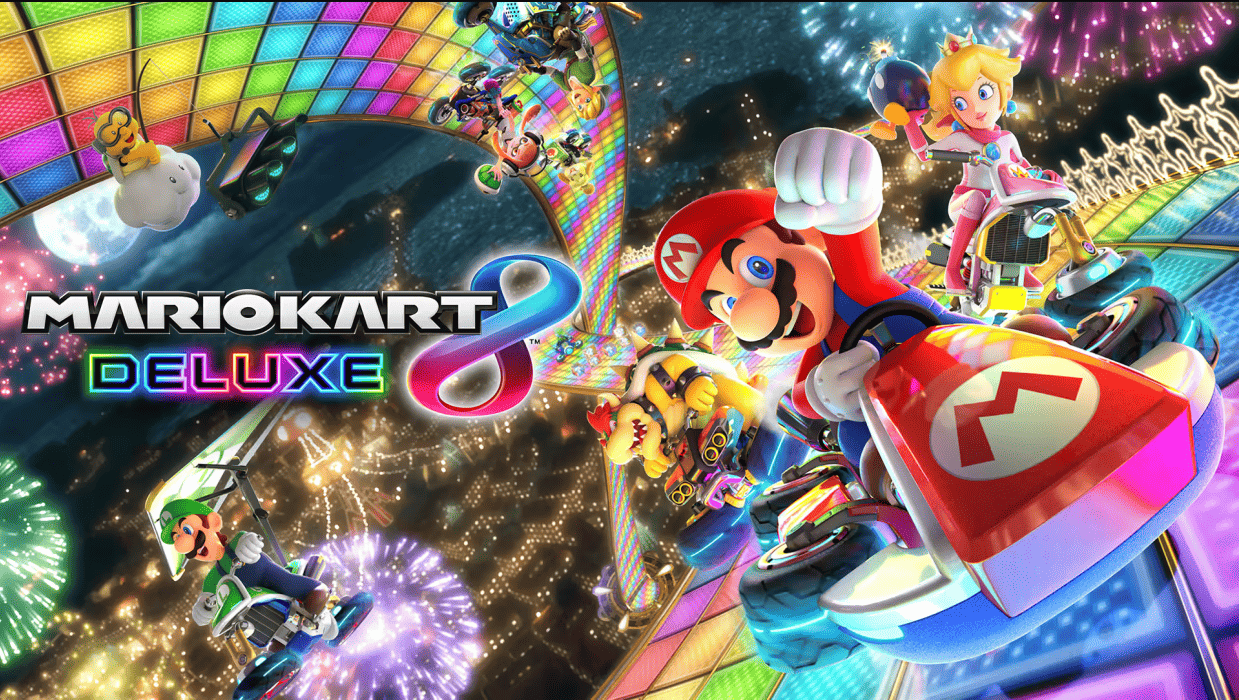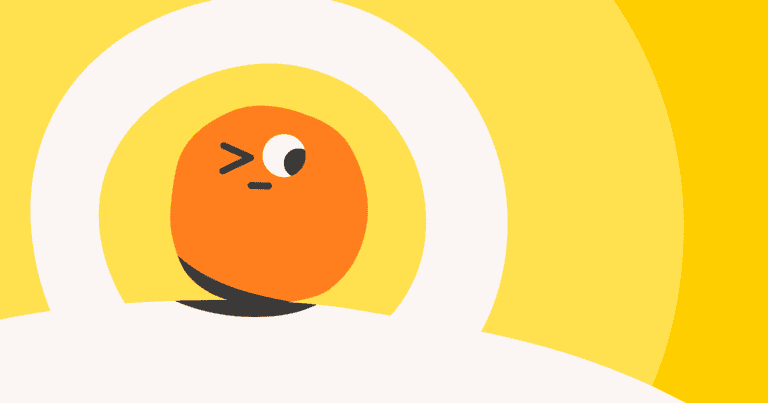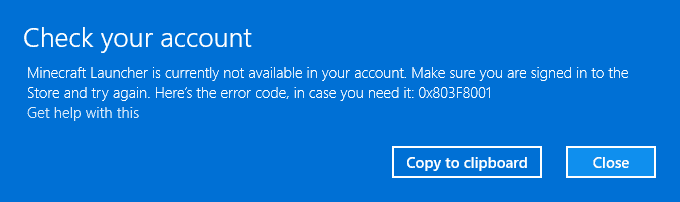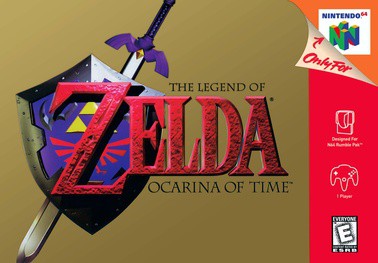Updating Mario Kart 8 Deluxe on the Nintendo Switch can sometimes come with a few challenges. Players often face issues like karts getting stuck or problems with the update process, which can be frustrating. The latest version, 3.0.1, introduced numerous fixes, but also some new problems.
When updating the game, ensure the console is connected to the internet. Players must select the software icon from the HOME Menu, press the + or – Button, and choose Software Update via the internet. Common problems include the update not downloading or installing properly, leaving players unable to enjoy the new features.
Understanding the Booster Course Pass and other new content is essential. If a player in the lobby owns the pass, everyone can access those courses. Staying informed and troubleshooting can make the game smoother and more enjoyable.
Mario Kart 8: Addressing Update Hiccups
Common Update Problems
Players have encountered a few bumps in the road after updating Mario Kart 8 Deluxe. Some have reported the game crashing or freezing after installing the latest version. Others have experienced issues with online connectivity or item glitches during races.
Troubleshooting Tips
If you’re experiencing problems after updating, here are some troubleshooting steps you can try:
- Restart your Switch: A simple restart can often resolve minor glitches.
- Check your internet connection: Ensure you have a stable internet connection, especially for online play.
- Clear cache: Clearing the cache can sometimes fix software conflicts.
- Reinstall the game: If other solutions fail, try uninstalling and reinstalling the game.
Specific Update Fixes
Nintendo has addressed some specific issues with patches:
- Version 3.0.1: This update fixed problems related to item acquisition and accidental triggering of anti-bagging measures.
- Other patches: Additional updates have addressed various bugs, including collision issues, visual glitches, and track-specific problems.
Staying Informed
Keep an eye on official Nintendo channels for announcements about future updates and bug fixes. They often release patch notes detailing the changes made.
Table of Common Issues and Solutions
| Issue | Possible Solution |
|---|---|
| Game crashing or freezing | Restart Switch, clear cache, reinstall game |
| Online connectivity problems | Check internet connection, restart router |
| Item glitches | Install latest updates, check for bug fixes |
| Track-specific issues | Check for updates, report to Nintendo |
Key Takeaways
- Players face issues with updates and karts getting stuck.
- Update process includes checking the internet connection and selecting Software Update.
- Booster Course Pass allows everyone to access new courses in online play.
Diagnostic and Troubleshooting of Update Problems
Issues with updating Mario Kart 8 can stem from various sources such as hardware problems or internet connectivity. Here are practical steps to identify and resolve these issues efficiently.
Identifying Common Issues
Common problems with updating Mario Kart 8 include communication errors, update data not downloading, and error messages during online play. Players may also see warnings about insufficient system memory. Checking the available storage on the Nintendo Switch can help in identifying these issues. Ensure that there is enough space for the update. Players should also look out for specific error codes provided and search for their meanings on the Nintendo Support website for targeted solutions.
Resolving Connectivity Challenges
Problems with internet connectivity are a frequent cause of update issues. Make sure that the Nintendo Switch is connected to a stable and strong Wi-Fi network. Perform a connection test from the System Settings to verify the strength and stability of the connection. If the connection is unstable, try moving closer to the router or restarting it. Turning off other devices using the same network can also reduce interference. For persistent issues, consider using a wired connection by an Ethernet adapter.
Update Process and Version Tracking
To update Mario Kart 8, open the HOME menu on the Nintendo Switch and select the game icon. Press the + or – button on the controller to access the software information. Select Software Update and choose Via the Internet. Ensure that the system is checking for updates frequently. Ver. 3.0.1 is the latest version available that fixed various issues, such as the inability to acquire items during a race. Always check the version number on the title screen after an update to confirm that the latest update has been applied.
By following these steps, users can effectively troubleshoot and resolve any issues with updating Mario Kart 8.
Frequently Asked Questions
Here are common issues users face with Mario Kart 8 Deluxe updates, including solutions for communication errors and DLC content problems.
How can I resolve communication errors in Mario Kart 8 Deluxe?
First, ensure the Nintendo Switch is connected to the internet. Restart the console. If the problem persists, check for system updates. Move closer to the Wi-Fi router or use a wired connection.
What steps should be taken if Mario Kart 8 Deluxe fails to update on Switch?
Connect the Nintendo Switch to the internet. Highlight the game on the Home Menu. Press the “+” or “-” Button. Select “Software Update” then choose “Via the Internet.” If it still doesn’t update, restart the console and try again.
Why is the Mario Kart 8 Deluxe DLC content not working after an update?
First, make sure the DLC is properly installed. Navigate to the Nintendo eShop to confirm you have the DLC. If the problem continues, delete and redownload the game and its updates. Restart the console to check if the DLC now functions.
What are the changes included in the latest Mario Kart 8 Deluxe update?
Each update for Mario Kart 8 Deluxe includes various changes. These can range from new items to bug fixes. For the latest changes, visit Nintendo’s official website or check the update history in the game menu.
How do I update Mario Kart 8 Deluxe to the latest version?
Connect the Nintendo Switch to the internet. From the Home Menu, select the game without starting it. Press the “+” or “-” Button on the controller. Go to “Software Update” and select “Via the Internet.” The console will download and install the update.
Why is online multiplayer not functioning in Mario Kart 8 Deluxe post-update?
First, confirm that your internet connection is stable. Check if Nintendo’s online servers are down. Ensure the game and the system have the latest updates installed. If issues persist, restart the console.