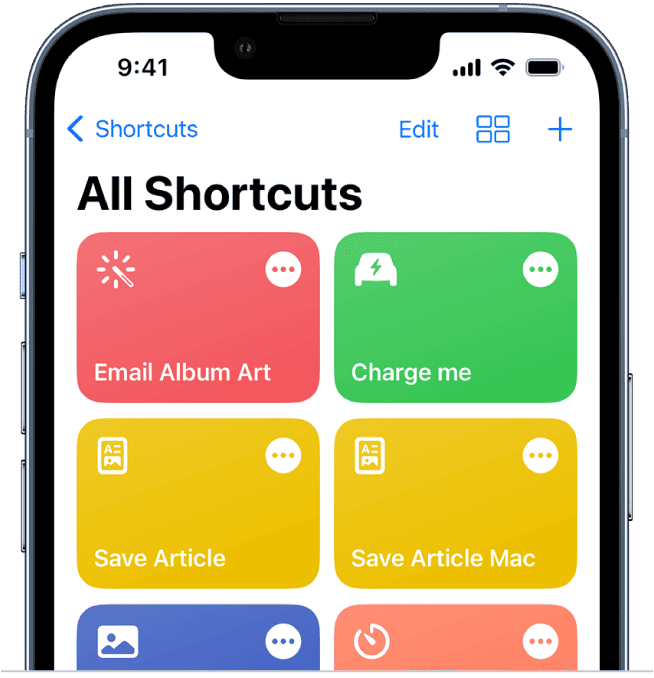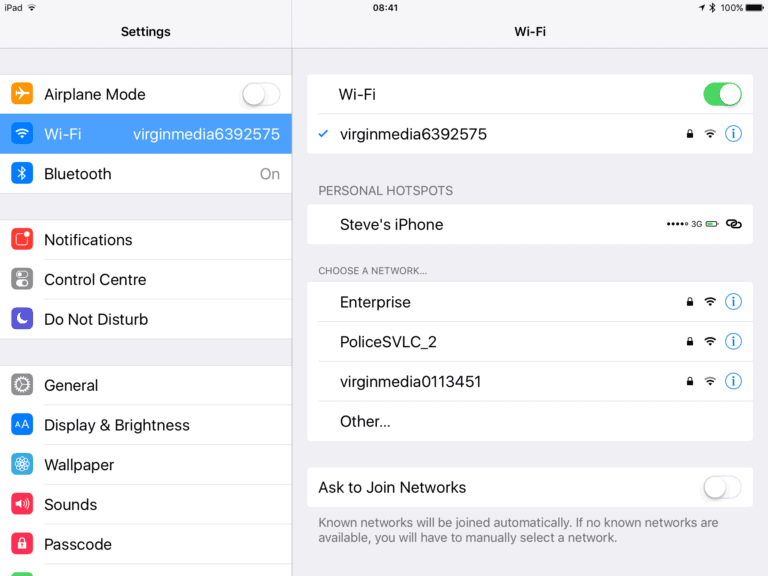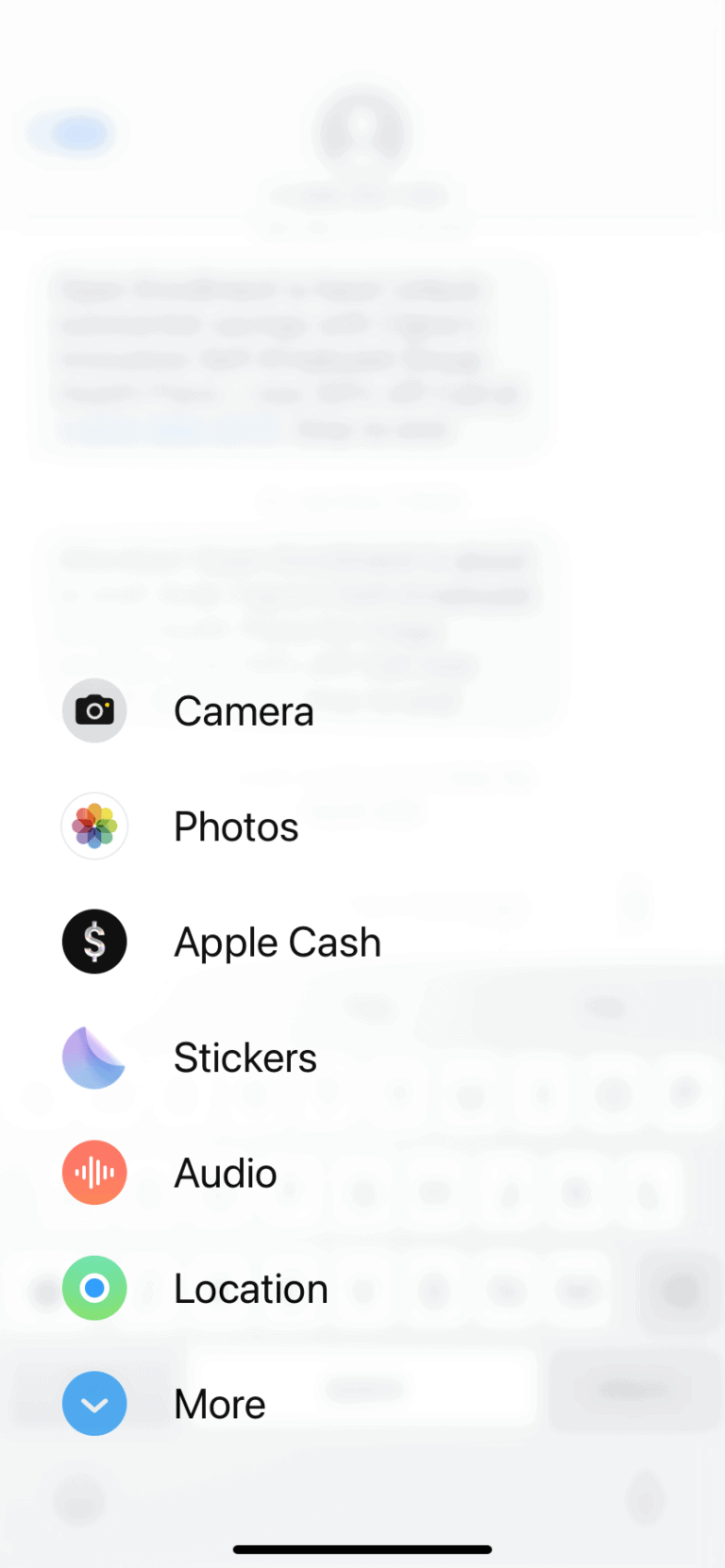The iOS 17.4 update released on 3/5/2024 has introduced 118 new emojis, including unique icons such as a phoenix and a lime, as well as various gender-neutral and direction-specific people emojis. Among the new additions are six entirely new emoji concepts, revisions to 26 family emoji designs to align with recent Unicode guidelines, and the inclusion of 108 direction-specific people emojis.
Noteworthy new entries include a horizontally and vertically shaking head emoji, a lime, a brown mushroom, and a phoenix, reflecting diverse requests and uses. Apple has also adapted its family emojis to feature gender-neutral designs, moving away from gender-specific representations to comply with Unicode’s recommendations and facilitate a more inclusive approach. These updates, which are part of a broader effort to ensure consistency and inclusivity across digital platforms, are available across various Apple devices with the iOS 17.4, iPadOS 17.4, and corresponding OS updates.
Here’s a summary of what changed in the emoji lineup:
118 new emojis
6 brand new emoji concepts
4 new non-gender-specifying family emojis
108 new direction-specifying variations of six different previous-available people emojis
iOS 17.4 Emoji Changes
This table summarizes the key changes to emojis in iOS 17.4:
| Category | Change | Description |
|---|---|---|
| New Emojis | 118 new emojis | Includes: – 6 new concepts (shaking head, lime, mushroom, broken chain, phoenix) – 4 new gender-neutral family designs – 108 direction-specific variations of existing people emojis |
| Family Emojis | All redesigned | Now use white silhouettes on a grey background, following Unicode recommendations for inclusivity. |
| People Emojis (108) | New direction-specific versions | These versions face right and can have various skin tones. |
Additional Notes:
- Users on older iOS versions will see the new emojis as a combination of existing emojis (e.g., lime as green square + lemon).
- This is the first major change to family emoji designs since 2018.
- The changes are expected to be included in future updates for other Apple devices (iPad, Apple Watch, Mac).
For a more detailed explanation and images, you can refer to:
https://blog.emojipedia.org/first-look-new-emojis-in-ios-17-4/
Key Takeaways
- Emojis Play a Crucial Role in Digital Communication: Emojis enhance texts and social media by enabling users to express emotions and nuances that words alone might not convey. With each iOS update, including iOS 17, Apple introduces new emojis that expand our digital vocabulary and make online conversations more engaging and inclusive.
- iOS 17 Introduced New and Diverse Emojis: The latest iOS update brought a fresh batch of emojis, featuring redesigned family emojis, new direction-specific variations for people emojis, and a stronger focus on diversity and inclusion. This signifies Apple’s ongoing commitment to reflect a wide range of experiences and identities in its emoji library.
- Android Users Can Access iOS 17 Emojis: Through downloading specific iOS emoji keyboard apps from the Google Play Store, Android users can enjoy the latest iOS emojis. This process involves finding a reputable app, adjusting settings, and setting the iOS emoji keyboard as the default, enabling users to bridge the gap between the two platforms.
- Choosing the Right App and Settings is Key: To successfully use iOS 17 emojis on Android devices, users must carefully select well-reviewed apps and adjust several settings. This includes enabling the iOS emoji keyboard, customizing layout and theme, and ensuring app permissions are appropriate to safeguard privacy.
- Regular Updates Enhance User Experience: Staying updated with the latest versions of these keyboard apps ensures access to new emojis as they’re released and improves security and app performance. This commitment to updates enriches the digital communication experience by keeping it fresh and inclusive for all users.

Introduction of iOS 17 Emojis
With the launch of iOS 17, Apple users received a fresh batch of emojis. These new icons add fun and depth to our texts and online chats. They follow the latest update from Unicode 15.1, which is like the emoji rule book that all tech companies use.
The update isn’t just about adding more smiley faces. It’s a big step towards showing all kinds of families and people. Now, when you want to talk about your family or show what you’re doing, there are emojis that look more like real life. This change makes chatting fun and more inclusive for everyone.
One exciting part of the iOS 17.4 update is the redesign of family emojis. Instead of using colorful emojis next to each other, all family emojis now use white silhouettes on a gray background. This design change might seem small, but it’s a new way to show families in emojis.
Besides the family emojis, iOS 17.4 introduces six new people emojis with direction-specific variations. This means if you’re talking about someone walking, running, or using a wheelchair, you can now show which way they’re facing. These emojis include:
- Person Walking Facing Right
- Person Running Facing Right
- Person Kneeling Facing Right
- Person with White Cane Facing Right
- Person in Manual Wheelchair Facing Right
- Person in Motorized Wheelchair Facing Right
Including people with disabilities in the emoji lineup is a big deal. It makes conversations more accessible and represents more users. The direction-specific variations also add a new layer of detail to our digital talks, making them clearer and more descriptive. These changes show Apple’s commitment to diversity and inclusion through emojis.

Overview of Emojis in Digital Communication
Emojis have become the heart of digital chats around the globe. These tiny images help people express feelings when words fall short. With every smartphone update, especially from big players like Apple’s iOS, new emojis roll out. These are not just random designs. They are tools for millions to weave emotions into texts and social media posts.
The launch of iOS 17 brought a fresh batch of emojis. They are more than fun illustrations. They serve as a bridge across language barriers. People from different parts of the world use them to connect. This universal appeal is what keeps emojis in constant demand.
Why do these emojis matter so much in online conversations? It’s simple. Emojis capture nuances. A single emoji can convey excitement, gratitude, or even sarcasm. This depth adds layers to digital communication. It makes chats more engaging and meaningful.
Tech companies like Apple understand the power of emojis. They regularly update their emoji library. This isn’t just about staying trendy. It’s about providing users with more ways to express themselves. Whether it’s showing support for a cause or sharing a joke, there’s usually an emoji that fits the moment.
These updates also reflect social changes. From diverse skin tones to symbols for various cultures, emojis evolve. They grow to include more experiences and identities. This inclusivity is key. It ensures that everyone can find an emoji that resonates with their life.
As emojis become more rooted in online interactions, their development gets more attention. Researchers study emoji usage patterns. They look into how these symbols impact communication. It’s clear that emojis are not just playful accessories. They are a significant element of modern digital language.
With each iOS update, anticipation for new emojis builds. Users eagerly await the release to see how their digital vocabulary will expand. Apple’s commitment to emoji innovation strengthens the bond users have with their devices. It enhances the user experience, making digital communication richer and more colorful.
Methods to Get iOS 17 Emojis on Android
For Android users eager to use the new iOS 17 emojis, there are easy ways to make this happen. The process involves a few simple steps that anyone can follow.
First off, Android users need to open the Google Play Store. Here, they should search for an iOS emoji keyboard. Apps like Kika Keyboard or iOS Emojis are good choices because they’re highly rated. After finding the right app, they just need to install and open it. Next, they’ll have to activate the iOS emoji keyboard.
The next step requires giving the app some permissions. This may sound complicated but it’s not. The app needs permissions so it can work properly on the device. Users should follow the on-screen instructions to do this correctly. Then, they have to pick the iOS Emoji Keyboard from the list under the Settings menu.
Once that’s done, it’s time to switch the device’s default keyboard to the new iOS emoji keyboard. The switch makes the keyboard available in any app that uses typing. Now, whether it’s messaging or posting on social media, the iOS 17 emojis are ready to use.
This process shows that even though Android and iOS are different, it doesn’t mean Android users can’t enjoy some of the iOS perks. By following these steps, they bring a little bit of the iOS experience to their device.
Downloading Specific Apps for iOS 17 Emojis
To get your hands on the new iOS 17 emojis, Android users have a neat trick they can use. By installing an iOS emoji keyboard app from the Google Play Store, they’re able to experience a bit of iOS flair right on their Android devices. It’s a simple process. First, they search for a reliable iOS emoji keyboard app. Next, they download and install it. Once the setup is complete, they have access to the latest emojis from iOS 17.
These apps work by integrating the iOS emoji set directly into the Android keyboard. When typing a message, users select emojis as they normally would, but the options reflect the iOS design. This includes the redesigned family emojis, as well as the new direction-specific variations for people emojis, making communication more inclusive.
However, it’s important for users to check the app’s reviews and ratings before downloading. High ratings and positive feedback are good indicators of a safe and useful app. They should also look out for any permissions the app requests. Agreeing to unnecessary permissions can pose privacy risks.
Once installed, these apps often come with instructions on how to enable and use the iOS emoji keyboard. Following these steps ensures the keyboard is set up correctly. Users then enjoy texting with emojis that reflect a wider range of emotions and perspectives. They get to share smiles, winks, and frowns that look just like they do on iPhones.
By taking these steps, Android users don’t have to feel left out of the emoji evolution. They’re able to communicate using the latest graphics and symbols, bridging the gap between different operating systems. It’s a simple but effective way to enhance digital conversations, making them more expressive and fun.
Adjusting Settings for iOS 17 Emojis on Android
When Android users decide to bring iOS 17 emojis into their messaging experience, tweaking a few settings becomes essential. Once they’ve installed an iOS emoji keyboard app from the Google Play Store, a short setup process awaits them. This step-by-step approach ensures that the new emojis are ready to use, making conversations lively and more expressive.
Initially, users should open the app settings. Here, they will find options to customize the keyboard. This might include adjusting the keyboard layout, changing the theme, or even customizing specific emoji sets to their preference. It’s about making the emoji experience seamless across different platforms.
Next, enabling the iOS emoji keyboard is crucial. Typically found in the “Language and Input” section of the Android settings menu, users must select the iOS emoji keyboard as their default keyboard. This action ensures that the iOS emojis are available across all apps on the device, from messaging apps to social media platforms.
Additionally, for those concerned about privacy, reviewing the app permissions is a wise move. Users should ensure the keyboard app only requests necessary permissions. These might include access to the keyboard itself but should not extend to unrelated areas like contacts or messages unless for specific, explained features.
Lastly, Android users might want to keep the app updated. Developers frequently release updates to include the latest emojis from new iOS versions and improve app performance and security. Staying on top of these updates means users won’t miss out on the newest emojis and can enjoy a better overall experience.
Adjusting these settings might seem like a small effort, but it’s what bridges the emoji gap between iOS and Android users. With these steps, Android users can enjoy the wide array of iOS 17 emojis, enhancing their digital conversations.
Conclusion
Embracing the latest iOS 17 emojis on Android devices has never been easier or more accessible. By following the straightforward steps outlined, users can enrich their digital communication and keep up with the evolving emoji landscape. It’s all about diving into the settings, making the right adjustments, and ensuring privacy is not compromised. This seamless integration not only enhances messaging experiences but also fosters a more unified digital environment across different platforms. So go ahead, make the switch, and let your conversations come alive with the newest emojis from iOS 17.
Frequently Asked Questions
How can Android users experience iOS 17 emojis?
Android users can enjoy iOS 17 emojis by downloading an iOS emoji keyboard app, adjusting keyboard settings, and setting it as their default keyboard.
What steps are vital to integrate iOS emojis on Android?
Key steps include customizing keyboard settings, enabling the iOS emoji keyboard as default, checking app permissions for privacy, and keeping the app updated.
Why is adjusting settings important for iOS emoji keyboard apps?
Adjusting settings ensures that the iOS emoji keyboard app integrates seamlessly with the Android device, offering a smooth user experience.
How does enabling the iOS emoji keyboard as default benefit Android users?
Setting the iOS emoji keyboard as default allows Android users to use iOS emojis across all messaging and social media apps without hassle.
What role do app permissions play in privacy for emoji keyboard apps?
Reviewing app permissions is crucial to safeguard privacy, ensuring the emoji keyboard app does not access unnecessary personal information.
Why are app updates important for iOS emoji keyboard users on Android?
Staying updated with app upgrades is essential to access the latest emojis, fix any bugs, and improve the overall performance of the iOS emoji keyboard.