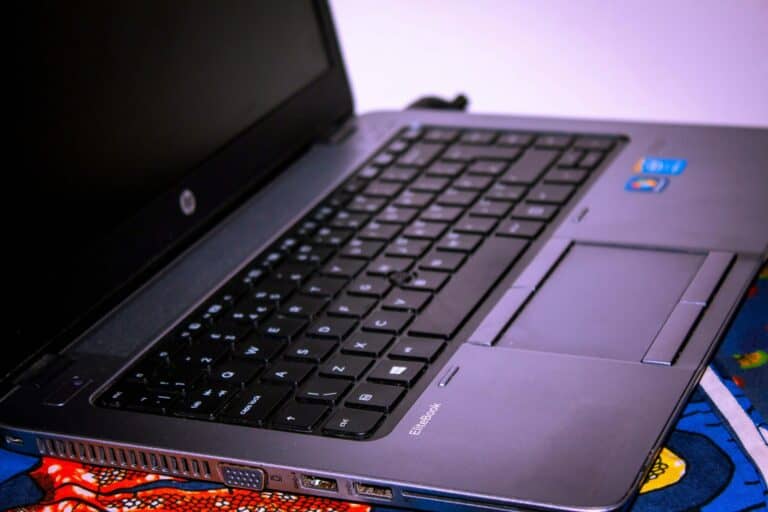Mechanical keyboard enthusiasts know that a well-lubricated switch can vastly improve the typing experience. Lubricating switches can reduce noise, smooth out keystrokes, and prolong the life of the components. However, the process requires a careful approach to avoid damaging the delicate parts of the keyboard.
Before starting the lubrication process, one must gather the right tools and materials, which include a switch opener, a fine brush, and the appropriate grade of lubricant. It is essential to disassemble the switches safely and prepare a clean workspace to prevent dust and debris from contaminating the components.
The actual application of lubricant must be precise and conservative; too little will be ineffective, and too much can attract grime or cause the switch to function improperly. A thin, even layer on the moving parts such as the spring, stem, and housing will provide the best results.
Tools & Materials Needed
- Switch opener (or a flat tool if you don’t have one)
- Keycap puller
- Switch puller (if your board is hot‑swappable; otherwise, you’ll need soldering tools)
- Fine brush (size 00 or similar)
- Lubricant (Krytox 205g0 for linear/tactile, Tribosys 3204 for tactiles, GPL 105 oil for springs)
- Tweezers (optional, for handling springs and stems)
- Tray or container (to organize switch parts)
⚡ Step 1: Disassemble Your Keyboard
- Unplug your keyboard.
- Use the keycap puller to remove all keycaps.
- If your keyboard is hot‑swappable, use a switch puller to remove the switches.
- If not, you’ll need to desolder the switches before continuing.
⚡ Step 2: Open the Switches
- Place a switch into the switch opener.
- Press down until the top housing pops off.
- Separate the switch into its four main parts:
- Top housing
- Bottom housing
- Stem
- Spring
⚡ Step 3: Lubricate the Components
- Spring: Apply a very thin coat of oil (or bag‑lube them by shaking in a small bag with a drop of oil).
- Stem: Brush a thin, even layer of lube on the sides and legs (avoid the legs if you want to preserve tactile bump).
- Bottom housing: Lightly lube the rails where the stem slides.
- Top housing: Usually needs little to no lube, but you can apply a tiny amount on contact points if desired.
👉 Less is more — too much lube can make switches feel mushy.
⚡ Step 4: Reassemble the Switches
- Place the spring back into the bottom housing.
- Insert the stem (make sure it’s oriented correctly).
- Snap the top housing back on.
⚡ Step 5: Reinstall and Test
- Put the switches back into your keyboard.
- Reattach your keycaps.
- Plug in your keyboard and test for smoothness and sound.
✅ Tips & Best Practices
- Work in small batches (10–20 switches at a time).
- Keep your hands and workspace clean — dust and debris can ruin the feel.
- Use consistent, thin coats of lube for uniform results.
- For tactile switches: avoid lubing the bump area too heavily, or you’ll lose tactility.
Lubing switches takes time, but the payoff is a smoother, quieter, and more enjoyable typing experience
Everything You Need For Smoother Switches
Lubricating your mechanical keyboard switches helps with scratchiness, spring ping, and creates a smoother, more satisfying typing experience. It takes a bit of practice, but anyone can do it with the right tools and technique.
What You’ll Need
Before you begin, gather these supplies:
| Item | Description |
|---|---|
| Keycap puller | Removes keycaps from the keyboard |
| Switch puller | Removes the switches themselves (if not hot-swappable) |
| Switch opener | Opens the switch housing for access to internal parts |
| Lube brush | A very small, fine brush for precise application |
| Lubricant | Specialized keyboard lubricant, like Krytox 205g0 |
| Tweezers | Optional, but helps with handling tiny parts |
Disassemble Your Switches
- Remove Keycaps: Use the keycap puller to take off the keycaps covering the switches you want to lube.
- Remove Switches: If your keyboard is hot-swappable, use the switch puller. Otherwise, you’ll need to desolder the switches from the circuit board.
- Open Switch Housing: Carefully insert the switch opener into the switch and pop open the top housing.
Lubricate the Components
Bottom Housing
- Apply a tiny amount of lubricant to the rails where the switch stem slides, as well as the center post. Avoid getting lube on the metal contact leaf.
Stem
- Take the switch stem and apply a light coat of lubricant to all sides.
- For tactile switches, avoid lubing the legs of the stem as this will dampen the tactile bump.
Spring
- Lightly lube the bottom and top coils of the spring to reduce spring ping.
Reassemble and Test
- Assemble Switch: Put the stem on the spring, make sure the legs line up with the metal contacts, and then carefully close the switch housing.
- Reinstall Switches: If your keyboard is hot-swappable, simply push them back in. If you desoldered them, you’ll need to solder them back in place.
- Test: Reattach your keycaps and test the newly lubed switches!
Lubrication amounts are key – more is not necessarily better! It’s always best to start light and add more if needed.
Key Takeaways
- A smooth typing experience is achieved by careful lubrication of keyboard switches
- The preparation for lubrication involves gathering tools and disassembling the switches properly
- Correct lubricant application ensures keyboard longevity and performance improvement
Preparing to Lubricate Your Switches
Lubricating your mechanical keyboard switches can improve the feel and reduce noise. This process requires a set of tools and some patience.
Identifying Switch Types
Determine if your switches are tactile, clicky, or linear. Tactile switches have a bump in their travel; clicky ones make a sound at the point of actuation, and linear switches move straight up and down without feedback.
Gathering Necessary Tools
You’ll need the following: a keycap puller, a switch puller for non-hot-swappable keyboards, tweezers, a small paint brush or lube brush, lubricants, and a stem holder for ease of handling the tiny parts.
Disassembling the Keyboard
For keyboards with hot-swappable switches, remove the keycaps using the keycap puller, then take out the switches with the switch puller. If the switches are soldered, you will need a soldering iron and experience in soldering to carefully remove them from the PCB.
Cleaning and Prep Work
Clean the keyboard to remove dust and particles using a can of compressed air or a soft cloth. If you’re using a lube station, place the components there for organization. Everything should be clean before you apply any lubricant.
Lubricating Mechanical Keyboard Switches
Lubrication can enhance the keyboard’s feel and sound by providing smoother motion and reducing rattle. Let’s examine how you can select the right lubricant, handle the lubing process, and reassemble your keyboard for an improved typing experience.
Selecting the Appropriate Lubricant
It’s important to select a lubricant that matches the type of switch you have and the feel you want to achieve. For linear switches, which are known for their smoothness, lubricants like Krytox 105 or Krytox 205g0 can be used, as they tend to have a lower viscosity and can provide a silkier glide. Tactile switches, on the other hand, benefit from a semi-fluid grease like Tribosys 3203 or Krytox 205g, which helps maintain their tactile feedback while reducing scratchiness. For stabilizers that often cause rattle, a thicker lubricant like dielectric grease or Krytox 205g0 will generally do better in dampening the noise.
The Lubrication Process
Tools: You’ll need a small brush to apply the lubricant. A lube palette can help maintain even coverage.
- Prepare your workspace: Clean and organize your area.
- Disassemble the switch: Carefully open your switches. Some may require a special tool.
- Apply lubricant: With the small brush, apply a thin layer of lubricant to the switch’s moving parts. This includes the stem and the rails of the bottom housing. Ensure you do not over-lubricate, as this can lead to a loss of the desired feedback from the switch.
- Lube the spring: Coat it lightly for consistent resistance throughout the press.
- Lube stabilizers: Apply thicker lubricant to the stabilizers’ moving parts to prevent rattle.
Reassembling and Testing
Once you’ve completed the lubing process, it’s time to put your switches back together.
- Reassemble the switch: Combine the stem, spring, and housing carefully.
- Install the switch: Place the switch back into the keyboard.
- Test: Type on each key to ensure there are no irregularities in feel or sound. Test for stability and consistency across all switches.
The process of lubricating your keyboard’s switches can significantly benefit the overall typing experience. With the right tools and attention to detail, your switches will be smoother, quieter, and likely have enhanced durability.
Frequently Asked Questions
This section answers common questions about lubricating mechanical keyboard switches. It provides direct solutions for improving your keyboard’s feel and sound.
What is the best method to lubricate mechanical keyboard switches without desoldering?
The Push-Stem method is often seen as the best way. This involves using a keycap puller to remove the keycap, then applying a thin layer of lubricant to the switch with a brush, careful not to dismantle the switch itself.
What are the recommended lubricants for mechanical keyboard switches?
For the best results, use lubricants designed for keyboards like Krytox 205g0 or Tribosys 3203. These ensure a smooth key press without affecting the switch’s performance.
How do you properly lube tactile switches?
Apply lubricant sparingly to tactile switches, focusing on the sides of the stem and avoiding the legs to maintain the tactile bump. Use a fine brush and spread evenly.
Can you use alternative lubricants for keyboard switches, and which are most effective?
While specific keyboard lubes are best, some alternatives like Super Lube can work in a pinch. Always opt for plastic-safe synthetic greases or oils.
What are the steps to lubricate keyboard stabilizers?
First, remove the stabilizers from the keyboard. Apply grease to the ends of the stabilizer bars where they clip into the housing. Add a thin layer on the plastic parts that move inside the housing for smoother operation.
Is it safe to use common household lubricants like WD-40 on mechanical keyboard switches?
Avoid using WD-40 for keyboard switches as it can damage the plastic components. It’s formulated for heavy-duty applications and isn’t suitable for the delicate parts of mechanical switches.