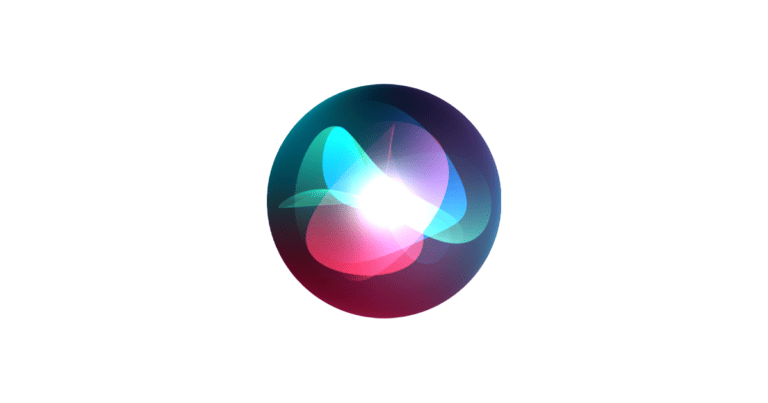AppleCare+ is Apple’s extended warranty and service plan that gives your iPhone extra protection beyond the standard one-year limited warranty. It covers accidental damage, battery service, and even theft or loss (depending on the plan). If you didn’t buy AppleCare+ when you first purchased your iPhone, you can still add it later — as long as you’re within the eligibility window.
Here’s everything you need to know about how to add AppleCare to your iPhone.
✅ Check If You’re Eligible for AppleCare
You can add AppleCare+ coverage to your iPhone within 60 days of purchase (in most regions). To confirm eligibility:
- On your iPhone, open Settings.
- Go to General → AppleCare & Warranty.
- If your device is eligible, you’ll see an option to Add AppleCare+ Coverage.
Alternatively, you can check eligibility online at checkcoverage.apple.com or through the Apple Support website.
🛠️ How to Add AppleCare to iPhone
There are three main ways to add AppleCare+ coverage to your iPhone:
1. Add AppleCare+ Directly from Your iPhone
- Open Settings.
- Tap General → AppleCare & Warranty.
- If eligible, tap Add AppleCare+ Coverage.
- Follow the on-screen steps to choose your plan and complete payment with your Apple ID.
Apple may ask for a remote diagnostic test to confirm your iPhone is in good condition before activating the plan.
2. Add AppleCare+ Online
You can also add coverage via Apple’s website:
- Visit the AppleCare coverage page.
- Sign in with your Apple ID and enter your iPhone’s serial number.
- If eligible, follow the prompts to purchase AppleCare+ online.
3. Add AppleCare+ at an Apple Store or Authorized Service Provider
If you prefer in-person help:
- Book a Genius Bar appointment at your nearest Apple Store.
- Bring your iPhone and proof of purchase.
- A technician will inspect your device and help you buy AppleCare+ on the spot.
💡 AppleCare+ Plan Options
When adding AppleCare+, you can choose between:
- AppleCare+ — Covers hardware repairs and up to two incidents of accidental damage every 12 months (subject to a service fee).
- AppleCare+ with Theft and Loss — Includes everything in AppleCare+, plus coverage if your iPhone is lost or stolen.
You can pay monthly or upfront for two years of coverage.
🧾 What’s Covered Under AppleCare+
- Accidental damage (e.g., cracked screen, liquid damage)
- Battery service if your battery holds less than 80% of its original capacity
- 24/7 priority technical support
- Express Replacement Service for faster repairs
- Theft and loss protection (if included in your plan)
🔍 How to Check Your AppleCare Coverage
Once you’ve added AppleCare+, you can confirm your coverage:
- On your iPhone: Settings → General → AppleCare & Warranty
- Online: checkcoverage.apple.com
🕒 Important Notes
- AppleCare+ must be purchased within 60 days of buying your iPhone.
- Some regions may allow up to one year after purchase if you pass a device inspection.
- Coverage automatically renews if you choose the monthly plan.
- You can cancel AppleCare+ anytime through your Apple ID settings.
📱 Summary
| Step | Action | Where to Do It |
|---|---|---|
| 1 | Check eligibility | Settings → General → AppleCare & Warranty |
| 2 | Choose a plan | AppleCare+ or AppleCare+ with Theft and Loss |
| 3 | Add coverage | On-device, online, or at an Apple Store |
| 4 | Confirm coverage | Settings or Apple’s coverage site |
Final Thoughts
Adding AppleCare+ to your iPhone is one of the best ways to protect your investment. Whether you do it directly from your device, online, or at an Apple Store, the process is quick and straightforward — as long as you act within the eligibility window.
For official details and the latest pricing, visit Apple Support.