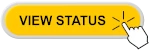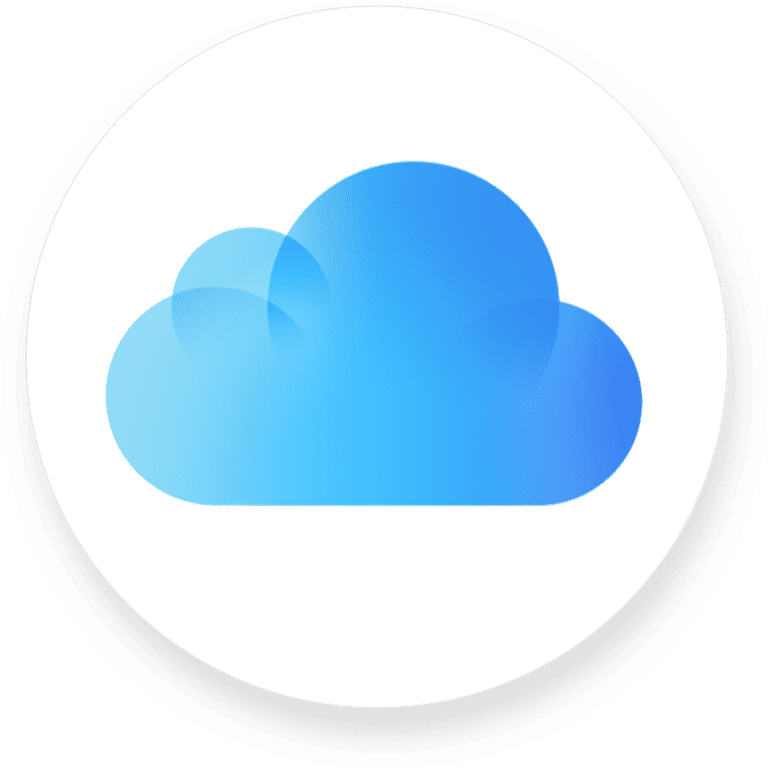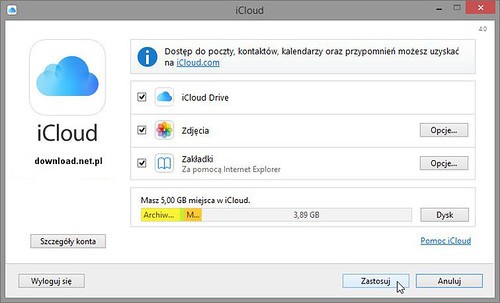Grammarly has become a go-to tool for editing and proofreading, making it an essential component for many individuals aiming to polish their writing. By providing grammar checks, spell checks, and detecting potential plagiarism, it aids in creating clear and mistake-free text. Unlike most standalone software that operates independently of a network, Grammarly relies on servers to analyze and provide real-time feedback on users’ writing. Consequently, server outages can hinder its functionality, leading to challenges in using the service as expected.
When Grammarly server status indicates an issue, users may experience disruptions such as the inability to access the service, failure in receiving email communications, or difficulties in managing email preferences. These issues are reflected in historical data and user-reported problems. Understanding the status history of Grammarly’s servers can inform users about the system’s performance and expected uptime. Monitoring these outages is instrumental for users who rely on Grammarly for immediate writing assistance, as downtimes can impact their workflow and productivity.
Key Takeaways
- Grammarly provides essential writing assistance, relying on internet servers for functionality.
- Server outages can disrupt Grammarly’s services, leading to challenges in its use.
- Monitoring Grammarly’s server status helps manage expectations and productivity during downtimes.
Understanding Grammarly Server Issues
Grammarly, a generative AI assistance tool, sometimes encounters server issues that can disrupt its services. These issues can range from minor outages to more significant service interruptions. Let’s explore the common issues and the steps you can take to resolve connectivity problems.
Identifying Common Issues
Users may report several types of Grammarly server issues. These include trouble with internet connection, challenges updating their password, and error messages indicating a failure to connect to the server. Regularly, the Grammarly status page provides real-time updates and incident reports on these matters.
Resolving Connectivity Problems
Connection issues often stem from internet problems or specific settings on your device. Here are some quick steps to troubleshoot:
- Check Your Internet: Ensure your internet connection is stable.
- Adjust Your Software: Disable any firewall, VPN, or antivirus temporarily.
- Refresh Your System: A simple reboot of your device can help.
- Manage Your Account: Try logging out and then logging back into your Grammarly account.
- Clear Your Cache: Sometimes, clearing your browser or app cache can fix connection errors.
Server and Service Status
The Grammarly status page displays status information, including any proactive maintenance schedules and historical uptime metrics. The page detects problems and confirms whether there are widespread Grammarly outages or if the issues are isolated.
Grammarly Platform Updates
Grammarly frequently performs updates and maintenance to improve the platform’s quality and performance. During these periods, users might experience temporary downtime. Staying informed about planned maintenance can help users prepare for when cloud services may be temporarily unavailable.
Optimizing Your Grammarly Experience
Streamlining your use of Grammarly can make writing and editing simpler and more effective. Attention to detail in device compatibility, account settings, and content tools enhances your overall experience.
Improving Writing and Editing
Grammarly Editor ensures your writing is clear and mistake-free. Regular updates keep the software efficient on Windows and Mac. For Microsoft Office users, Grammarly for Microsoft Word is available. The editor provides real-time grammar check, spell check, and writing suggestions to improve your work without delay.
Utilizing Grammarly on Different Devices
Whether on a computer, iPhone, iPad, or Android device, Grammarly’s app and browser extension sync flawlessly. If using a Samsung keyboard, Grammarly’s integration allows for on-the-go corrections. Ensure cookies are enabled for seamless functionality across devices.
| Device | How to Optimize |
|---|---|
| Computer | Enable cookies, regularly update Grammarly |
| Mobile | Install the Grammarly keyboard, check app updates |
Management and Account Settings
For account issues, users can log in to manage billing, email preferences, and password settings. In the event of technical difficulties, reinstalling Grammarly or updating your email preferences can be done under Account Settings. If you need help, the helpdesk will assist or you can submit a request for specific issues.
Tools for Ensuring Original Content
Grammarly offers plagiarism detection services to keep your content unique. This AI-powered product compares your writing against a vast library of academic papers and web pages. Enable notifications to stay informed about the originality of your content as you write.
By setting up your Grammarly tools and account correctly and keeping software up-to-date, you can enjoy a seamless writing experience across various devices and platforms.
Frequently Asked Questions
When you encounter issues with Grammarly, it’s important to know where and how you can get help. This section provides answers to some common inquiries about Grammarly’s server status.
How can I check the current status of Grammarly servers?
You can view the real-time status and any ongoing incidents affecting Grammarly services on their official status page. Look for any updates on service interruptions or outages there.
What should I do if I’m experiencing a connection error with Grammarly?
If you face a connection error, restart your computer and log in to your Grammarly account again. This often resolves temporary connection issues.
Where can I find updates about Grammarly’s service availability?
Updates on service availability and any issues being investigated are posted on the Grammarly status page. Users can subscribe to these updates to receive notifications.
What steps can I take if Grammarly is down?
Check if given service interruptions are indicated on the Grammarly status page. Wait for a resolution or contact Grammarly Support for further assistance.
How do I know if Grammarly is undergoing scheduled maintenance?
Scheduled maintenance times and details will be communicated through Grammarly’s status page and, at times, subscription updates, if you opt to receive them.
What are common troubleshooting methods if Grammarly is not working?
Restart your device and attempt to log in to Grammarly again. Ensure that your internet connection is stable. For persistent issues, reach out to Grammarly Support.