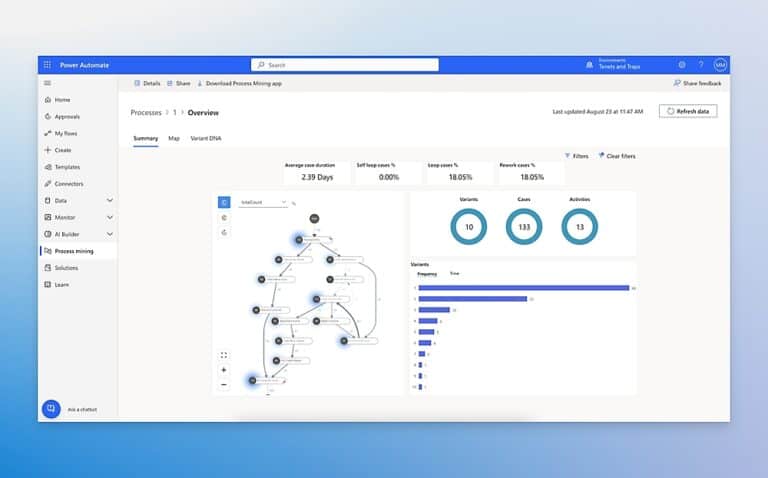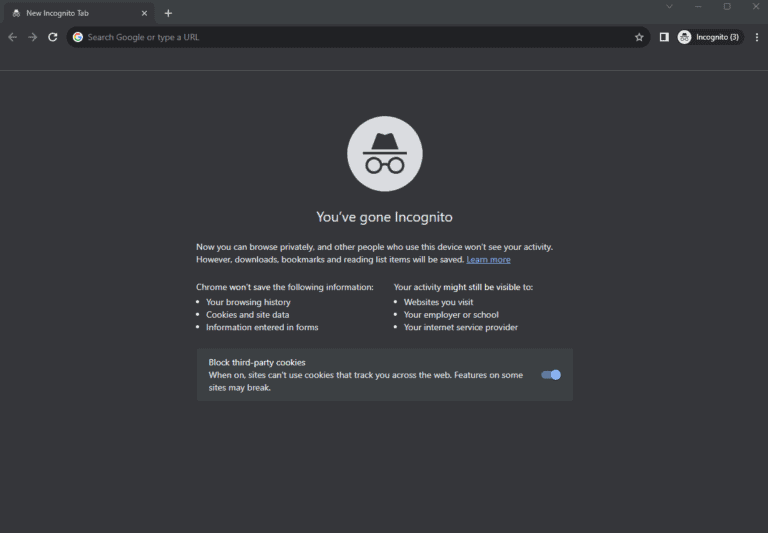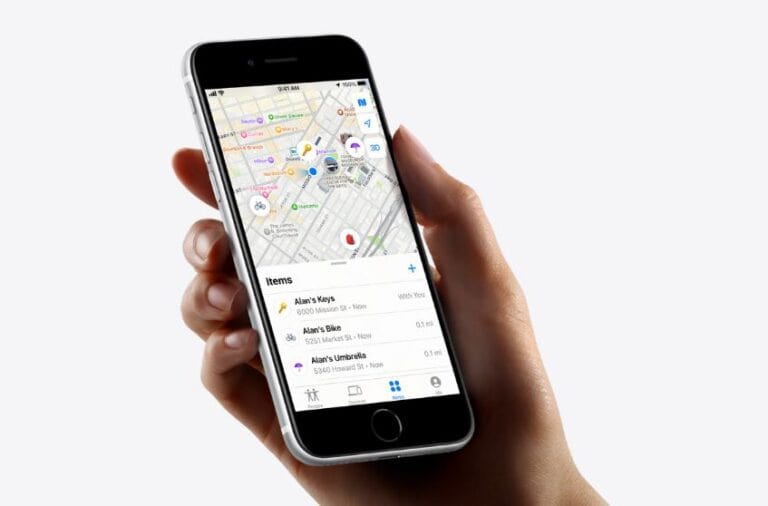Google offers many services like search, email, maps, and cloud storage – and they are the biggest platform online for advertising. LOTS of advertising. From YouTube to Search Google maintains the world’s largest advertising ecosystem and they rely heavily on data they collect from you to maximize the effectiveness of it. Nearly all of the services they provide rely on collecting something about you to build out your profile and create a fuller picture of you. This information helps Google make their services work better for you, and also allows them to collect top dollar from their advertising partners.
So what info does Google collect? Well, Google collects basically whatever they can from you. Some of the information is what you provide to them (like when you setup an account or answer questions periodically). But the real genius behind Google’s data collection is what goes on behind the scenes. They have access to where you go, what you watch, and which ads you click on. Think about the products they provide that you might be using right now – including Android, Chrome, Gmail, etc. All the actions you take on their platforms are potentially data that they are collecting about you. They say they use this information to improve your experience and make it more personal.
Since the early days of Google people have voiced concern over their privacy, and Google has always been committed to protecting their users and securing their data. The good news is that Google does give you some controls over what data you allow them to collect so it’s important to understand that process if you want to limit your exposure.

1. Why Google Collects Your Data
According to Google’s Privacy & Terms, the company collects data to:
- Deliver personalized experiences (e.g., tailored search results, ads, and recommendations)
- Improve product performance and security
- Measure ad effectiveness and product usage
- Enable syncing across devices
Essentially, Google’s business model relies heavily on data-driven advertising and machine learning personalization.
2. The Types of Data Google Collects
A. Personal Information
When you create a Google Account or use its services, you provide data such as:
- Name, email address, phone number, and password
- Payment information (for Google Play, YouTube Premium, etc.)
- Contacts and calendar events (if synced)
Example: When you sign into Gmail, Google stores your name, email, and recovery phone number for account security and personalization.
B. Activity Data
Google tracks how you interact with its platforms — this includes:
- Search history (queries, clicks, timestamps)
- YouTube activity (videos watched, likes, comments)
- Chrome browsing history (if sync is enabled)
- Google Assistant commands (voice inputs and responses)
- App usage data from Android devices
(Source: Wired – All the Data Google’s Apps Collect and How to Stop It)
C. Location Data
Google uses multiple signals to determine your location:
- GPS, IP address, Bluetooth, and Wi-Fi networks
- Location history (if enabled)
- Real-time location sharing via Maps
Even if you turn off Location History, certain apps may still collect approximate location data for analytics or service functionality.
(Source: Allconnect – What Data Is Google Collecting and Why?)
D. Device Information
When you use Google apps or Android devices, the company logs:
- Device model, operating system, and unique identifiers
- Battery level, app crashes, and system activity
- Network details (carrier, IP address, connection speed)
This helps Google optimize app performance and detect suspicious activity.
E. Cookies and Web Tracking
Google uses cookies, pixels, and unique identifiers to track browsing across websites and devices. This allows it to:
- Deliver personalized ads
- Remember login sessions
- Measure ad engagement and traffic
(Source: Spike – What Does Google Do With Your Data?)
3. How Google Uses Your Data
Google uses the data it collects to:
- Personalize ads across Search, YouTube, and partner sites
- Improve AI models (e.g., predictive text, translation, voice recognition)
- Enhance security, detecting fraud or unauthorized access
- Generate analytics for advertisers and developers
However, Google states that it does not sell personal information directly — instead, it uses the data to target ads more effectively.
4. How Long Google Keeps Your Data
Per Google’s data retention policy:
- Some data (like search history) can be auto-deleted after 3, 18, or 36 months.
- Certain logs (like account activity) are retained longer for security or legal reasons.
- Deleted data is removed from active servers and anonymized in backups.
5. How to See and Control What Google Knows About You
A. Use Google’s Privacy Tools
- My Activity: View and delete search, YouTube, and app activity.
- Ad Settings: Control ad personalization and interests.
- Takeout: Download all your Google data.
- Privacy Checkup: Review your privacy settings.
B. Adjust Data Collection Settings
- Turn off Web & App Activity to stop saving searches and app usage.
- Disable Location History and YouTube Watch History.
- Use Incognito mode in Chrome or YouTube for private browsing.
C. Manage Permissions
- Review app permissions on Android under Settings → Privacy → Permissions Manager.
- Limit microphone, camera, and location access for apps that don’t need it.
6. Tips to Protect Your Privacy
- Use privacy-focused browsers like Firefox or Brave.
- Install ad and tracker blockers (e.g., uBlock Origin, Privacy Badger).
- Regularly clear cookies and sign out of unused Google accounts.
- Consider using VPNs to mask your IP address.
7. The Bigger Picture: Data, Ads, and Regulation
In 2025, regulators have increased scrutiny on Google’s data practices. A recent NPR report highlighted a U.S. court ruling requiring Google to share parts of its search data with competitors as part of an antitrust case — signaling growing pressure for transparency.
Final Thoughts
Google’s data collection is vast, but you have more control than ever. By understanding what’s collected and adjusting your privacy settings, you can balance convenience with data protection.
Remember: every free service has a cost — and in Google’s case, that cost is often your data.
Sources:
- Wired – All the Data Google’s Apps Collect and How to Stop It
- Allconnect – What Data Is Google Collecting and Why?
- Google Privacy & Terms – Data Retention
- Spike – What Does Google Do With Your Data?
- NPR – Google Search Antitrust Data Privacy Case
Types of Data Google Collects
Google, the tech giant behind popular services like Search, Gmail, YouTube, and Maps, collects a wide array of data about its users. This information powers personalized experiences, targeted advertising, and service improvements. Here’s a breakdown of the main categories of data collection:
- Usage Data: This includes your search queries, videos watched, websites visited, apps used, interaction with Google Assistant, and device information (like IP address, browser type, and operating system).
- Location Data: Google tracks your location history through various means, including GPS, Wi-Fi networks, and cell towers. This allows them to provide location-based services and recommendations.
- Personal Information: This encompasses your name, email address, phone number, payment information (if you use Google Pay), birthdate, and any other details provided when creating a Google account.
- Content You Create: Google stores the content you generate within its services. This includes emails, photos, videos, documents, calendar events, and more.
Table Summary
| Data Type | Examples |
|---|---|
| Usage Data | Search queries, YouTube watch history, websites visited, app usage, device information, interaction with Google Assistant |
| Location Data | GPS coordinates, Wi-Fi location data, cell tower location data |
| Personal Information | Name, email address, phone number, birthdate, payment details |
| Content You Create | Emails, photos, videos, documents, calendar events |
Important Notes:
- Google’s data collection practices are outlined in its Privacy Policy (https://policies.google.com/privacy?hl=en-US)
- You have some control over the data Google collects. Visit your Google Account settings to manage privacy options.
Key Takeaways
- Google collects extensive user data to personalize and enhance services.
- Users can manage their privacy through Google’s own policy tools.
- Google’s data practices are a balance between personalization and privacy concerns.
Types of Data Collected by Google
Google collects a variety of information from its users to enhance service experience. This collected data falls into several categories that characterize the user’s interaction with Google services.
Personal Identifiable Information
Google gathers personal details such as names, email addresses, phone numbers, and physical addresses. When a user creates a Google Account, they provide this information. Over time, Google may also acquire personal information from other services like Contacts, Calendar, and Google Drive.
User Engagement Data
Details on how users interact with Google’s services are monitored. This includes search queries, browsing history from Chrome browser, videos watched on YouTube, and engagement with Android or iOS apps linked to a Google account. Server logs capture these interactions, which include IP addresses and details provided by cookies.
Device and Usage Information
Google collects data from the devices users access their services from, like smartphones or laptops. This covers device ID, operating system version, device information, and location history if enabled. Information on the usage like search history and IP addresses used to access services is also recorded. This data helps ensure Google services work properly across all kinds of devices.
How Google Uses Data
Google gathers a huge amount of data from its users, which it applies in a multitude of ways, primarily focusing on enhancing user experience, refining its services, and ensuring security. The data utilized includes personal details like age and gender, user preferences gathered from activities, location data, and interactions across Google services and products.
Advertising and Personalization
Google uses data to tailor ads to individual users. This process involves analyzing personal preferences, search histories, and other online activities. Information such as location, demographic details, and consumer behavior contributes to ad personalization. By doing so, Google aims to show relevant ads that are more likely to be of interest to the user.
- Ads relevance: Tailored to individual preferences based on their past searches and site visits.
- Advertiser value: Increases as ads are more likely to reach the desired audience with relevant interests.
Service Improvement and Development
Data informs Google’s efforts to enhance existing services and create new ones. User interactions with Google Search, YouTube, and Google Maps provide insights that help improve user experience. By analyzing usage patterns and collecting feedback, Google can identify areas for innovation and refinement.
- Content development: Guided by user engagement and interests.
- User experience: Refined through the analysis of how services are used.
Compliance and Protection
Google asserts a commitment to user privacy and security by adhering to regulations like the GDPR and CCPA. Data plays a crucial role in protecting against fraud and abuse. Privacy settings allow users to control how their data is utilized, while Google employs various measures to safeguard personal data against unauthorized access.
- Consumer privacy: Upheld through compliance with privacy laws and by offering user-controlled privacy settings.
- Security measures: Enforce protection of personal data against threats.
Frequently Asked Questions
This section provides a straightforward look into how Google interacts with user data.
How does Google use personal information provided by users?
Google uses personal information to customize user experiences. This includes targeted advertising, search result optimization, and providing service suggestions based on user behavior.
What types of location data are collected by Google services?
Google collects various forms of location data, such as GPS signals, device sensors, Wi-Fi access points, and cell towers to provide location-related services like real-time navigation and traffic updates.
Is it possible to fully erase your data from Google’s servers?
Users can request data deletion from Google’s servers, however, it may not guarantee removal from all backups and may take time due to technical constraints and legal requirements.
What specific information is gathered by Google Analytics?
Google Analytics collects data like page views, session duration, and bounce rates, along with demographic info (age, gender) to help website owners understand visitor behavior.
How can users manage their privacy settings in Google accounts?
Users can manage privacy settings by accessing their Google Account, where they can adjust what information is saved and who it’s shared with, along with ad personalization settings.
Can Google identify an individual’s unique devices such as smartphones or computers?
Yes, Google can identify unique devices through collected data such as online identifiers, IP addresses, device identifiers, and cookies.