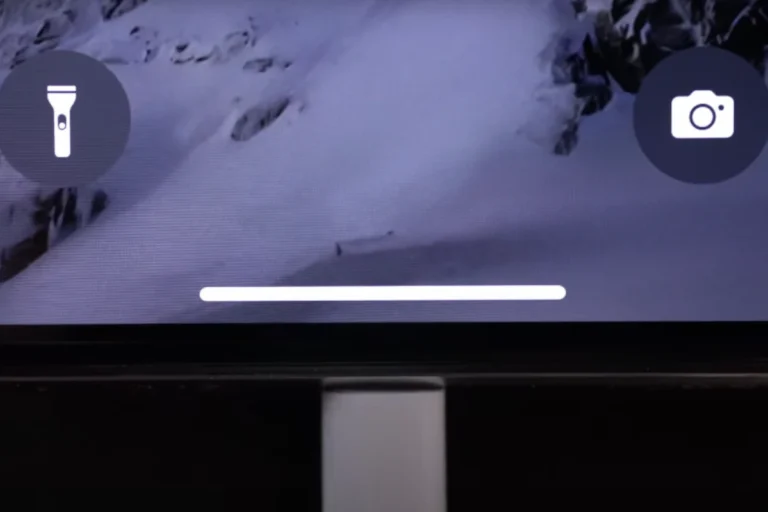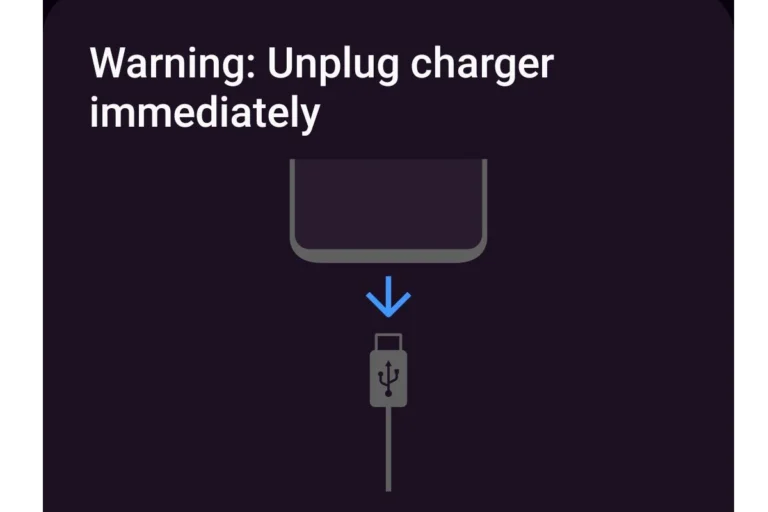Accidents happen and electronic devices often fall victim to spills or unexpected plunges into water. When it comes to chargers getting wet, many users are unsure about the correct steps to follow to avoid further damage or potential safety hazards. A wet charger can pose risks of short-circuiting and fire, so addressing the issue promptly and effectively is essential.
The moment a charger comes into contact with water, it’s crucial to disconnect it from the power source immediately. This is to prevent any electrical current from interacting with the water, which can lead to electrical shocks or damage to the charger and device. After unplugging, it should not be used until it’s completely dry. Drying a charger involves removing moisture from both the outside and inside components, and this process requires patience to ensure safety and functionality.
What Happens if Your Charger Gets Wet
When a charger (for a phone, laptop, or car battery) comes into contact with water, several things can happen depending on the type of charger, how wet it got, and whether it was plugged in at the time.
1. Short Circuit
Water conducts electricity. If a charger is plugged in and gets wet, it can cause a short circuit, potentially damaging the charger, the connected device, or even causing a small electrical fire (source: Battery Skills).
2. Corrosion
Even if the charger seems fine after drying, moisture can linger inside the casing or connectors. Over time, this leads to corrosion of metal contacts, which degrades performance and can eventually make the charger unsafe to use (source: SoftHandTech).
3. Electric Shock Risk
If you handle a wet charger while it’s plugged in, there’s a risk of electric shock. Although most modern chargers have safety mechanisms, they’re not designed to operate in wet conditions (source: Green Car Future).
🧯 What to Do If Your Charger Gets Wet
If your charger or port gets wet, do not plug it in until it’s completely dry. Follow these steps:
- Unplug Immediately
If it’s connected to power, disconnect it from the outlet first — never touch it with wet hands. - Disconnect from Devices
Unplug it from your phone, laptop, or any other device. - Dry the Charger
- Shake off excess water gently.
- Wipe with a dry microfiber cloth.
- Leave it in a warm, dry place for at least 24–48 hours.
- Avoid using a hairdryer or heat gun — high heat can warp components.
- Check for Residue or Corrosion
Inspect the metal contacts for rust or discoloration. If present, the charger may no longer be safe to use. - Test Safely
Once you’re sure it’s dry, plug it into a surge protector first, not directly into the wall, and check for any unusual sounds or smells.
🚫 What Not to Do
- ❌ Don’t plug in a wet charger or device.
- ❌ Don’t try to dry it with direct heat.
- ❌ Don’t assume it’s safe just because it looks dry — internal moisture can persist.
🧠 Prevention Tips
- Keep chargers away from sinks, bathrooms, and outdoor moisture.
- Use water-resistant cable protectors or charging stations if you must charge in humid environments.
- Store chargers in dry containers or bags when traveling.
- For electric vehicles or outdoor chargers, always use weatherproof covers (source: Green Car Future).
⚠️ When to Replace
If your charger shows burn marks, rust, or a burnt smell, it’s best to replace it immediately. A damaged charger can pose ongoing safety hazards.
✅ Bottom Line
Water and electricity don’t mix. Even a small amount of moisture can cause short circuits, corrosion, or electric shock. Always unplug, dry thoroughly, and inspect before reuse — and when in doubt, replace the charger.
What Happens if Your Charger Gets Wet
| Potential Issues | Explanation | Solutions |
|---|---|---|
| Short Circuit | Water can bridge electrical connections, causing a short circuit and damage to the charger’s internal components. | * Immediately unplug charger from the outlet and the device.* <br> * Thoroughly dry the charger before attempting to use it again. |
| Corrosion | Water exposure can lead to corrosion on the metal contacts in the charger and the charging port, affecting charging and potentially damaging your device. | * Dry the charger and the port immediately.* <br> * Inspect for corrosion. If present, clean with isopropyl alcohol (use sparingly if on the phone’s port). |
| Electric Shock | Attempting to use a wet charger poses a risk of electric shock. | * Never handle a wet charger. Unplug any connected devices.* <br> * Let it dry completely before reuse. |
| Device Damage | If your phone or other device is connected to a wet charger, the short circuit could potentially damage its internal components. | * Unplug your device immediately.* <br> * Let both device and charger dry, and inspect the device’s port for signs of corrosion. |
Important Notes:
- Do NOT attempt to charge a device with a wet charger or when the charging port is wet.
- Replace a charger immediately if it shows any signs of malfunctioning after getting wet (burning smell, sparks, unusual noises).
- If you suspect your device was damaged due to a wet charger, have it inspected by a professional.
Key Takeaways
- Wet chargers present a risk of short-circuiting and should be unplugged immediately.
- Thorough drying of a wet charger is essential before next use to avoid damage.
- Regular maintenance can extend charger lifespan and prevent moisture damage.
Immediate Steps After Your Charger Gets Wet
When your charger comes into contact with water, quick action is essential to prevent damage and potential safety hazards. Follow these steps to address the situation properly.
Power and Safety Considerations
Unplug the charger from any outlets immediately. Always prioritize safety by turning off the power at the socket before removing the plug. This step is crucial to avoid the risk of electrocution or a short circuit.
Drying Your Charger
Begin by wiping off any visible moisture with a towel. Then, let your charger air dry in a well-ventilated area away from direct sunlight and heat sources. You can increase airflow with a fan but avoid using a hair dryer as it may cause additional damage. Materials like rice or silica gel packets can help absorb moisture if you place the charger in a container with them.
Assessing and Addressing Damage
After at least 48 hours of drying, check your charger for damage. Look at the charging cable and charging port for any signs of corrosion. Use a multimeter to test the charger’s functionality if you have one available. If the charger shows signs of water damage or still doesn’t work properly, it might be time to replace it to ensure your safety and the functionality of your devices.
Preventative Measures and Long-Term Care
Taking care of your phone’s charging port and accessories can prevent damage from water and moisture. This section outlines simple and effective steps to maintain your charging equipment.
Maintenance and Regular Care
Charging ports on devices such as iPhones and Android phones are prone to collecting lint and dust over time. This buildup can not only affect the connection but also poses a risk if moisture gets involved. Charging ports should be cleaned regularly using a dry cotton swab to gently remove any visible debris. Avoid using metal objects to clean the port as they can cause damage.
- For daily maintenance:
- Keep charging ports free from dust and lint.
- Use a dry cotton swab or a soft toothbrush for cleaning.
To help prevent moisture from reaching the charging port, ensure you handle your device with dry hands and avoid charging in damp environments. Store and carry your phone in a way that keeps the port facing downward, reducing the chance of debris falling into it.
Using Accessories Wisely
Smart use of charging accessories can significantly reduce the risk of water-related damage. When selecting accessories, consider the benefits of a wireless charger or a MagSafe charger. These Qi-certified chargers minimize the need to plug and unplug cables, which can wear down your charging port over time.
- Accessory tips:
- Choose Qi-certified wireless chargers for compatible iPhone and Android devices.
- Use MagSafe chargers for a simple, no-contact charging experience with iPhones.
Always disconnect your charging cable from the power source before cleaning it. If a charger does become wet, immediately unplug it and let it air dry completely before next use. This will help prevent short circuits and potential corrosion that can impair functionality.
Frequently Asked Questions
When dealing with a wet charger, it’s crucial to handle the situation correctly to avoid damaging both the charger and your phone. This section answers some common concerns about wet phone chargers.
What should you do if your phone charger has been exposed to water?
Unplug the charger immediately to prevent any electrical hazards. Wipe the cable and plug with a dry cloth, focusing on connectors and plugs where moisture can gather. Let it air dry in a well-ventilated space for at least 48 hours before attempting to use it again.
Can using a wet charger cause damage to your smartphone?
Yes, plugging in a wet charger can cause short circuits due to electricity’s tendency to flow through water. This can lead to damage in your smartphone’s internal components, including the battery.
Is it safe to plug in a charger if it has previously been soaked?
You should only plug in the charger after it has been thoroughly dried. If possible, test it with a different device first to ensure it’s working correctly before connecting it to your smartphone.
What is the risk of charging your device with a charger that got wet?
Using a wet charger poses a serious risk of electrical short circuits which can lead to permanent damage to your device, render the charger unusable, or in extreme cases, cause fire or electric shock.
How can you effectively dry out a charger that has come into contact with water?
After wiping off excess water, leave the charger in a dry, well-ventilated area. Avoid using heat sources like hairdryers as they may cause additional damage. Silica gel packets can aid in absorbing moisture more quickly than air drying alone.
Are there any immediate steps to take if your charger gets wet while charging?
Disconnect your charger from the power source instantly. Remove the charger from your device as well. Do not attempt to use the charger or phone until both are dry and it’s confirmed that they are safe to use.