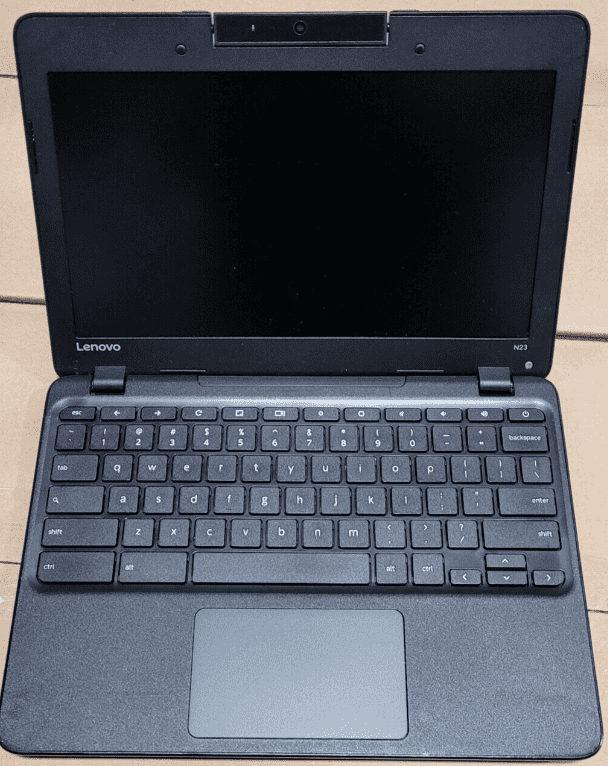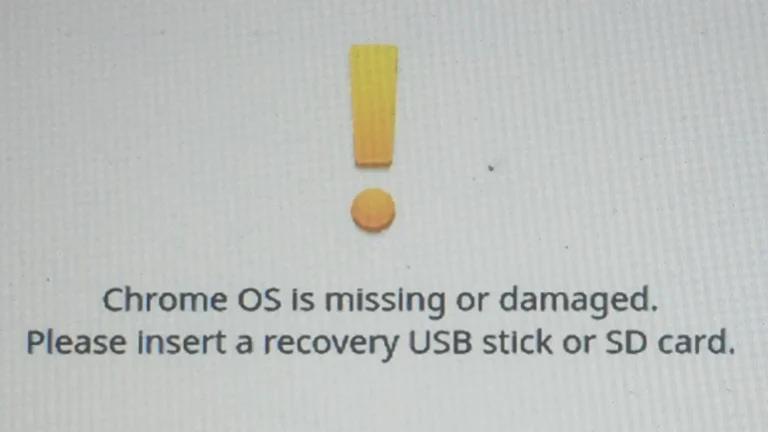Chromebooks are reliable, budget-friendly, and user-friendly laptops that provide smooth integration with Google’s apps and services. To find the best deal, it is important to compare features, prices, and consider your requirements. Deals and promotions can be found on websites such as DealNews and Slickdeals, making Chromebooks an economical computing solution.
Chromebooks are known for their speed, simplicity, affordability, and long battery life, making them ideal for everyday use. And be sure to check out our ‘Best Chromebooks to Buy‘ guide for a list of the top models currently available.
🧠 1. Know What You Actually Need
Before you start shopping, identify how you’ll use your Chromebook.
- For students or casual users: Look for 4–8GB RAM, 64GB storage, and an Intel N-series or MediaTek processor.
- For professionals or power users: Choose a Chromebook Plus or higher-end model with 8–16GB RAM, Intel Core i3/i5 or AMD Ryzen processor, and a 1080p+ display.
- For kids or travel: Consider rugged or convertible (2-in-1) Chromebooks with touchscreen support.
👉 Tip: ChromeOS runs efficiently, so don’t overpay for hardware you won’t use.
💰 2. Shop at the Right Time
Timing can make a huge difference in price.
According to Clark.com, the best times to buy Chromebooks are:
- Back-to-school season (July–September)
- Black Friday and Cyber Monday (late November)
- Holiday clearance (late December–January)
- Amazon Prime Day or spring tech sales (April–July)
If you can wait, you’ll often save 20–40% compared to regular prices.
🏬 3. Know Where To Look
Top retailers frequently offer competitive Chromebook discounts:
- Best Buy – Regular flash sales and bundle deals (Tom’s Guide, 2025)
- Walmart – Budget-friendly models and open-box options
- Costco – Extended warranties and member discounts
- Amazon – Frequent lightning deals and refurbished units
- Manufacturer stores – Acer, HP, ASUS, and Lenovo often run direct promotions
Also check Chrome Unboxed’s live deal tracker for daily updated offers (Chrome Unboxed).
🔍 4. Evaluate the Specs and Value
When comparing deals, focus on:
- Processor: Intel N100 or higher for smooth multitasking.
- RAM: Minimum 8GB for long-term usability.
- Storage: 64GB+ (though cloud storage is standard).
- Display: 1080p resolution or better for clarity.
- Auto Update Expiration (AUE): Check the Chromebook’s support date at Google’s AUE list. Avoid models nearing expiration.
For a full breakdown of what matters most, see ChromebookBase’s evaluation guide.
🔄 5. Consider Refurbished or Open-Box Models
Certified refurbished Chromebooks from Amazon Renewed, Best Buy, or manufacturer outlets can save you up to 50%, often with warranties.
Just make sure:
- The seller is reputable.
- The device includes a valid warranty.
- The battery and keyboard are in good condition.
🧾 6. Stack Discounts and Cashback
Maximize savings by combining:
- Student or educator discounts (Google for Education partners)
- Credit card cashback or store rewards programs
- Coupons and browser extensions like Honey or Rakuten
- Trade-in programs for old devices
🔔 7. Track Prices and Set Alerts
Use tools like:
- CamelCamelCamel or Keepa (for Amazon price tracking)
- Slickdeals or DealNews alerts for Chromebook keywords
- Google Shopping to compare multiple retailers instantly
🏁 Final Tip: Don’t Chase the Lowest Price — Chase the Best Value
A “deal” isn’t just about the lowest number — it’s about the right Chromebook at the right time.
Prioritize long-term support, solid specs, and trusted sellers to ensure your purchase lasts for years.
In short:
✅ Shop during seasonal sales
✅ Compare specs and AUE dates
✅ Use price trackers and cashback
✅ Consider refurbished models for extra savings
For today’s top offers, you can check live updates from PCMag’s Chromebook Deals for October 2025 or CNET’s roundup.
Strategies for the Savvy Chromebook Shopper
| Strategy | Description |
|---|---|
| Know What You Need | Assess your usage needs. Do you primarily need a fast machine for light tasks, or do you require a touchscreen, larger display, or more robust specifications? |
| Timing Is Key | Peak Chromebook deal seasons include back-to-school (July/August) and Black Friday/Cyber Monday (November). |
| Retailer Comparison | Websites like Amazon, Best Buy, Walmart, and the manufacturer’s store itself often have price fluctuations. Track deals and compare. |
| Refurbished Options | Consider gently used or certified refurbished Chromebooks for additional savings. Be sure they come with a warranty. |
| Set Price Alerts | Use online tools like browser extensions or deal-tracking websites to be notified when your desired Chromebook drops in price. |
Where to Find the Best Chromebook Deals
Here are some of the top resources to help you in your hunt for the perfect Chromebook bargain:
- Major Retailers:
- Best Buy: https://www.bestbuy.com/
- Amazon: https://www.amazon.com/
- Walmart: https://www.walmart.com/
- Deal-Specific Websites:
- Dealnews: https://www.dealnews.com/c49/Computers/Laptops/f1766/Chromebooks/
- CNET: https://www.cnet.com/
- Slickdeals: https://slickdeals.net/
- Manufacturer Websites:
- Acer: https://www.acer.com/
- Lenovo: https://www.lenovo.com/
- HP: https://www.hp.com/
- Samsung: https://www.samsung.com/
Remember: Patience is key! By dedicating some time to research, utilizing deal-finding resources, and understanding the best shopping periods, you’ll be well-equipped to snag an outstanding discount on the perfect Chromebook.
Key Takeaways
- Chromebooks are an affordable and user-friendly option for a wide audience.
- Identifying the best Chromebook deals requires a comparison of features and price.
- Choosing the appropriate Chromebook depends on individual usage needs and preferences.
Finding the Best Deals on Chromebooks
Scoring a great deal on Chromebooks requires a bit of know-how and timing. This guide will point out the methods to identify good deals and trustworthy sources for discounted Chromebooks.
Navigating Sales and Discounts
Sales events can significantly reduce the price of Chromebooks. Amazon, Best Buy, Walmart, and Newegg are reputed for offering competitive deals during seasonal sales, especially around Black Friday. To stay ahead:
- Sign up for newsletters: Retailers often send exclusive deals to their subscribers.
- Check deal aggregation sites: Websites like Slickdeals, DealNews, & Bensbargains highlight the best laptop deals every day.
- Set up price alerts: Tools like CamelCamelCamel for Amazon can notify you of price drops.
Reliable Retailers for Chromebook Deals
When looking for Chromebook deals, it’s important to buy from established retailers to ensure you’re getting a genuine product with a valid warranty. Here’s a list of retailers known for Chromebook deals:
- Amazon: A vast selection with user reviews to help decide.
- Best Buy: Often provides combo deals with accessories.
- Walmart: Competitive prices and often offers free shipping.
- Newegg: Great for tech deals and often has substantial discounts.
By following these tips and keeping an eye on trusted retailers, shoppers can find the best prices on Chromebooks. Remember to compare specs and prices to ensure you’re getting a good deal for your needs.
Selecting the Right Chromebook for Your Needs
When choosing a Chromebook, pay close attention to the specifications that match your particular usage requirements, such as for home, school, or entertainment.
Considering Chromebook Specifications
Storage and RAM: Chromebooks come with a variety of storage options, from 32GB to 128GB of SSD storage, which influence how much you can keep on your device. RAM, typically ranging from 4GB to 8GB, affects your laptop’s ability to run multiple applications smoothly.
Processors: The processor, like Intel Celeron or Intel Core i3, determines the Chromebook’s speed and efficiency. For general activities, a Celeron processor is sufficient, while Core i3 is better for more intense use.
Battery Life: If you’re always on the move, seek a Chromebook with a long battery life. High-quality models can last up to 12 hours on a single charge.
Display and Size: Smaller screens are more portable. A 14-inch monitor with HD or full HD resolution provides a good balance of size and clarity. Samsung Galaxy Chromebooks offer vibrant QLED touchscreens.
Ports and Connectivity: For additional monitors or accessories, ensure your Chromebook has the necessary ports. USB-C is common for charging and connecting devices.
Auto-Update Expiration Date: Chromebooks receive automatic Chrome OS updates. Check the auto-update expiration date to know how long your device will receive updates.
Chromebooks for Different User Demographics
Students: A Chromebook for school work needs to be sturdy, have a comfortable keyboard, and be lightweight for easy transport. The Lenovo Chromebook Duet and Acer Chromebook 314 are affordable and efficient for their demands.
Kids: Chromebooks for kids should be inexpensive, simple to use, and durable. Parental controls and access to educational apps through Chrome OS are important.
Gamers: Although not designed as gaming laptops, some Chromebooks can handle lighter games. Look for devices with better performance specs, like those with Intel Core processors.
Home Office: For working from home, consider a Chromebook with a high-quality webcam, reliable performance for multi-tasking, and a good keyboard.
Entertainment Purposes: If it’s mostly for streaming and light tasks, even an underpowered laptop could suffice. However, for the best experience, opt for a Chromebook with a higher resolution screen and better speakers.
Frequently Asked Questions
When you’re on the hunt for the best Chromebook deals, deal sites can give you a head start. The platform offers up-to-date listings and ensures you don’t miss out on discounts.
What are the best Chromebook deals available right now?
The most attractive Chromebook deals are regularly featured on websites like Slickdeals or DealNews. They highlight offers with big savings and are easily found on the homepage or relevant categories.
Can I find a comparison of Chromebook prices from various retailers?
Yes, we recommend Google Shopping. If you search for Chromebook then click the shopping tab you’ll be led to a huge selection. Google does a good job of listing Chromebooks because they are involved in the manufacturing/software side of them so they know every detail.
What are the advantages of using a Chromebook for work?
Chromebooks are known for their simplicity and ease of use, making them fitting for work, especially if tasks are mainly web-based or use web or Android apps. Their streamlined operation can enhance productivity.
Why are Chromebooks less expensive compared to other laptops?
Chromebooks often have lower prices as they prioritize web-based applications and cloud storage, leading to less need for powerful hardware. This makes them more budget-friendly while still meeting many users’ essential needs.