The Dell Chromebook 3100 has made its mark as a sturdy and accessible device for students and professionals alike. With its ability to withstand drops and spills, this device is designed to handle the rigors of day-to-day use, making it ideal for the classroom or on-the-go computing. Its 11.6-inch screen and 1366-by-768 resolution offer clear and crisp visuals for a variety of tasks, from document creation to online browsing.
Dell Chromebook 11 3100 Review
Overview
The Dell Chromebook 11 3100 remains one of the most reliable and rugged budget Chromebooks on the market — even in 2026. Originally designed for education and field use, it continues to be a go-to choice for students, teachers, and professionals who need a durable, low-maintenance laptop that “just works.”
Key Specifications
| Feature | Details |
|---|---|
| Display | 11.6-inch HD (1366×768) Anti-Glare or Touchscreen |
| Processor | Intel Celeron N4020 (Dual-Core, up to 2.8GHz) |
| RAM | 4GB or 8GB LPDDR4 |
| Storage | 16GB / 32GB / 64GB eMMC |
| Battery Life | Up to 9–14 hours (depending on model) |
| Weight | 2.8 lbs (1.27 kg) |
| Ports | 2× USB-C, 2× USB-A, microSD, 3.5mm audio |
| Operating System | ChromeOS (Auto-Update Expiration: June 2029) |
💪 Durability & Design
The rugged build remains the Chromebook 3100’s biggest strength. It’s MIL-STD-810G certified, meaning it can withstand drops, spills, and classroom wear and tear. The keyboard is sealed against minor liquid damage, and the rubberized edges protect against bumps — ideal for kids or mobile professionals.
According to PCMag, Dell designed this model to “withstand the rigors of daily life in the classroom, at home, and in between.”
⚙️ Performance
While not a powerhouse, the Intel Celeron N4020 chip paired with ChromeOS ensures smooth performance for everyday tasks — web browsing, Google Docs, YouTube, and even light photo editing in web-based tools like Canva or Pixlr.
In 2026, ChromeOS optimization means the system still runs snappily, though multitasking with many tabs or Android apps can slow things down.
BestChoice.com notes that the 3100 “delivers fast speeds even while multitasking or running high-end programs like Adobe Photoshop or Autodesk Maya without lag.” (Though in reality, performance with heavy apps is limited — best for lightweight workloads.)
🔋 Battery Life
Battery life is a standout feature. Depending on the specific model and usage, you can expect 9 to 14 hours per charge — enough for a full school or workday.
A long-term user review from LimTeam.net found that even renewed units maintain “remarkable 14-hour battery life,” making it one of the most portable Chromebooks around.
🎓 Ideal Use Cases
- Students (K–12 and college) – Rugged, affordable, and easy to manage.
- Remote workers – Great for web-based tasks or meetings.
- Travelers – Lightweight and secure with long battery life.
- Budget buyers – Often available for under $200 refurbished (PCWorld).
🧩 Pros & Cons
Pros
- Extremely durable (MIL-SPEC tested)
- Excellent battery life
- Affordable and widely available
- ChromeOS is fast, secure, and low-maintenance
- Plenty of ports
Cons
- Low-resolution display (720p only)
- Limited performance for heavy multitasking
- Small storage space (cloud-focused)
- Dated design by 2026 standards
💰 Pricing (2026)
As of late 2025 and into 2026:
- Renewed units: $120–$180
- New (leftover stock): $200–$250
- Touchscreen model: Around $230
🔮 Verdict: Still Worth It in 2026?
✅ Yes — for students, travelers, and everyday users.
The Dell Chromebook 11 3100 continues to shine thanks to its toughness, simplicity, and long battery life. It’s not meant for gaming or heavy creative work, but as a dependable, low-cost productivity device, it’s one of the best options still standing in 2026.
Final Rating (2026): ★★★★☆ (4.3/5)
- Performance: 3.5/5
- Durability: 5/5
- Battery: 4.5/5
- Value: 5/5
Dell Chromebook 3100 Review
| Feature | Rating | Details |
|---|---|---|
| Overall | Budget-friendly | Great for basic tasks, durable build, long battery life |
| Performance | Below Average | Suitable for web browsing, light productivity, and cloud-based applications |
| Display | Below Average | Low resolution (1366 x 768), TN panel with limited viewing angles |
| Build Quality | Excellent | Rugged design, spill-resistant keyboard, MIL-STD tested |
| Battery Life | Very Good | Up to 10 hours on a single charge |
| Storage | Below Average | Limited storage space (16GB-32GB) |
| Price | Affordable | Typically costs between $49 and $200 |
| Operating System | Chrome OS | Secure, fast, and easy to use, requires internet connection for most features |
Pros:
- Very affordable
- Durable and spill-resistant
- Long battery life
- Easy to use Chrome OS
Cons:
- Below average performance
- Low-resolution display
- Limited storage space
Overall, the Chromebook 3100 is a good choice for students, casual users, or anyone on a tight budget who needs a laptop for basic tasks. It is built to withstand everyday bumps and spills, and the battery life will last a full school day or workday. However, if you need a Chromebook for more demanding tasks like photo editing or video editing, you will need to look at a more powerful model.
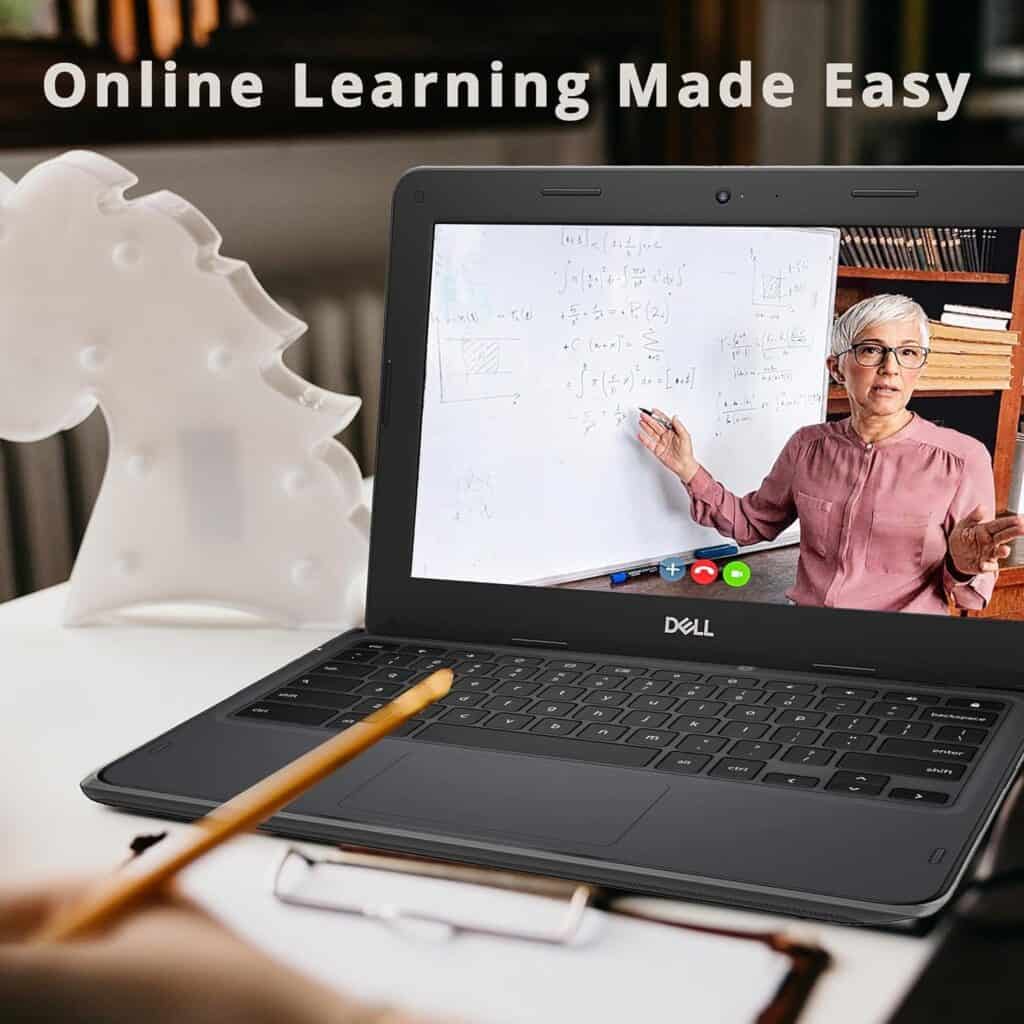
This Chromebook isn’t just about durability; it’s also about flexibility. The 2-in-1 model includes a convertible touchscreen, catering to those who prefer a tablet experience or need versatility in their device. Performance-wise, it comes equipped with an Intel Celeron processor and 16GB of eMMC storage, balancing functionality with efficiency. Despite reported issues with the Wi-Fi and SD card reader, the overall package positions the Chromebook 3100 as a budget-friendly option for seamless integration into a productive lifestyle.
Key Takeaways
- The Chromebook 3100 stands out for its durable and spill-resistant design.
- Flexible use is provided through its convertible touchscreen feature.
- It combines efficiency with performance for routine computing tasks.
Design and Build Quality
The Dell Chromebook 3100’s design prioritizes endurance and practicality, featuring elements that withstand daily wear and tear.
Display and Usability
The Dell Chromebook 3100 boasts an 11.6-inch display with a resolution of 1366 x 768 pixels. It supports touch input, which is protected by Gorilla Glass, making it durable against scratches and minor impacts. The screen is designed for clear viewing and easy interaction, catering well to educational settings and routine tasks.
Keyboard and Input Methods
This model comes with a spill-resistant keyboard, a safeguard for the inevitable accidental liquid spills. The keys are crafted for comfortable typing, and the trackpad responds well to gestures and clicks. The overall design of the input methods suits both students and professionals who require consistent performance.
Durability and Rugged Features
Dell’s Chromebook 3100 is made to be kid-friendly with a rugged design that can handle bumps and drops. Its pleasingly sturdy hinge allows the screen to be opened and adjusted with ease. The device is fashioned to be tough, with reinforced edges and corners that enhance its ability to withstand daily use. Moving into tablet mode is seamless, demonstrating the flexibility and durability of the convertible design.
Specifications and Performance
The Dell Chromebook 3100 stands out in the education sector for its solid build and practical features suited for a learning environment. It is equipped with low end components that ensure day-to-day tasks are managed efficiently but not designed for heavy-duty computing.
Hardware and Storage
At the core of the Dell Chromebook 3100 is an Intel® Dual Core Celeron Processor, which provides adequate power for basic tasks and web browsing. The device features 4GB of LPDDR4 2400MHz RAM, which aligns with its aim for educational use and casual productivity. For internal storage, users have options of 16GB or 32GB eMMC, which can be amplified with the use of a microSD card thanks to the built-in microSD card reader.
Connectivity and Battery Life
Dell has designed the Chromebook 3100 to remain connected with dual band Wi-Fi capabilities, offering consistent access to the internet. For physical connections, this model houses multiple ports including two USB-C ports for charging and data transfer, along with traditional USB-A ports, giving users a range of options for peripherals. These connectivity options are complemented by a notable battery life that supports extended usage, which is especially beneficial in classroom settings where access to power outlets might be limited.
Frequently Asked Questions
This section covers the most common inquiries about the Chromebook 3100 to help you understand its capabilities and features.
What processor does the Chromebook 3100 use?
The Chromebook 3100 is equipped with an Intel Celeron processor. This processor provides suitable performance for everyday tasks such as browsing the internet and using education-related applications.
How can I update the operating system on my Chromebook 3100?
To update the operating system on your Chromebook 3100, connect to Wi-Fi and click on the time at the bottom right corner of the screen. Next, select ‘Settings,’ then ‘About Chrome OS.’ Click on ‘Check for updates’; if an update is available, it will start downloading automatically.
Is the Chromebook 3100 compatible with Windows 10?
The Dell Chromebook 3100 runs Chrome OS and is not designed to support Windows 10. Chrome OS is a streamlined operating system built for fast, simple, and secure computing.
Which year was the Chromebook 3100 released?
Dell introduced the Chromebook 3100 in the year 2019. Since its release, it has been commonly used in educational environments due to its durability and affordability.
Does the Chromebook 3100 support touchscreen input?
Yes, there is a variant of the Chromebook 3100 that supports touchscreen input. This feature is particularly useful for interactive tasks and can enhance the user’s experience.
What is the cost of a Chromebook 3100?
The cost of a Chromebook 3100 varies, but it is generally positioned as an affordable option for educational purposes. The starting price for the base model is typically around $239, although prices may fluctuate based on specific configurations and market changes.

