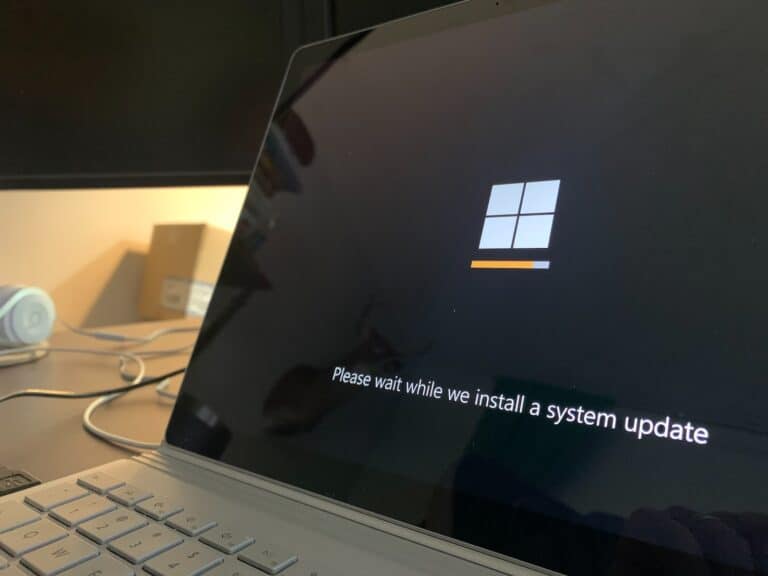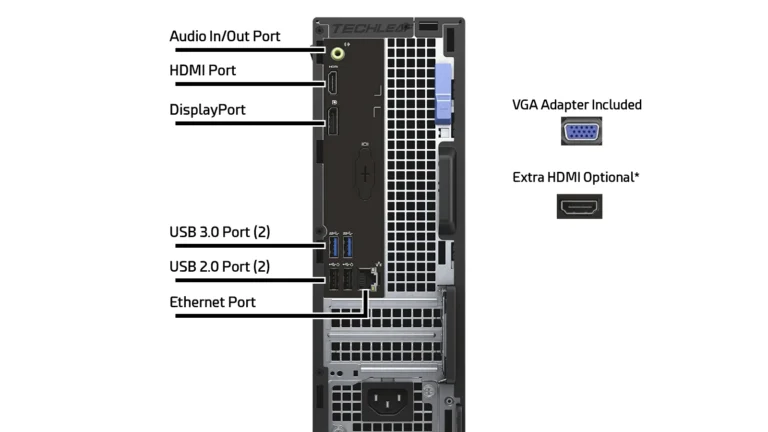Building a Mini-ITX PC in 2025 is one of the best ways to create a powerful, space-saving computer that doesn’t compromise performance. Whether you’re a gamer, a content creator, or just want a minimalist setup, a Mini-ITX build delivers desktop-grade power in a small, efficient package.
In this guide, we’ll cover everything you need to know about building a Mini-ITX system — from choosing components to managing airflow and cable routing.
What Is a Mini-ITX PC?
A Mini-ITX PC uses a motherboard measuring 6.7 x 6.7 inches (17 x 17 cm) — much smaller than standard ATX boards. Despite their size, modern Mini-ITX motherboards support high-end CPUs, GPUs, and fast storage, making them ideal for:
- Compact gaming rigs
- Home theater PCs (HTPCs)
- Portable workstations
- Minimalist desktop setups
Because of their small form factor, Mini-ITX builds require careful planning to ensure compatibility and efficient cooling.
⚙️ Choosing the Right Components
1. Motherboard
Choose a Mini-ITX motherboard that matches your CPU platform (Intel LGA 1700 or AMD AM5 in 2025). Popular models include:
- ASUS ROG Strix B650-I Gaming WiFi
- Gigabyte Z790I AORUS Ultra
- ASRock B650E PG-ITX
Look for features like built-in Wi-Fi, Bluetooth, and multiple M.2 slots to save space.
2. Processor (CPU)
Mini-ITX cases can handle high-performance CPUs, but cooling is key. Great 2025 options:
- AMD Ryzen 7 9700X — excellent efficiency and strong multi-core performance.
- Intel Core i7-14700K — top-tier gaming and productivity power.
3. Graphics Card (GPU)
Choose a compact GPU (under 300mm) to ensure it fits your case. Some top choices:
- NVIDIA RTX 4070 Super / 4080 SFF
- AMD Radeon RX 7900 GRE
Check your case’s GPU clearance before buying.
4. Memory (RAM)
Most Mini-ITX boards have two DIMM slots, so opt for 2x16GB or 2x32GB DDR5 kits for optimal performance.
5. Storage
Use M.2 NVMe SSDs for speed and space efficiency. Many boards support two drives, perfect for OS and game storage.
6. Power Supply (PSU)
Look for SFX or SFX-L power supplies — smaller than standard ATX PSUs but just as powerful. Recommended models:
- Corsair SF750 Platinum
- Cooler Master V850 SFX Gold
7. Case
Mini-ITX cases vary in size and airflow design. Some popular 2025 picks:
- NZXT H1 V2 — vertical layout, integrated PSU and cooler.
- Cooler Master NR200P MAX — great airflow and GPU support.
- Lian Li Q58 — sleek design with modular panels.
🌬️ Cooling and Airflow Tips
Because of limited space, thermal management is crucial:
- Use low-profile CPU coolers or AIO liquid coolers (120mm or 240mm).
- Plan positive airflow (more intake than exhaust).
- Use custom-length cables for better airflow and aesthetics.
🔌 Step-by-Step Assembly Overview
- Prepare your case — remove panels and pre-route cables.
- Install the CPU, RAM, and M.2 SSD on the motherboard.
- Mount the motherboard into the case.
- Install the PSU and connect cables.
- Mount your GPU and connect PCIe power.
- Connect front I/O and fans.
- Power on and install your OS.
For a detailed walkthrough, check out Digital Trends’ Mini-ITX build guide or Virtualization Howto’s 2025 Mini-ITX guide.
🧠 Advantages of a Mini-ITX Build
- Compact footprint – perfect for small desks or entertainment centers.
- Portable – easy to transport for LAN parties or travel.
- Efficient and stylish – modern cases look sleek and minimalist.
- Quiet operation – with proper cooling, noise levels stay low.
⚠️ Common Challenges
- Limited space makes cable management tricky.
- Restricted airflow can cause heat buildup.
- Fewer expansion slots (only one PCIe x16).
These challenges are manageable with careful planning and the right components.
🏁 Final Thoughts
A Mini-ITX build offers the perfect balance of power, efficiency, and aesthetics. In 2025, with improved cooling solutions and compact GPUs, small form factor PCs can rival full-sized desktops in performance.
Whether you’re building a high-end gaming rig or a sleek workstation, a Mini-ITX PC proves that bigger isn’t always better.
Sources: