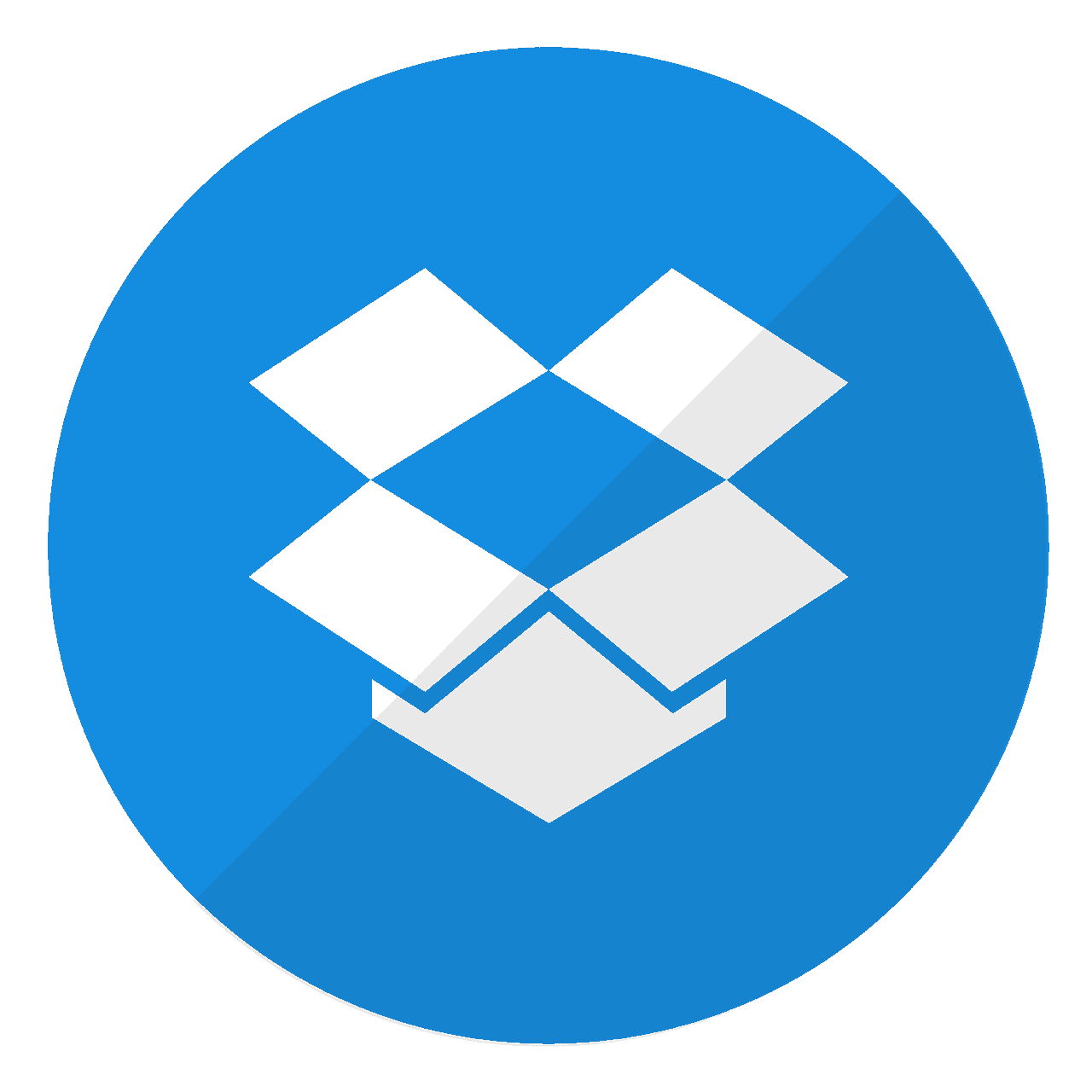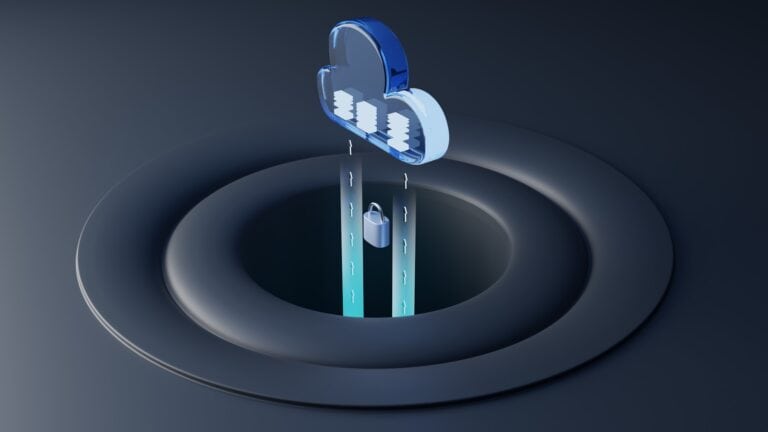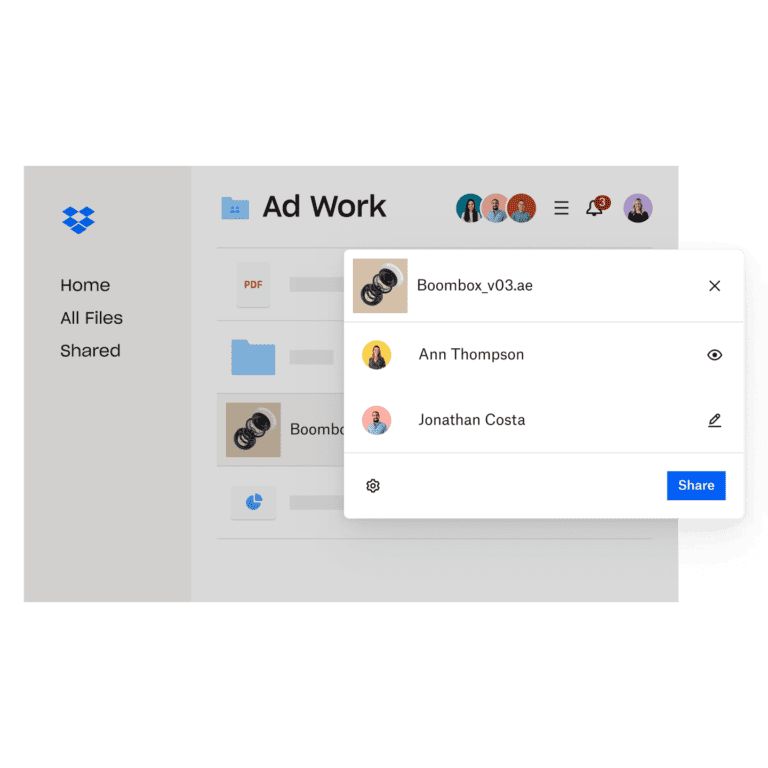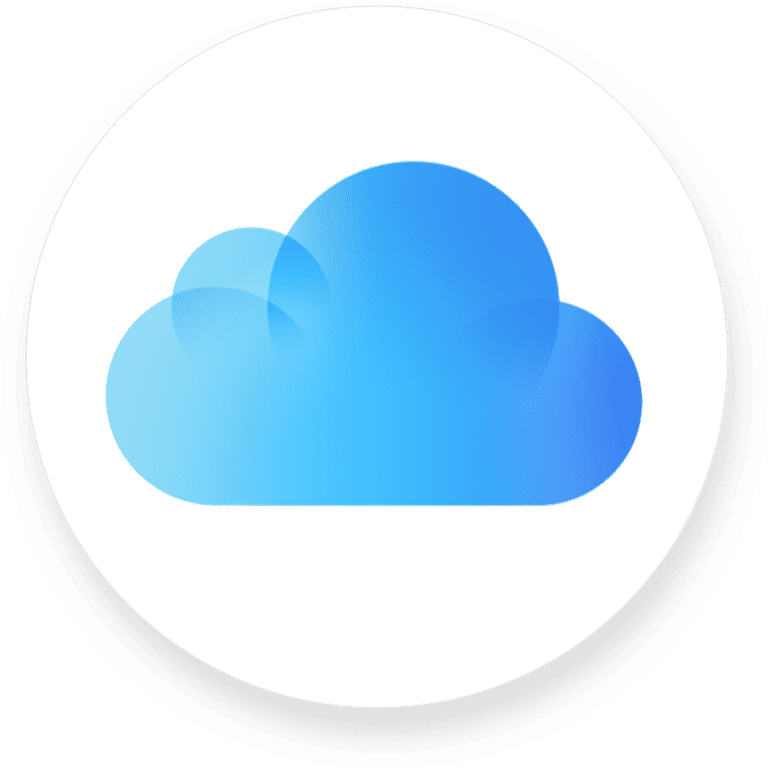Dropbox is one of the most popular cloud storage platforms, offering a simple way to store, sync, and share files online. However, the free plan only includes 2 GB of storage — which can fill up quickly. Fortunately, there are several legitimate ways to get more Dropbox space for free without upgrading to a paid plan.
Below, we’ll cover all the best methods to expand your Dropbox storage in 2026.
1. Invite Friends Through the Dropbox Referral Program
The easiest and most reliable way to earn free Dropbox space is through the referral program.
When you invite friends to join Dropbox using your unique referral link, you’ll receive 500 MB of additional space per signup, and your friend will get the same bonus.
- Free plan users can earn up to 16 GB total through referrals.
- Dropbox Plus and Professional users can earn even more — up to 32 GB in total.
👉 To start referring friends:
Go to Dropbox Referrals and share your link via email, social media, or direct message.
2. Complete the Dropbox “Get Started” Guide
Dropbox rewards new users with bonus space for completing the onboarding process.
Simply go through the “Get Started” checklist, which includes steps like:
- Installing the Dropbox desktop app
- Uploading your first file
- Sharing a folder
- Installing the mobile app
Completing all steps can earn you 250 MB of extra space instantly.
3. Connect Dropbox to Other Apps and Devices
Occasionally, Dropbox partners with device manufacturers or app developers to offer bonus storage promotions.
For example, in the past, users who purchased Samsung or HTC devices received up to 48 GB of free space for a limited time.
While these offers vary year to year, it’s worth checking Dropbox’s official blog or Dropbox Community for current promotions.
4. Participate in Dropbox Challenges and Promotions
Dropbox occasionally runs special promotions or productivity challenges that reward users with extra space for completing tasks — such as uploading photos, trying new features, or linking accounts.
Keep an eye on your email or Dropbox notifications for announcements about these events.
5. Use Dropbox’s Educational Bonuses (for Students and Teachers)
If you’re a student or educator, Dropbox sometimes offers education-specific promotions that increase your storage limit.
Check if your school has a Dropbox Education partnership or verify your academic email when signing up.
6. Manage Your Existing Storage Smartly
Even with free space bonuses, it’s important to manage your files efficiently:
- Use Selective Sync to store only necessary folders on your device.
- Delete old or duplicate files.
- Move large files to external drives or other free cloud services like Google Drive or OneDrive.
This ensures you always have room for what matters most.
7. Upgrade If You Need More Space
If you’ve maximized all free methods and still need more storage, Dropbox’s paid plans offer affordable options starting at 2 TB.
Paid plans also include advanced sharing controls, file recovery, and offline access — ideal for professionals or teams.
Final Thoughts
Getting more free Dropbox space in 2026 is simple if you take advantage of referrals, promotions, and smart file management. Start by inviting friends, completing the setup guide, and checking for new offers regularly.
With a little effort, you can expand your storage from 2 GB to over 16 GB or more — completely free.
Sources: