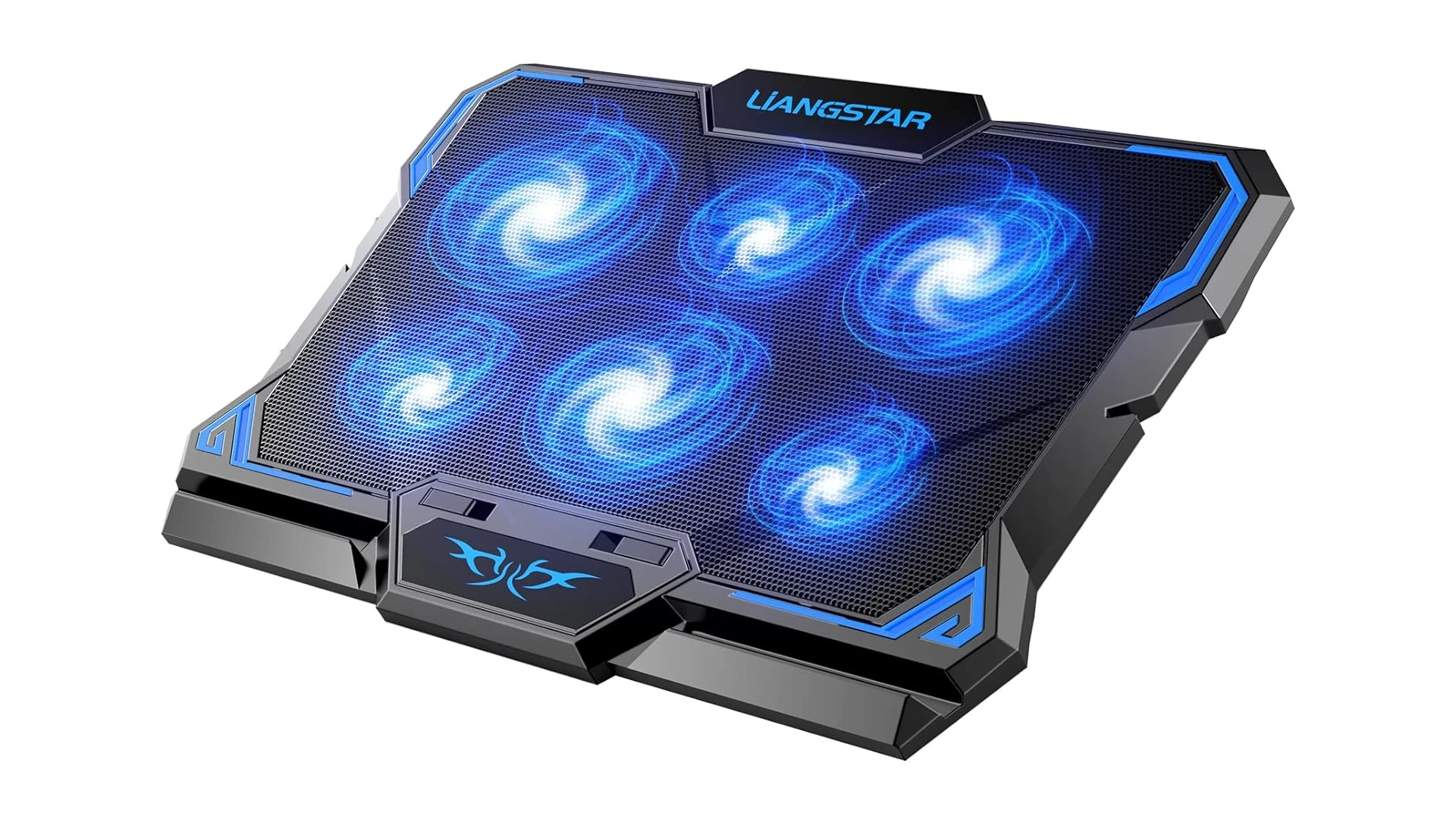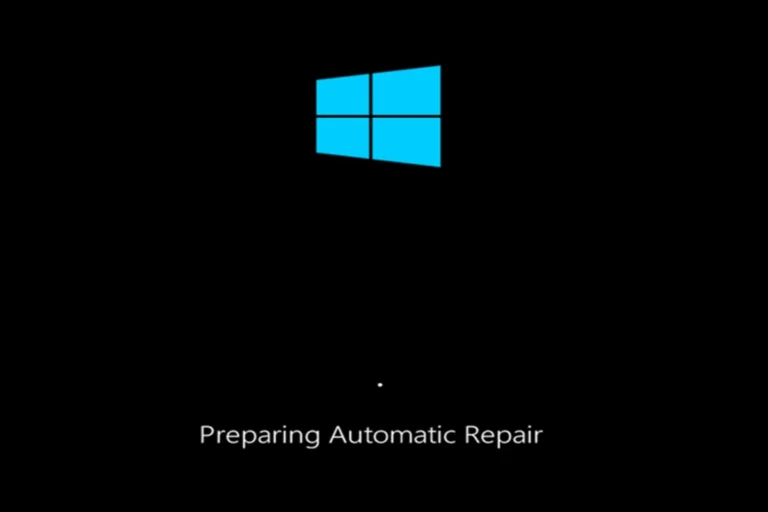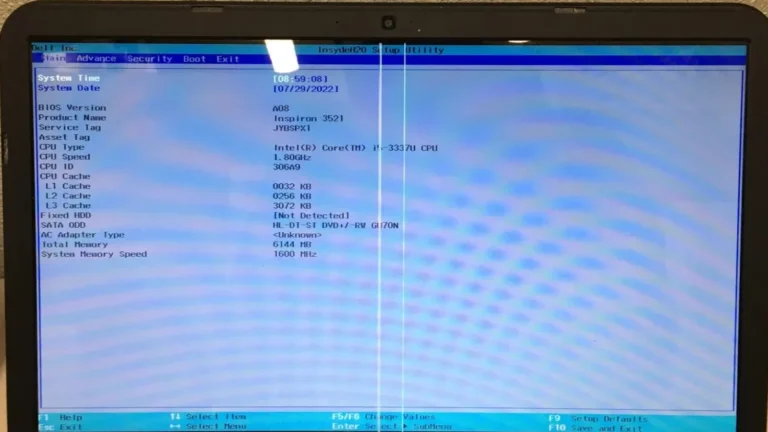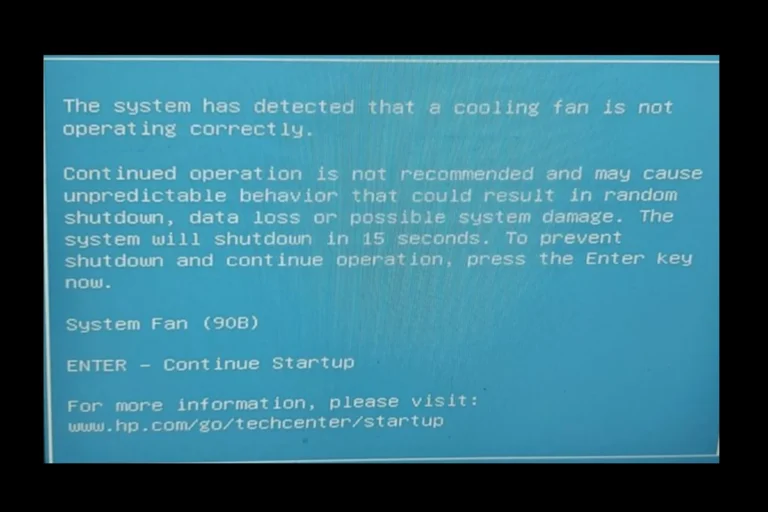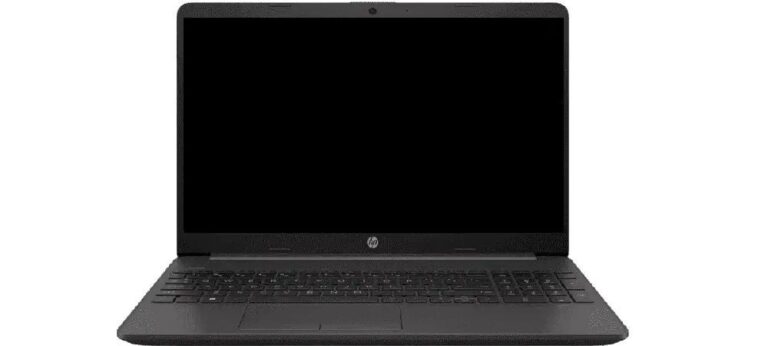Laptop cooling pads help laptops stay cool and perform better. They are especially useful for intense tasks or gaming, which can make laptops get very hot. When laptops get too hot, they can slow down and wear out faster. A cooling pad blows air at the bottom of the laptop, where it takes in air. This extra airflow helps cool down the laptop’s parts. But not everyone needs a cooling pad, as many modern laptops already have good internal cooling systems.
Are Laptop Cooling Pads Effective?
Laptop cooling pads are designed to help manage the heat generated by your laptop’s internal components. But how effective are they actually? Here’s a breakdown of their potential benefits and limitations.
How Laptop Cooling Pads Work
Laptop cooling pads typically use fans to increase airflow around and underneath your laptop. This additional airflow can help dissipate heat more effectively, potentially reducing the internal temperature of your laptop’s components.
The Benefits of Cooling Pads
- Can improve performance: Overheating can lead to thermal throttling, where your laptop’s processor slows down to protect itself. A cooling pad can help prevent or reduce throttling, maintaining better performance during demanding tasks.
- Extend component lifespan: Consistently high temperatures can shorten the lifespan of your laptop’s internal parts. A cooling pad may help extend the life of your machine.
- Enhanced comfort: If you use your laptop on your lap, a cooling pad can act as a barrier between the hot device and your skin.
Factors to Consider
- Laptop design: Cooling pads are generally more effective on laptops with bottom air intake vents. If your laptop has side or rear vents, the benefits might be less noticeable.
- Fan power and placement: Choose a cooling pad with fans that align with your laptop’s air intake vents for maximum effectiveness.
- Build quality: Opt for a well-constructed cooling pad to ensure its longevity and stability.
Are Cooling Pads Always Necessary?
Not necessarily. Here’s when they might not be as beneficial:
- Well-ventilated area: If you use your laptop in a cool, well-ventilated environment, overheating might not be a major concern.
- Light usage: Everyday tasks like browsing or word processing are unlikely to push your laptop’s thermal limits.
Alternatives to Cooling Pads
Here are some other ways to manage your laptop’s temperature:
| Technique | Description |
|---|---|
| Elevate your laptop | Use a book or stand to raise your laptop, improving airflow underneath it. |
| Clean the fans | Dust buildup in the fans can hinder heat dissipation. Regularly clean them for optimal performance. |
| Manage power settings | Consider adjusting your laptop’s power settings for a balance between performance and temperature control. |
Verdict
Laptop cooling pads can offer advantages, especially for heavy laptop usage and in less-than-ideal environments. However, they may not always be a necessity. If you experience overheating issues, a cooling pad may be worth considering alongside other heat management techniques.
Key Takeaways
- Laptop cooling pads can improve airflow and help manage device temperature.
- They are most beneficial for laptops that heat up during intensive tasks.
- Not all laptops require a cooling pad due to advanced built-in cooling systems.
Understanding Laptop Cooling Pads
Laptop cooling pads help manage the heat your device generates. They can keep your laptop from getting too hot, which is essential for performance.
Mechanism and Effectiveness
Cooling pads use fans to move air around the laptop’s base. They provide additional airflow that helps with heat dissipation. By doing so, cooling pads can prevent overheating in laptops, especially gaming models with powerful components. Effective heat management often means better performance and can extend the life of your device. Tests have shown that a good cooling pad can lower a laptop’s CPU temperature significantly, though gains in GPU temperature might be less dramatic.
Types and Features
There are various types of cooling pads. Some are made of metal and others are of plastic. Metal pads typically offer better airflow. Features like adjustable fan speed, built-in USB hubs, and ergonomic tilt adjustments cater to different user needs. For those who value aesthetics, options with LED lights or RGB lighting are available. Gaming laptops often benefit from pads with powerful fans and additional features such as fan control or a dust filter.
Selecting the Right Cooling Pad
When choosing a cooling pad, consider your laptop’s size and the level of cooling you need. Budget-friendly options exist, but those looking for top-notch performance from their gaming laptop may want to invest in a higher-end model. Brands like Kootek and Klim Ultimate offer products with features like adjustable fan placement and height settings. For enhanced comfort, some pads can tilt, improving both the laptop’s ergonomics and cooling efficiency. Look for a pad with fans positioned to align with your laptop’s vents to maximize effectiveness. Keep noise level in mind too; a quieter fan might be less disruptive if you work in shared spaces.
Frequently Asked Questions
When considering laptop cooling pads, users typically have several key questions about their effectiveness, use in gaming, top choices, potential risks, temperature impact, and whether they’re necessary for a laptop’s life span.
Are laptop cooling pads effective in reducing overheating?
Yes, laptop cooling pads can help lower computer temperatures. They work best when matched to the laptop’s design and usage needs.
Can using a laptop cooling pad improve gaming performance?
Cooling pads may aid in maintaining consistent performance during gaming. They help keep the processor and graphics card cool, which can sustain better gaming outcomes.
What are the top-rated laptop cooling pads on the market?
Several cooling pad models receive high marks, such as the Havit 15.6-17″ Laptop Cooler and the TopMate C11. User reviews and expert opinions often highlight these models for their efficiency.
Is there a risk of damaging a laptop by using a cooling pad?
There is minimal risk associated with using cooling pads. They are designed to be used with laptops and offer additional airflow without direct contact with sensitive components.
How significant is the temperature difference when using a laptop cooling pad?
Testing suggests that cooling pads can reduce CPU temperatures by up to 12 degrees. However, effects on GPU temperatures might be less significant.
Is it necessary to use a cooling pad for laptop longevity?
Cooling pads are not mandatory, but they can be beneficial. Improved cooling can contribute to the long-term health of a laptop by reducing thermal stress on components.